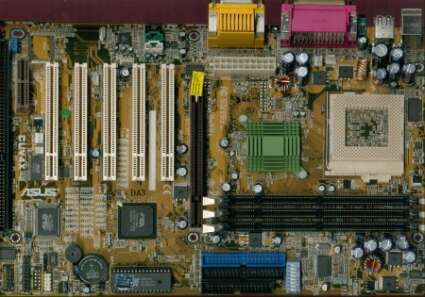Comprehensive VIA motherboard roundup June 2000
Asus CUV4X
Board Revision: 1.02
BIOS Version: 1004
Lots of you asked me why we were merely reviewing the CUV4X-M, but not the standard ATX motherboard CUV4X. Im sorry to say, but the reason is the same as always: We did not have it. Now we can provide you the CUV4X results as well.
The CPU configuration can be done directly in the BIOS - just like with other Asus boards. In addition, most settings can be done via DIP switches. Using the soft setup will enable the option to alter the CPU core voltage. You may also set different FSB speed settings between 66 and 150 MHz, but the soft setup features some more settings. Thus you are able to get the most out of today's processors. For example, only few Celerons can be run at 100 MHz FSB, while they usually do 92 or 83 MHz.
There is a green LED on the board, indicating that the system is under power. You may have noticed that Asus is using a chipset called 694Z. Don't worry, you have not missed anything, as this North Bridge chip has exactly the same features as the 694X. But it comes with an integrated UMA graphics controller. For applications with little graphics demand (office and internet stuff), this solution is very cost effective, as it doesn't require an additional AGP card. We were not able to test the integrated graphics, since Asus didn't equip the board with a VGA connector.
To meet the ATX specs, this connector has to be directly below the first serial port. Thus the second serial has been outsourced from the connector. A little cable with a slot panel jack has to be used in order to make use of it. And there is another cable inside the package to enable the USB ports 3 and 4. In the worst case, using both slot cable solutions can take away two slots.
Asus uses the better featured South Bridge 686A, which entails the two additional USB ports and an AC97 sound system. There is one ISA and the AMR slot shared at the bottom of the board (left on the photo). Five PCI and an AGP Pro slot are also waiting to be equipped. The CUV4X supports up to 1.5 GByte ECC SDRAM via three DIMM sockets.
Get Tom's Hardware's best news and in-depth reviews, straight to your inbox.
There are three line ins for the sound system, all connectors for the common Wake-up features and three fan headers. Asus integrated a PC speaker as well.
Once again, the board comes with excellent features and a noble pricing. This time, the CUV4X is not able to reach the very top in the benchmarks. I suppose it's due to the 694Z chipset, as even the MicroATX version (using the 694X) CUV4X-M is a bit faster. Stability was very good, yet I faced one SYSmark error during the tests (Excel). After repeating this application, I was not able to reproduce this flaw. Even three new SYSmark runs did not reveal anything new.
Due to this minor issue and the performance which is just good but not excellent, we won't recommend the new Asus board this time. Asus has risen their standards quite high, and of course we expect their products to get best results due to this. I wouldn't be surprised if the performance gap to the top can be closed with the next BIOS update.

Patrick Schmid was the editor-in-chief for Tom's Hardware from 2005 to 2006. He wrote numerous articles on a wide range of hardware topics, including storage, CPUs, and system builds.