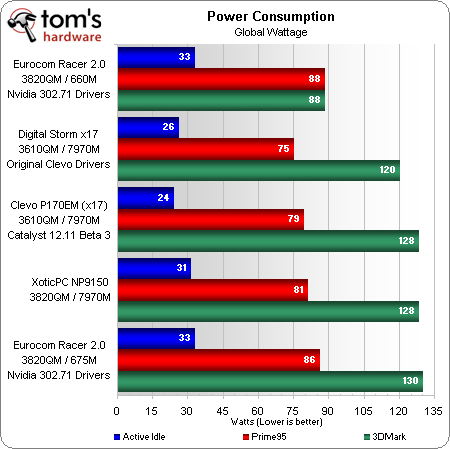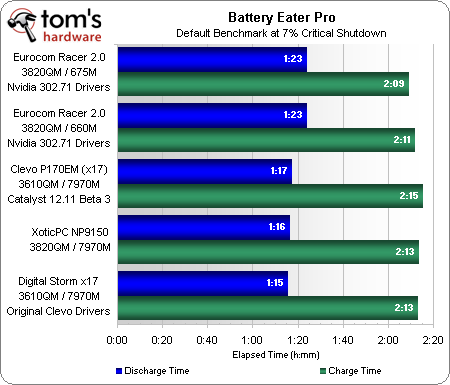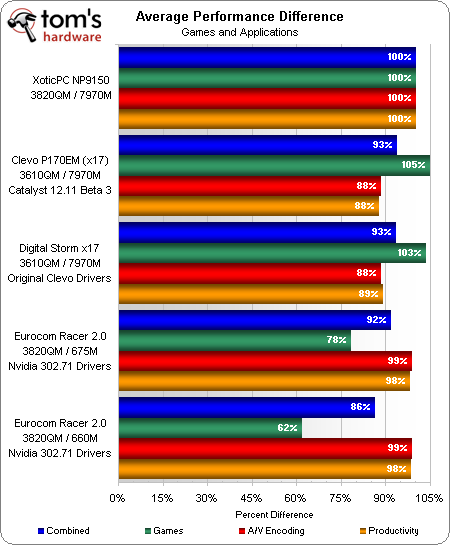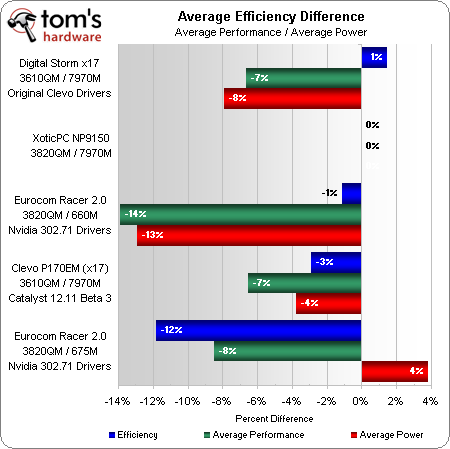Digital Storm x17 Notebook Review: Radeon HD 7970M And Enduro, Again
The last time we looked at a notebook with AMD's Radeon HD 7970M in it, we stumbled across a problematic bug. Digital Storm's x17 employs the same graphics module. Do updated drivers cure what ailed the configuration previously? Let's find out!
Power Consumption, Battery Life, And Efficiency
The x17's idle power consumption is slightly lower than the rest of the field, and yet its full-load draw is nearly identical to what we measure from the NP9150. That also means Digital Storm's machine gets about the same gaming battery life, which is a respectable 45 minutes (give or take a few).
Battery Eater Pro concurs with our battery-backed gaming tests, showing the x17 and NP9150 with nearly identical battery life at medium load.
Efficiency compares energy to work, so we use average performance to begin its calculation. Xotic PC's NP9150 was first notebook in our lab with AMD's Radeon HD 7970M inside, so it sets the basis for comparing Digital Storm's competing model.
Remembering that the x17 is less expensive and armed with a larger screen (something we certainly consider valuable), a modest 7% performance shortfall sets it up for great overall value rating. But before we get to that, let’s see how its performance compares to its power consumption.
The original graphics drivers were optimized for Clevo's Radeon HD 7970M module, so we’re not surprised to see it take a small lead in overall efficiency. We’d ignore the performance average, though, and go straight to gaming performance when is comes to choosing the right driver for a gaming notebook. Efficiency goes down a bit, we're sure, because AMD's GPU is no longer starved for data, leaving it underutilized. By fixing Enduro, the Pitcairn chip uses more power, but serves up better performance in return.
Get Tom's Hardware's best news and in-depth reviews, straight to your inbox.
Current page: Power Consumption, Battery Life, And Efficiency
Prev Page Benchmark Results: Productivity Next Page Does A Fixed Radeon HD 7970M Help Digital Storm?-
joytech22 FAR OUT. I JUST.. JUST got my M17X and I see this review posted on a laptop with almost the same specs and half the price.Reply
The only differences were that mine has a Blu-Ray drive, 1TB Hard drive, HDMI In, all USB ports were USB 3.0 and the CPU was a 3630QM..
My M17X set me back $2500 ON SALE from $3000 AUSD. I don't even know why since the Australian dollar is a lot bloody stronger than the U.S dollar. -
dudewitbow joytech22FAR OUT. I JUST.. JUST got my M17X and I see this review posted on a laptop with almost the same specs.The only differences were that mine has a Blu-Ray drive, 1TB Hard drive, HDMI In, all USB ports were USB 3.0 and the CPU was a 3630QM..My M17X set me back $2500 ON SALE from $3000 AUSD. I don't even know why since the Australian dollar is a lot bloody stronger than the U.S dollar.probably the difference between laws, importing cost. market size and such. as a smaller non relevant analogy, its similar to the situation between the U.S and Canada when it comes to oil. Canada has more oil(and i believe has a stronger form of currency) but oil none the less is cheaper in the U.S due to it having the processing and purification plants that Canada does not have as much of, so canada's oil goes across the border, and back again causing a higher price.Reply -
shikamaru31789 Nice to see some laptop benchmarks here on Tom's. I've been considering getting a gaming laptop and I must say I'm pretty impressed with the 7970m's performance. I wonder how it compares to the newer 675mx?Reply -
amuffin shikamaru31789Nice to see some laptop benchmarks here on Tom's. I've been considering getting a gaming laptop and I must say I'm pretty impressed with the 7970m's performance. I wonder how it compares to the newer 675mx?Here ya go.Reply
http://www.notebookcheck.net/NVIDIA-GeForce-GTX-675MX.82580.0.html -
army_ant7 I'm wondering if that port to the left of the ethernet port is a small 1394 port. I don't think it was noted in the article, but the specs listed said there wasn't a 1394. Just wondering though... :)Reply
This might sound funny, but is there still thermal paste between the CPU and GPU and their heatsinks? I'm just wondering if they're lapped to a point that they don't need it (and maybe because they're copper heatsinks). I know that the Atom CPU of this netbook I use didn't have any, though that might just be because it's such a low power CPU.
Pretty neat that 2 drives are allowed. For a moment, I thought that you'd have to get rid of the ODD to add an additional HDD or SSD, but it was just "under" it. Is the mo-bo RAID capable with these two ports? :) -
army_ant7 Also, Thomas, I hope you reply personally to this one.Reply
Do you use geometric means (instead of plain arithmetic averages) with your performance and efficiency charts, just like how Adam Overa does the Web Browser Grand Prix? I have approached Chris about this and also posted it in the feedback forums. In the feedback forums, the moderator told me that he/she would relay it to you editors.
Also, what are the base (100%) numbers for your charts on the last page? That 100% performance number that comes up for the Xotic laptop? :) -
Marcus52 Very nice...Reply
but why do I have to buy an Apple to get a decent display? Enough with TN panels! If Apple can put an IPS Retina Display in a 15" and sell it for $2200, surely someone like Digital Storm could at least offer the option. -
alterecho joytech22FAR OUT. I JUST.. JUST got my M17X and I see this review posted on a laptop with almost the same specs and half the price.The only differences were that mine has a Blu-Ray drive, 1TB Hard drive, HDMI In, all USB ports were USB 3.0 and the CPU was a 3630QM..My M17X set me back $2500 ON SALE from $3000 AUSD. I don't even know why since the Australian dollar is a lot bloody stronger than the U.S dollar.Reply
Well, you can comfort yourself with the fact that the m17x looks meaner and premium.
-
cats_Paw Things that should be in this review: There are no temperature readings, no information on if done in clean install of OS, version of OS, no ambient temps, no mention about if the CPU/GPU can handle a 100% load without throttle.Reply
Also, contrast, black levels, garmut color cover, viewing angle... Just check a review at notebookcheck.net and try to do them like that :D. -
Crashman army_ant7This might sound funny, but is there still thermal paste between the CPU and GPU and their heatsinks?Yes. As for additional options, Digital Storm has quite a few that you can check through. Or, for that matter, any other vender of the P170EMReply