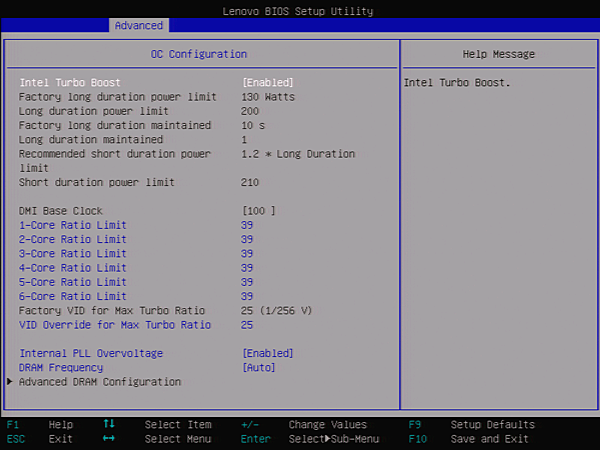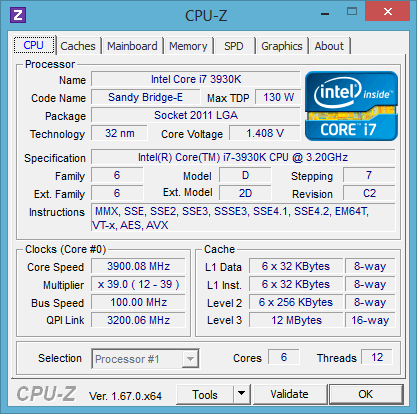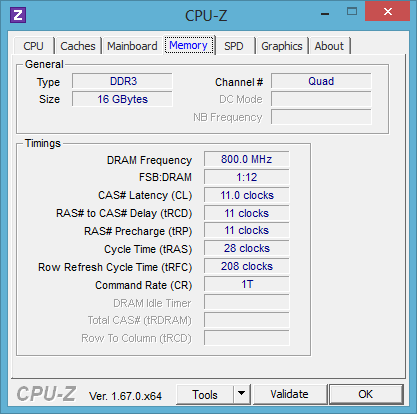Lenovo Erazer X700 Gaming PC Review: Is It As Fast As It Looks?
Famed for its ThinkPads, data center-oriented servers, and dependable office PCs, Lenovo is looking to carve out a piece of the enthusiast segment with its Erazer X700 gaming system. Can this sexy-looking setup stand up against our SBM configurations?
Get Tom's Hardware's best news and in-depth reviews, straight to your inbox.
You are now subscribed
Your newsletter sign-up was successful
Return Of The Turbo Button
The Erazer X700’s overclock button works with software to modify firmware. The button did not function for us when we tried to make changes using a different system drive. Changing the drive with Overclocking enabled caused it to remain enabled, and changing the drive with Overclocking disabled caused it to remain disabled.
Multipliers range up to 43x, which should be viable at the default overclocked voltage, as long as the mid-sized cooler’s liquid temperature is low. We found power throttling to be an issue, rather than thermal throttling, with the system drawing around 341 watts from the wall while fluctuating between 4.1 and 4.3 GHz.
We collected benchmark data using Lenovo’s default overclock of 3.9 GHz at 1.4 V. These parameters can be changed in BIOS, but the settings don’t stick unless they’re applied by the software application.
We wanted to try a lower overclock voltage to overcome power throttling, but software limitations thwarted that effort. Though firmware allowed increases from 0/256s of a volt and 25/256s of a volt over stock, those settings don't persist through a reboot.
We were also unable to play with RAM settings. The X700's firmware has memory ratios corresponding to DDR3-800 through DDR3-1600, but its timings menu isn’t selectable.
Get Tom's Hardware's best news and in-depth reviews, straight to your inbox.
Current page: Return Of The Turbo Button
Prev Page Lenovo Software Next Page Test Systems Configuration-
larsoncc I won the $2550 computer featured in the Q3 SBM Marathon. I believe their scores using that system were 'slightly' hampered by fact that one of the 760s that was going bad. After RMA'ing the card, and using the same overclocks as featured in the SBM article, as well as moving the system to a high airflow case (Corsair Carbide Air 540) the 3DMark score is 19,100 (http://www.3dmark.com/3dm11/7455484). Thanks Tom's!Reply -
chumly wtf resolutions are you testing? How about 1440p? Hardly ANYONE uses dual/triple monitor setups because the framerate sucks so entirely and 99% of the people on the planet don't have $5k to throw at a gaming PC. you are wasting your time. give us SINGLE monitor configs, for the love of god.Reply -
dudewitbow Reply12040927 said:....and wth is an HD 8950?!?!?!
HD 8XXX cards are rebranded 7XXX cards for OEMS to use for marketing, cause you know, uninformed Consumers love to think that larger number means better and that new products(despite not really being new) convinces them to buy it. an 8950 should be a rebranded 7950 -
SWEETMUSK the case is looking cool but,why they set the power at top?the power can't be hot it should set under the case and video card is not goodReply -
m32 They could've put a R9 280x in it, but this isn't meant for the guys on this site. This is meant for sucke...... cough..... the average consumer.Reply