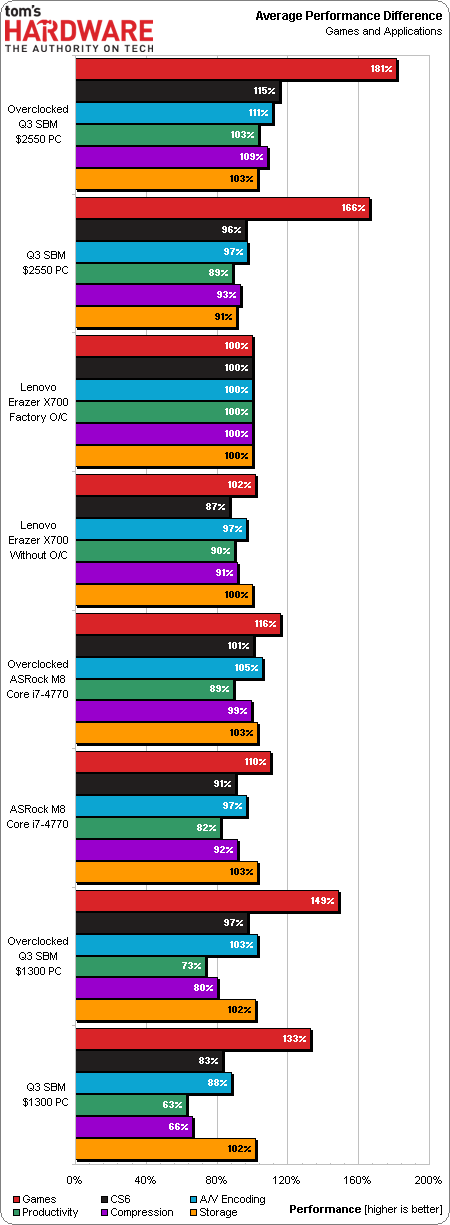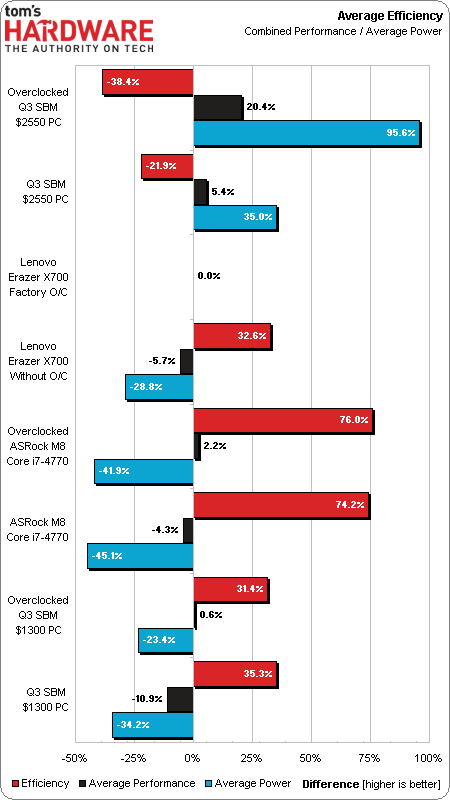Lenovo Erazer X700 Gaming PC Review: Is It As Fast As It Looks?
Famed for its ThinkPads, data center-oriented servers, and dependable office PCs, Lenovo is looking to carve out a piece of the enthusiast segment with its Erazer X700 gaming system. Can this sexy-looking setup stand up against our SBM configurations?
Get Tom's Hardware's best news and in-depth reviews, straight to your inbox.
You are now subscribed
Your newsletter sign-up was successful
Overall Performance And Efficiency
Even though some of us weren’t around in the days of the old turbo button, we still remember seeing it on cases many years ago. And we learned that everyone left this button engaged all of the time; switching it off would force lower clock rates otherwise. We believe the same thing will happen with the Erazer X700’s Overclock button, so we used that configuration as the baseline for comparisons.
A CPU overclock doesn’t do anything for the X700’s value-oriented enthusiast graphics card of course, but the performance benefits are easy to see in other benchmarks. Unfortunately, the $1300 System Builder Marathon configuration is a significantly faster platform for gaming.
Zeroing out the scale in the chart above so that nothing is shown to be more than 100% efficient, we see that the Erazer X700 becomes far more efficient when its overclock is disabled. That’s probably because Lenovo pushes the CPU to 1.4 V when it's tuned up.
Haswell-based machines are slower, yet consume so much less power that they take big efficiency leads.
Get Tom's Hardware's best news and in-depth reviews, straight to your inbox.
Current page: Overall Performance And Efficiency
Prev Page Power And Heat Next Page Performance Per Dollar-
larsoncc I won the $2550 computer featured in the Q3 SBM Marathon. I believe their scores using that system were 'slightly' hampered by fact that one of the 760s that was going bad. After RMA'ing the card, and using the same overclocks as featured in the SBM article, as well as moving the system to a high airflow case (Corsair Carbide Air 540) the 3DMark score is 19,100 (http://www.3dmark.com/3dm11/7455484). Thanks Tom's!Reply -
chumly wtf resolutions are you testing? How about 1440p? Hardly ANYONE uses dual/triple monitor setups because the framerate sucks so entirely and 99% of the people on the planet don't have $5k to throw at a gaming PC. you are wasting your time. give us SINGLE monitor configs, for the love of god.Reply -
dudewitbow Reply12040927 said:....and wth is an HD 8950?!?!?!
HD 8XXX cards are rebranded 7XXX cards for OEMS to use for marketing, cause you know, uninformed Consumers love to think that larger number means better and that new products(despite not really being new) convinces them to buy it. an 8950 should be a rebranded 7950 -
SWEETMUSK the case is looking cool but,why they set the power at top?the power can't be hot it should set under the case and video card is not goodReply -
m32 They could've put a R9 280x in it, but this isn't meant for the guys on this site. This is meant for sucke...... cough..... the average consumer.Reply