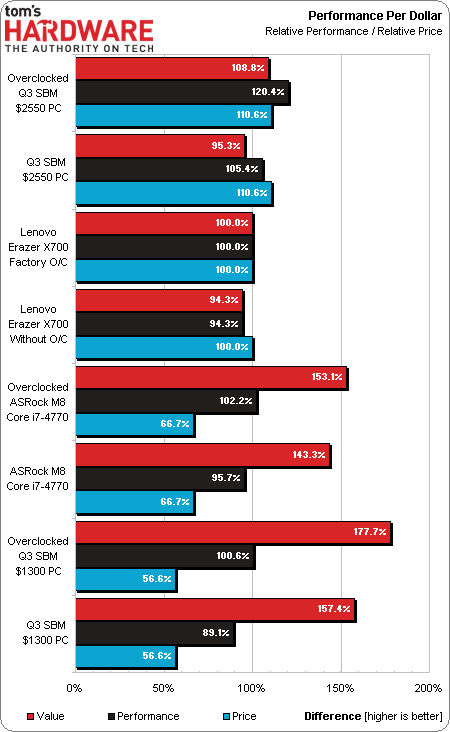Lenovo Erazer X700 Gaming PC Review: Is It As Fast As It Looks?
Famed for its ThinkPads, data center-oriented servers, and dependable office PCs, Lenovo is looking to carve out a piece of the enthusiast segment with its Erazer X700 gaming system. Can this sexy-looking setup stand up against our SBM configurations?
Get Tom's Hardware's best news and in-depth reviews, straight to your inbox.
You are now subscribed
Your newsletter sign-up was successful
Performance Per Dollar
We expect to pay a premium for Intel’s six-core platform, so we can't get too upset to find the Erazer X700 with a Core i7-3930K processor breaking well past $2000. In fact, at $2300, it’s still cheaper than our top System Builder Marathon effort sporting the same CPU. The big difference, of course, is that machine also sports a complex graphics configuration to boost gaming performance. No doubt, this will become an interesting value debate.
Our own overclocked machine barely edges out the value score of Lenovo’s Erazer X700, and the situation is even close to par at stock settings. But our system also didn't include an operating system, keyboard, mouse, or tech support. Heck, we didn’t even include the cost of shipping. With Windows 8 OEM priced at $90 and any kind of tech support worth at least $100, Lenovo’s Erazer X700 is actually a better overall value than our high-end DIY build.
One of the problems associated with evaluating a complete system based on overall performance is that many of our benchmarks don't benefit from the Erazer X700’s six-core CPU. And the system’s enthusiast-oriented graphics card doesn't win it much love in games, particularly compared to multi-GPU arrays. Lots of GPU horsepower allowed our $1300 PC to beat the X700 in overall performance, and no set of added features can offset a 77.7% value difference.
Coming to a positive conclusion about either one of the $2000+ machines' value propositions would require us to limit ourselves to looking at applications optimized for more than four cores.
Get Tom's Hardware's best news and in-depth reviews, straight to your inbox.
Current page: Performance Per Dollar
Prev Page Overall Performance And Efficiency Next Page But Is The Erazer X700 A Gamer?-
larsoncc I won the $2550 computer featured in the Q3 SBM Marathon. I believe their scores using that system were 'slightly' hampered by fact that one of the 760s that was going bad. After RMA'ing the card, and using the same overclocks as featured in the SBM article, as well as moving the system to a high airflow case (Corsair Carbide Air 540) the 3DMark score is 19,100 (http://www.3dmark.com/3dm11/7455484). Thanks Tom's!Reply -
chumly wtf resolutions are you testing? How about 1440p? Hardly ANYONE uses dual/triple monitor setups because the framerate sucks so entirely and 99% of the people on the planet don't have $5k to throw at a gaming PC. you are wasting your time. give us SINGLE monitor configs, for the love of god.Reply -
dudewitbow Reply12040927 said:....and wth is an HD 8950?!?!?!
HD 8XXX cards are rebranded 7XXX cards for OEMS to use for marketing, cause you know, uninformed Consumers love to think that larger number means better and that new products(despite not really being new) convinces them to buy it. an 8950 should be a rebranded 7950 -
SWEETMUSK the case is looking cool but,why they set the power at top?the power can't be hot it should set under the case and video card is not goodReply -
m32 They could've put a R9 280x in it, but this isn't meant for the guys on this site. This is meant for sucke...... cough..... the average consumer.Reply