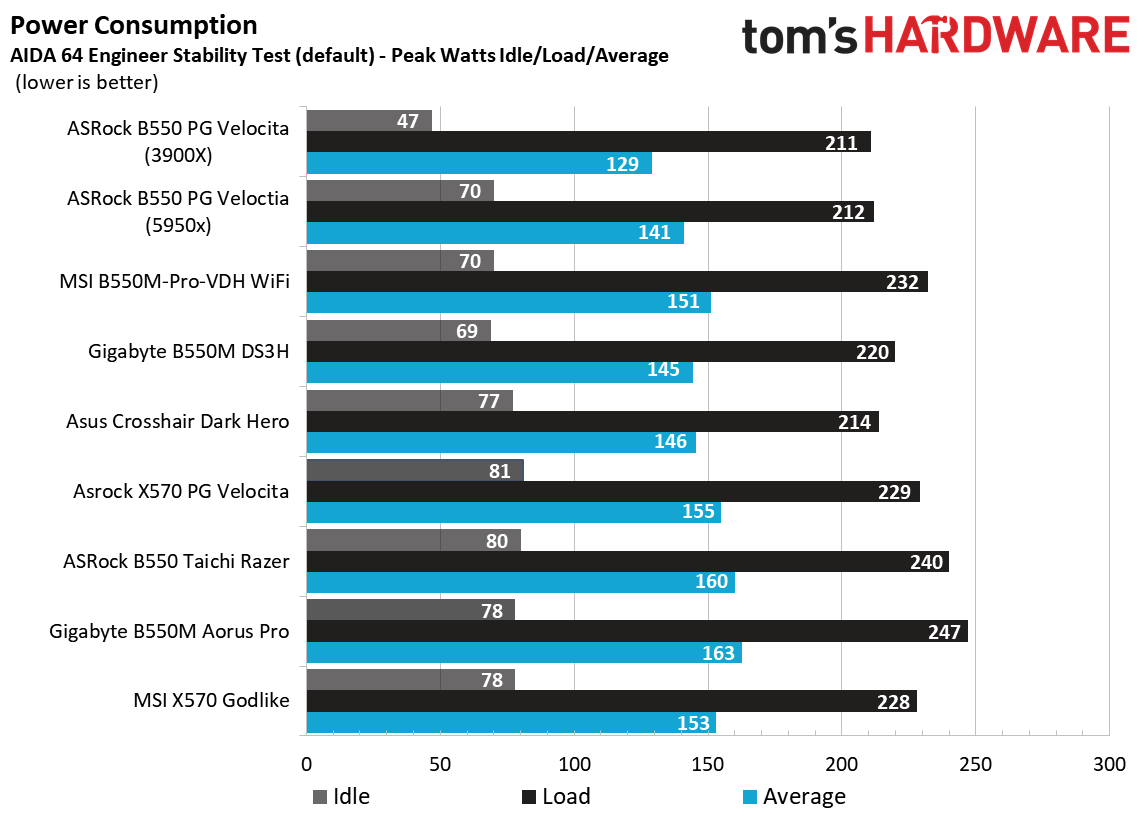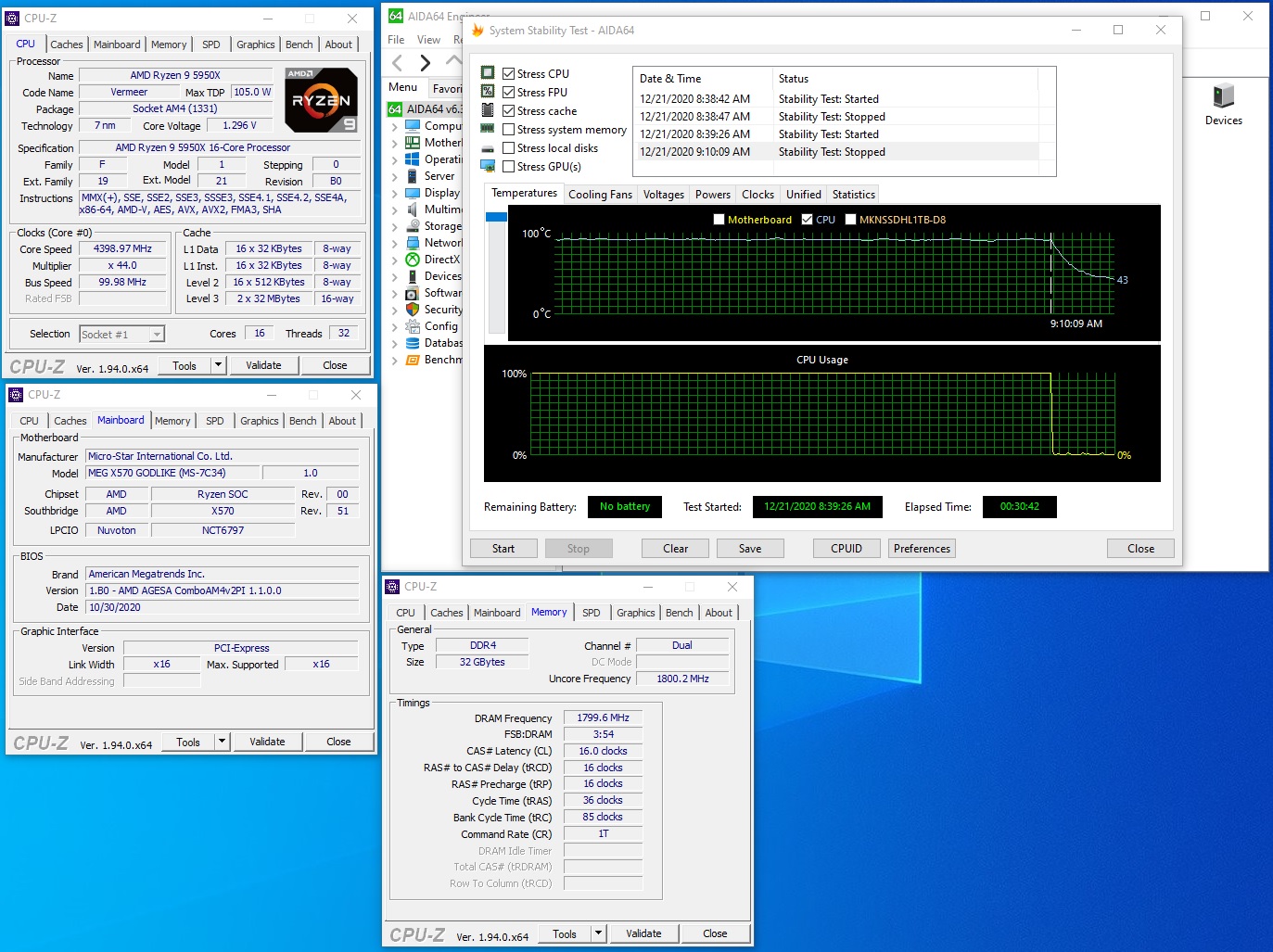Why you can trust Tom's Hardware
Our standard benchmarks and power tests are performed using the CPU’s stock frequencies (including stock Thermal Velocity Boost), with all power-saving features enabled. We set optimized defaults in the BIOS and set the memory set using the XMP profiles. For this baseline testing, Windows is set to High Performance before we switch over to Balanced during power testing, so the PC idles appropriately.
Synthetic Benchmarks
Synthetics are a great tool to figure out if a board runs out of spec, as identical settings should produce similar performance results. Advanced memory timings are the one place where motherboard makers can still optimize for either stability or performance, though, and those settings can impact some testing.
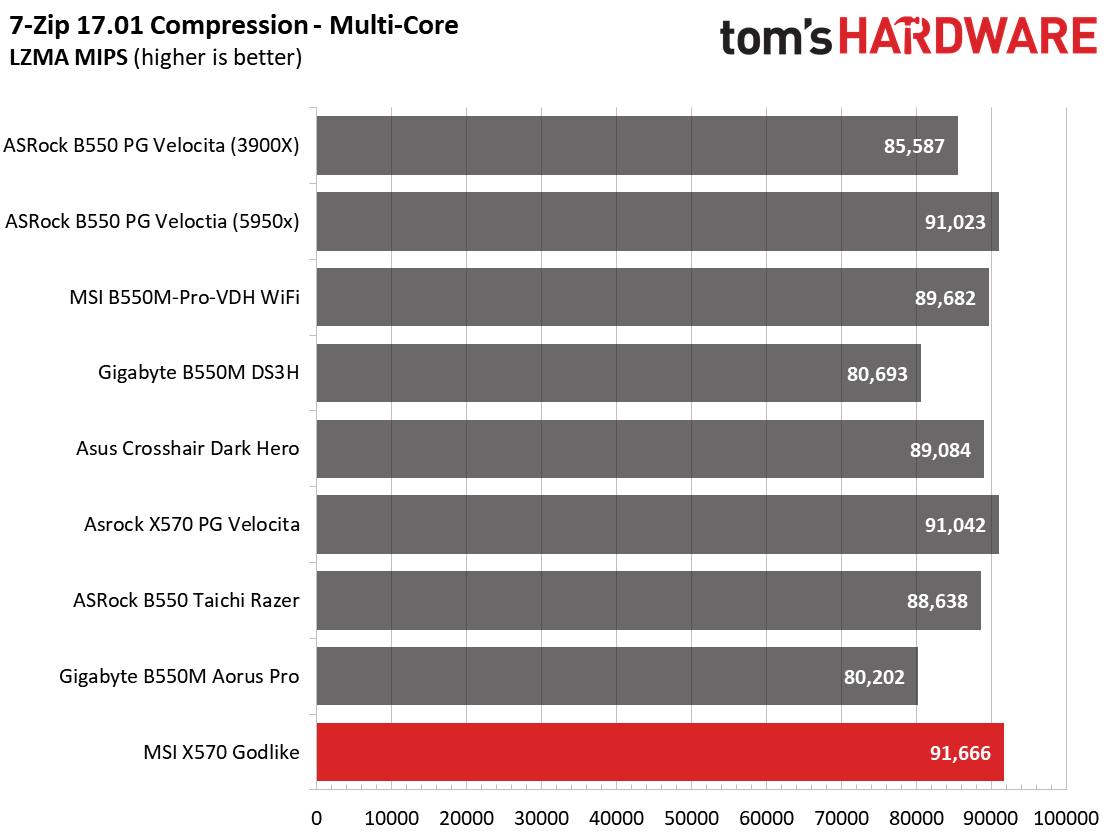
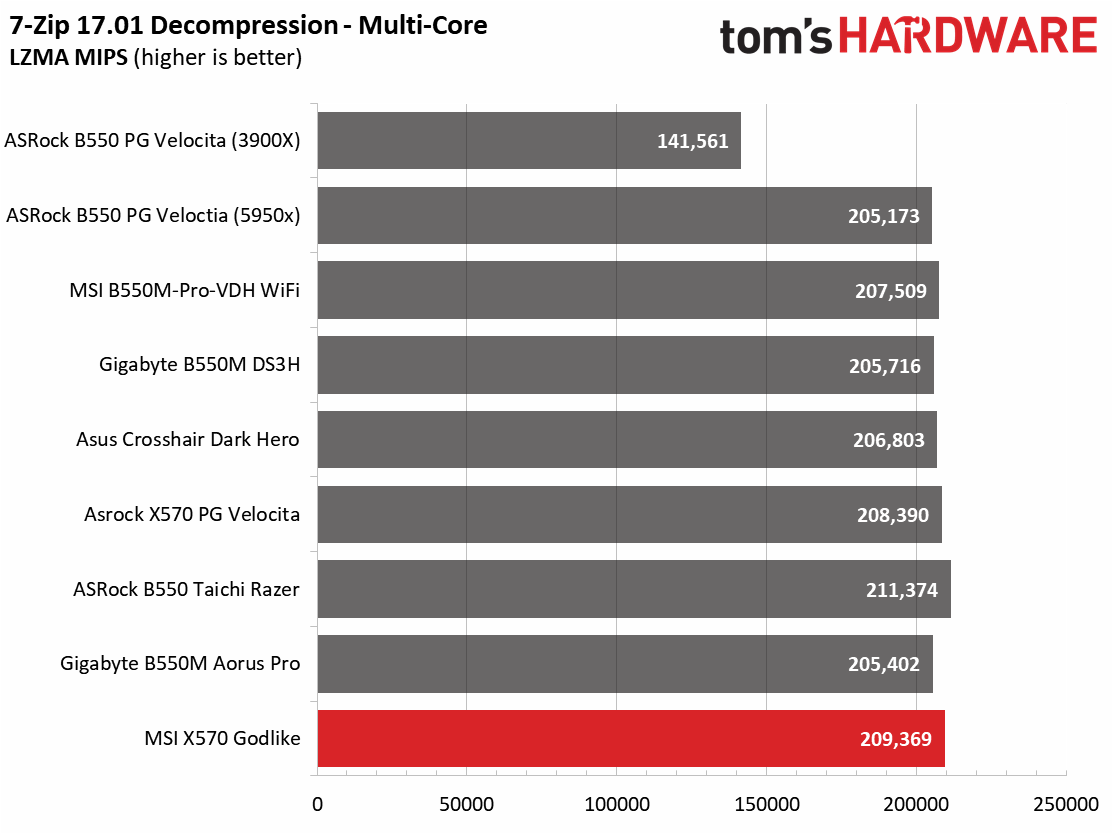
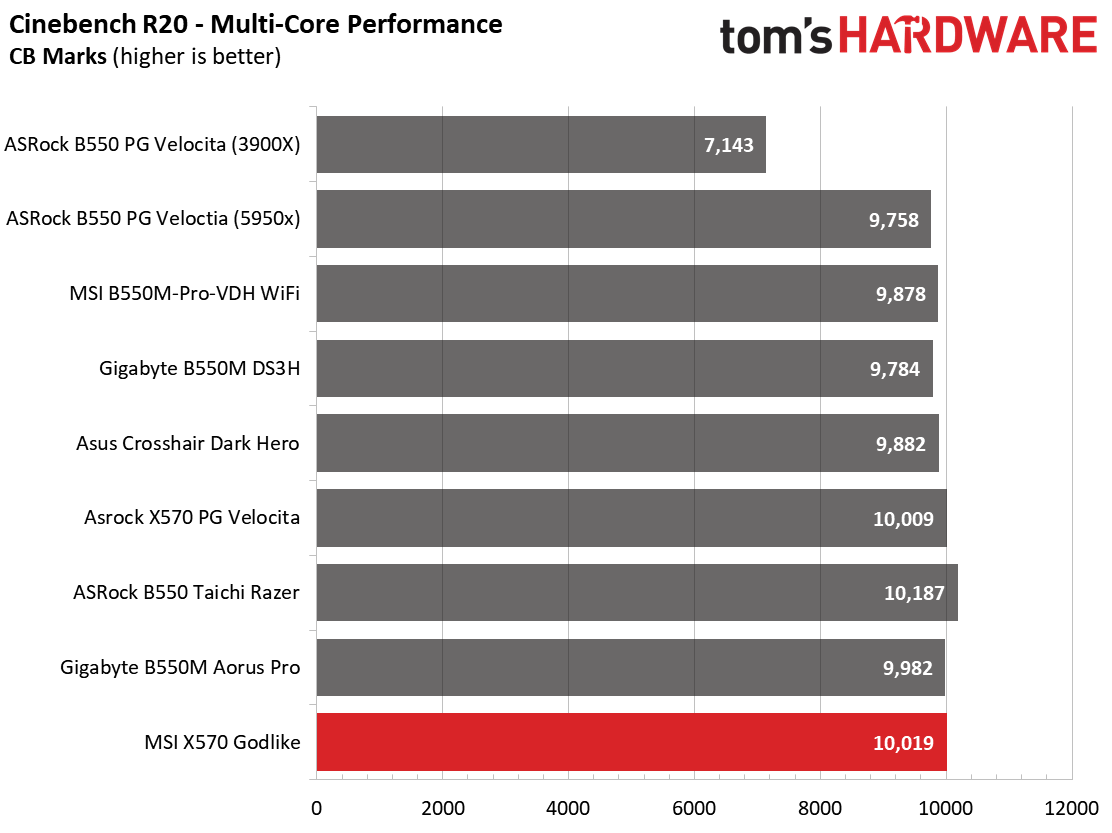
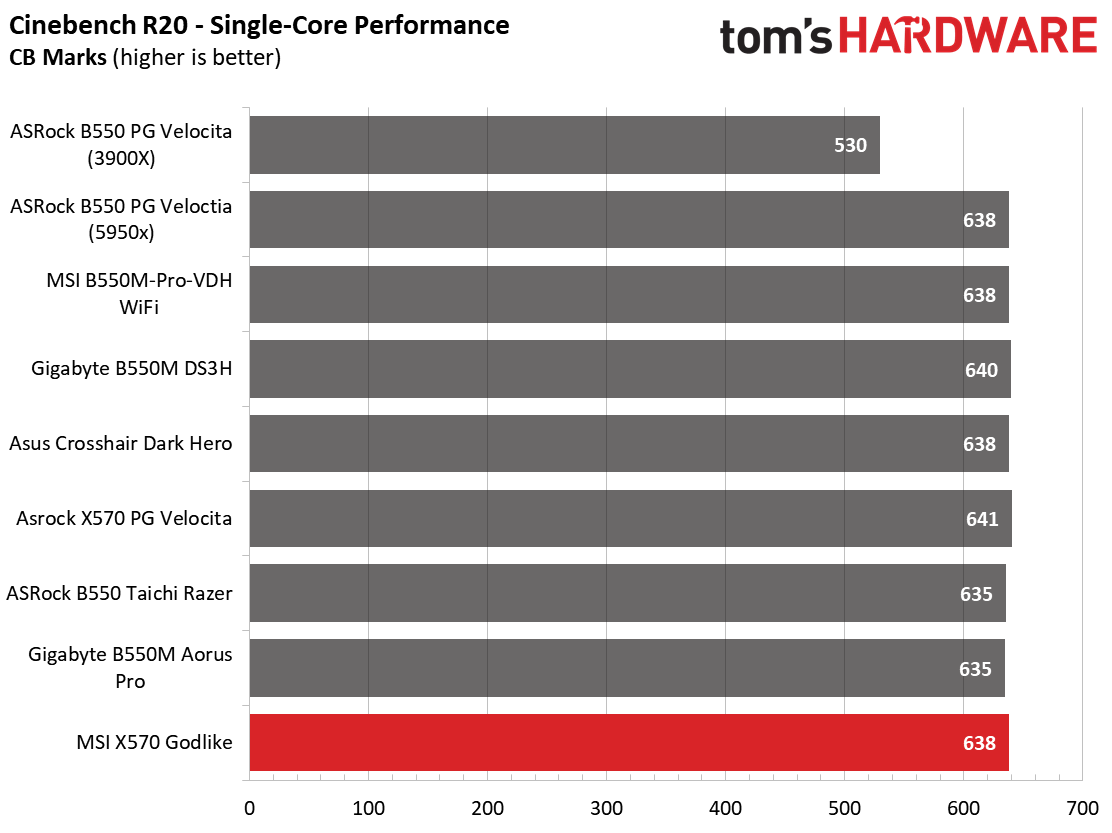
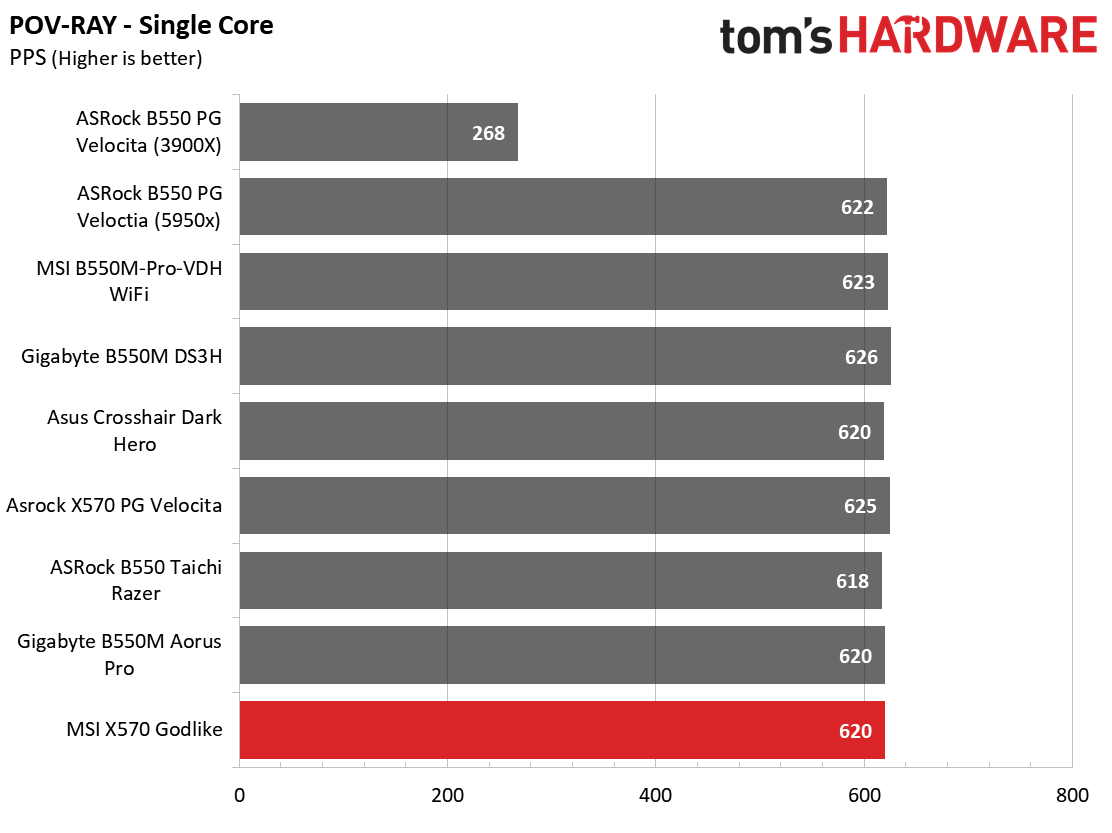
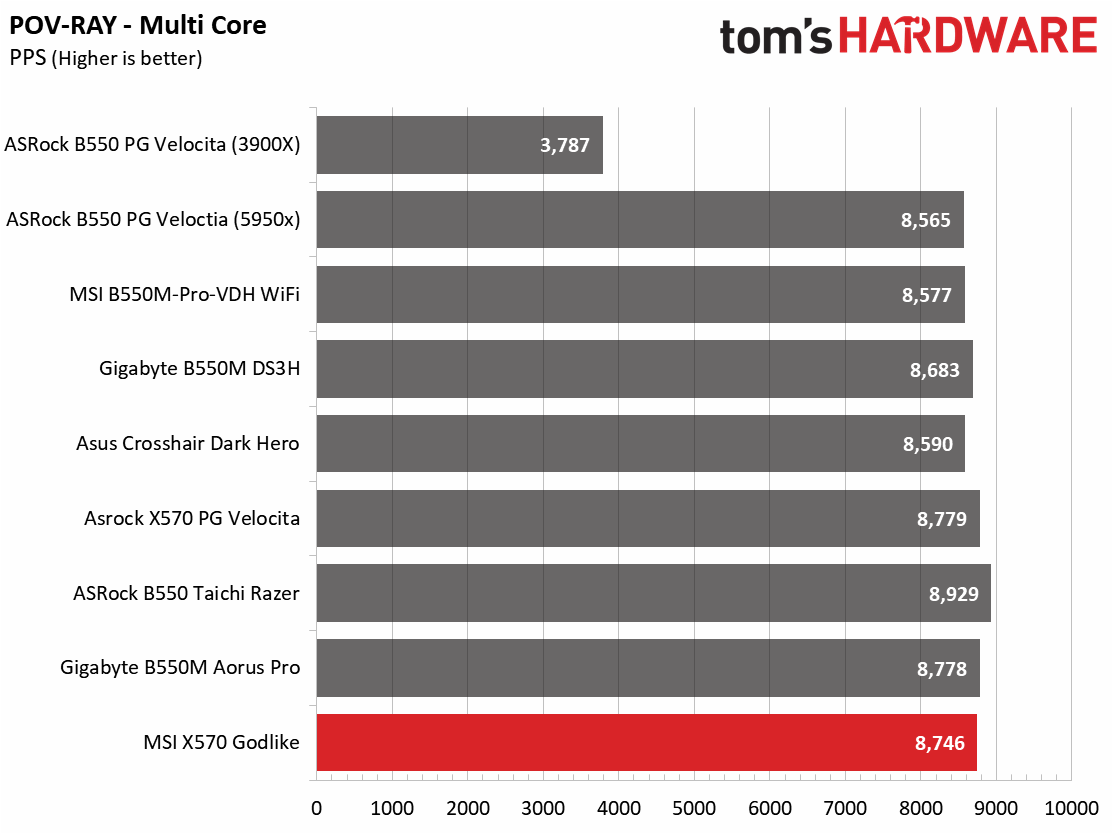
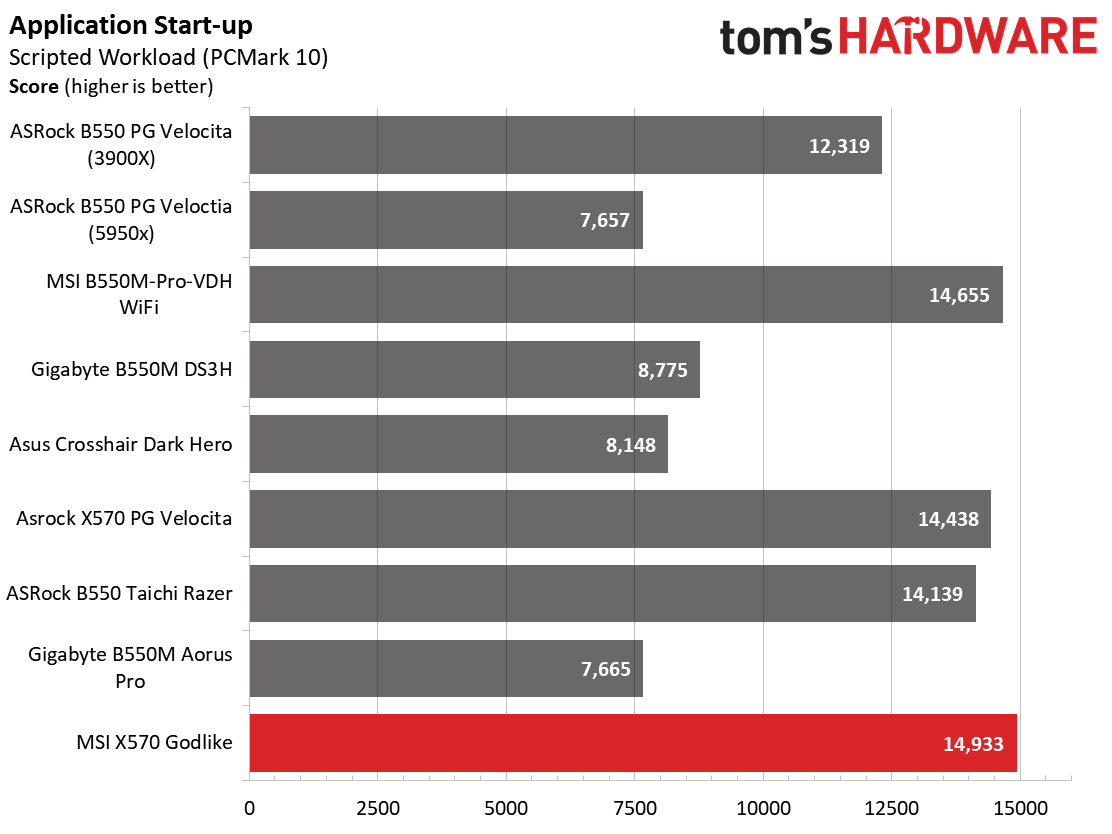
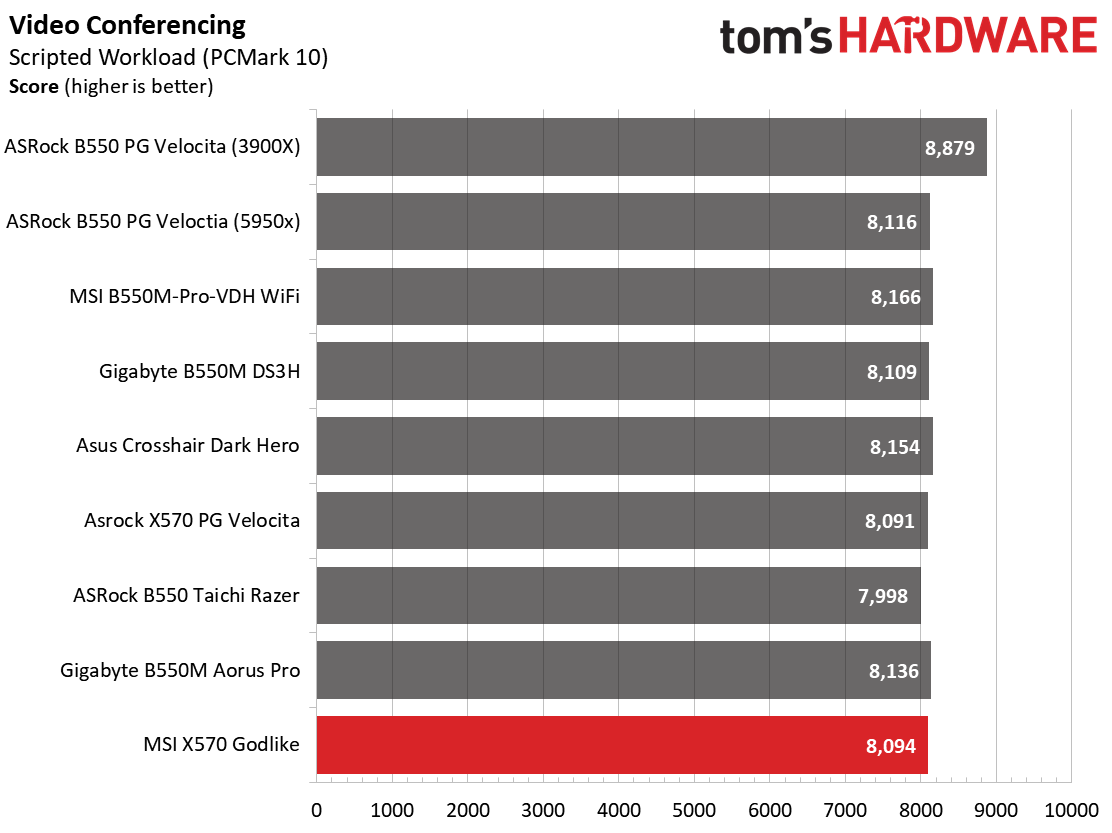
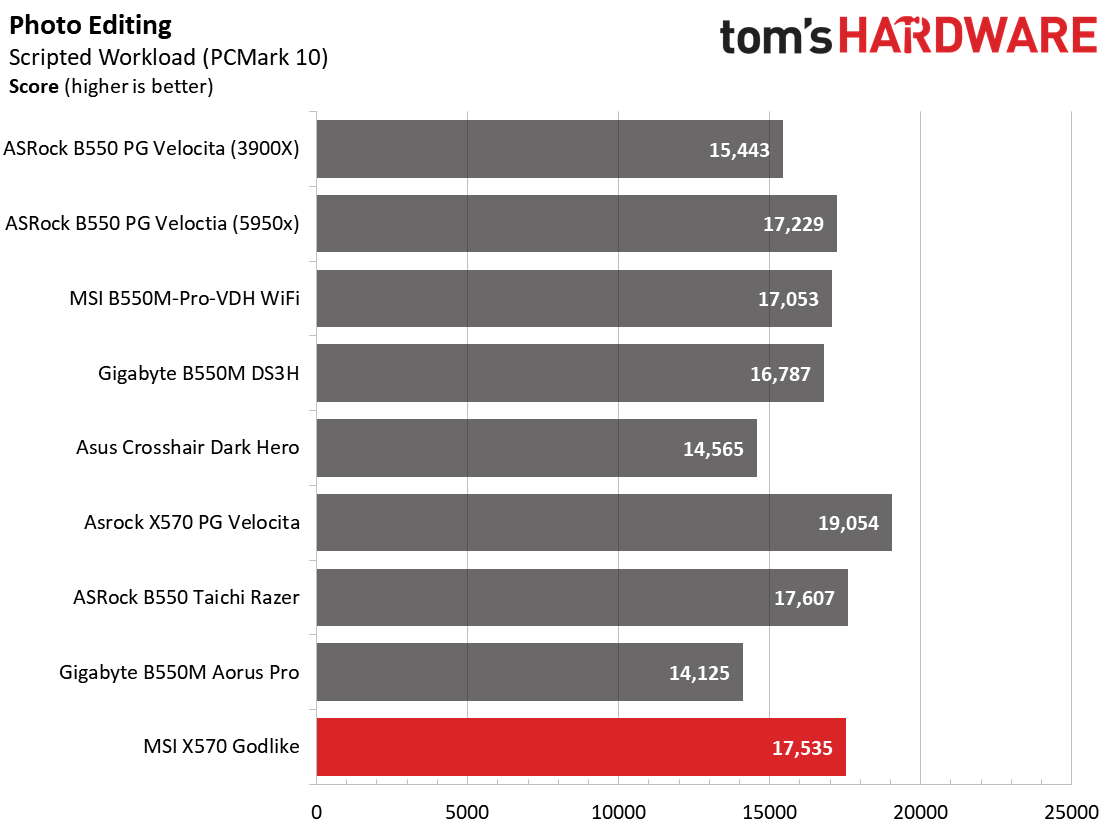
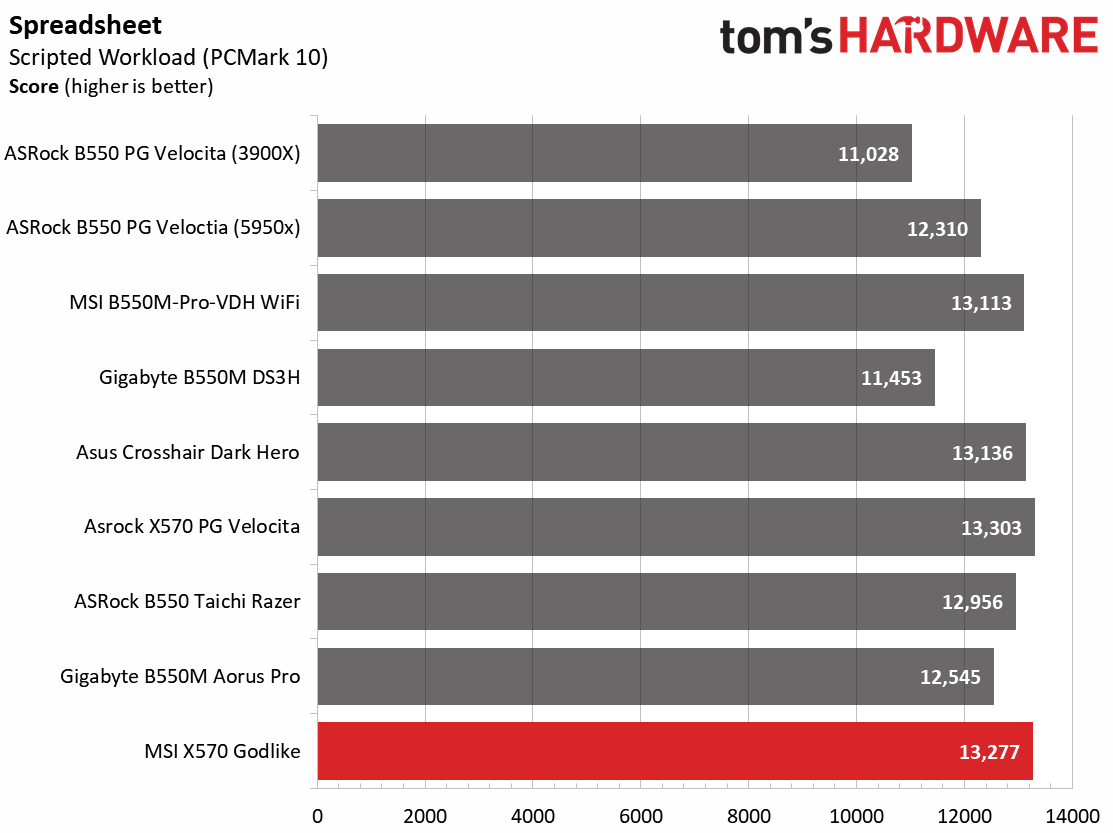
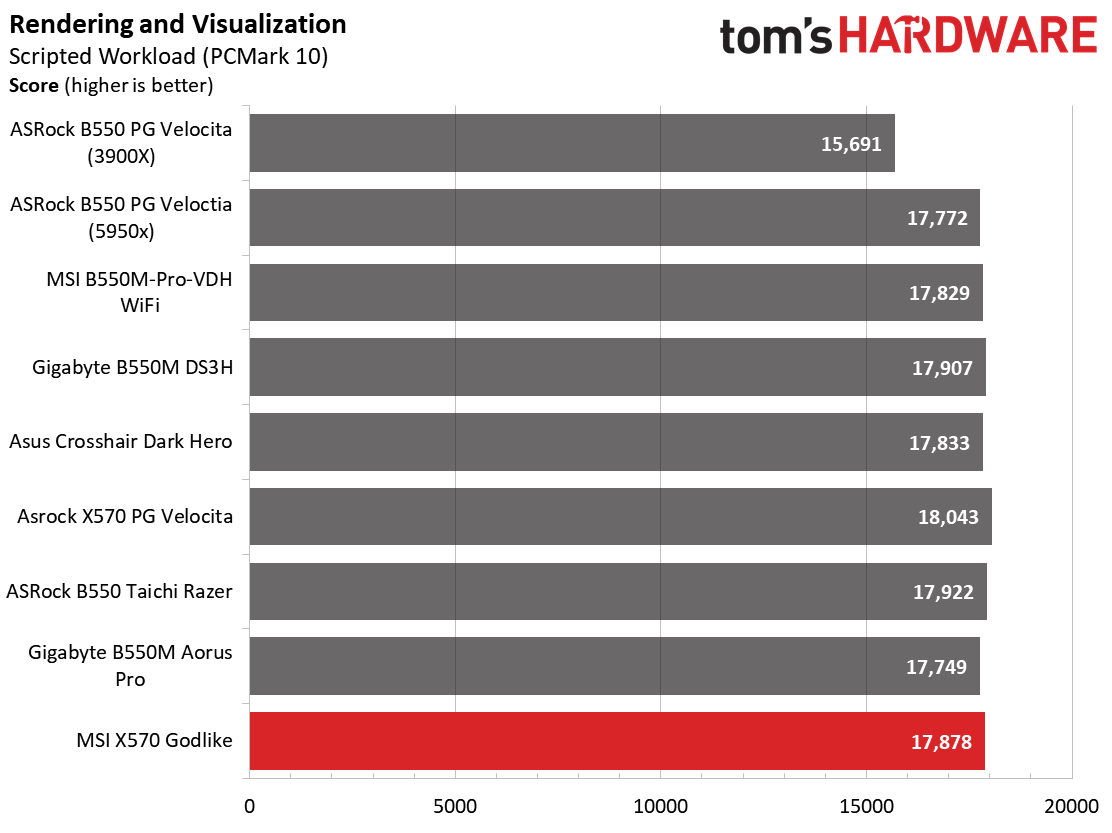
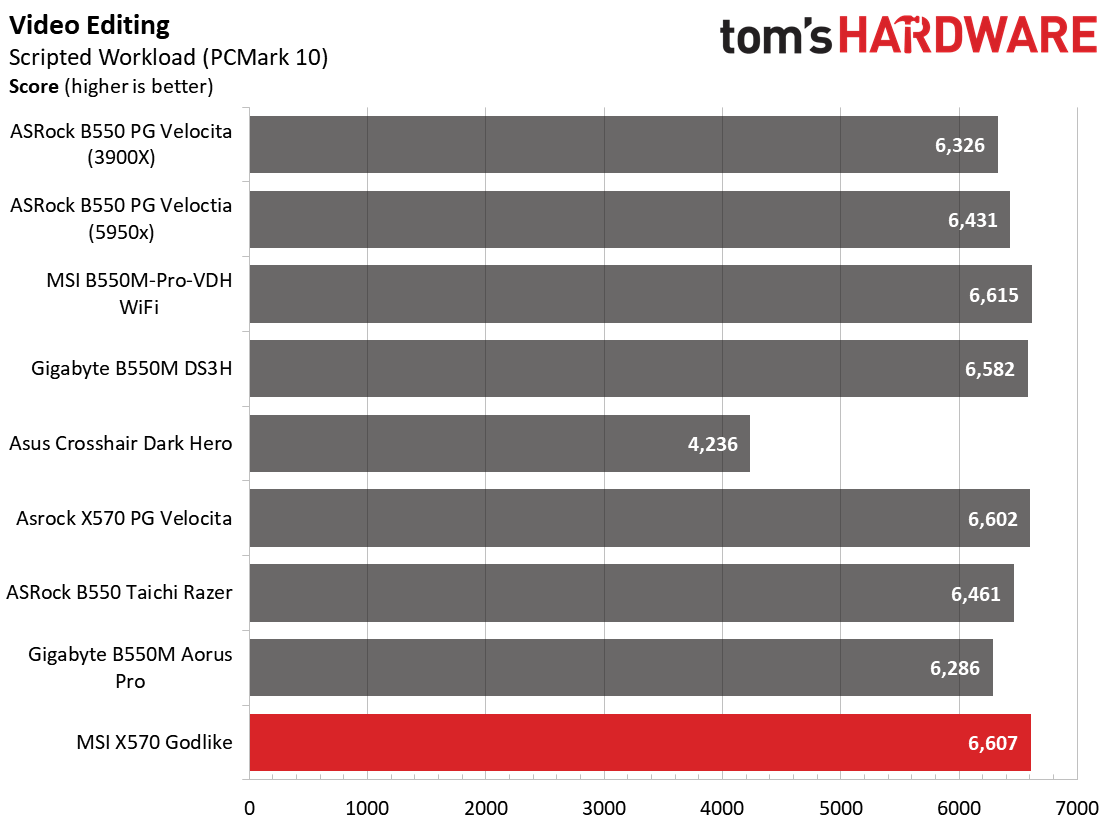
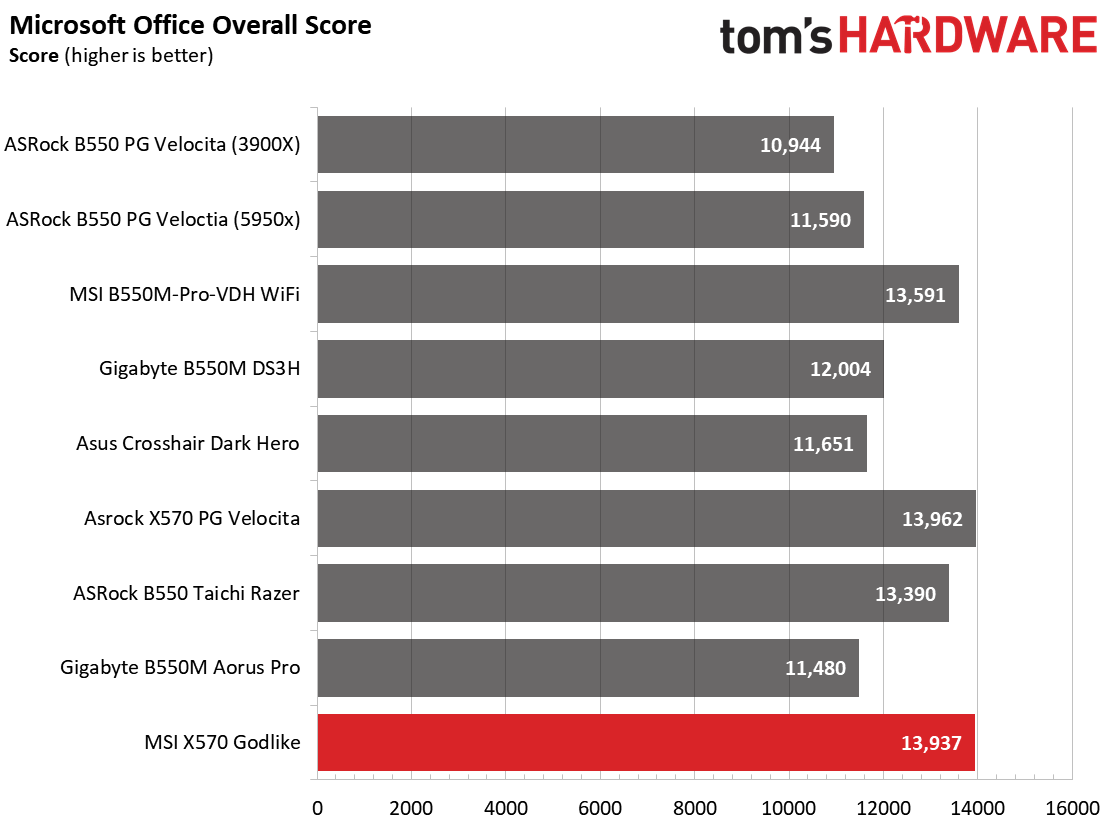
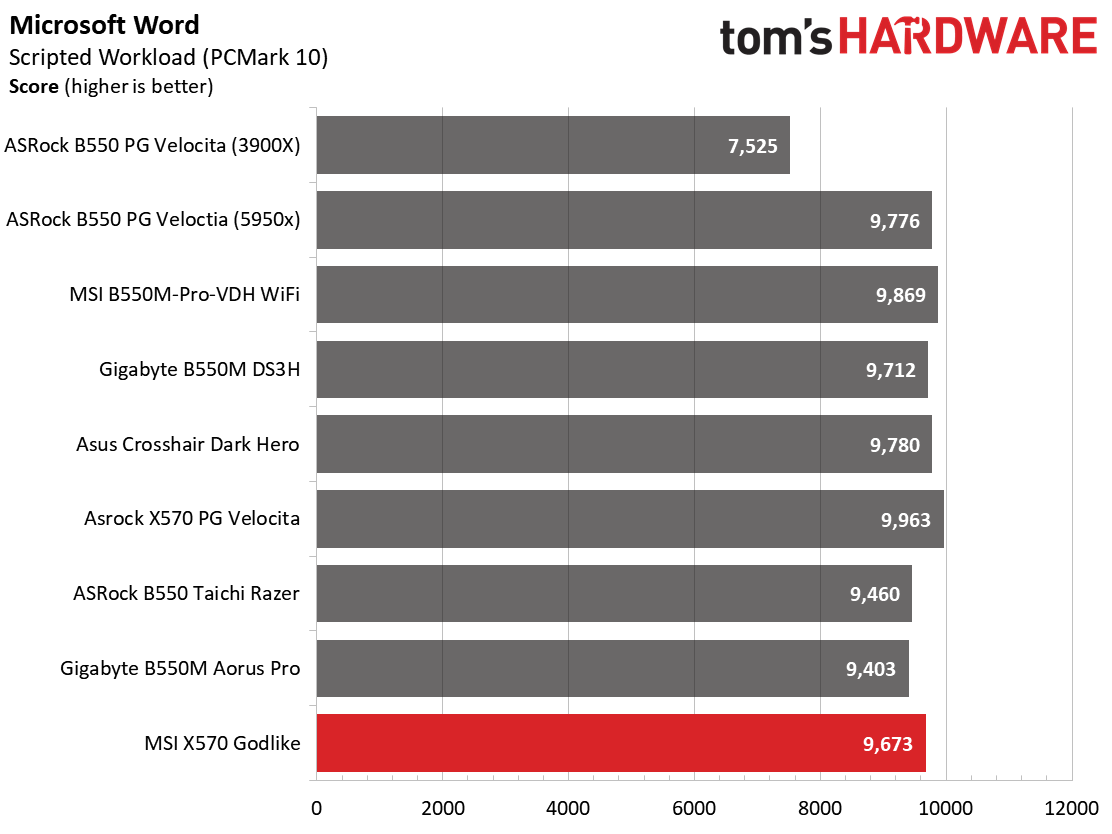
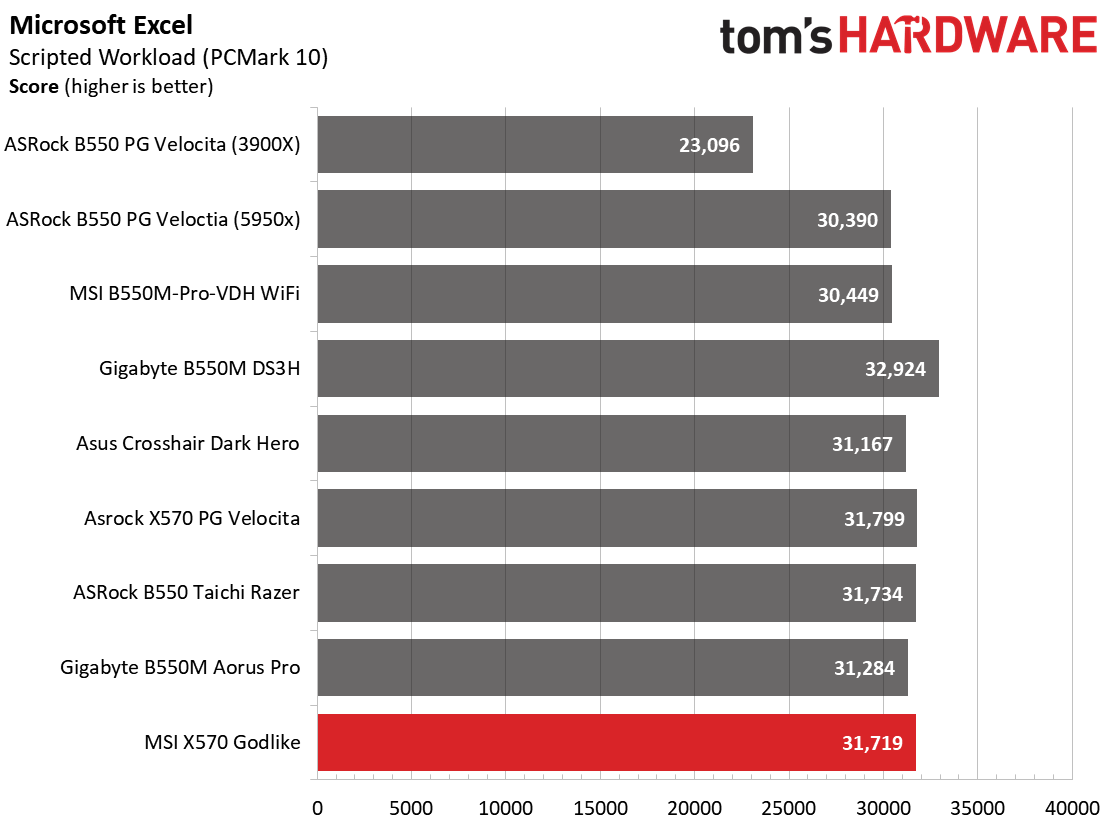
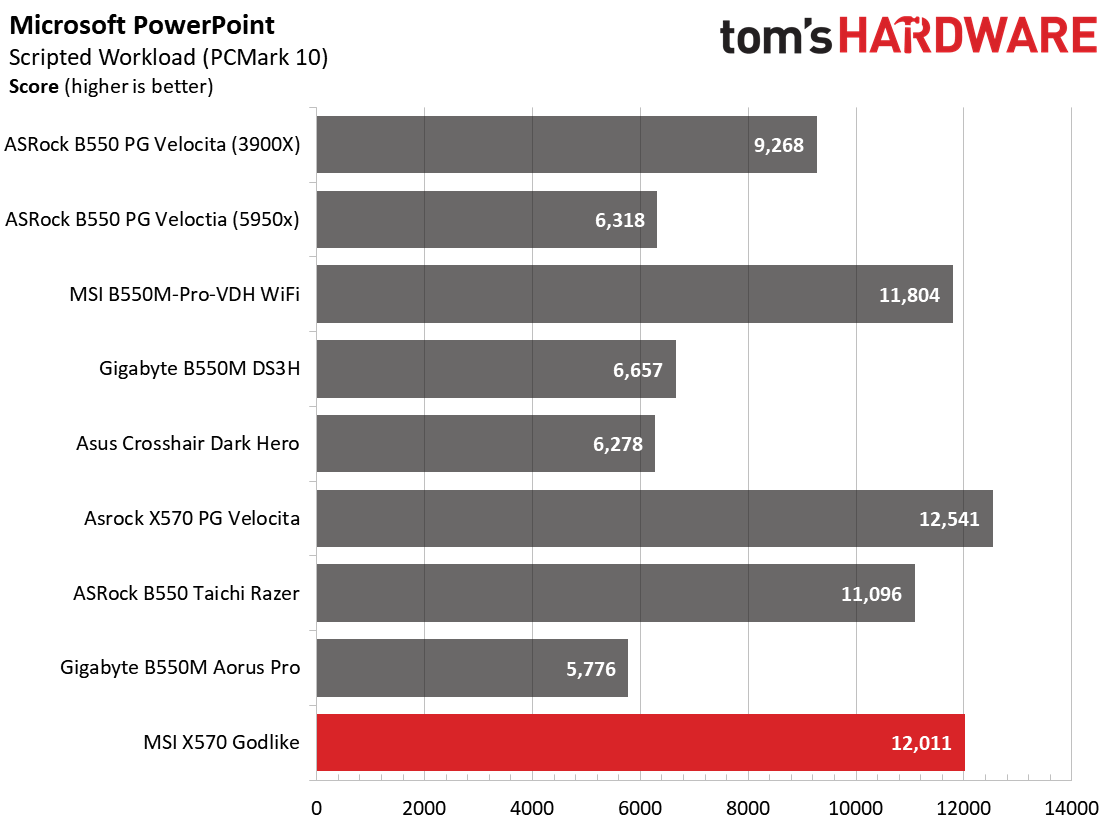
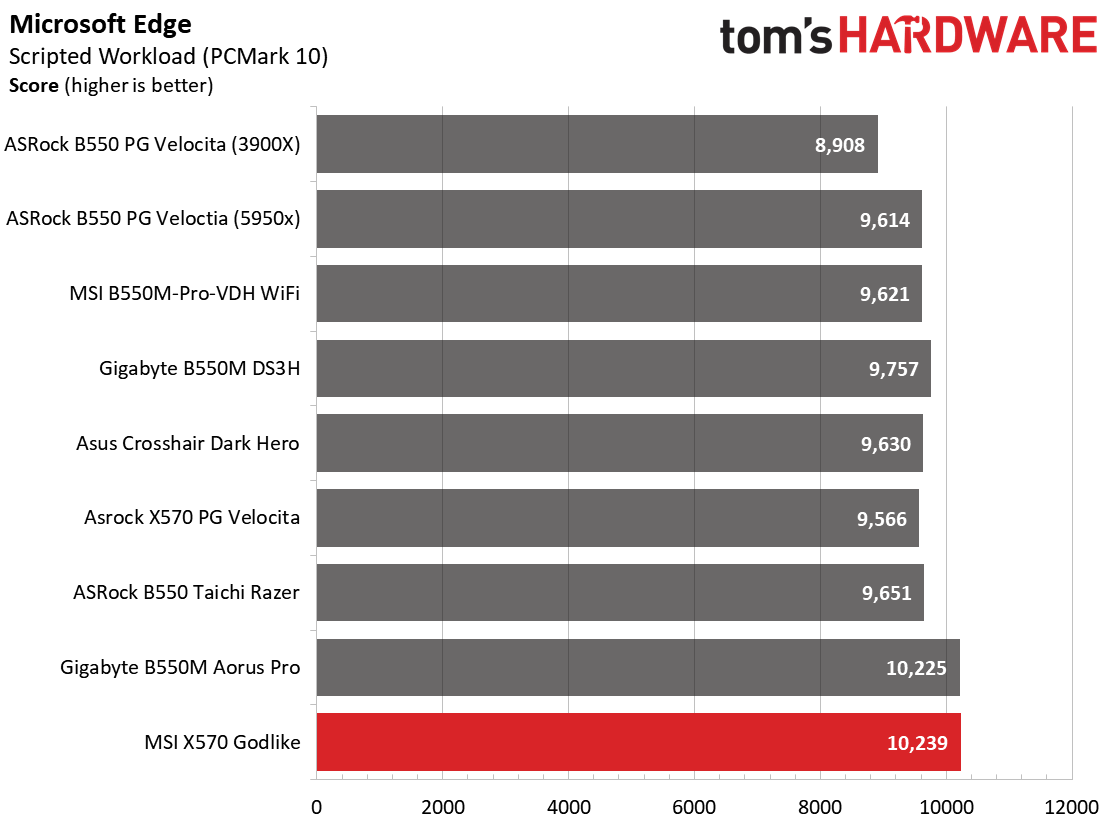
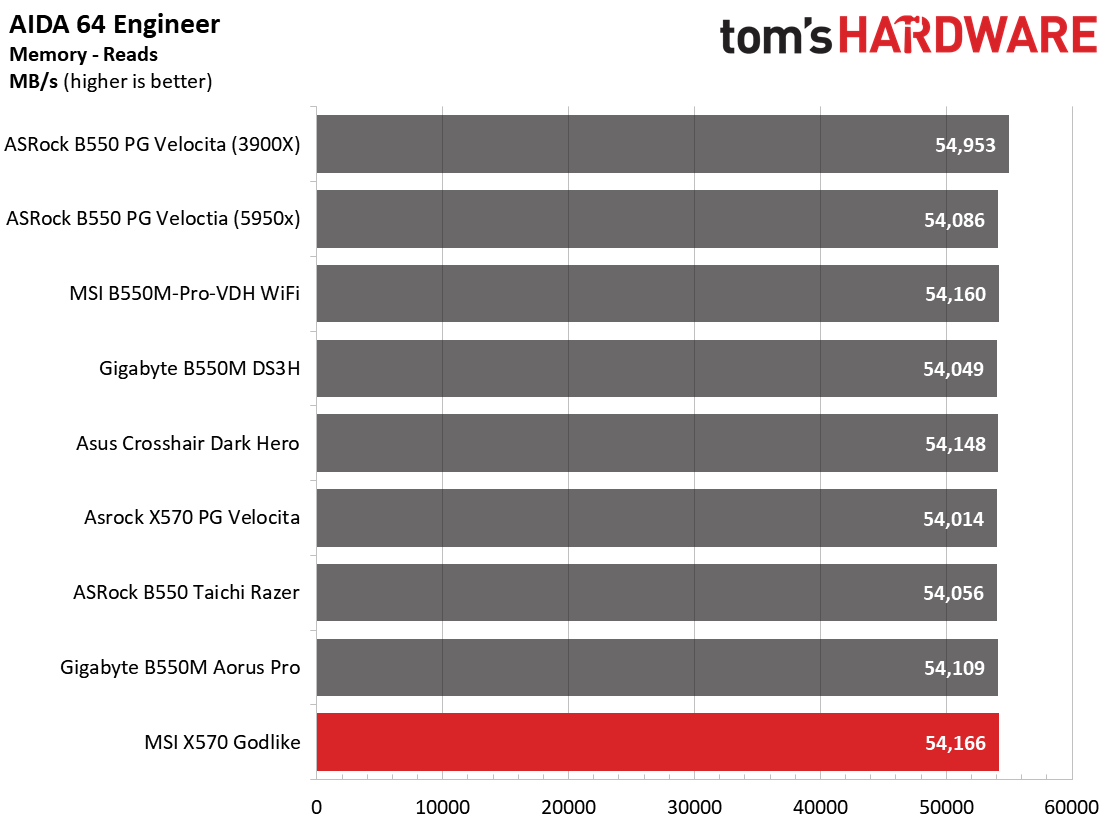
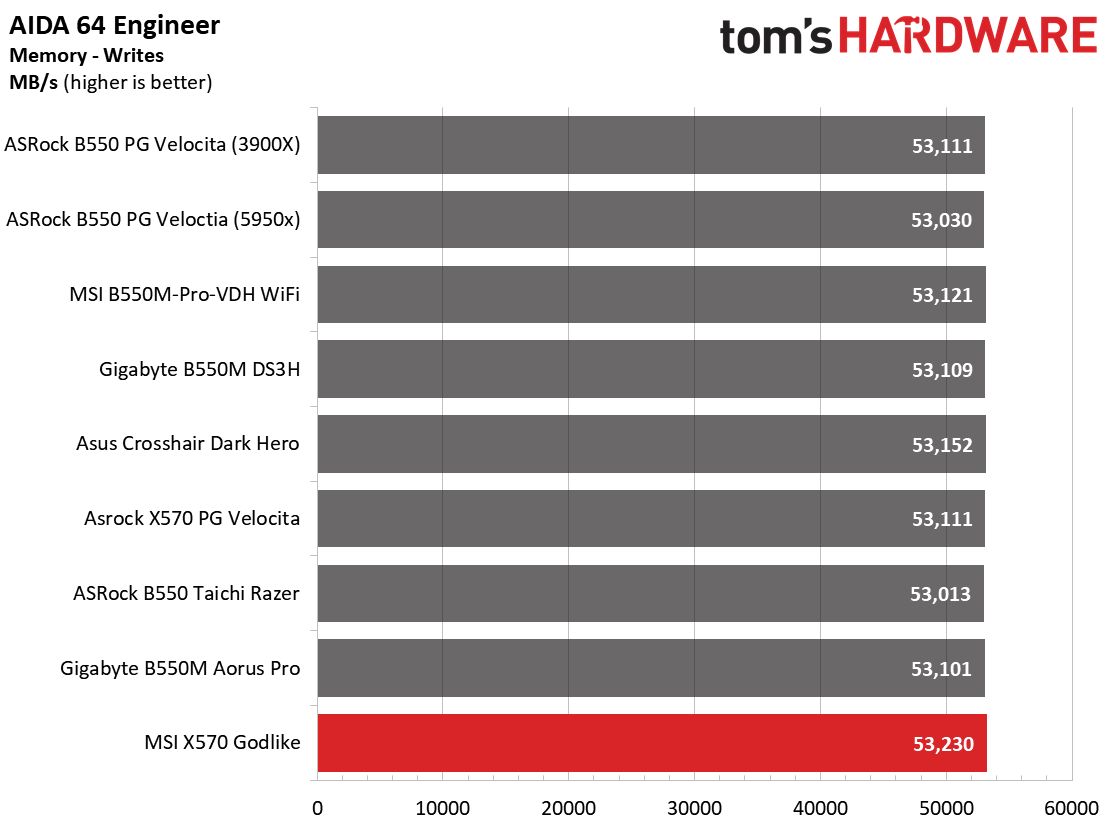
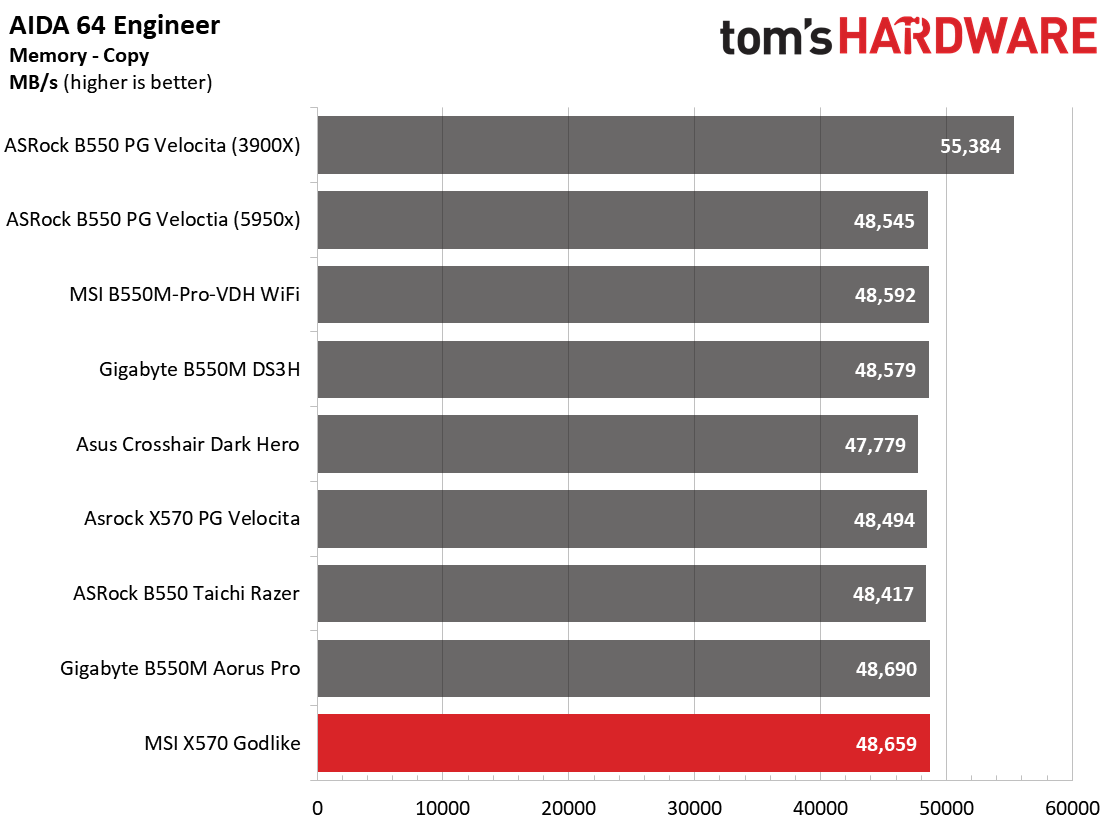
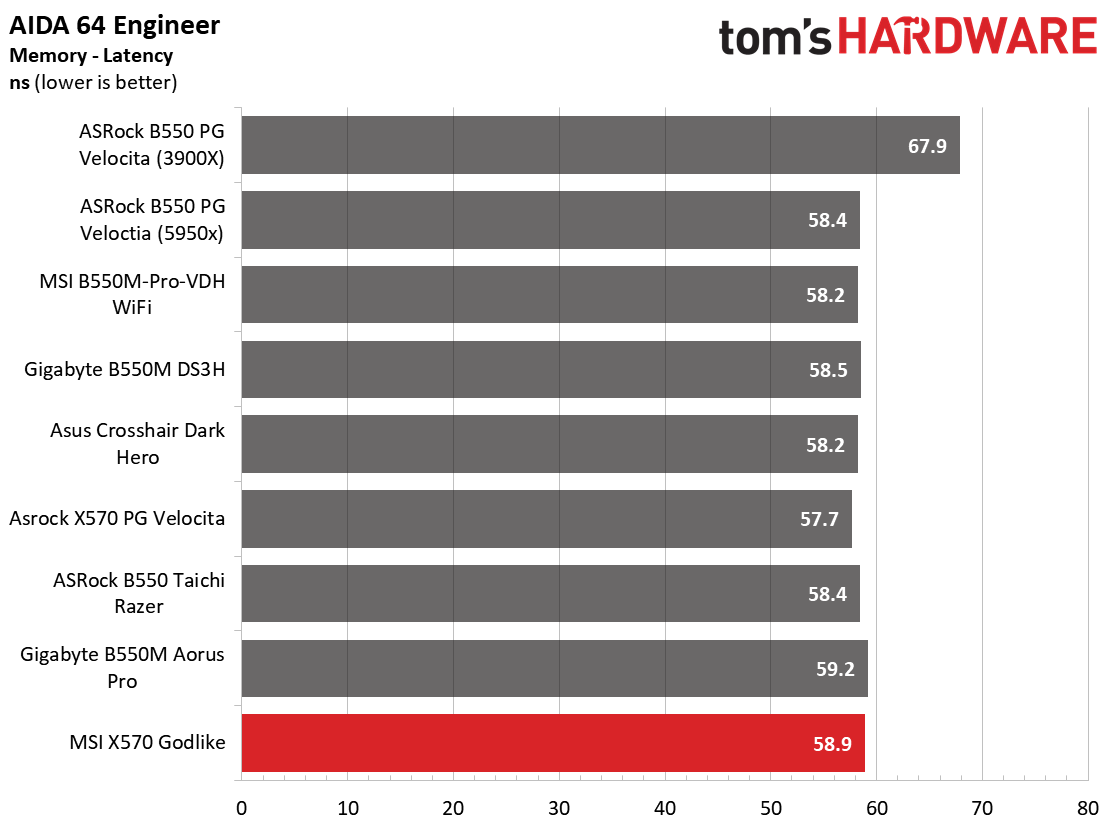
In our synthetic benchmarks, the X570 Godlike was one of the better performing boards overall. Even in PCMark 10, where the results can vary, it performed consistently well throughout. The results from 7Zip and Cinebench were also some of the highest we’ve seen so far with the Ryzen 9 5950X.
Timed Applications
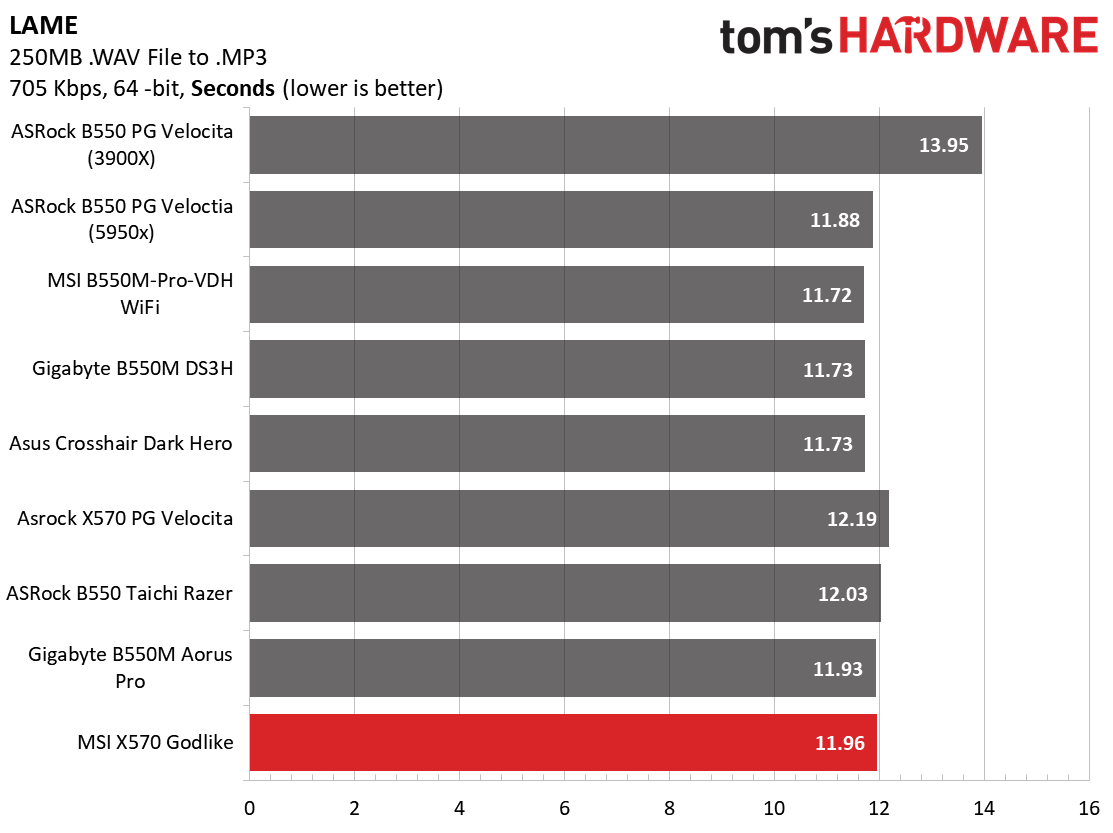
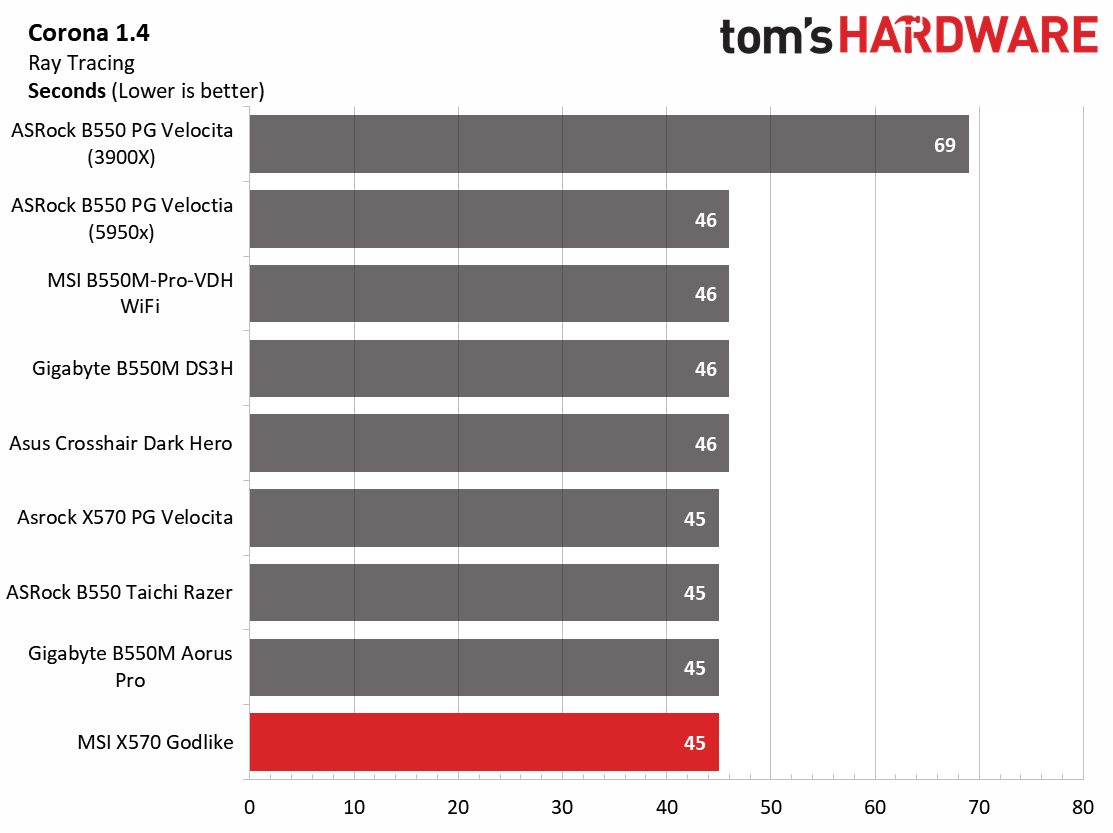
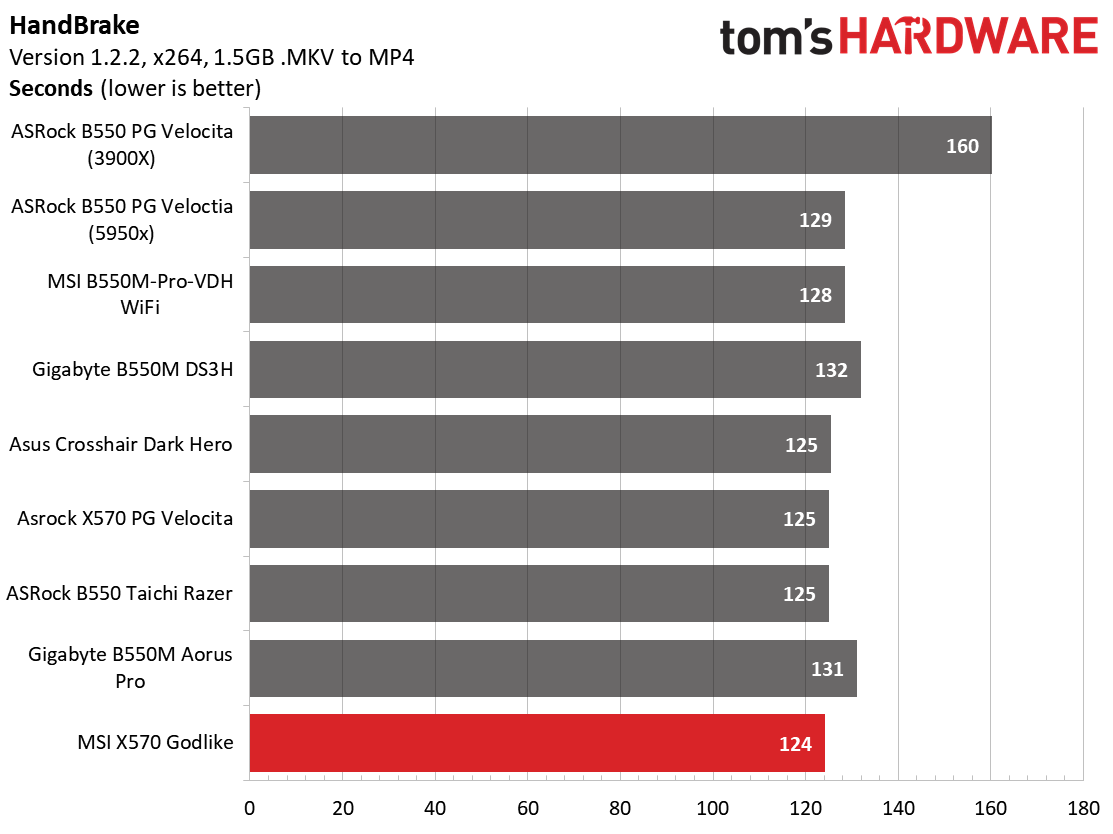
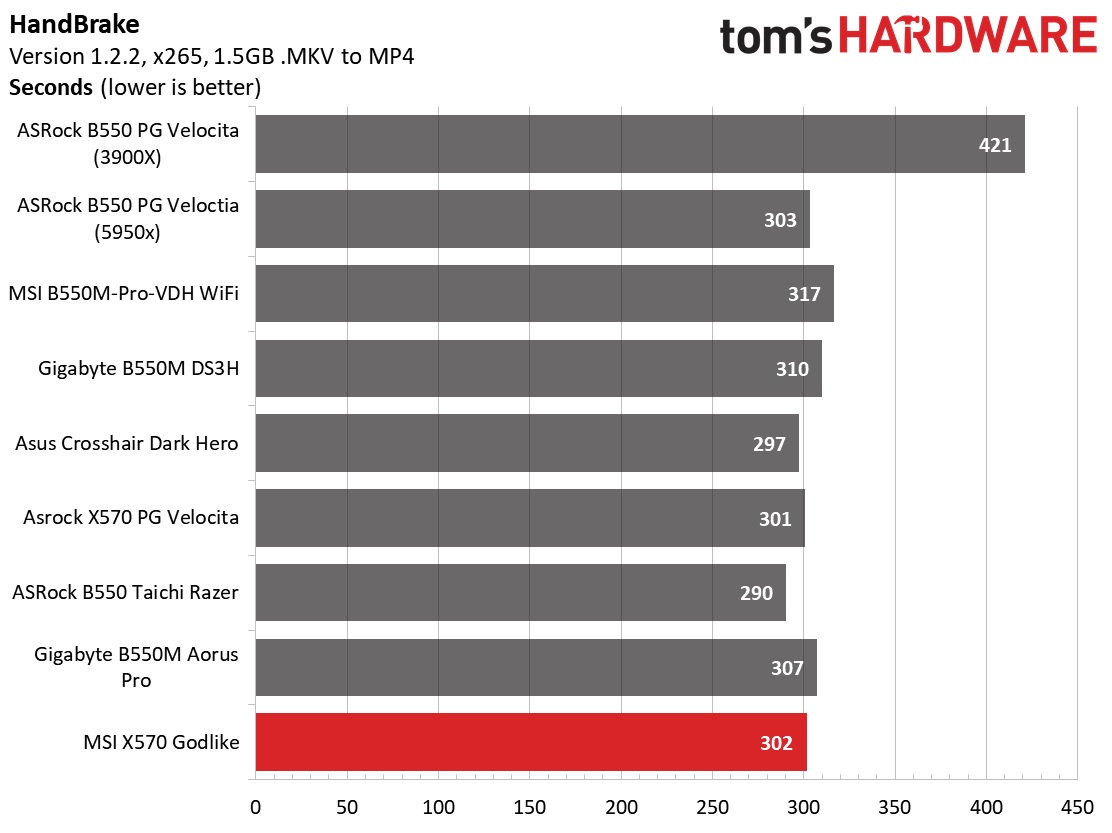
Results from our LAME testing shows the Godlike in the middle of the pack, while the Corona testing has it in the faster half. The x264 portion of Handbrake testing produced the quickest time, while in x265 it was among the fastest. This is a good showing in the multi-threaded timed applications as well.
3D Games and 3DMark
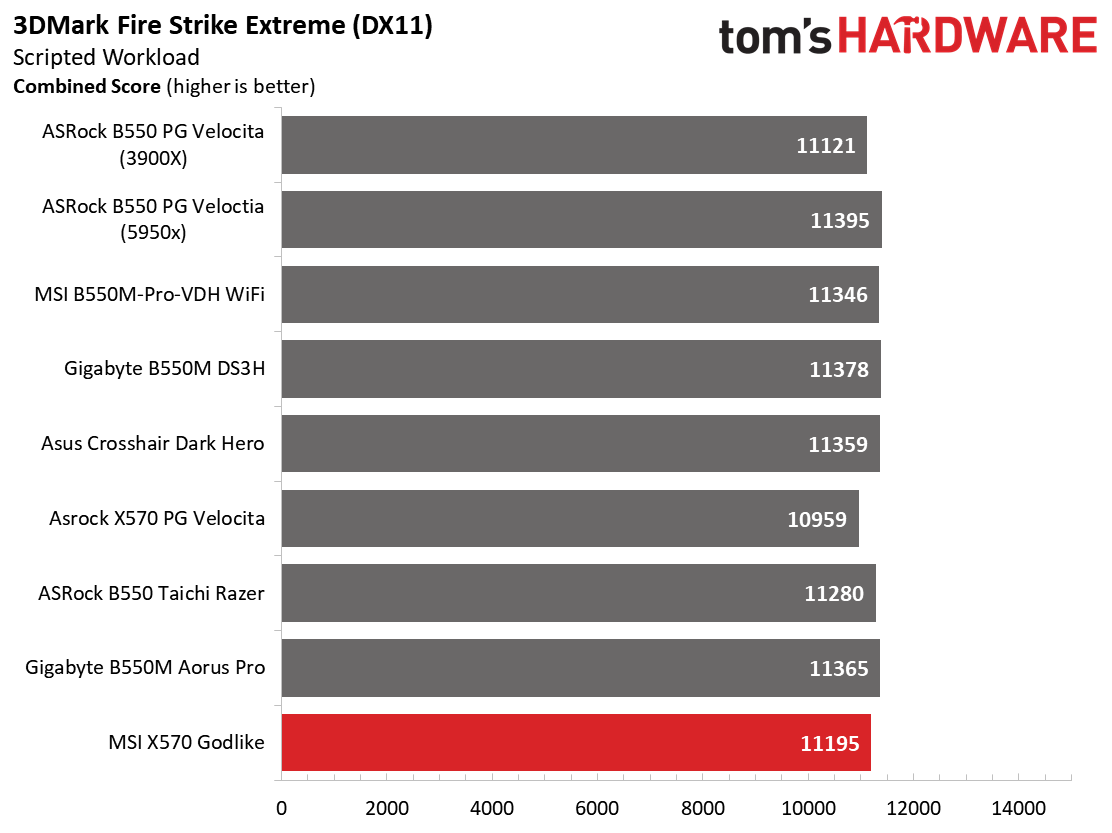
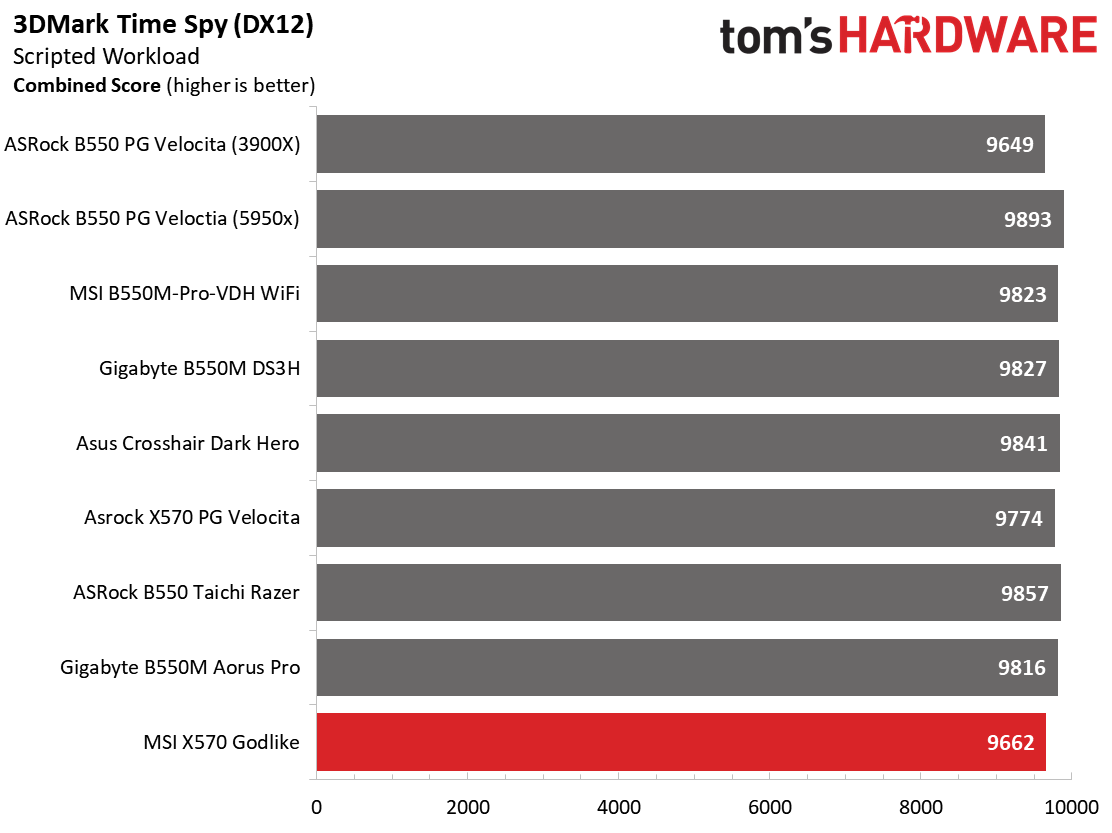
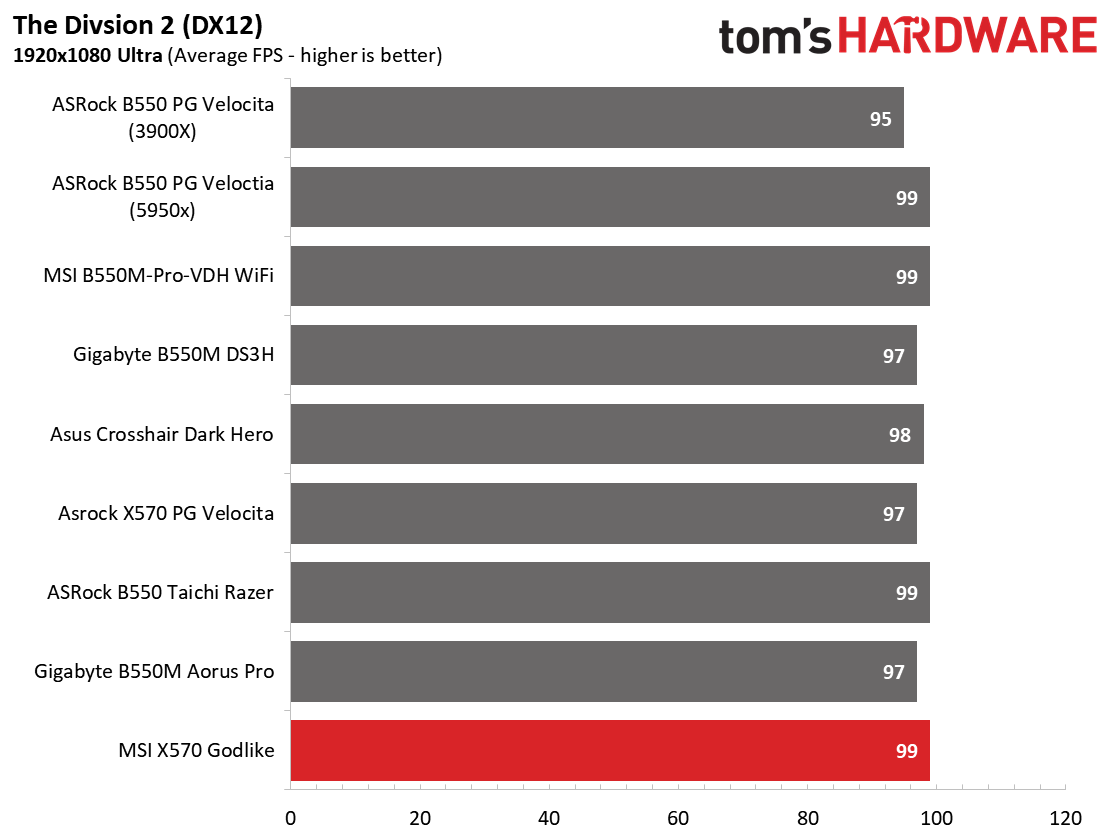
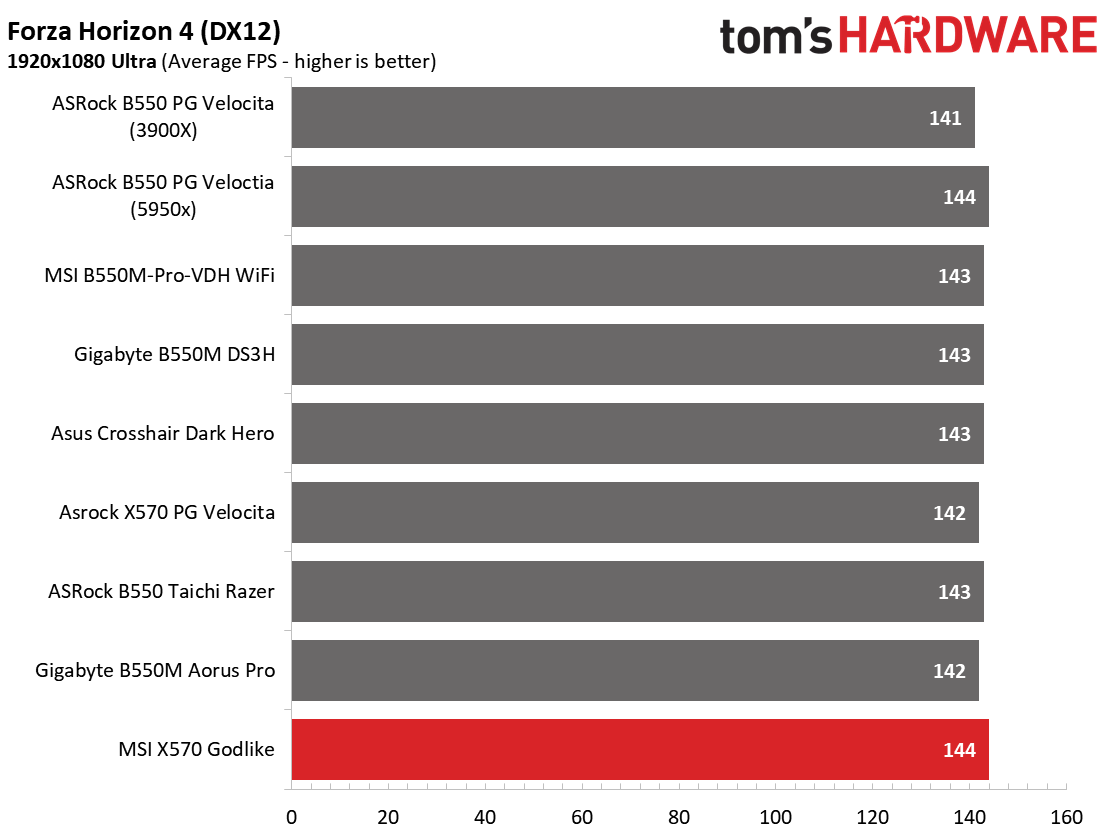
We’ve updated our game tests to The Division 2 and Forza Horizon 4. The games are run at 1920x1080 resolution using the Ultra preset. As the resolution goes up, the CPU tends to have less of an impact. The goal with these settings is to determine if there are differences in performance at the most commonly used resolution with settings most people use or at least strive for.
During our gaming tests, we saw appreciable gains when moving from the 3900X to the newer 5950X. Between the clock speeds, IPC and large cache differences, performance increased using this CPU at our 1080p test resolution. If you game at a higher resolution, chances are you won’t see those gains unless you’re using one of the new, ultra-fast Nvidia or AMD GPUs. Disclaimer aside, our X570 Godlike had no problems here, easily mixing in with the rest of the newly tested boards in both 3DMark and actual games.
Power Consumption / VRM Temperatures
For power testing, we used AIDA64’s System Stability Test with Stress CPU, FPU and Cache enabled, using the peak power consumption value. The wattage reading is from the wall via a Kill-A-Watt meter to capture the entire ecosystem. The only variable that changes is the motherboard; all other parts are the same.
Get Tom's Hardware's best news and in-depth reviews, straight to your inbox.
The X570 Godlike used 78 Watts from the wall at idle, which is on the higher end of boards tested so far. Load wattage peaked 228W, a result that falls around the middle of others we’ve tested. If we average this out, the 153W value is just about in the center as well—nothing out of the ordinary here.
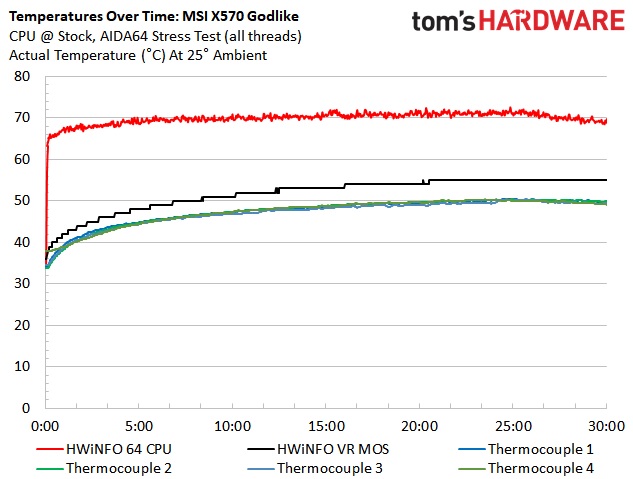
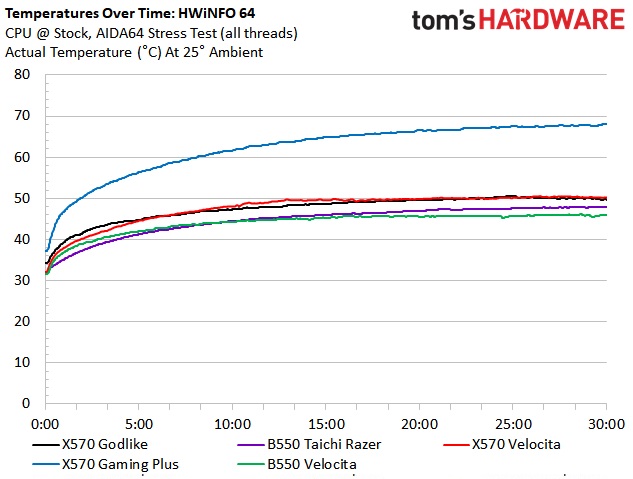
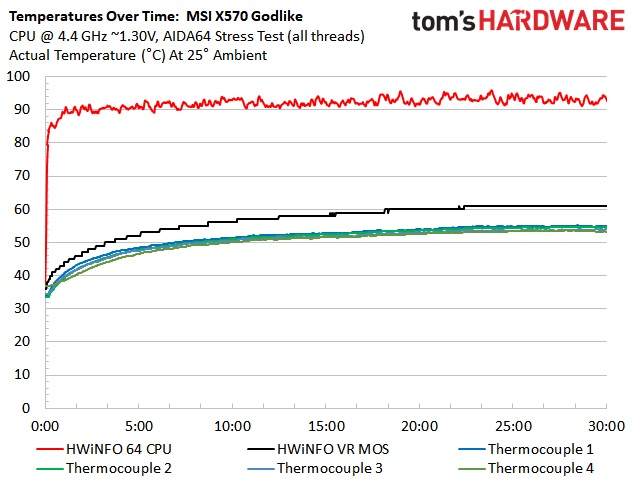
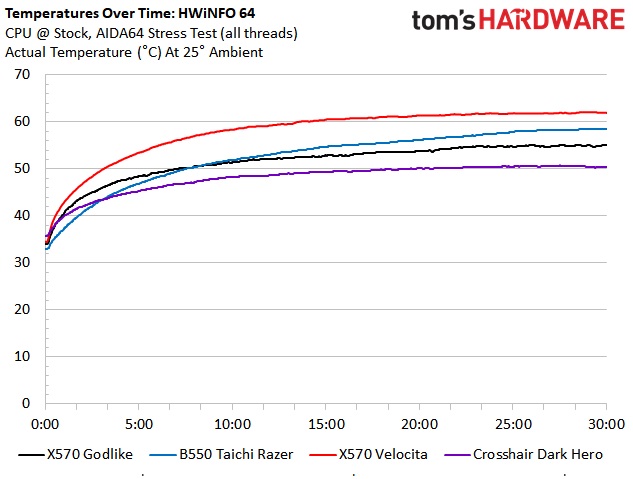
The 19-phase 70A VRMs handled our CPU testing without issue. At stock speeds, the hottest probe on our Exetech peaked a bit over 50 degrees Celsius with the internal sensor peaked at 56 degrees Celsius. After overclocking our Ryzen 9 5950X CPU to 4.4 GHz and ~1.3V, VRM temperatures peaked around 56 and 62 degrees Celsius for the Extech and internal sensors, respectively. Compared to the other boards tested, the temperature lands in the middle of the others tested so far. This VRM is plenty capable of handling the flagship CPU at stock, overclocked, and even sub-ambient/extreme overclocking.
Overclocking
There are several ways to overclock on AMD platforms, depending on your goals. If your focus is single-threaded performance, you may want to focus on using Precision Boost Overdrive (PBO) and adjusting its parameters. If you can use all cores and threads, setting a manual CPU multiplier and voltage is likely the better route. While the latter clips peak single-threaded performance a bit, it increases all core/thread performance over the all-core boost. To that end, we settled on 4.4 GHz at ~1.3V for an all core/thread overclock.
As you’ve probably figured out by now, the robust power delivery on the motherboard isn’t holding anything back. Cooling on the CPU is the limiting factor. The Godlike efficiently handled our 16-core/32-thread Ryzen 9 5950X as expected. Vdroop was insignificant when LLC left on auto for this board. For ambient and extreme overclocking, you have nothing to worry about.
On the memory side, we know AMD is limited to around 3600/3733 MHz when keeping FCLK at a 1:1 ratio with the memory. With this in mind, we add two more sticks and run 4x8GB at DDR4 3600, which is AMD’s current sweet spot. We didn’t run into any issues on this board as expected. All we did was enable the XMP profile and we had a stable system.
Final Thoughts
Although the X570 Godlike has been out for a while now, it was still a treat to test it with the formidable Ryzen 9 5950X. As we saw from the testing, it was one of the better performing boards with the new CPU. Overclocking was a breeze, literally a set-it-and-forget situation for our 4.4 GHz and 4x8GB 3600 settings. It feels like she’s begging for more.
Outside of its good performance, the features list is long as well. The M.2 Expander card is novel, allowing the board to support up to five M.2 storage modules. This is a good configuration for those who want a lot of ultra-fast storage. On the networking side, some competitors use 10 GbE, so it was nice to see the 10 GbE add-in-card to supplement the internal Killer based GbE and 2.5 GbE LAN ports. If I had to nitpick, I would like to see the 10 GbE integrated, perhaps a 2.5 and 10 GbE setup instead. Another unique feature of the Godlike is the audio section. Not only are there two Realtek ALC1220 chips onboard feeding the front and rear audio, but it also uses a premium ESS Sabre audio DAC that outputs to a 6.3mm jack on the integrated IO panel. You don’t see that on motherboards, period.
Competition in the flagship space is fierce as each company puts its best foot forward and says, ‘look what we can do.’ Ignoring the water-cooled boards such as the $1000 X570 Aqua, ASRock has the X570 Creator ($499.99), Asus the ROG Crosshair VIII Formula ($599.99) and finally Gigabyte’s X570 Aorus Xtreme ($699.99). Of all the boards, the Asus and Gigabyte are the group’s beauties, with MSI riding their coattails. ASRock’s Creator board is the least expensive of the bunch, but still packs flagship-level features, though it may not be the best looking or fit into your build theme. So long as you don’t need 10 GbE, the Asus motherboard makes a strong case here as the Goldilocks board between price, features and appearance.
MSI’s X570 Godlike proved itself to be a worthwhile flagship-class motherboard in the X570 space. Whether you plan on gaming, overclocking or using it for productivity, the Godlike handles it all. Do you need loads of ultra-fast M.2 storage? Check. A VRM capable of extreme overclocking? It has that too. Temperature and water flow headers? Premium audio section? 10 GbE? Check and mate. If you’re looking to build an X570 based system with flagship-type money to spend, the MSI X570 Godlike makes for a great option in that space.
MORE: Best Motherboards
MORE: How To Choose A Motherboard
MORE: All Motherboard Content

Joe Shields is a staff writer at Tom’s Hardware. He reviews motherboards and PC components.
-
steedamike Reply
gg83 - I'd probably not use the built-in dac/amp on the motherboard. From what little I just read about a few minutes ago, there may be some electromagnetic interference and/or crosstalk within a CPU case, especially under load. Also, according to this article, the power output from motherboards is less than 10 mw, which is low. As far as needing high-end, well, high-end is relative. I'd bet 99% of listeners would be totally happy with a $200 Schiit stack dac/amp combo (modi + magni). The Magni generates 2,400 mw at 32 ohms, quite a bit more than 10. This should power 99.9% of headphones to far beyond healthy db levels (some planar magnetic cans can suck up a lot of juice, though). As for DAC sound quality, I really can't speak on that because I don't have a golden ear that can tell much difference during critical listening.gg83 said:Would you need a high-end DAC to use a solid audiophile headphones? -
Jac1023 Reply
This would probably drive most headphones. Dynamics better than planars most likely. But a seperate dac and amp will almost always be an upgrade, particularly if you are using playback or streaming software that supports exclusive mode, ie cutting the windows sound mixer "middle man" out of the equation.gg83 said:Would you need a high-end DAC to use a solid audiophile headphones?
Not to knock anyones setup, but if someones just using spotify or youtube music, dont bother with an outboard DAC, put an extra couple hundred in your headphone budget and have fun, don't go down the rabbit hole lol -
Jac1023 I cant really use all the M.2 at full capacity right? Some would have to be at sata level becuase of pcie lanes?Reply -
edwjohn3 Reply
Right?? I feel like anyone seriously considering this board should just spring for Threadripper.Jac1023 said:I cant really use all the M.2 at full capacity right? Some would have to be at sata level becuase of pcie lanes? -
CthulhusBff Reply
The 5950x has 40 PCI lanes. If you bought this board. Why wouldn't you get the 5950x?Jac1023 said:I cant really use all the M.2 at full capacity right? Some would have to be at sata level becuase of pcie lanes? -
Makaveli ReplyAlvar Miles Udell said:Remember when $200 bought you a -really- good AMD motherboard...
I paid $280 CAD for my board and I like it. I would never spend $400-$500 on a board so I wouldn't have looked this board anyways.
CthulhusBff said:The 5950x has 40 PCI lanes. If you bought this board. Why wouldn't you get the 5950x?
You need to look at the distribution of those lanes and how the M2's will access them and that will explain what they are referring too. -
mrv_co What is the use case for 'Video output' for a board in this class? The lack of video output shows up as a 'con', but it is not mentioned at all during the write-up.Reply -
ashburner I have this board and I like it a lot. Running it with a 5950X on auto overclock and it peaks just over 5Ghz. Silent and sitting at 51C.Reply