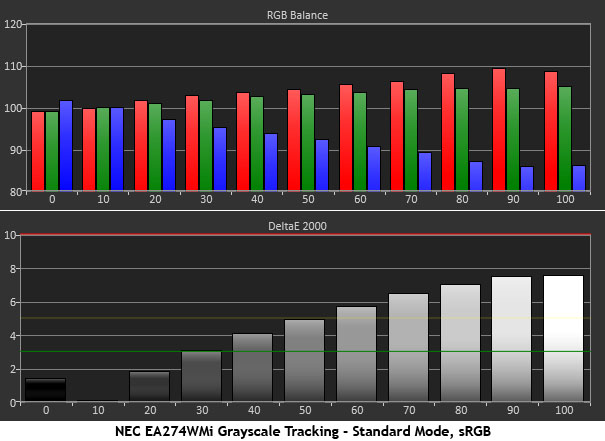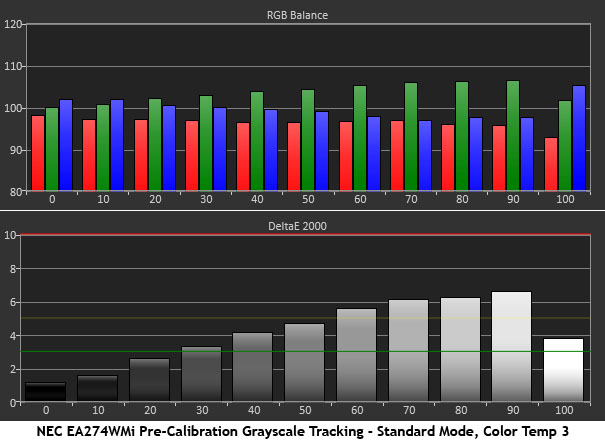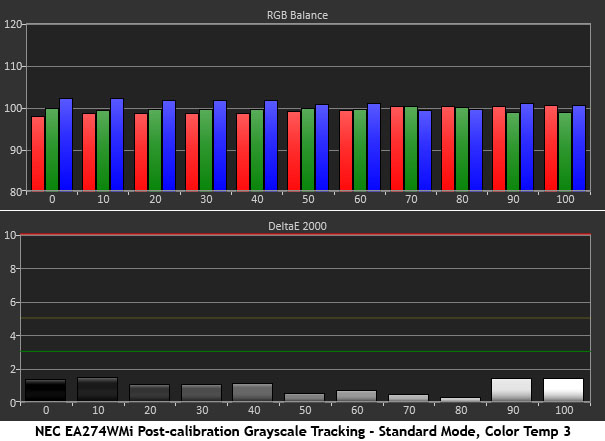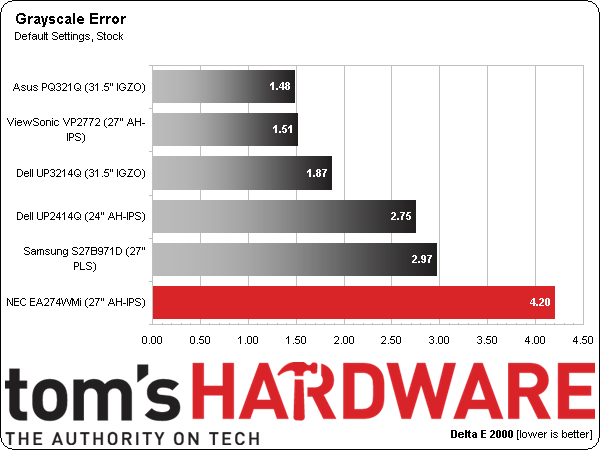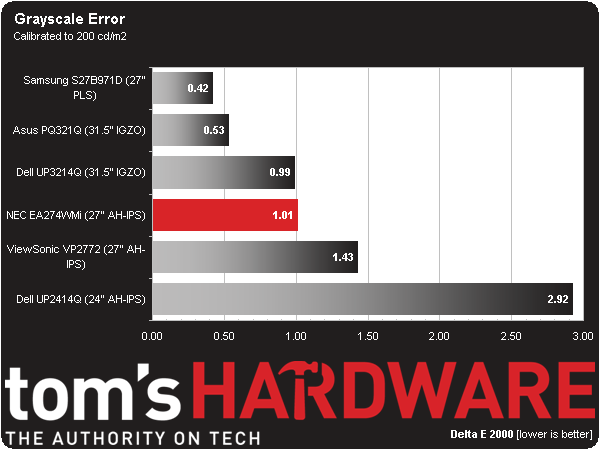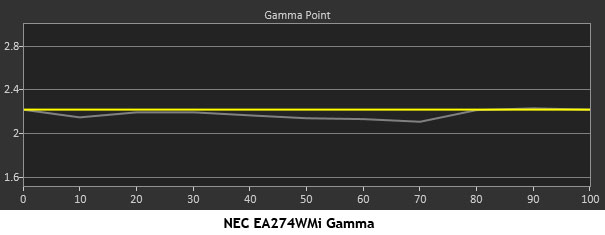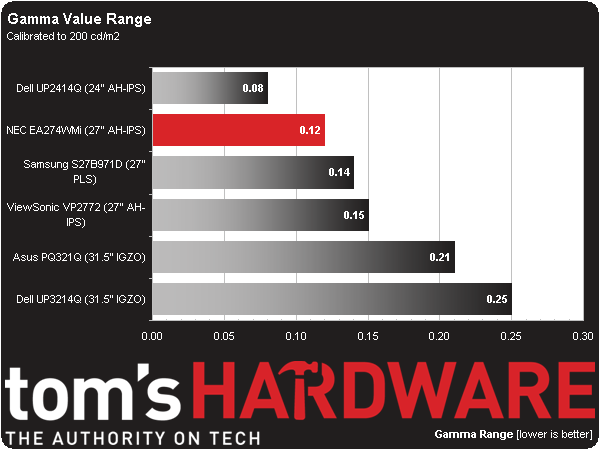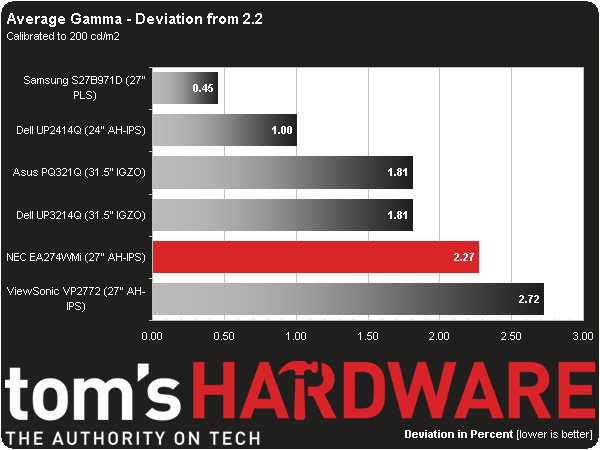NEC EA274WMi Monitor Review: Eco-Friendly At 2560x1440
The high pixel density of a 27-inch QHD monitor is fast becoming the desktop standard for power users. But prices are stalled in the $600 to $800 range. Today we check out NEC’s entry, the EA274WMi. Our hands-on review reveals what you get for your money.
Results: Grayscale Tracking And Gamma Response
A majority of monitors, especially newer models, display excellent grayscale tracking (even at stock settings). It’s important that the color of white be consistently neutral at all light levels from darkest to brightest. Grayscale performance impacts color accuracy with regard to the secondary colors: cyan, magenta, and yellow. Since computer monitors typically have no color or tint adjustment, accurate grayscale is key.
We had to explore a few different options to find the best out-of-box color temp and best starting point for calibration. Since the Standard picture mode is the most neutral, we stuck with that and measured all of the presets. You might think that sRGB would be a good set-and-forget option, but you'd be wrong in this case.
The grayscale tracking in sRGB mode is only fair. Errors become visible at the 40-percent level and rise from there to almost eight Delta E at 90 and 100 percent. The chart shows red and green tracking upward, while blue drops off at the highest brightness levels. The overall tint looks green to the naked eye. For a monitor at this price point, the sRGB preset should be closer to an average error of three Delta E. And there are no RGB sliders available in that mode, either.
Switching to the Color Temp 3 preset is a step in the right direction.
If you lack tools to calibrate the EA274WMi, this mode works pretty well without further adjustment. Red and blue only fall off gradually as brightness rises, while green tracks slightly upward. The green tint is still visible above the 50-percent level, but only barely.
Working the RGB sliders brings us to a much higher standard of accuracy.
Our final measurement run is just what we’re looking for from an $800 monitor. All errors are now well under two Delta E. We did have a little challenge getting the 90- and 100-percent levels under control. Reducing the Contrast to 43 did the trick there. If you’re willing to accept slight green errors at the highest brightness levels, leaving it at 50 improves the on/off contrast to around 1000 to 1.
Get Tom's Hardware's best news and in-depth reviews, straight to your inbox.
As shipped, the EA274WMi comes set to its Standard picture mode and Native color temp preset. We suggest changing to Color Temp 3, at least. Then you should match our pre-calibration results.
For a pro-level display, this is below-average performance. Many of the screens we test now fall below the three Delta E threshold without calibration. Our result of 4.20 Delta E represents the Color Temp 3 preset. Native is slightly higher at 4.38, and sRGB is the highest at 4.77.
The obvious conclusion is that the EA274WMi benefits greatly from calibration.
A 1.01 Delta E error is pretty close to the best displays we’ve tested. As you’ll see later in the color gamut tests, calibration improves accuracy across the board.
Gamma Response
Gamma is the measurement of luminance levels at every step in the brightness range from 0 to 100 percent. It's important because poor gamma can either crush detail at various points or wash it out, making the entire picture appear flat and dull. Correct gamma produces a more three-dimensional image, with a greater sense of depth and realism. Meanwhile, incorrect gamma can negatively affect image quality, even in monitors with high contrast ratios.
In the gamma charts below, the yellow line represents 2.2, which is the most widely used standard for television, film, and computer graphics production. The closer the white measurement trace comes to 2.2, the better.
We’re only showing you one gamma result because it’s what you’ll see no matter what color temp setting you choose. There are no gamma controls on the EA274WMi, so we’re glad the results are so consistent. Aside from miniscule dips at 10 and 70 percent, this is a perfect chart. The maximum measured luminance error is 3.7 cd/m2.
Here is our comparison group again.
A .12 variation represents extremely flat gamma tracking. That kind of consistency is important no matter what the image source. Only three other screens of our last 22 have scored higher in this test. The tracking runs from a low of 2.09 to a high of 2.21.
We calculate gamma deviation by simply expressing the difference from 2.2 as a percentage.
You can expect the same tight gamma tracking from the EA274WMi in every color temp preset using the Standard picture mode. As we said, preset three provides the best grayscale tracking, but if you want to use a different white balance setting, gamma does not change.
Current page: Results: Grayscale Tracking And Gamma Response
Prev Page Results: Brightness And Contrast Next Page Results: Color Gamut And Performance
Christian Eberle is a Contributing Editor for Tom's Hardware US. He's a veteran reviewer of A/V equipment, specializing in monitors. Christian began his obsession with tech when he built his first PC in 1991, a 286 running DOS 3.0 at a blazing 12MHz. In 2006, he undertook training from the Imaging Science Foundation in video calibration and testing and thus started a passion for precise imaging that persists to this day. He is also a professional musician with a degree from the New England Conservatory as a classical bassoonist which he used to good effect as a performer with the West Point Army Band from 1987 to 2013. He enjoys watching movies and listening to high-end audio in his custom-built home theater and can be seen riding trails near his home on a race-ready ICE VTX recumbent trike. Christian enjoys the endless summer in Florida where he lives with his wife and Chihuahua and plays with orchestras around the state.
-
mikenygmail My 27" Monoprice IPS monitor was $300 total, with $10 in Rakuten credit to boot. So, it could be considered to be $290.Reply
I'm sure this monitor is slight better, but come on NEC, $800 is ridiculous.
Even more ridiculous is this quote from the review:
"At $800, this is the least-expensive high-res model in the line. "
haha! -
SessouXFX I'll be glad when the QHD's get down to a more affordable price. They've been out for quite some time now. There's no reason to keep building these monitors for such a high premium, when 4K is on the horizion. Also, they should build these QHD's with better refresh rates already, and bigger screens too. We should be able to go to the store and buy quality 30 in.+ QHD's at around $300-600.Reply -
airborne11b FFS! The ROG Swift is going to be coming out soon and it's sporting 144hz, 1ms response, 2560x1440 and G-sync... for like $799.Reply
The Korean 2560x1440's are in the $300 - $400 price range.
Who the hell is pricing these things? -
Jess Castro When you can buy a 4k monitor for about the same price wtf are they thinking? I would not pay over 300 dollars for a 1440p monitor, espeically one without g-sync. Give me a 4k 27in 120hz+ ips with gysnc for around a grand and Im all in. Tired of being asked to pay a stupid premium for 15 year old tech that is on its deathbed.Reply -
Bondfc11 Overlord Computer has been selling their Tempest OC monitor for 2 years now and it is at $450 shipping and warrantied out of California. The Tempest is the only IPS that can be overclocked up to 120Hz that I know of. If you want an IPS at 1440 they should be on your list to check out - I have 3!! They also will have a Gsync IPS panel that will run native around 96Hz - the only one on the planet - those are the rumors at least.Reply -
Bondfc11 As for this quote in the article: "There is still no factory support for refresh rates greater than 60 Hz. "Reply
Untrue Overlord warranties their OC model and is the only OEM making IPS panels specifically for gamers. Why Tom's doesn't have one of the Tempests to review I still don't understand. Oh wait - that's right - it's pay to review on this site! DOH! -
nebun everyone is talking about qhd this and qhd that....don't forget to upgrade your graphic cards...today's cards can't keep up...they are power hungry POS...AMD and eNvidia really need to work on power usage....i love my HD 7970 CF set up....man it rus hot...my room is wayyyy to hot when i start gaming.Reply -
somebodyspecial 1440p is not the standard nor is it fast becoming one. 1080p is the standard. 1440p is less than 1% of the user base and has been for 2yrs+. I remember Anandtech claiming this crap in the 660ti review which I bashed ~2yrs ago :) It was a dumb comment then (stupid way for Ryan to claim AMD the victor when most games were under 30fps AVG at that res...ROFL, most under 20fps min!...LOL) , and still is one now. That is about when AMD's portal showed up on anandtech (no bias there...LOL). Not only are these expensive as 1080p 24in can be had for far less, but you require tons of gpu power to run them without turning all kinds of stuff off for a LOT of games. Heck a 780ti can be brought to it's knees by 1080p maxed in some games. This will only get worse as engines up the gpu requirements. I'm not even sure 1440p will be doable (maxed in EVERYTHING) with maxwell 20nm.Reply
Let me know when 1440p hits 25% share of the market. At that point MAYBE you can claim it's the standard. I expect an email in 3-4yrs...ROFL.
http://store.steampowered.com/hwsurvey/
scroll down to primary monitor resolution. .93%...
Note 1080p=32.91%
Ideally for it to be standard it has to be the highest percent right? 1080p. GET IT?
Yes I want us to get to higher res monitors being standard ASAP (with GPU's that can actually push this res without the need for 2+ cards), but reality is that day hasn't arrived so quit saying this BS.
Also understand that .93% is the penetration of gamers. I'm guessing it is far less if you include the non-gamers who mostly have no need to splurge on an $400-800 monitor to view the web or email and anything under $490 or so I wouldn't touch at 27in/1440p, and not at all without Gsync. I wouldn't buy a monitor without that (put the purchase off) unless mine DIED today forcing me to upgrade. The cheapest NAME you'd recognize on newegg is asus at $490. -
cangelini ReplyAs for this quote in the article: "There is still no factory support for refresh rates greater than 60 Hz. "
Untrue Overlord warranties their OC model and is the only OEM making IPS panels specifically for gamers. Why Tom's doesn't have one of the Tempests to review I still don't understand. Oh wait - that's right - it's pay to review on this site! DOH!
This is absolutely not true. Our editorial and advertising departments are purposely kept very separate. In fact, I couldn't even tell you if there are display vendors advertising on the site. We review monitors because they're an important part of the computing experience.
If you or another representative of Tempest would like to submit a display for review, please contact us! Alternatively, we can reach out to you, also :)