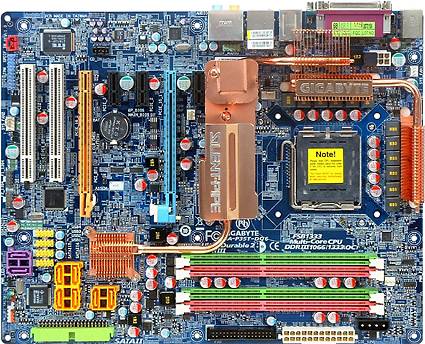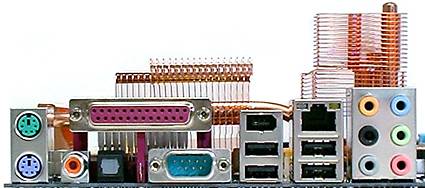Pipe Dreams: Six P35-DDR3 Motherboards Compared
Gigabyte GA-P35T-DQ6
One of the first companies to advertise its "All-Solid-Capacitor" construction, Gigabyte provided two so-equipped motherboards for DDR3 customers: The DQ6 series always represents to company's best-featured products.
Features Overview
Gigabyte's top P35 Express chipset board carries on the "Six Dual" tradition with a 12-phase CPU VRM and an oversized chipset cooling system. Gigabyte goes on to pack this feature-filled board with a full seven expansion slots for the ultimate in configurability.
Memory slots are moved downward by a slightly lesser degree than previously-discussed boards, yet DIMM latches are still too close to long graphics cards because the top graphics card slot is in the second slot position.
Extra room between the top PCI-Express x16 slot and Serial ATA connectors allows graphics cards of nearly any size to be used, and space behind the top PCI-Express x1 slot even allows the insertion of medium-length x1 cards. But oversized graphics cards such as our 8800GTX will completely block access to the four SATA ports below it. Then again, builders are very unlikely to place such a high-end card into the second x16 slot because, like other dual-graphics P35 Express chipset boards, it has only x4 pathways.
The Gigabyte SATA2 controller by JMicron adds two more SATA ports and the Ultra ATA connector, the later facing forward so that cables will fit under long cards. This orientation will prevent cable installation on those few cases that have a drive cage very close to the edge of the board, but installing the cable prior to installing the board is a workaround for such outdated case designs.
All Ultra ATA and SATA connectors are within easy cable reach of lower hard drive bays, but many builders will need to stretch a fat Ultra ATA cable a great distance to the upper bay of their case. This large inconvenience is common on the current crop of boards as SATA optical drives become more popular.
Cabling conveniences include an eight-pin ATX12V connector in the upper rear corner, 24-pin ATX connector on the upper front edge, a floppy connector near the center of the front edge, and a Front-Panel Audio connector adjacent to rear audio ports. The power connectors are an easy reach for top-mounted power supplies that have short cables, the floppy connector is directly behind the 3.5" external bays of most cases, and the front panel audio connector can be easily reached by medium-length cables from either upper or lower mounted front-panel jacks.
The only cabling snags are CPU fan plug installation and ATX12V cable removal. The CPU fan header is located between the Northbridge and rear VRM sinks, so the cable must be inserted prior to mounting the cooler and boxing this hole in completely. The latch-side of the ATX12V connector is so close to the parallel port that inserting a thumb to grab it is a task best suited to child-sized hands.
| Gigabyte GA-P35T-DQ6 (Revision 1.0) | |
|---|---|
| Northbridge | Intel P35 GMCH |
| Southbridge | Intel ICH9R |
| Voltage Regulator | Twelve Phases |
| BIOS | F2L (05/22/2007) |
| 266.7 MHz (FSB1066) | 266.7 MHz (+0.0%) |
| Connectors and Interfaces | |
| Onboard | 2x PCIe x16 (1x x16, 1x x4 pathways)3x PCIe x12x PCI4x USB 2.0 (2 ports per connector)2x IEEE-1394 FireWire1x Floppy1x Ultra ATA (2 drives)8x Serial ATA 3.0Gb/s1x Front Panel Audio1x CD-Audio In1x S/P-DIF In2x Fan 4 pins (CPU/System)3x Fan 3 pins (System/Power) |
| IO panel | 2x PS2 (keyboard + mouse)1x Parallel Port1x Serial Port1x RJ-45 Network4x USB 2.01x IEEE-1394 FireWire2x Digital Audio Out (S/P-DIF optical + coaxial)6x Analog Audio (7.1 Channel + Mic-In + Line-In) |
| Mass Storage Controllers | |
| Intel ICH9R | 6x SATA 3.0Gb/s (RAID 0,1,5,10) |
| GigaByte SATA2 (by JMicron) | 1x Ultra ATA-100 (2-drives)2x SATA 3.0Gb/s (RAID 0,1, JBOD) |
| Network | |
| Realtek RTL8111B | 1x Gigabit LAN Connection |
| Audio | |
| HDA (Azalia) Controller Interface | Realtek ALC889A 8 + 2 Channel Codec |
| FireWire | |
| Texas Instruments TSB43AB23 | 3x IEEE-1394a (400 Mbit/s) |
The only thing missing from Gigabyte's feature list compared to other high-end boards is a second Gigabit Network controller. Gigabyte adds a feature not so easily seen however, a DTS Connect enabled 8+2 channel audio codec. This solution allows real-time encoding of multi-channel system sounds to a single digital output, plus multi-streaming separate analog signals to the headphones and rear speaker outputs.
Gigabyte keeps old-fashioned serial and parallel ports on the back of its GA-P35T-DQ6 along with PS/2 keyboard and mouse ports, forcing several newer features to breakout plates due to a lack of space. Optical and Coaxial digital audio outputs plus six analog jacks provide full access to the premium ALC889A 8-channel codec, while FireWire, Network and four USB ports address other connectivity needs
Get Tom's Hardware's best news and in-depth reviews, straight to your inbox.
-
Gigabyte GA-P35C-DS3R support up to 4GB DDR3 memory. However, could 8GBs 2x4GB DDR3 modules be used as long as it is within the top 1333 limit on the board?Reply