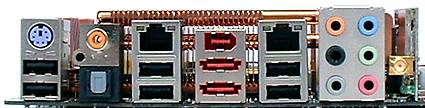Pipe Dreams: Six P35-DDR3 Motherboards Compared
Asus P5K3 Deluxe WiFi-AP Edition
Asus was the first to the P35 Express chipset market with its P5K Deluxe DDR2 and P5K3 Deluxe DDR3 motherboards. The company was so quick on the draw that many venders were shipping these before Intel's non-disclosure agreements had expired.
Features Overview
The P5K3 Deluxe WiFi-AP Edition returns to Asus' AI-Lifestyle tradition by including the onboard WiFi adapter, which as the name implies, can also be used as an access point for other systems. The adapter is packaged on a miniature card screwed to the main circuit board and plugs into a strategically placed USB header above the top PCI-Express x1 slot.
The P5K3 Deluxe motherboard provides the ultimate in flexibility through Asus' use of all seven slot positions to support two PCI-Express x16 graphics cards (one in x4 transfer mode), two PCI-Express x1 cards and three old-fashioned PCI cards. The usefulness of PCI slots will vary depending on the thickness of graphics card(s) selected, however.
Asus moved the memory slots significantly downward compared to previous designs, but maintains graphics card to DIMM latch clearance by also moving PCI-Express x16 slots to lower positions. A clear path between PCI-Express x1 slots and memory allows medium-length cards such as some TV tuners to fit.
Power connectors are almost ideally located for traditional tower case designs, with the eight-pin ATX12V connector near the back of the top edge and the 24-pin ATX connector near the top of the front edge. Above the ATX connector, the floppy connector is also located near the lower 3.5" external bay of most cases.
ATA connectors are another matter. Serial ATA connectors should allow very easy cable reach to the lower hard drive bays of most cases, but the top two ports may be blocked by components of longer graphics cards. The alarm speaker of our 8800GTX test card blocked one of the two ports in question, for example. Conversely, the Ultra ATA connector has excellent graphics card clearence, but its location near the bottom of the board will force many builders to stretch its wide cable the full length of the board to reach a case's upper drive bays.
The front panel USB cables of most cases are long and flexible enough to reach the mid-bottom location of two headers, but the bottom-rear corner Front-Panel Audio connector will cause some cable routing issues for cases that have these ports near the top.
The most difficult design issue for configuring test parts was caused by the second level of heat pipes, which, depending on the cooler design, can block access to CPU cooler mounting pins or thumbscrews. This issue may be impossible to overcome with some coolers, but skill and patience will allow the eventual installation of most models.
| Asus P5K3 Deluxe WiFi-AP Edition (Revision 1.01G) | |
|---|---|
| Northbridge | Intel P35 GMCH |
| Southbridge | Intel ICH9R |
| Voltage Regulator | Eight Phases |
| BIOS | 0301 (05/07/2007) |
| 266.6 MHz (FSB1066) | 267.3 MHz (+0.24%) |
| Connectors and Interfaces | |
| Onboard | 2x PCIe x16 (1x x16, 1x x4 pathways)2x PCIe x13x PCI2x USB 2.0 (2 ports per connector)1x IEEE-1394 FireWire1x Serial Port Header1x Floppy1x Ultra ATA (2 drives)6x Serial ATA 3.0Gb/s1x Front Panel Audio1x CD-Audio In1x S/P-DIF Out1x Fan 4 pins (CPU)4x Fan 3 pins (System) |
| IO panel | 1x PS2 (keyboard)2x RJ-45 Network6x USB 2.01x IEEE-1394 FireWire2x Digital Audio Out (S/P-DIF optical + coaxial)6x Analog Audio (7.1 Channel + Mic-In + Line-In)2x eSATA (External Serial ATA) interface |
| Mass Storage Controllers | |
| Intel ICH9R | 6x SATA 3.0Gb/s (RAID 0,1,5,10) |
| JMicron JMB363 | 1x Ultra ATA-100 (2-drives)2x SATA 3.0Gb/s (RAID 0,1, JBOD) |
| Network | |
| Marvell 88E8056 PCI-E Controller | 1x Gigabit LAN Connection |
| Realtek RTL8110SC PCI Controller | 1x Gigabit LAN Connection |
| Audio | |
| had (Azalia) Controller Interface | ADI AD1988B 8 + 2 Channel Codec |
| FireWire | |
| Agere FW322 | 2x IEEE-1394a (400 Mbit/s) |
Before: Asus loads its P5K3 Deluxe WiFi-AP with everything plus the wireless card. But looking around back one finds an odd thing missing: The second PS/2 port! Asus has decided that everyone should be using a USB mouse by now.
Prominently located in the center of the I/O panel are an IEEE-1394 FireWire and two External SATA ports, bounded on each side by Gigabit Network and USB 2.0 ports. Moving further to each side, two digital and six analog connectors provide full access to Analog Device's AD1988B high-definition, multi-streaming audio codec.
The P5K3 Deluxe WiFi-AP is the first product in this review to support multi-streamed audio, a technology that allows separate signals to be sent to the rear speaker connectors and headphones, separating background audio from communications applications.
Current page: Asus P5K3 Deluxe WiFi-AP Edition
Prev Page Heaping Pile Of Heat Pipes Next Page BIOS And OverclockingGet Tom's Hardware's best news and in-depth reviews, straight to your inbox.
-
Gigabyte GA-P35C-DS3R support up to 4GB DDR3 memory. However, could 8GBs 2x4GB DDR3 modules be used as long as it is within the top 1333 limit on the board?Reply