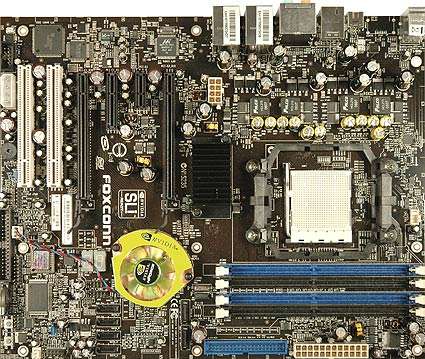Tom's Socket AM2 Motherboard Summer Slam
Foxconn C51XEM2AA-8EKRS2H
Foxconn offers a no-nonsense board with good features and an unnecessarily gargantuan name.
slide show: Foxconn C51XEM2A
Interfaces
Foxconn has included has two PCIe x16 slots for video accelerators, one PCIe x4 slot, one x1 PCIe slot and two standard PCI slots for expansion cards. For USB and Firewire connectivity we have the six integrated USB ports, and two headers to support for four more USB ports.
A single Firewire (IEEE1394) port is on the motherboard and a header for a second port is available on the board as well. The bundle includes three add-on brackets: One with four USB ports, one with a Firewire port and one with a com port.
Ethernet connections on the back panel are no surprise: the standard two gigabit network ports, of course using the nForce5 GbE controller. The nForce 590 MCP controls six primary ports for SATA/300 devices, and a single IDE connector. Foxconn's solution has no external eSATA connector.
Audio
The 7.1 audio is controlled by the Realtek ALC882 audio processor. There are five mini jacks on the panel as well as a SPDIF coax and a single optical out. Headers are available for 5x2 pin front audio, CD-in and SPDIF in and out.
Cooling
The Northbridge has a simple heat sink, but the Southbridge is actively cooled with a fan. The board has the least amount of fan headers in our roundup: only two fan headers in total, one for the CPU cooler and one extra. This is an area that the Foxconn could definitely improve on as one fan header seems pretty chincy.
Get Tom's Hardware's best news and in-depth reviews, straight to your inbox.
Bundle
Fox LiveUpdate Application
The LiveUpdate software is supposed to keep the board's drivers and BIOS up to date. While it seems to work, the newest BIOS, which we downloaded from www.foxconnchannel.com, wasn't available with live updates when we tried it.
Nvidia NTune
Instead of developing proprietary tuning software, Foxconn was smart enough to use what was already there: NVIDIA's nForce overclocking and tuning utility, nTune.
Notes
This Foxconn board also has a power and reset button right on the PCB, similar to the Asus and Biostar boards. Once again, we applaud this simple but useful addition that makes a PC enthusiast's life just a little bit easier.
The PCIe locks are located under the graphics card slots, not beside them, and therefore are a bit harder to get to than other solutions. This isn't a huge issue, but with certain graphics cards it may be a bit more difficult to unmount them.
slide show: Foxconn C51XEM2A
Don Woligroski was a former senior hardware editor for Tom's Hardware. He has covered a wide range of PC hardware topics, including CPUs, GPUs, system building, and emerging technologies.
-
autorotation ive had a headache with this board =/ didnt do my homework and bought a phenom x4 9600 and then found out its not compatible with this board =/ i also bought a evga geforce gts 250 512 mb card and it wont post on this board and i get no display, im assuming its just not compatible because i posted it on another board with a psu that was weaker than mine and it had a display. if anyone can shed light on my situation with this video card not posting on this board, would be great. as far as recommending this board, im not even sure its still in production, but i would not reccomend it. spend the extra cash and get a board that can handle a quad core and a modern gfx card. also the cpu fan mounting bracket had one of the tabs break off on me, so i had to get a new psu fan mount, so that gives you an idea of what high quality this board is anyways =/ plus i think i heard that epox went out of business.....Reply -
I bought two of these boards and both ended up with the same problem of a read-out of 4 red lights saying the processor is bad!Wrong!They are both fine and this is the worst board I have ever had!I will not be buying any more of MSI boards again!Still not sure what the problem is,but these are going straight to the trash!!!!Reply