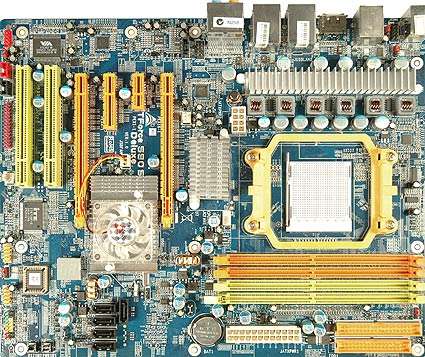Tom's Socket AM2 Motherboard Summer Slam
Biostar Tforce 590 SLI Deluxe
The Biostar TForce has some unique characteristics that set it apart from the other AM2 boards, as well as some interesting promotional merchandise.
slide show: Biostar TForce590 SLI Deluxe
Ports
The board has two PCIe x16 slots for video accelerators, one PCIe x4 slot, one x1 PCIe slot and two standard PCI slots for expansion cards.
For USB and Firewire connectivity we have the six integrated USB ports, and two headers to support for four more USB ports. Incidentally, Biostar and Foxconn's boards were the only two in the roundup that had six USB ports on the back panel, two more than all other entries.
A single Firewire (IEEE1394) port is on the motherboard and a header for a second port is available on the board as well. The bundle includes an add-on bracket with audio connections, a single SPDIF and single optical connector. For Ethernet connectivity, the requisite two Gigabit network ports utilizing the nForce5 GbE controller are present.
The nForce 590 MCP controls six primary ports for SATA/300 devices, and a single UltraATA/100 connector. One of the SATA ports is an eSATA external port on the back panel, which is nice.
Audio
High-definition 7.1 audio is handled by the Realtek ALC882 audio processor. There are six mini jacks on the panel as well as a SPDIF coax and a single optical out. Headers are available for 5x2 pin Front Audio, CD-in and SPDIF in and out.
Get Tom's Hardware's best news and in-depth reviews, straight to your inbox.
Cooling
The MOSFETS and North bridge each have a plain heat sink, but the Southbridge is actively cooled with a fan.
The board has three fan headers in total, one for the CPU cooler and two extras.
Bundle
T-Smart Fan Utility
This utility is supposed to control the speed of the system fans and be able to set them dynamically according to your settings and CPU speed. We had problems with getting the bundled version to work however, and while it was calibrating, the software would shut down the computer. This seemed to be a security feature set off due to fan reporting errors, but we're not sure.
After downloading a newer version of the software however, everything worked well. The fans could be run in automatic mode or adjusted as we saw fit.
T-Hardware Monitor Utility
This utility is for monitoring voltages and temperatures. The bundled version had similar problems to the T-Fan utility, but after installing a new downloaded version everything worked well.
T-Overclock Utility
This utility provides overclocking control of system busses and voltage within windows. Happily, the bundled version of the tool worked well the first time out.
Notes
The Biostar board has a power and reset button right on the PCB, similar to the Asus Crosshair board, although not nearly as snazzy. Still, it is a very useful addition for people who experiment with their rigs outside of a PC case.
The Biostar board sported the most interesting extras; a stylish accessory bag, a headset microphone and a USB charging kit for mobile phones. The documentation is careful to explain that these are promotional gifts, and are not covered by any warranty at all. We're not sure if this type of policy would hold up in a court of law, but we're not going to complain about getting the free stuff.
slide show: Biostar TForce590 SLI Deluxe
Current page: Biostar Tforce 590 SLI Deluxe
Prev Page Asus M2N32-SLI Deluxe Next Page Epox MF570 SLIDon Woligroski was a former senior hardware editor for Tom's Hardware. He has covered a wide range of PC hardware topics, including CPUs, GPUs, system building, and emerging technologies.
-
autorotation ive had a headache with this board =/ didnt do my homework and bought a phenom x4 9600 and then found out its not compatible with this board =/ i also bought a evga geforce gts 250 512 mb card and it wont post on this board and i get no display, im assuming its just not compatible because i posted it on another board with a psu that was weaker than mine and it had a display. if anyone can shed light on my situation with this video card not posting on this board, would be great. as far as recommending this board, im not even sure its still in production, but i would not reccomend it. spend the extra cash and get a board that can handle a quad core and a modern gfx card. also the cpu fan mounting bracket had one of the tabs break off on me, so i had to get a new psu fan mount, so that gives you an idea of what high quality this board is anyways =/ plus i think i heard that epox went out of business.....Reply -
I bought two of these boards and both ended up with the same problem of a read-out of 4 red lights saying the processor is bad!Wrong!They are both fine and this is the worst board I have ever had!I will not be buying any more of MSI boards again!Still not sure what the problem is,but these are going straight to the trash!!!!Reply