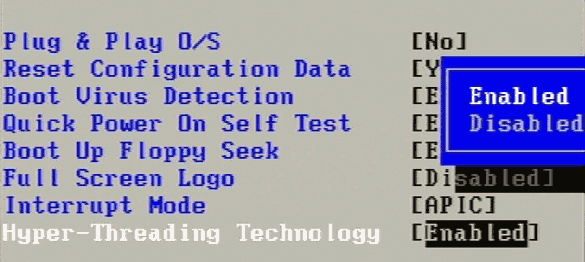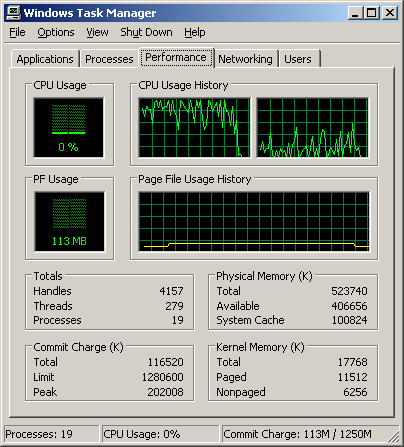Upgrading to Hyper-Threading? The PL-iP4 Adapter from PowerLeap
Get Tom's Hardware's best news and in-depth reviews, straight to your inbox.
You are now subscribed
Your newsletter sign-up was successful
Necessary: BIOS Update
Support from your system's BIOS is an integral part of operating the Hyper-Threading technology. It has to support HT so that the correct mode can be enabled. As a rule, the BIOS set-up must offer a corresponding menu item:
Alternatively, of course, you can check on the website of your motherboard manufacturer: this information is not usually withheld, because it is at the heart of a not-to-be-overlooked selling point.
Detecting Hyper-Threading
During booting, however, the information you're given varies with the many manufacturers. While some boards show two CPUs, many settle for showing that the Hyper-Threading mode is enabled. In our opinion, this is more accurate, because it is still only one processor that is doing the job. A small portion of the mainboards available today do away entirely with announcing the current operating mode. In this case, the only way to check is to look in the "Task Manager" in the "Performance" tab.
Please note, however, that Hyper-Threading should ideally be used with Windows XP or Windows Server 2003. Although Windows 2000 works, the potential boost in performance is not completely exploited. However, using Windows 2000 is rather disadvantageous, as there can even be reduced performance.
Get Tom's Hardware's best news and in-depth reviews, straight to your inbox.
Current page: Necessary: BIOS Update
Prev Page Installation: A Matter Of Minutes Next Page Success Rate: 50%
Patrick Schmid was the editor-in-chief for Tom's Hardware from 2005 to 2006. He wrote numerous articles on a wide range of hardware topics, including storage, CPUs, and system builds.