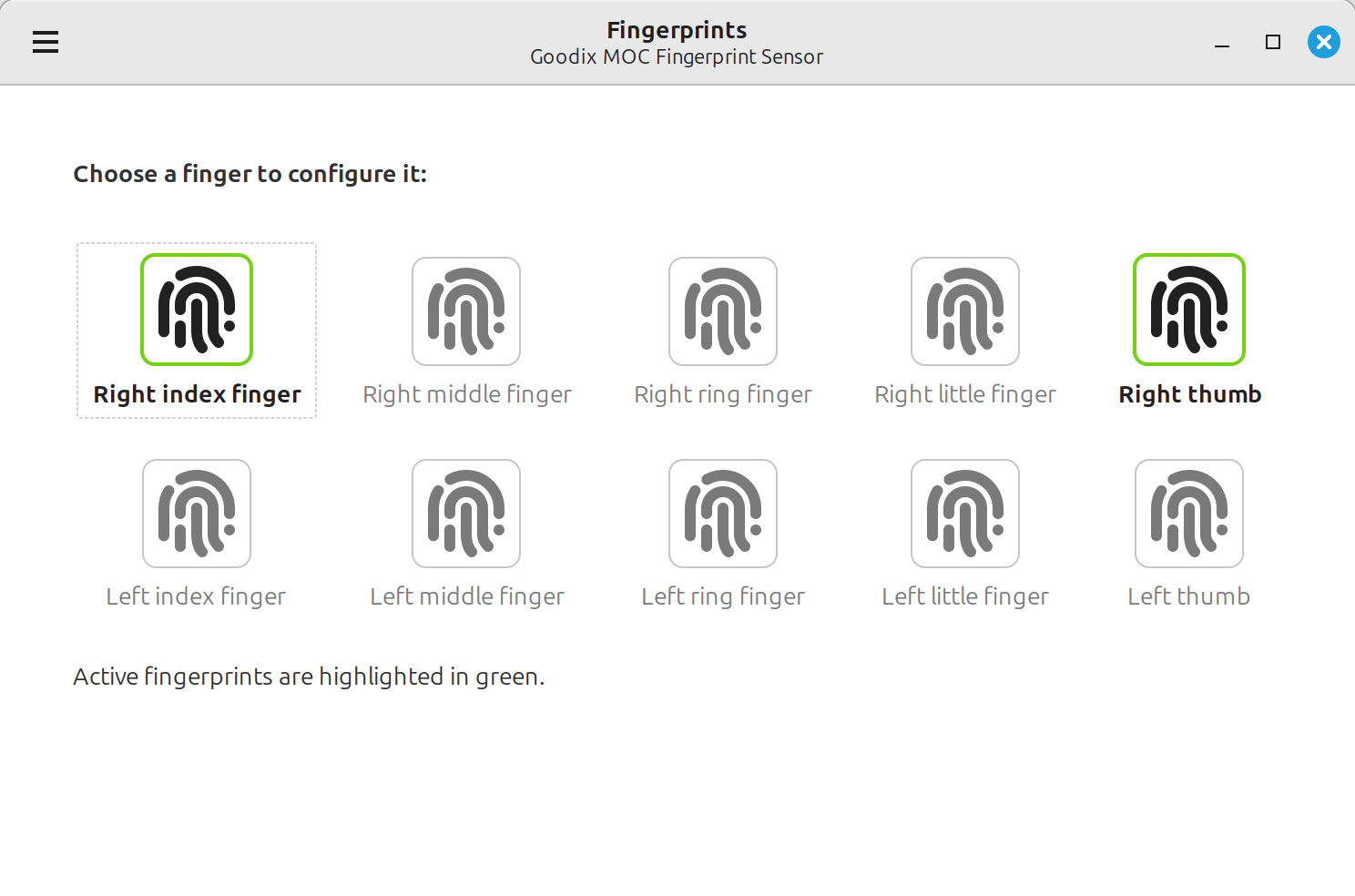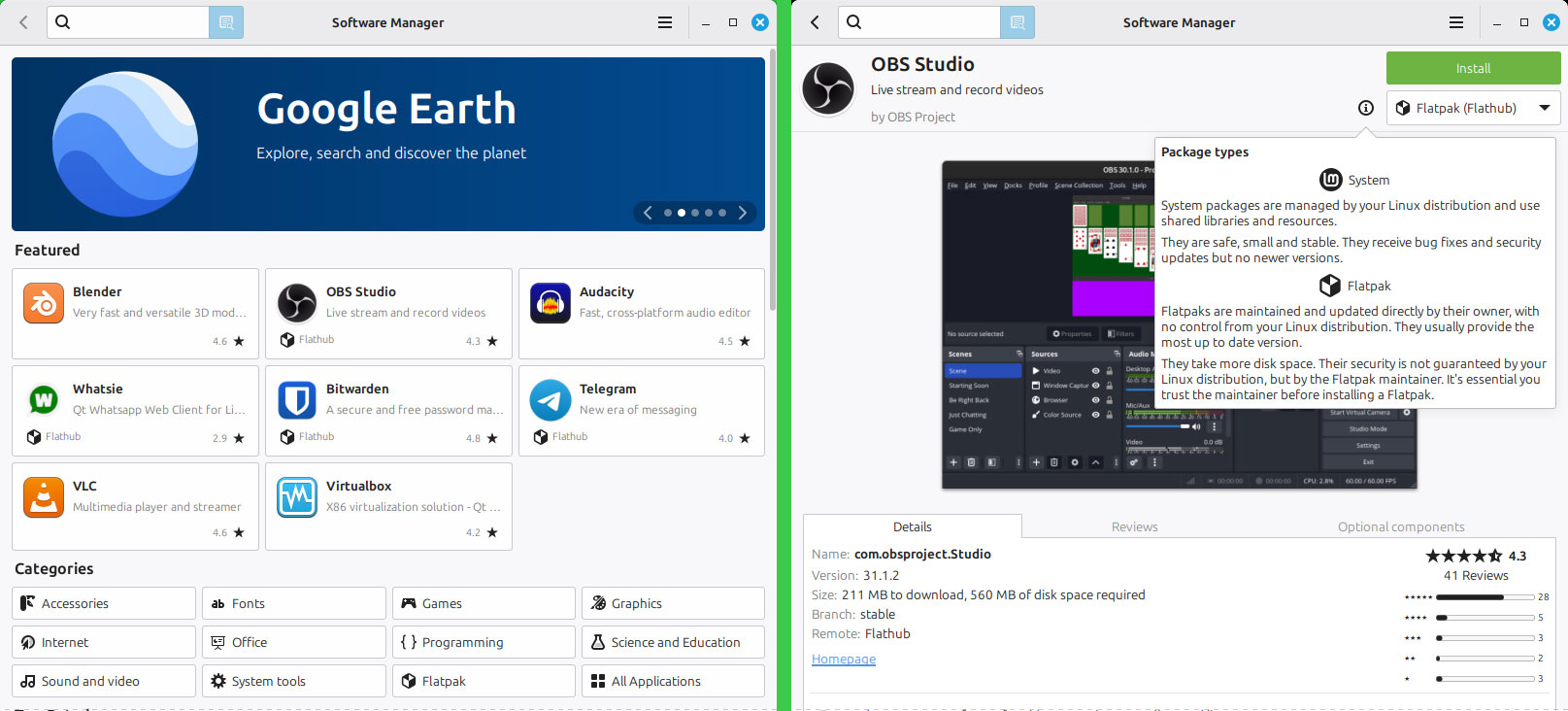Linux Mint 22.2 ‘Zara’ released with native fingerprint support – also has a new syncing sticky note system
Supported until 2029, Zara also delivers improved update management.
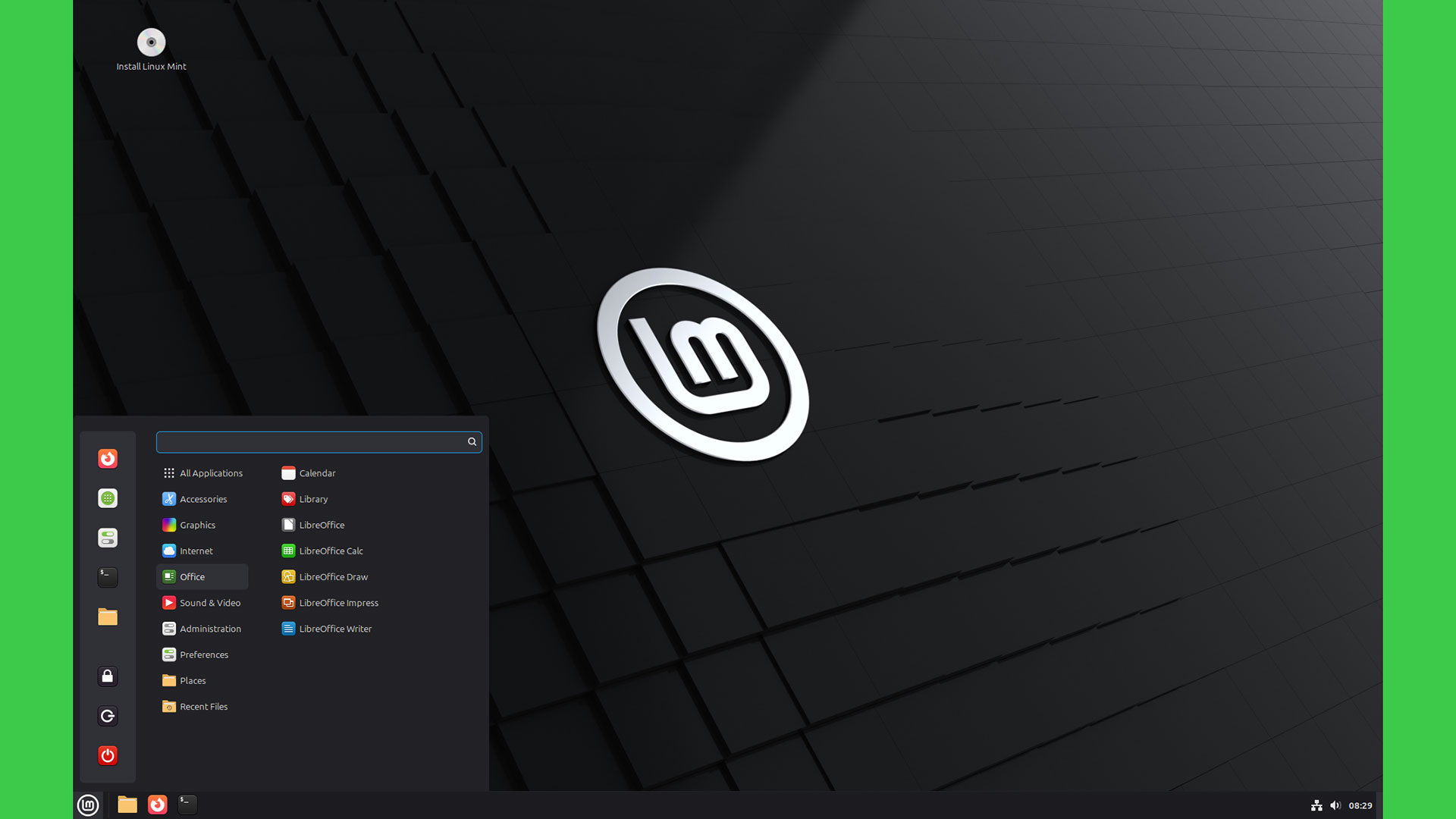
Linux Mint 22.2 ‘Zara’ was released today. This updated version of one of the most popular Linux flavors doesn’t offer a revolution, but it delivers long-term support (to 2029), and there are plenty of tweaks for comfort and polish. For example, there is now native support for fingerprint biometrics as well as welcome improvements to Sticky Notes, theming, and the software update manager.
Long term support release
Zara is a long-term support release. Support is pledged until 2029. As such, it could provide a safe haven for that old Windows 10 machine that you soon won't be able to update. Its modest system requirements of 2GB - 4GB RAM, 20GB storage, and 1024 x 768 pixels or better screen resolution shouldn’t worry even the oldest Windows 10 machines out there. And it keeps them from becoming e-waste for another four years.
Fingerprints by Fingwit
Before Zara, Mint users had to manually configure a third-party tool for fingerprint biometrics support. A dedicated new native XApp called Fingwit puts that behind us and offers a clean and simple-looking UI for enrolling and managing fingerprints.
With Fingwit configured and a PC with a fingerprint reader, this will be a welcome quality-of-life upgrade to many. Fingwit works with system login, dismissing the screensaver, sudo commands, and installing and running admin apps. The Mint blog notes that, depending on your home directory encryption settings, you might still need to key in your password to get past the login screen.
Other refinements
For some reason, the Mint blog leads with Zara coming with a Sticky Notes app with rounded corners. However, there’s a little more to this tale. For example, the new Sticky Notes app can be synced with an Android companion dubbed StyncyNotes, which sounds useful.
Another thing about the new Sticky Notes is that it is compatible with Wayland, the efficient and modern display server protocol designed to replace the aging X11 system. The Mint blog also highlights that there’s a revamped login screen sporting user avatars and a background blur effect.
Versatile IPTV streaming app Hypnotix also received attention in the update. Two new modes enhance this content consumption app: theater mode, and borderless mode. The updated app is also claimed to deliver improved performance, faster startup and search.
Get Tom's Hardware's best news and in-depth reviews, straight to your inbox.
Zara’s Software Manager has been visually spruced up. Additionally, the Update Manager will now suggest a system reboot if any update requires one. Last and probably least, the management app’s help file now explains the difference between Flatpak and system packages.
Updating to Zara?
It is very easy to update from Mint 22 or 22.1 to 22.2 (Zara) via the built-in Update Manager. But those who need or want to start afresh can grab the appropriate ISOs from the official Mint site.
As usual, there’s the choice of three editions of Linux Mint, which is built upon the Linux Kernel version 6.14. When you’re grabbing your ISO, you will have to decide between the Cinnamon 6.4, Xfce 4.18, and MATE 1.26 desktop environments.
Follow Tom's Hardware on Google News, or add us as a preferred source, to get our up-to-date news, analysis, and reviews in your feeds. Make sure to click the Follow button!

Mark Tyson is a news editor at Tom's Hardware. He enjoys covering the full breadth of PC tech; from business and semiconductor design to products approaching the edge of reason.
-
ezst036 To be fair, when the time comes using the Update Manager one click update as mentioned in the article, that will make it so that the user can move into the future when it arrives. (that is to either 22.3 or 23 or whatever version comes next)Reply
Being supported "until 2029" is not a hard number in that sense as you just click the one button, you have the new OS, and you have support reset all over again to 2030 or whatever the new deadline will be. -
Stomx Business models of Windows and LinuxReply
Windows:
Pay as you go. Shut up and do what have been said, if reboot, you reboot, if update, shut up, close all your work and update. And better pay even if you have no need, monthly subscription is ok, this way you will pay even more.
Linux flavors:
Looks we are ... hm... hm...hm...free. Don't want to pay for help - do search over internet or ask others. But sorry all apps is half-cooked, installing often not just one click but require 10 pages of reading, and a day of typing just for seemingly one click update. We do not like clicking, we like typing, a lot of typing, really lot of typing and reading. Lot of reading.
Yea, if you need to recover deleted files - sorry all we have is just couple apps, all CommandPrompt/Terminal based from Soviet Russia era. And to make sure we will not destroy you something save the whole disk image. Sorry again if this will take you two days. GUI based recovery software also exist, sorry, sorry just one title, 40 bucks per month (on Android you will find 500 recovery apps from free to just a dollar each)
Sorry, sorry, sorry all apps and updates are 5 years old, no users, no time and money to update. Oh, firmware update is also not just one click, and for servers it is a whole week story, and you most probably will fail and pay us anyway. Or donate. Our BIOS team worked whole year so that you better buy new hardware than spend so much time on firmware update.
This is why our helpers sitting on the Forums having 100000 thanks instead of improving apps, simplicity, usability, updating software. While if OS and apps had no problems, all are latest, modern, plenty of them, they would not even exist. Look at our rich and successful sibling billionaire Android, trillions people use it and on Help and support forums no people, no questions and no problems at all. Got how tricky our business model is ?
Still I can not stand Windows so much that i like Linux, specifically Linux Mint despite it more than others ... reminds Windows :).
But here is the trick: the app that made the rosy smell and peace with Windows and Linux is called WINE. Best of two worlds -
m3city Reply
Lots of free time for ranting? While it's true for most of the time, it kind of sucks to expect greatness for free all the time, and complain when you get that but need to pay. I would call it being spoiled by options and possibilities. Windows is not that bad when it comes to updates, costs and user privacy, and linux is not that bad at apps and ease of use. Both somewhere in between, depending on use case, expectations, experience.Stomx said:Business models of Windows and Linux
Windows:
Pay as you go. Shut up and do what have been said, if reboot, you reboot, if update, shut up, close all your work and update. And better pay even if you have no need, monthly subscription is ok, this way you will pay even more.
Linux flavors:
Looks we are ... hm... hm...hm...free. Don't want to pay for help - do search over internet or ask others. But sorry all apps is half-cooked, installing often not just one click but require 10 pages of reading, and a day of typing just for seemingly one click update. We do not like clicking, we like typing, a lot of typing, really lot of typing and reading. Lot of reading.
Yea, if you need to recover deleted files - sorry all we have is just couple apps, all CommandPrompt/Terminal based from Soviet Russia era. And to make sure we will not destroy you something save the whole disk image. Sorry again if this will take you two days. GUI based recovery software also exist, sorry, sorry just one title, 40 bucks per month (on Android you will find 500 recovery apps from free to just a dollar each)
Sorry, sorry, sorry all apps and updates are 5 years old, no users, no time and money to update. Oh, firmware update is also not just one click, and for servers it is a whole week story, and you most probably will fail and pay us anyway. Or donate. Our BIOS team worked whole year so that you better buy new hardware than spend so much time on firmware update.
This is why our helpers sitting on the Forums having 100000 thanks instead of improving apps, simplicity, usability, updating software. While if OS and apps had no problems, all are latest, modern, plenty of them, they would not even exist. Look at our rich and successful sibling billionaire Android, trillions people use it and on Help and support forums no people, no questions and no problems at all. Got how tricky our business model is ?
Still I can not stand Windows so much that i like Linux, specifically Linux Mint despite it more than others ... reminds Windows :).
But here is the trick: the app that made the rosy smell and peace with Windows and Linux is called WINE. Best of two worlds -
Grobe Reply
The term "reset all over again" seems a little too harsh to the reality. Mostly all of your files and program settings are located in the /home dir, so one can easilly just copy all the content over into an external hdd (as backup while re-installing the OS) or as I like to do it, to put the /home directory on a separate partition, so when re-installing all files and settings are still there (just take backup anyways and also un-check the option to format the /home partition.ezst036 said:Being supported "until 2029" is not a hard number in that sense as you just click the one button, you have the new OS, and you have support reset all over again to 2030 or whatever the new deadline will be. -
ezst036 Reply
I see what you mean about my ill-worded comment.Grobe said:The term "reset all over again" seems a little too harsh to the reality. Mostly all of your files and program settings are located in the /home dir, so one can easilly just copy all the content over into an external hdd (as backup while re-installing the OS) or as I like to do it, to put the /home directory on a separate partition, so when re-installing all files and settings are still there (just take backup anyways and also un-check the option to format the /home partition.
Doing an upgrade with the Mint Upgrade Manager is an in-place upgrade. It only targets system packages but does not harm user files and preferences.
Still, file back ups are always wise. Even when not doing system upgrades. -
Stomx Reply
Android is an example what good OSes have to be.m3city said:Lots of free time for ranting? While it's true for most of the time, it kind of sucks to expect greatness for free all the time, and complain when you get that but need to pay. I would call it being spoiled by options and possibilities. Windows is not that bad when it comes to updates, costs and user privacy, and linux is not that bad at apps and ease of use. Both somewhere in between, depending on use case, expectations, experience.
Hope with time Android on Desktop will be successful and it swallow all these Windows and all Linux under-cooked distros reaching eventually supercomputers. Linux Mint by the way on supercomputers works OK despite it is not on compatibility list, no doubt Desktop version of Android will too -
CajunMoses Intriguing. Not long ago, I enabled a YubiKey Bio - FIDO Edition (USB-A) for use on my laptop, which runs Fedora Kinoite Linux. The process was hardly straightforward at all. But it was one of the best things that I could have ever done as I no longer have to type out a difficult password to access the desktop or to use sudo. I just touch my finger whenever the little LED on the YubiKey starts flashing. Apparently, there's an open issue on the Fingwit GitHub to add support for Flathub, which would be the ideal way to use it on Kinoite. As of now, just because Fingwit is an Xapp doesn't mean that it's available as a Flatpak. So, either an AppImage or Toolbox container method is required.Reply -
Grobe Hm, I often have very dry skin on my fingers - could that be an issue with identification you think ?Reply
I haven't found time to test this out myself.