Chia Plotting PC Builds: What You Need to Farm Chia Coin
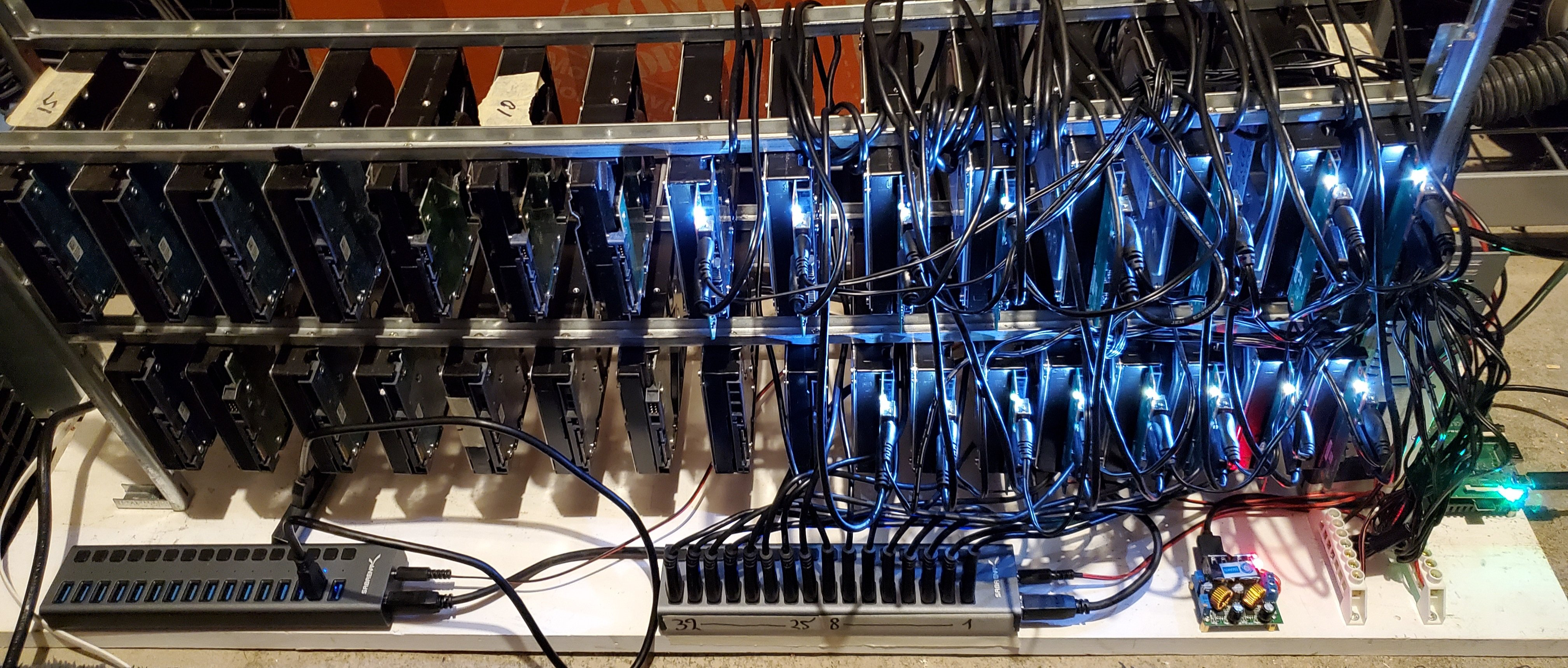
Editorial Note: This is a legacy article that we have kept for historical purposes. Please note that the advice provided below was accurate as of 2021, therefore it is now outdated.
For better or worse, the practice of crypto mining has been surging for the last few months, leading to massive graphics card shortages, especially for mining GPUs. So, if you want to mine Ethereum or Dogecoin and don’t already have the hardware, you’ll likely need to pay scalper prices which, according to our GPU price index, are often two to three times the MSRP.
However, Chia Coin is a different beast as this up-and-coming crypto currency doesn’t require a GPU at all, instead relying heavily on storage. As we explain in further detail in our article on how to farm Chia Coin, instead of “mining,” you build ~100GB “plots” on a PC, using the power of CPU, RAM and high-speed SSDs. Then you copy the plots to hard drive(s) that have the plots on them connected to the Internet 24/7 and wait for them to be chosen as the solution to a Chia Coin block.
There’s a plot chosen every few seconds and, if it’s one of yours, you receive some Chia Coin. Plots can be chosen more than once, so there’s no reason to delete a plot even after it “wins.” The odds of any individual plot being chosen at a given time are minimal, but if you maintain enough plots, you will likely have one or more picked on a regular basis. After your plots are generated on a PC, the most cost-effective and power-efficient way is to copy them to an external drive and use them to farm Chia Coin on a Raspberry Pi.
If you’re content to just make a few plots, plug them into an always-on Pi and let it sit, you can stick with just one or two, high-capacity hard drives. But if you want to keep building new plots, you’ll need to keep buying more and more high-capacity hard drives to hold them.
Whether or not it makes fiscal sense for you to farm Chia Coin a little, a lot, or not all is a decision only you can make and we’re not here to offer financial advice. However, if you’re already planning to start and need a rig for it, we’ve identified PC builds for Chia farming.
PC Components Needed to Farm Chia
Why you can trust Tom's Hardware
- CPU: Get a modern desktop CPU with at least two threads for every Chia plot you want to build at the same time. In our experience, an individual plot can take 6 or 7 hours and doing multiple plots simultaneously will take longer, but if you’re taking this process seriously, you’ll want to work on at least five plots at once. That means you’d need at least a 6-core CPU. Clock speeds help, but don’t bother overclocking as it could introduce instability for too little return.
- SSD: You need at least a 2TB NVMe SSD, preferably with a high TBW (total bytes written) endurance rating so you don’t wear out the drive within a few weeks of building plots 24/7. Look for a TBW of at least 1,200 for 2TB drives and 2,400 for 4TB drives.
The people behind Chia Coin say that you need at least 375GB of free space to build a plot that takes up about 108GB when it’s finished. However, in our experience, 280GB of free space was enough. That would equate to six plots for a 2TB SSD, acknowledging that you also use 50 to 100GB for the OS and software.
You want a drive with high sequential write speeds, preferably of 2,000 MBps or more and you should avoid inexpensive, DRAMless drives entirely. Also, be sure to get some kind of cooling, if only just a heat spreader, to keep your drive performing at its best. - Hard Drive(s): After you’ve created your plots, you will want to move them from a high-speed SSD to lower-cost-per-GB storage device, namely a hard drive. It makes the most sense to buy a series of external, USB hard drives and then move them to a Raspberry Pi for farming. However, you can also use internal SATA hard drives if you wish.
- RAM: You need at least 2.6GB of RAM for each plot you are building (during the farming phase, this doesn’t matter) so, for six plots, that’s nearly 16GB of RAM before you take into account the minimum amount of RAM that Windows (or Linux) needs to operate. So, ideally, you should get 32GB of RAM at minimum.
- Power Supply: If you’re going to run a system intensely for days or even weeks at a time, spend the extra and get a high-quality PSU which is Gold rated.
- Motherboard: Which you choose here really depends on how much internal storage you want. Getting a motherboard with more M.2 ports allows you to run multiple NVMe drives together in a RAID 0 array and more SATA ports means more internal hard drives for long-term data storage of your plots.
- GPU: An integrated GPU will do fine. You don’t even need to connect a monitor if you plan to access the box remotely.
- Case / Cooling: Just keep the system reasonably cool. Stock CPU fans and case fans are ok, but make sure your main SSD is adequately cooled.
Below are low, medium and high-end build suggestions for farming Chia. Keep in mind that, no matter how much you spend, there’s no guarantee that you’ll make any money. So caveat emptor.
Chia Plotting 6x PC Build
Component Type | Model | Price |
|---|---|---|
CPU | $189 | |
Motherboard | $104 | |
RAM | $159 | |
SSD | $310 | |
HDDs | $109 each | |
PSU | $75 | |
Case | $70 | |
GPU | Integrated | N/A |
CPU Cooler | Stock | N/A |
Total |
| $907 ($1,016 with one HDD) |
For our most basic Chia build, we’ve selected the Intel Core i5-11400, because of its 6 cores, 12 threads, reasonable clock speed, and good price-to-performance ratio. And, with just a 65W TDP, it’s not going to generate crazy heat and it comes with both integrated graphics and a cooling fan in the box. AMD’s Ryzen 5 5600X is a reasonable choice too, but is usually out of stock and doesn’t come with integrated graphics.
For our SSD -- arguably the most important component for Chia farming -- we chose the Samsung 970 EVO Plus in 2TB capacity. With rated read and write transfer speeds of 3,500 and 3,300 MBps and, more importantly, an endurance rating of 1,200 TBW, it’s fast and lasts long enough to do a ton of plots. The WD Black SN750 is a viable alternative in the same price range.
We’ve upped our RAM from 32GB to 64GB. Though in theory, 32GB might be able to handle 10 Chia plots at once, it’s a little bit of a close scrape and the cost to go up to 64GB from 32GB makes this a no-brainer.
Our motherboard choice is MSI’s Pro B560M, because it provides the basics needed to support the CPU, along with room for up to six SATA drives, should you wish to start using internal hard drives for plot storage. However, the most flexible and economical way to farm your plots is to export them to 5TB USB hard drives and attach those to a Raspberry Pi, which will use less power than your PC. Each of those drives will cost about $109.
Chia Plotting 10x PC Build
Component Type | Model | Price |
|---|---|---|
CPU | $375 | |
Motherboard | $104 | |
RAM | $296 | |
SSD | $620 | |
Alternative SSD | $804 | |
PSU | $75 | |
Case | $124 | |
GPU | Integrated Graphics | N/A |
CPU Cooler | Stock cooler | N/A |
Total |
| $1669 (plus $109 per 5GB HDD) |
In order to create up to 10 Chia plots at once, we need a 10-core CPU and our most affordable and available choice is Intel’s last-gen Core i9-10900, which is less than $400 right now. Note that we picked the locked version, because it’s not a good idea to overclock your mining rig anyway.
We went with the Asus Prime B450M-A motherboard because it supports dual M.2 SSDs and up to six SATA devices. It also has four DIMM slots in case we want to expand to more RAM later. For RAM, we need 64GB to support this number of plots.
The price of 4TB SSDs has skyrocketed lately, probably because of Chia farming. So our cheapest recommendation here is to buy two Samsung 970 Evo Plus drives and use them in a RAID 0 array. As with all RAID 0 arrays, you’re doubling your chance of losing data if one of the two drives fails, but what you should be doing here is offloading your plots to hard drives as soon as they’re done, so redundancy isn’t as important.
We haven’t included the cost of hard drives in our total here, because the amount of hard drives you need really depends on when you plan to stop building plots (if ever). The least expensive option is to keep buying 5TB external USB drives, each of which can hold around 48 plots, and then hooking those up to Raspberry Pis.
For our case, we’re going with Lian Li’s Lancool Mesh, because it offers fantastic cooling and three built-in case fans for a reasonable price. It also has room for seven 2.5-inch SATA drives or three 3.5-inch drives should you wish to go with internal hard drives. Consider, though, that you’ll be paying $199 for an 8TB, 3.5-inch hard drive or more than $350 for a 10TB model. And the highest-capacity 2.5-inch hard drive we found was $180 for 5TB.
Chia Plotting x22 PC Build
Component Type | Model | Price |
|---|---|---|
CPU | $1,440 | |
Cooler | $153 | |
Motherboard | $503 | |
RAM | $349 | |
SSD | $1,599 | |
PSU | $143 | |
Case | $139 | |
GPU | $120 | |
Total | Row 8 - Cell 1 | $4,446 |
So let’s say you want to be able to create 20 or more Chia plots simultaneously with one PC and you’re willing to spend a lot of money to do just that. Your “fantasy” system, provided anyone fantasizes about Chia farming, would include an AMD Ryzen Threadripper 3960X, which has 24 cores and 48 threads, more than enough to support at least 24 concurrent plots. However, by going with a Threadripper, you dramatically increase your overall cost, because not only does the CPU itself go for $1,440, but compatible motherboards all cost around $500. And let’s not forget that this chip has a whopping 280W TDP and doesn’t come with a stock cooler or integrated graphics.
For our motherboard, we’re going with ASRock’s TRX40 Taichi, which supports dual M.2 SSDs and, should want to use internal hard drives, up to eight SATA devices. It also has fantastic cooling and 2.5 Gb Ethernet, along with WI-Fi 6 connectivity.
While 4TB SSDs have become expensive and difficult to find in stock, 8TB drives are really hard to get and super pricey. So we’ve opted for two WD Black SN750 4TB drives in RAID 0. Each of these drives boasts read and write speeds of 3,400 and 3,100 MBps, along with a generous 2,400 TBW of endurance.
Threadripper chips can benefit by having quad-channel RAM so we’re getting a 64GB DDR4 PC3200 RAM kit made of four 16GB DIMMs. We need to cool this behemoth with a 360mm AIO and power it with at least a 750W PSU. We’re spending the bare minimum on a GPU and getting a GT 1030, just so we can connect this to a screen.
Our case is a Fractal Design Meshify 2, because it has plenty of room for our 360mm cooler and has room to mount up to eleven 3.5-inch drives. It also has a ton of airflow, thanks to three included 140mm fans. It’s not a great looking chassis, but that’s not why you’d get it.
Our total cost for this rig is more than $4,400, without including even a single hard drive for storing your plots. As before, your best bet is buying a slew of 5TB USB hard drives rather than spending more money on internal storage. However, there’s certainly a lot of room in the chassis if you want to go with SATA HDDs.
Bottom Line
Given the cost of this fantasy system, you might prefer to just buy multiple 10x Chia systems. Ultimately, the cost of all these Chia farming builds, you’d be right to question whether Chia farming is worth your time and money. This is a new currency and the odds of profiting from it keep getting tougher so think long and hard before you invest. Since, unlike other crypto currencies, Chia does not rely on powerful GPUs, these rigs will need significant graphics card upgrades before they could be used for mining Ethereum or other types of coins.
Get Tom's Hardware's best news and in-depth reviews, straight to your inbox.
Avram Piltch is Managing Editor: Special Projects. When he's not playing with the latest gadgets at work or putting on VR helmets at trade shows, you'll find him rooting his phone, taking apart his PC, or coding plugins. With his technical knowledge and passion for testing, Avram developed many real-world benchmarks, including our laptop battery test.
-
TwoSpoons100 I'm running both an old sata (840 EVO 500GB) and an NVME (970 EVO 500GB) ssd for plotting at the same time, and there is only a few percent difference in plotting speed. I see little point in going all out to do many plots at once - estimated 'time to win' for a single plot is about 40 years. Running two plots at a time i can do about 6 a day - so its only a bit over 20 days to fill 14TB of hard drive with plots.Reply -
herrwizo At this point it is too late for the party unless you are already deeply invested and have like 500 or more plots already. Difficulty went through the roof and network size lately increases by 1EiB each day basically.Reply -
teodoreh Tom's Hardware should get clean to its readers and tell us if they get any money from Chia network. They have created such a fuzz for this crypto-coin like no other, writing several articles about it so far.Reply
And ofc, Chia is not "green' at all! You may not need ASICs or GPUs to mine, but you need CPU power while you literally DESTROY NVMe drives and fill large size HDDs with garbage. Wow! -
olin9 I have noticed you can also use the USB HDD also. but the time per plot is 7-10 hours. So if you have 6 old drives with 300 GB min. you can run a plot on each and still do 12 plots a day.Reply -
mdd1963 So we generate lots of reads/writes on wasted storage that no one actually uses for storage of any real data, call it a ChiaCoin 'plot', store nothing actually relevant on it, and decide this wasted storage magically has value as long as it has the word 'Coin' in it, and two or more fools agree it has value? :)Reply -
FrEnzo hello guys, i need some help.Reply
I am running ChiaMining Rig on i9-10900kf and Asus Z490 mobo , what would be the expected temperature for the CPU ?
HWMonitor is showing 100 degree Celcius as Max and over 70-90 degree Celcius on current.
I set the plot as 2 Threads and Running 3 parralel plotting ..
Please advise , thank you


