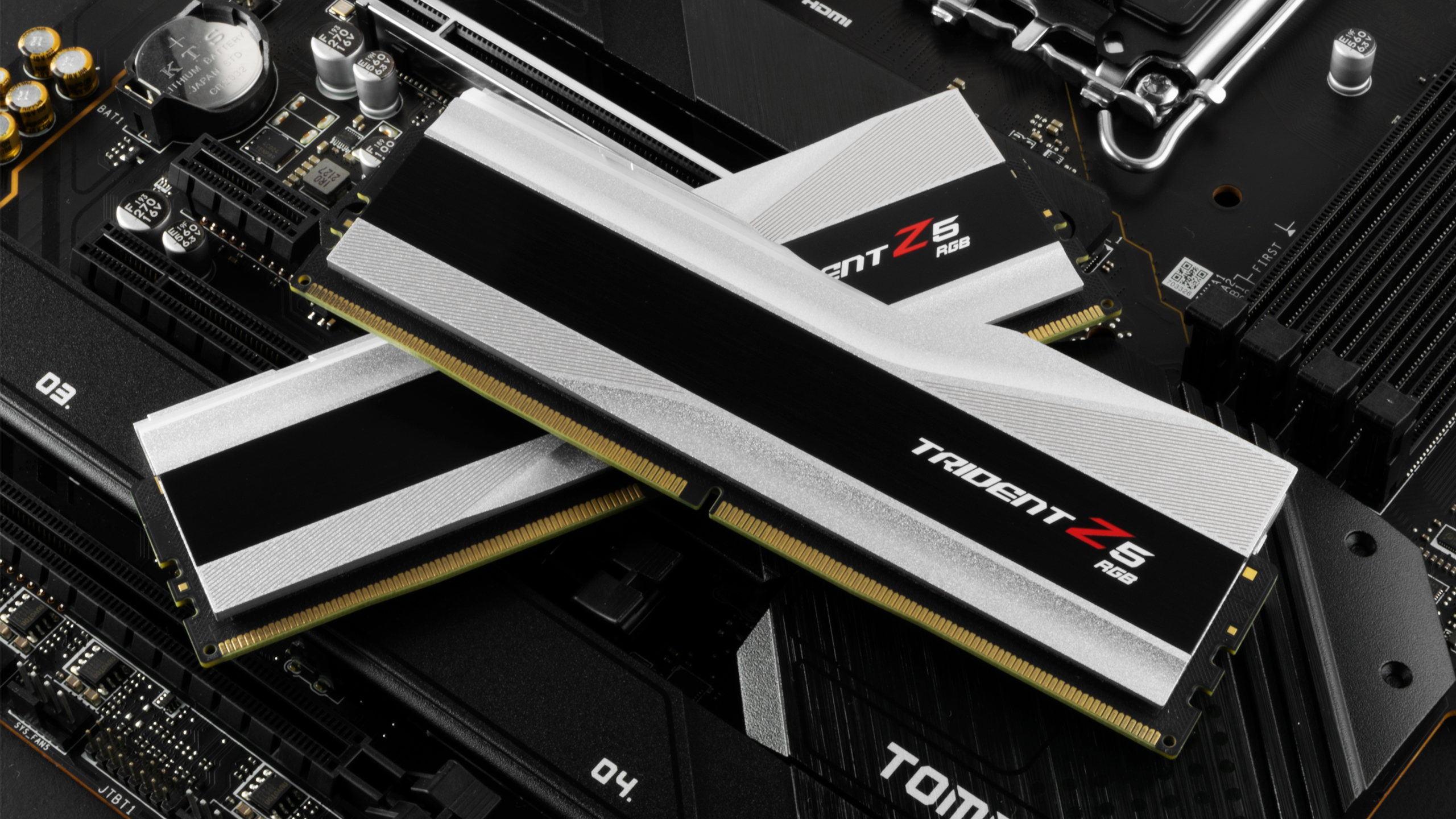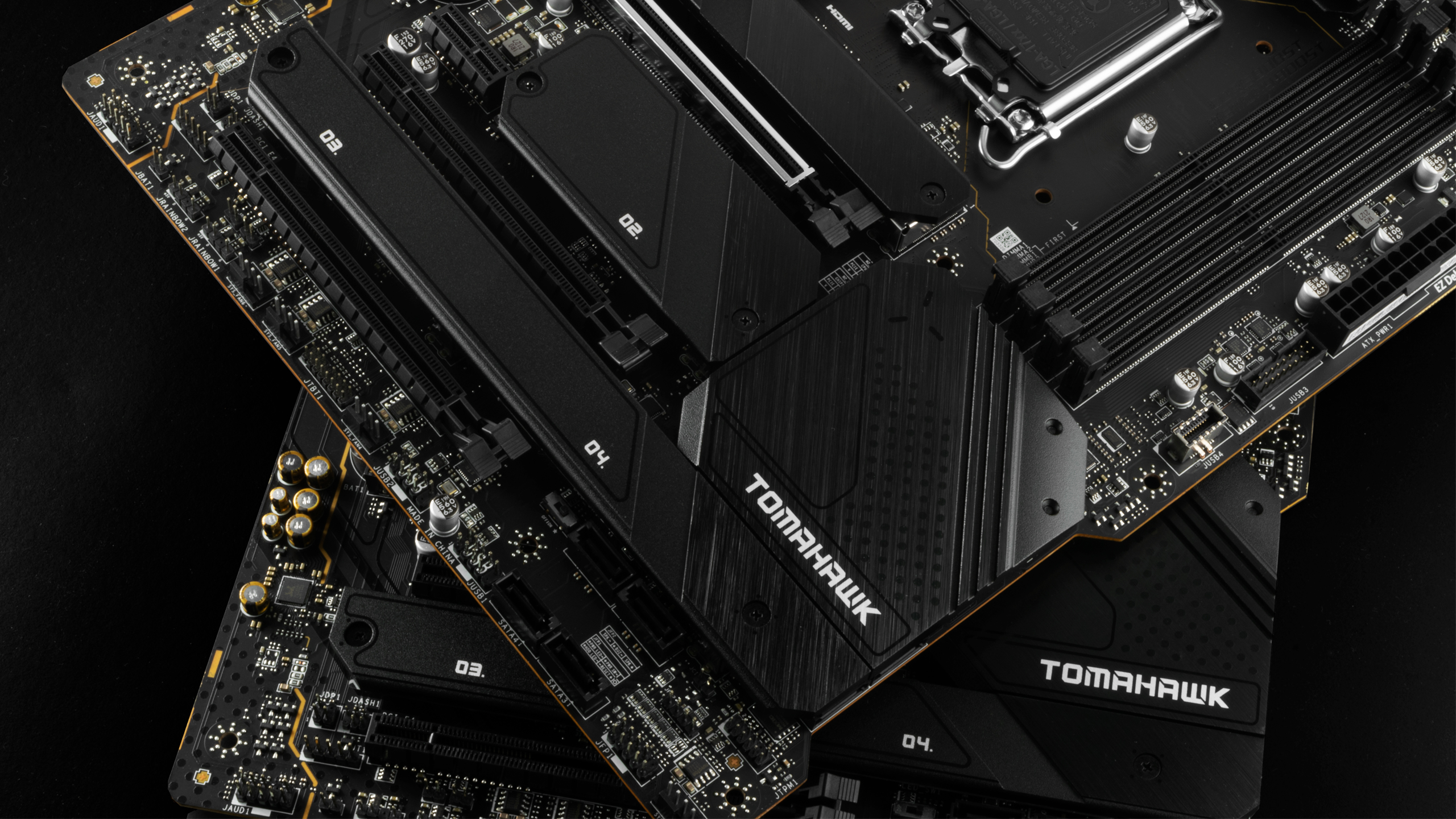The memory shortage is taking hold, fueled by the massive AI data centers that are soaking up the world's memory stocks. This is causing a supply shortage, sending prices skyrocketing, and all indicators point to further price increases over the coming months. In fact, prices are expected to double throughout next year. There's no better time to buy a memory kit before the price hikes become even more severe, and our Best Black Friday RAM Deals article will tell you where you can buy the best RAM at affordable prices.
It's now become one of the biggest questions for new builders: Which type of memory wins the DDR4 vs DDR5 battle? This has become especially important as some of the best CPUs for gaming support DDR4 or DDR5 memory. But, of course, you also have to determine if there's a big enough performance gain to justify the upgrade. But sticking with the DDR4 memory kit you have is now an option that builders are taking far, far more seriously due to price increases.
DDR5 comes with many promises, but one of its most significant selling points is the higher bandwidth it can deliver to processors with tons of cores. Memory bandwidth has become increasingly important as modern chips can reach up to 16 cores in mainstream PCs. The advent of new memory kits with non-binary capacities, including 48GB and 96GB kits, provides increased flexibility in pricing and capacity options. Memory manufacturers have also increased the capacity per module, with conventional DIMMs now scaling up to 64GB.
We'll check out the details below to compare DDR4 vs DDR5 in the spec sheets, then dive deep into testing to see where each type of memory is most effective.
DDR5 vs DDR4 Specifications
The DDR5 memory standard promises a future with denser memory sticks, ultimately resulting in more memory capacity in your system. DDR4 stopped at 16-gigabit memory chips, but DDR5 can use up to 64-gigabit memory chips. The latter also supports die stacking with up to eight dies per chip, meaning DDR5 can top out at 2TB per module. That'll be for servers that come with LRDIMMs, RDIMMs, or MRDIMMs. DDR5 will probably stop at 128GB per stick in the mainstream market. Consumer DDR5 memory modules currently max out at 64GB, paving the way for 256GB (4x64GB) memory kits.
According to the JEDEC (Joint Electron Device Engineering Council) specification, DDR4 data rates range from DDR4-1600 to DDR4-3200. Therefore, it's easy to think of DDR5 as a continuation of DDR4 since initial DDR5 starts at DDR5-3200 and spans up to DDR5-6400. Modern DDR5 now incorporates a clock driver (CKD) that acts as a buffer, further increasing the data rate. The highest-clocked DDR5 memory kit presently sits at DDR5-9600. At the rate at which DDR5 is progressing, it shouldn't be long before we cross the DDR5-10000 mark.
However, looking back at the beginning of the DDR4 era, DDR4-1600 memory never really took off. Instead, DDR4-2133 served as the baseline for DDR4. DDR5 follows a similar pattern. Although JEDEC has specified data rates as low as DDR5-3200, the starting point for many, if not all, mainstream DDR5 products is DDR5-4800.
Unlike the last transition from DDR3 to DDR4, DDR5 doesn't have more pins than its predecessor. Instead, DDR5 retains the 288-pin arrangement, but with different pinouts. As a result, the notch position has changed and will help prevent less-experienced users from trying to insert a DDR5 module into a DDR4 slot, or vice versa. That's only a small change, though. The real game-changer lies at an architectural level you don't see on the DIMM's exterior.
Get Tom's Hardware's best news and in-depth reviews, straight to your inbox.
DDR4 memory modules have a single 64-bit channel (72-bit if ECC is enabled). In contrast, DDR5 memory modules feature two independent 32-bit channels (40-bit with ECC). JEDEC also doubled the burst length from eight bytes (BL8) to 16 bytes (BL16). As mentioned earlier, the upgrades improve efficiency and reduce data access latency. In a dual-DIMM setup, this transformation essentially converts DDR5 to a 4 x 32-bit configuration rather than the conventional 2 x 64-bit configuration on DDR4.
To continue the push for better power efficiency, DDR5 operates at 1.1V, down from DDR4's 1.2V. However, the only memory kits you'll find at 1.1V conform to JEDEC's timings. For example, the standard operating voltage for DDR4 is 1.2V, but overclocked or higher-binned memory kits with tighter timings are more demanding of voltage. Just like how we've seen DDR4 scale up to DDR4-5000 at 1.6V, DDR5 will likely climb the voltage ladder as well. It isn't a contest, but 1.45V is the highest DDR5 has gone so far (DDR5-9600).
Intel's Extreme Memory Profile (XMP) extension has evolved alongside DDR4, so we now have the third iteration. So, what has changed with XMP 3.0? Well, there are now up to five XMP profiles, and users can modify and save two custom XMP profiles directly on the SPD. Rivaling chipmaker AMD has introduced the AMD EXPO with a similar purpose as Intel XMP 3.0. Nowadays, DDR5 memory kits are available with support for either one or the other, or both.
DDR5 marks a radical change in voltage regulation, too. The motherboard is no longer responsible for voltage regulation, as the memory modules include a power management IC (PMIC). (12V on server-grade DIMMs and 5V on mainstream DIMMs.)
The PMIC takes the 5V input from the motherboard and converts it to usable voltages for the voltage rails, comprising VDD (1.1V), VDDQ (1.1V), and VPP (1.8V). The PMIC helps improve voltage regulation and signal integrity and reduce noise. However, the change is a double-edged sword. The voltage regulator on the DDR5 memory module helps reduce motherboard cost and design complexity, but ultimately transfers the cost over to the memory modules. It also makes DDR5 dependent on the supply of PMIC chips.
In addition to higher bandwidth and improved power consumption, DDR5 will also offer higher capacity per memory module. Memory density and banks go hand-in-hand. When you increase density, you also need to increase the number of banks to accommodate the extra capacity. DDR5 features a 32-bank structure divided into eight groups. In comparison, DDR4's 16-bank system sports four groups. There are still four banks per group - that didn't change. The increase from 16 to 32 banks enables more pages to be opened consecutively. DDR5 also has the Same Bank Refresh function (SBRF), allowing it to refresh one bank per group instead of all banks.
On-die ECC (ODECC) is another critical feature of the DDR5 specification, but it shouldn't be confused with standard ECC. Manufacturers turn to smaller nodes to increase the density of memory chips, and on-die ECC is designed to correct potential errors within those chips to improve reliability. Unfortunately, the protection is limited to the memory arrays inside the chips — the data is on its own once it moves outside the DIMM. On-die ECC doesn't protect data in transit, which is why it isn't a proper ECC implementation.
One can question the utility of on-die ECC, since errors are more prevalent when data travels over the memory bus. Furthermore, on-die ECC requires additional capacity to store parity, which adds another cost to DDR5 (in addition to the PMIC). On-die ECC isn't a replacement for standard ECC, but customers will use both in unison in a server or enterprise environment.
G.Skill Trident Z5 RGB DDR5-6000 C36
Intel's 12th Gen Alder Lake processors are older now, but they allow you to compare DDR4 vs DDR5 because they are the first consumer chips to support DDR4 and DDR5, and the Alder Lake Refresh chips also take the same approach, so we paired the flagship Core i9-12900K processor with G.Skill's Trident Z5 DDR5-6000 32GB (F5-6000U3636E16GX2-TZ5RS) memory kit. It's a dual-channel memory kit with two 16GB DDR5 modules, each with a single rank.
By default, the Trident Z5 RGB memory modules operate at DDR4-4800 at 1.1V with JEDEC timings (40-40-40). The XMP 3.0 profile quickly brings the Trident Z5 RGB up to DDR5-6000 with timings set to 36-36-36-76 and a DRAM voltage of 1.3V. There are faster DDR5 kits, but the Trident Z5 comes with generous overclocking headroom. We didn't have any problems pushing it to higher data rates for our tests.
MSI MAG Z690 Tomahawk WiFi: Brothers From Another Mother
Throughout the DDR evolution, we've seen some manufacturers offer a combination of new and legacy RAM support on some motherboards. In the past, it wasn't unusual to find motherboards that supported both DDR and DDR2. We saw the same trends with DDR2 and DDR3, and even DDR3 and DDR4. However, we don't expect to see a hybrid DDR5 motherboard due to the migration of voltage regulation to the DIMM. It's just too complex for both technologies to coexist on a single motherboard.
We used MSI's MAG Z690 Tomahawk WiFi motherboard in both DDR4 and DDR5 flavors. They're essentially the same motherboard with different RAM slots, making them directly comparable. It helps us eliminate or reduce the performance delta to a minimum, rather than using two different motherboards from other brands or product tiers.
The MAG Z690 Tomahawk WiFi implements MSI's Memory Boost technology, which uses optimized memory circuits to deliver pure data signals. In addition, the DDR4 and DDR5 motherboards support DDR4-5200 and DDR5-6400, respectively, which is more than sufficient for our needs.
Test System and Methodology
To ensure a level playing field, both DDR4 and DDR5 memory modules must operate in a similar configuration with identical density and an equal number of memory ranks.
Modern DDR4 16GB memory modules can feature single-rank (1Rx8) or dual-rank (2Rx8) designs with 16-gigabit and 8-gigabit ICs, respectively. DDR5 16GB memory modules, in contrast, come only in a single-rank layout with 16-gigabit chips. Therefore, we compared the single-rank 32GB (2x16GB) DDR5 memory with an equivalent single-rank 32GB (2x16GB) DDR4 memory kit for an apples-to-apples comparison.
On the DDR4 end, we used Crucial's Ballistix Max RGB DDR4-4000 32GB (2x16GB) memory kit, consisting of two 16GB single-rank DDR4 modules, so there's no better point of comparison. The Ballistix Max RGB memory modules are suitable for DDR4-4000 at 1.35V and 18-19-19-39 timings.
Processor | Intel Core i9-12900K |
Motherboard | MSI MAG Z690 Tomahawk WiFi, MSI MAG Z690 Tomahawk WiFi DDR4 |
Memory | G.Skill Trident Z5 RGB DDR5-6000 C36 2x16GB, Crucial Ballistix Max RGB DDR4-4000 2x16GB |
Storage | Crucial MX500 500GB, 2TB |
CPU Cooler | MSI MAG CoreLiquid K360 |
Graphics Card | MSI GeForce RTX 2080 Ti Gaming X Trio |
Power Supply | Corsair RM650x 650W |
Case | Streacom BC1 |
Operating System | Windows 11 Professional |
Display Driver | Nvidia GeForce Game Ready 496.76 WHQL |
We tested different standard data rates, including DDR4-2133, DDR4-3200, and DDR5-4800 at JEDEC timings. As you know, JEDEC utilizes three separate bins for each data rate (A, B, and C). For our tests, we chose the middle ground. That would be 15-15-15 for DDR4-2133, 22-22-22 for DDR4-3200, and 40-40-40 for DDR5-4800.
Additionally, we evaluated data rates at the tightest possible timings to compare early DDR5 with some of the best DDR4. Do note that the Ballistix memory kit uses Micron ICs, so we couldn't get the timings as low as we would like. The Trident Z5 RGB memory kit, which uses Samsung ICs, achieves the best timings at each data rate. It offers a good representation of the pinnacle of DDR5 performance at the moment.
As usual, we manually configured each data rate and its corresponding primary timings. The motherboard handled the secondary and tertiary timings. Alder Lake officially supports up to DDR4-3200 on Gear 1. However, our sample could hit DDR4-4000 in Gear 1. DDR5, on the other hand, defaults to Gear 2, translating to higher latency. It's foul, but that's the way Intel designed Alder Lake.
All About The Bandwidth
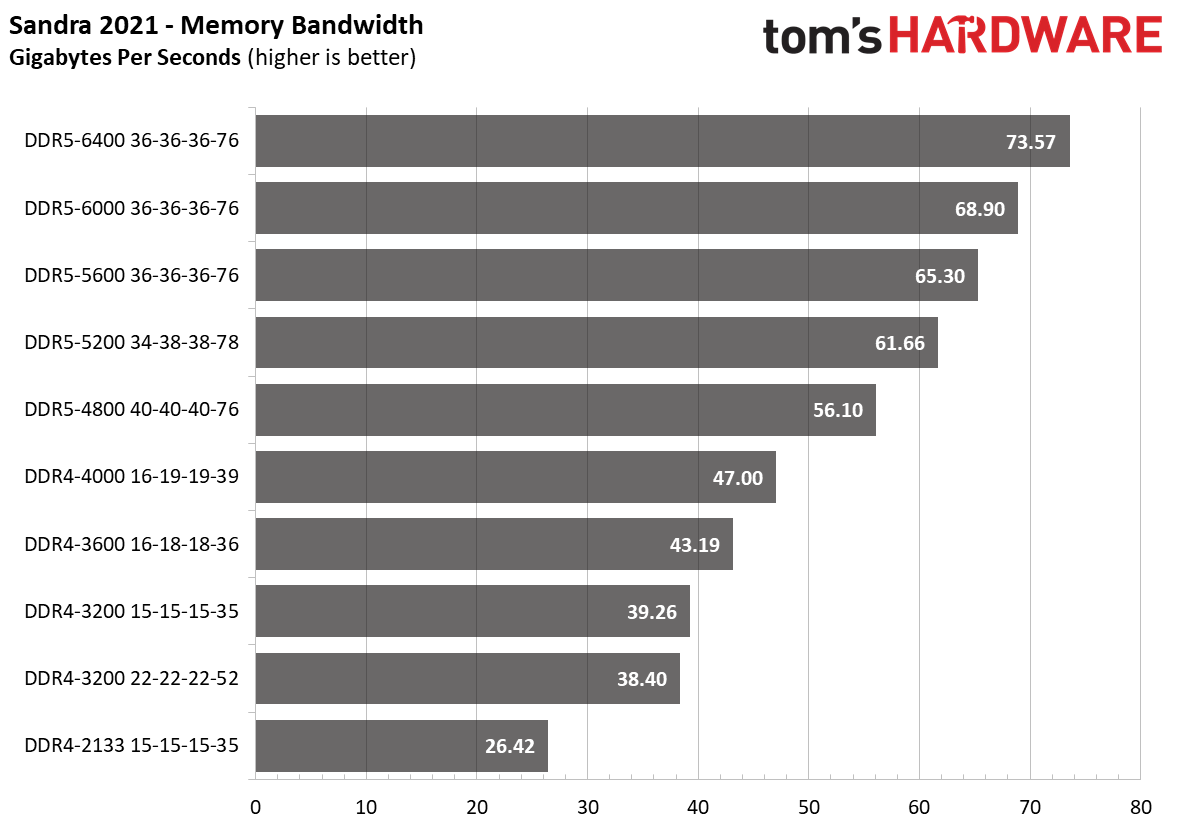
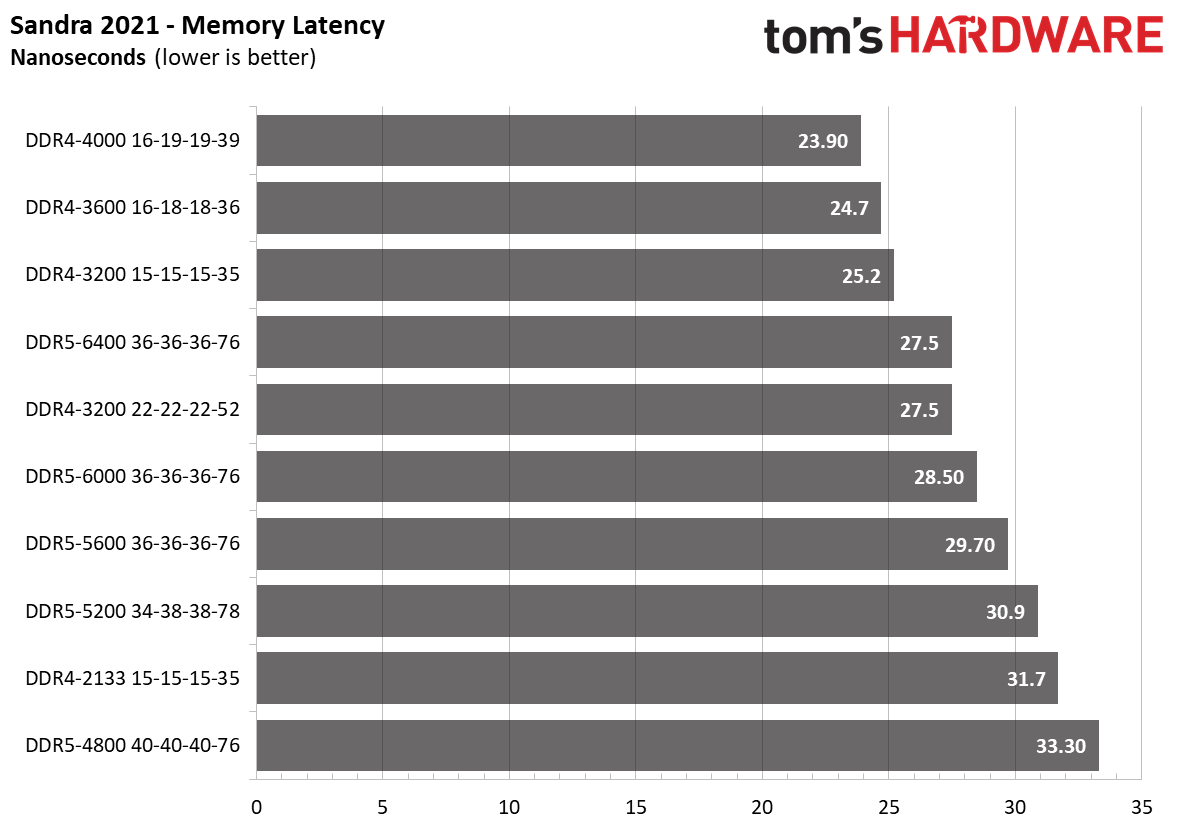
Compared to the baseline, DDR5-4800 C40 delivered 112% more bandwidth than DDR4-2133 C15 and 46% more than DDR4-3200 C22. Against DDR4-4000 C16, there was a 19% margin in favor of DDR5-4800 C40. DDR5-6400 C36 is the best configuration out of the lot — it was just 26.43 GBps shy of hitting the 100 GBps mark in Sandra 2021.
While bandwidth has improved tremendously with DDR5, latency has gotten worse. That's within expectations because DDR5 has looser timings. Even run-of-the-mill DDR4-2133 C15 was 5% faster than DDR5-4800 C40. The margin jumped to 17% with DDR4-3200 C22.
We had to dial the transfer rate up to DDR5-6400 C36 to match DDR4-3200 C22 latency. Meanwhile, DDR4-4000 C16 was 13% faster than DDR4-6400 C36.
DDR5 vs DDR4 Performance
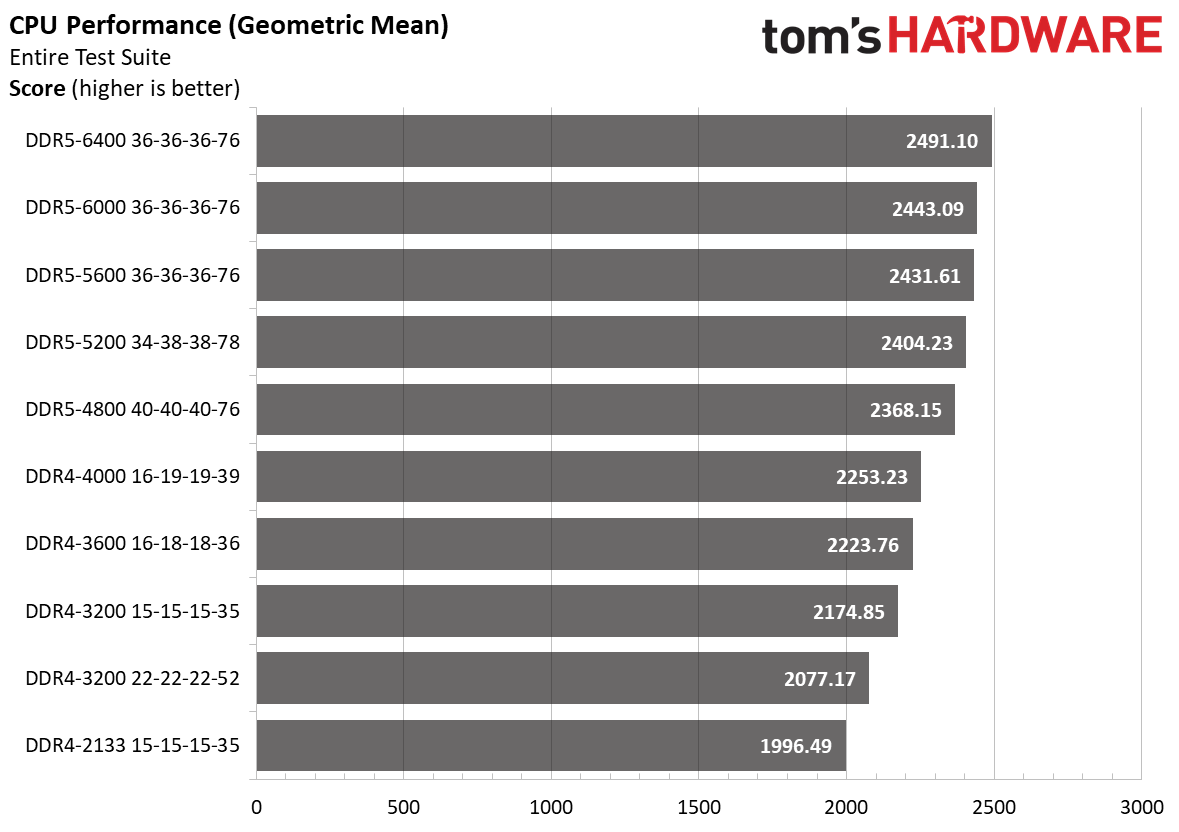
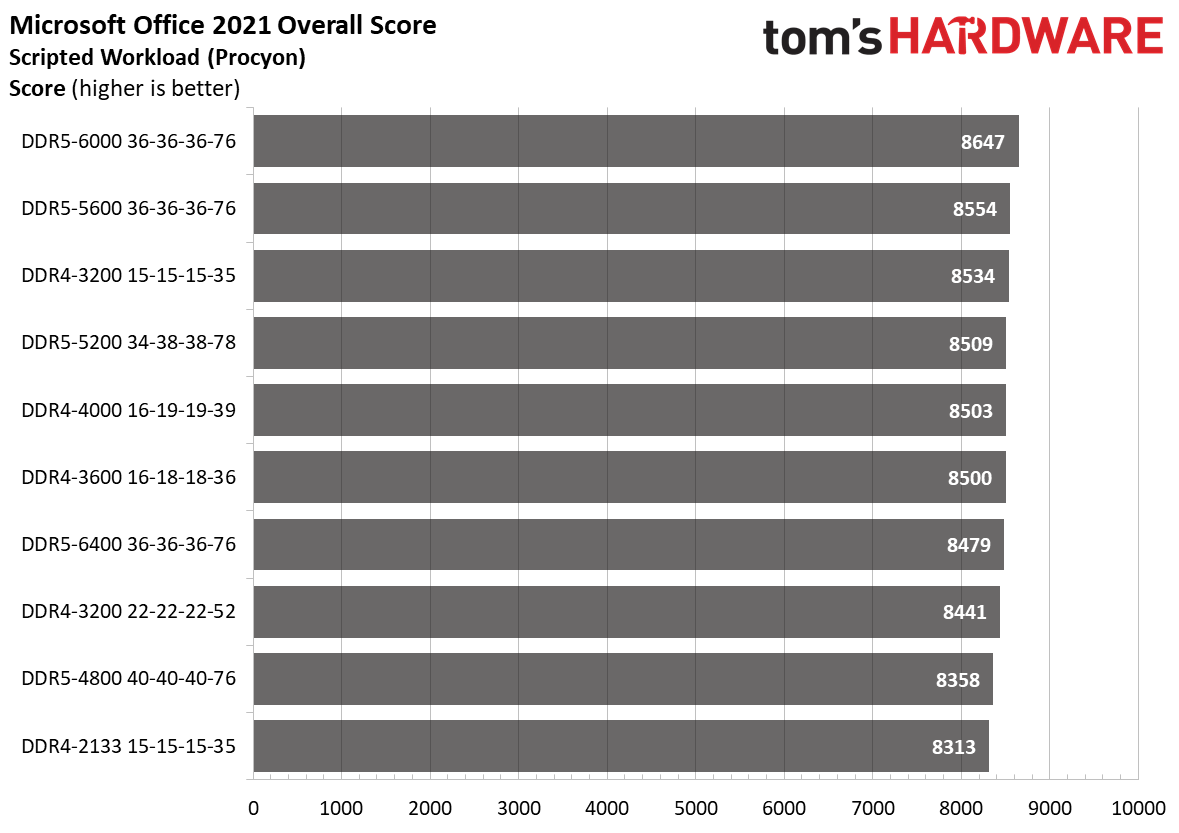
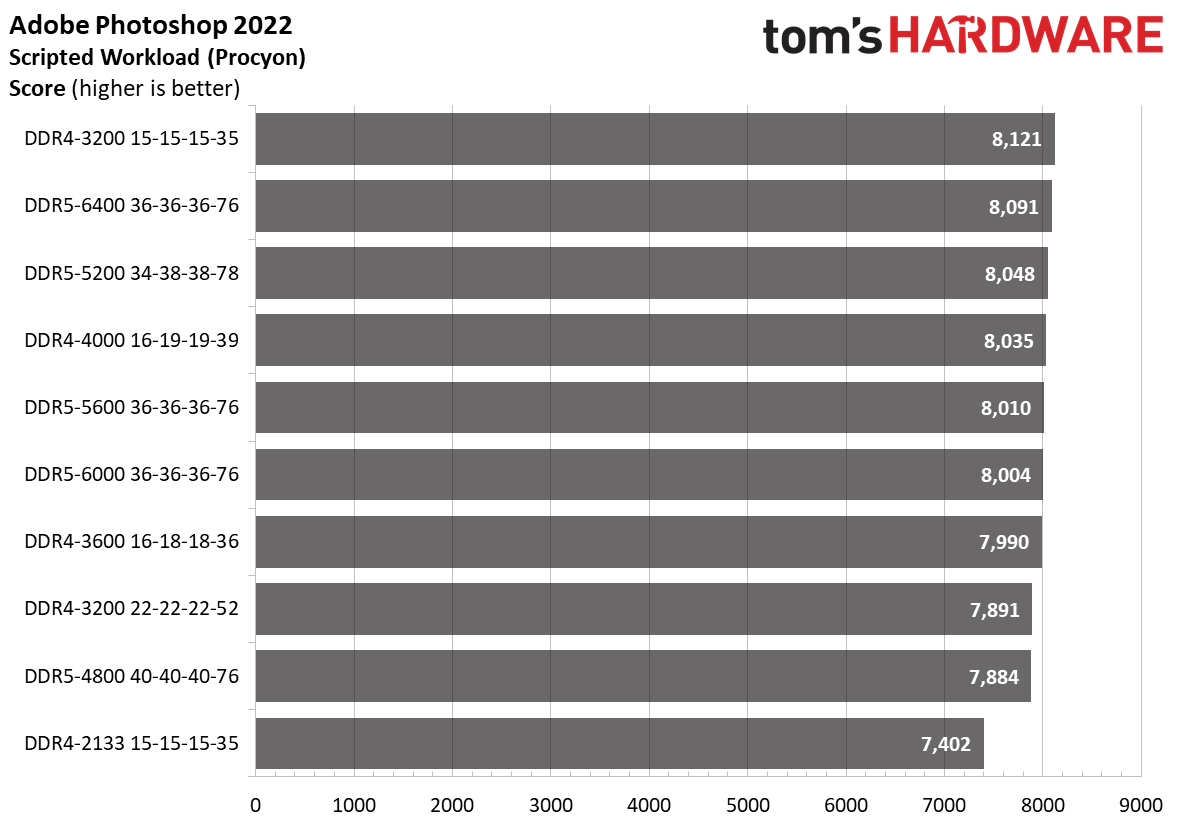
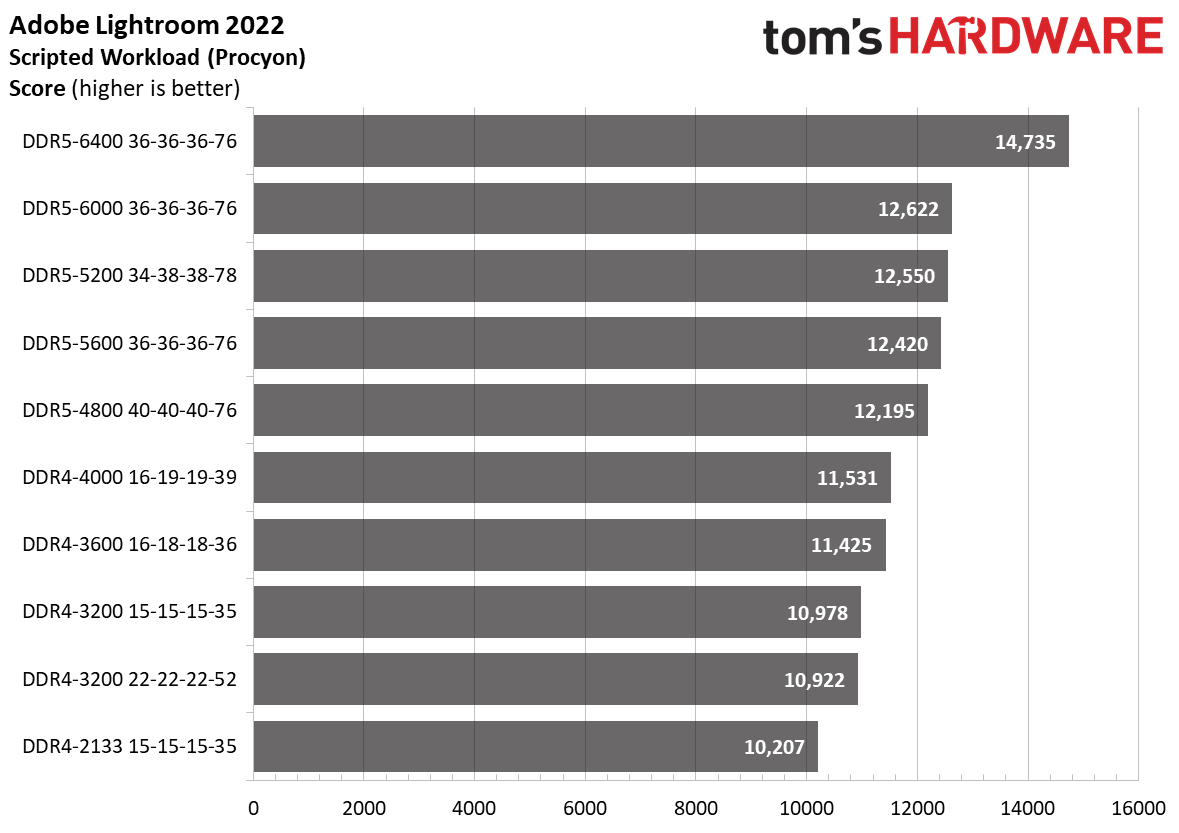
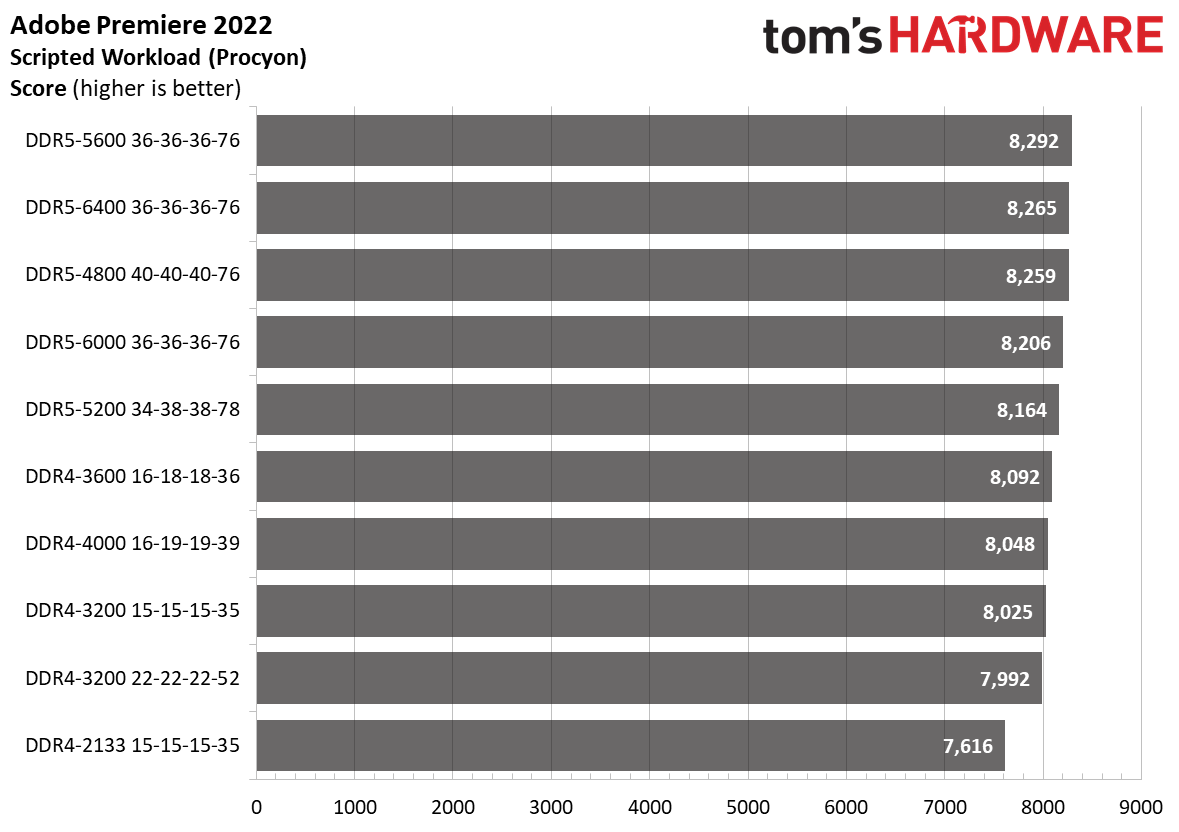
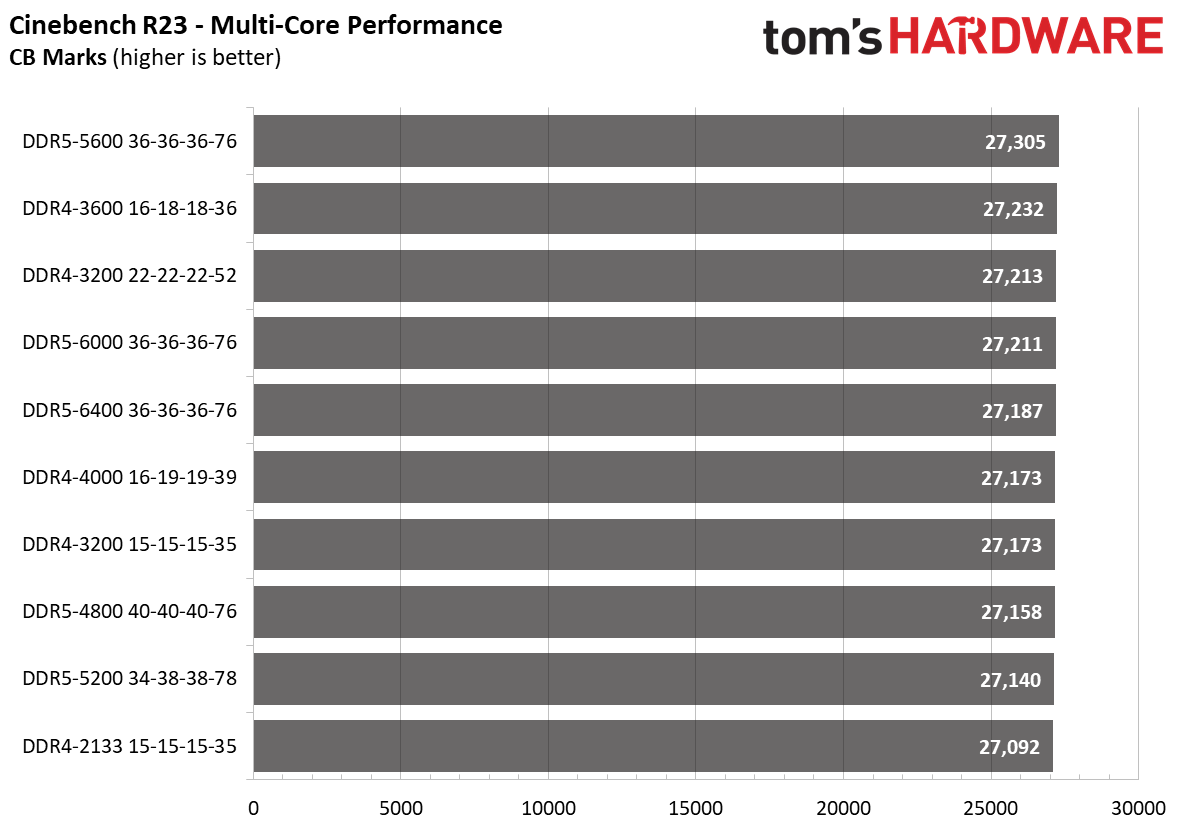
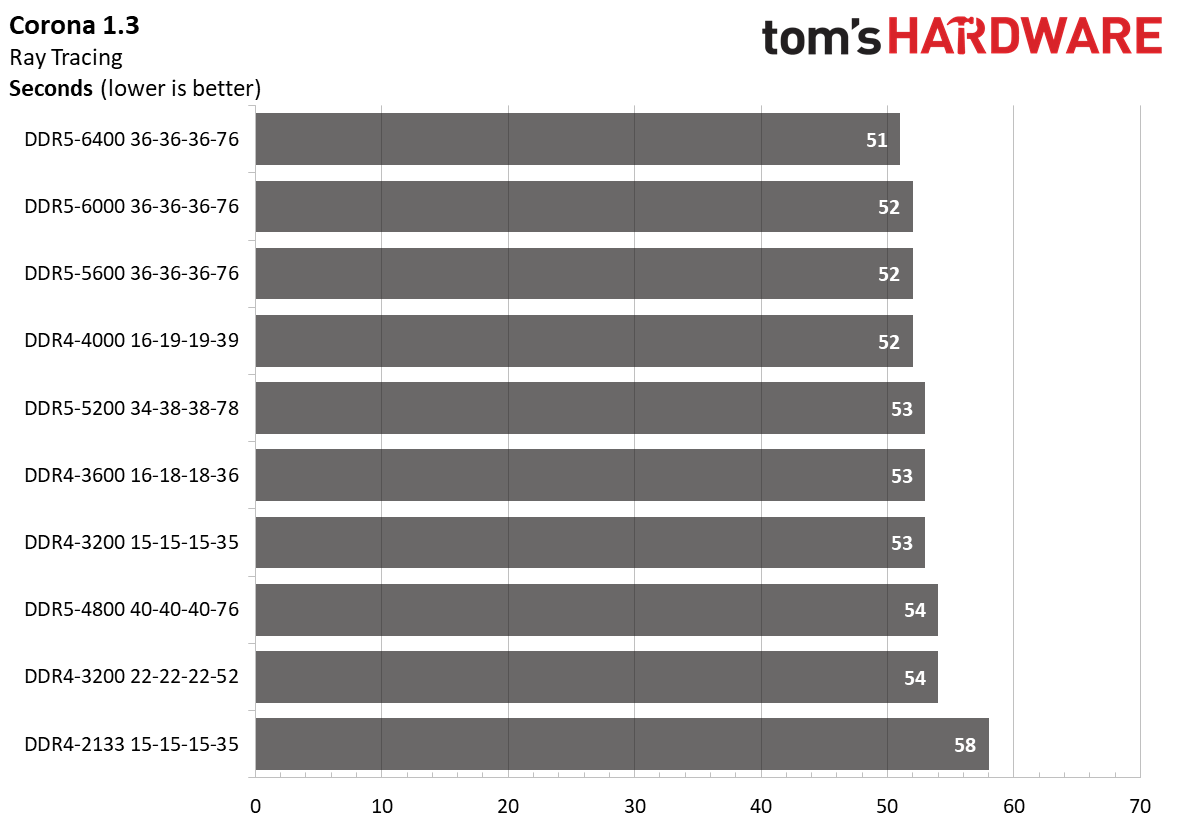
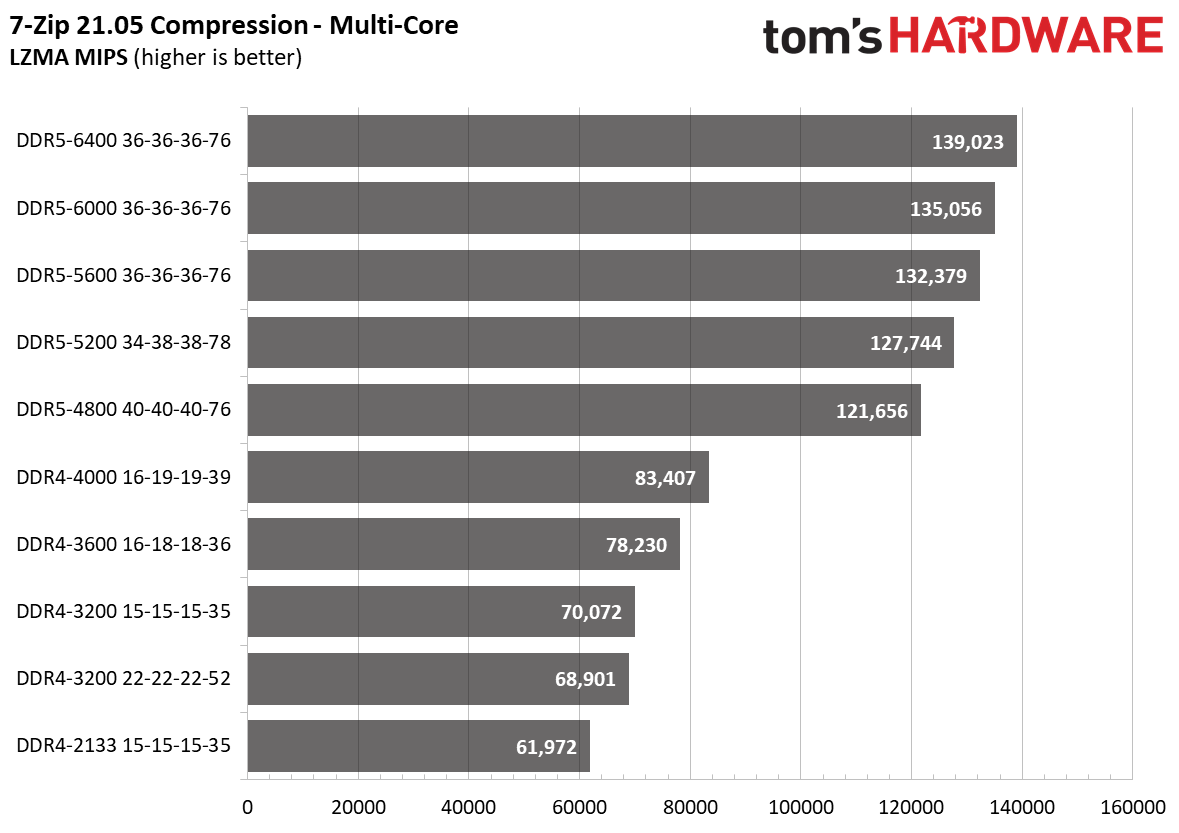
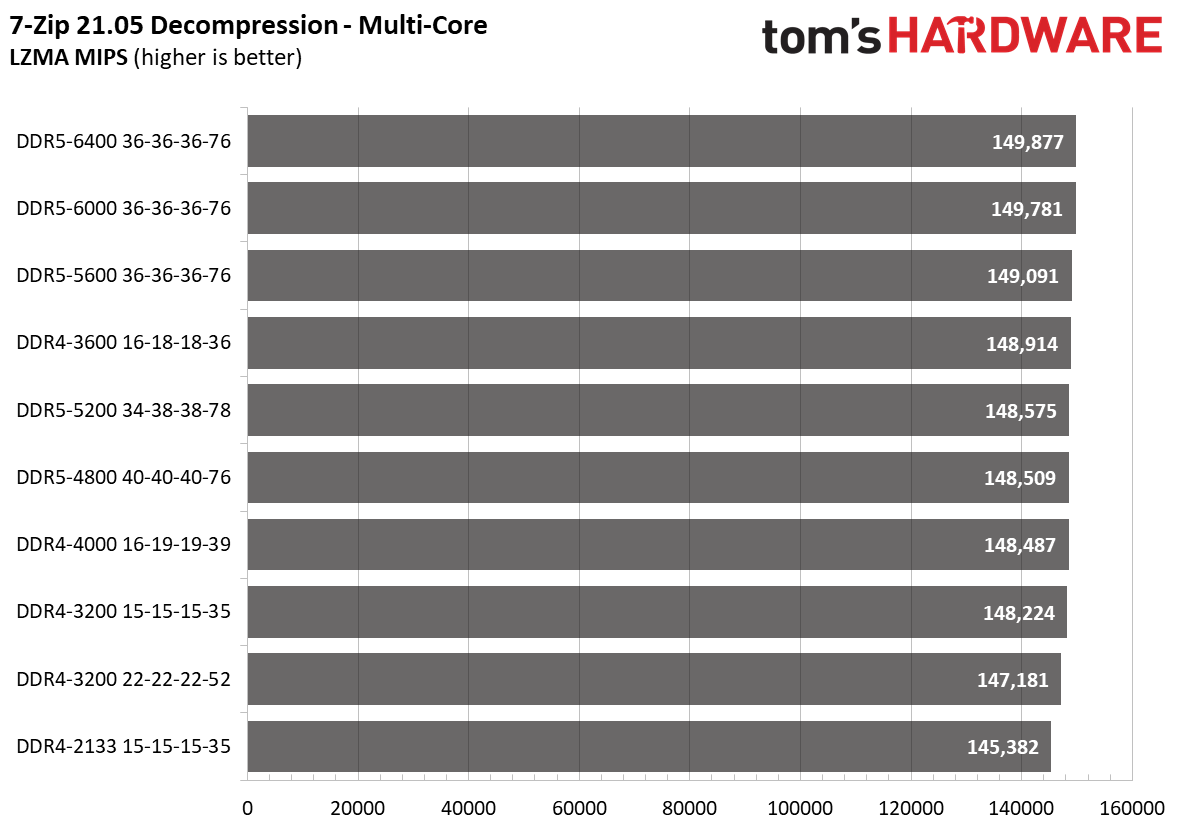
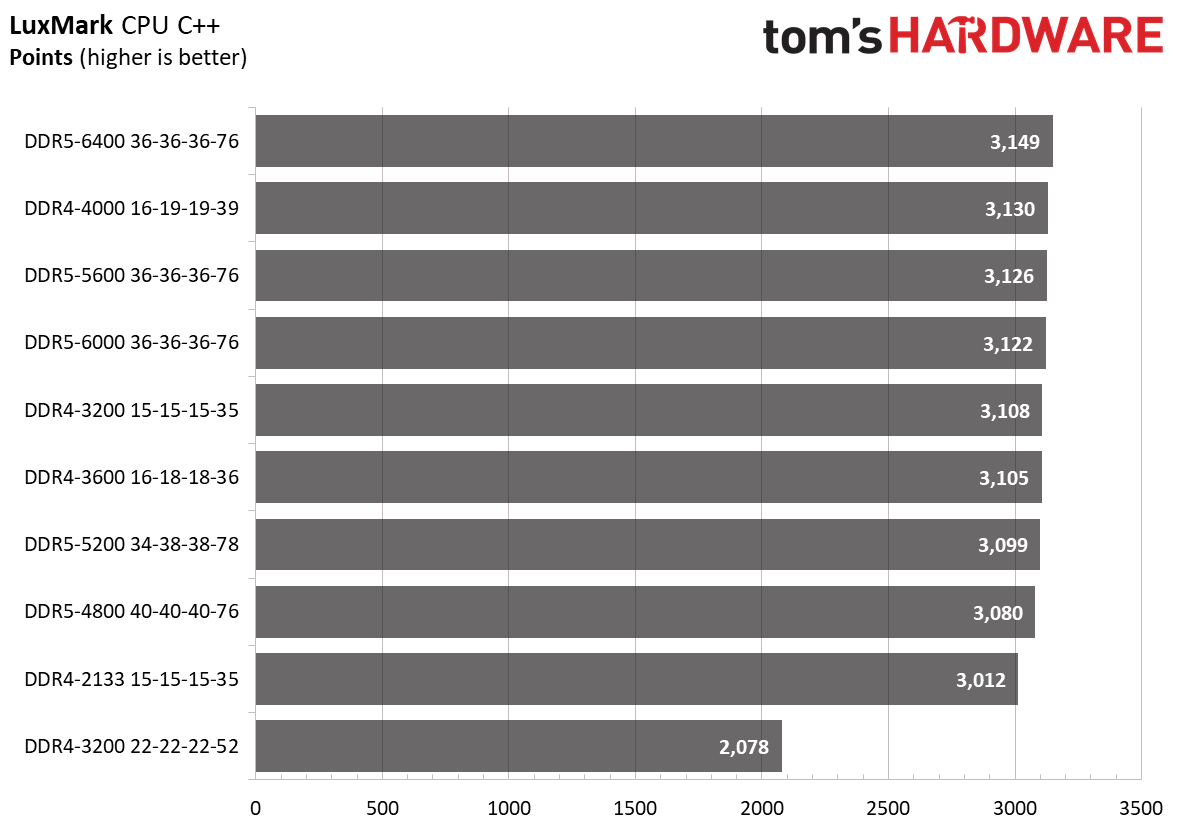
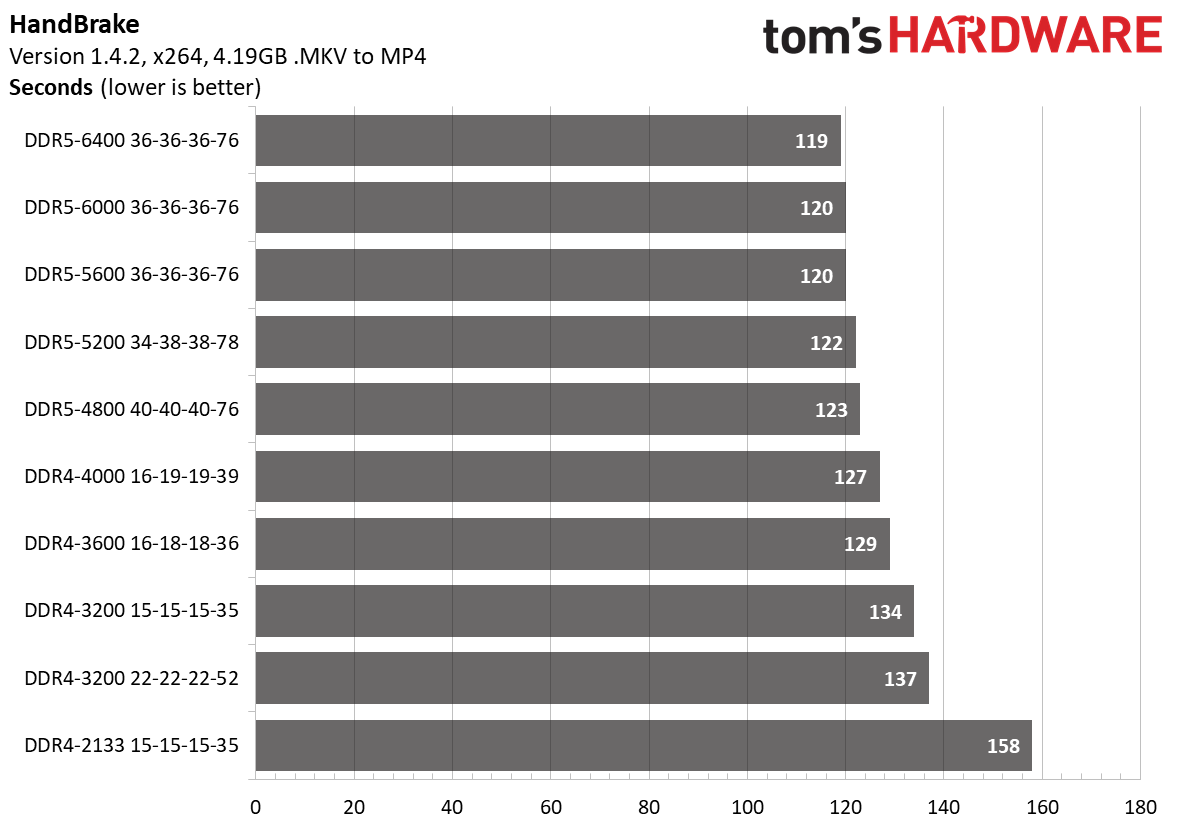
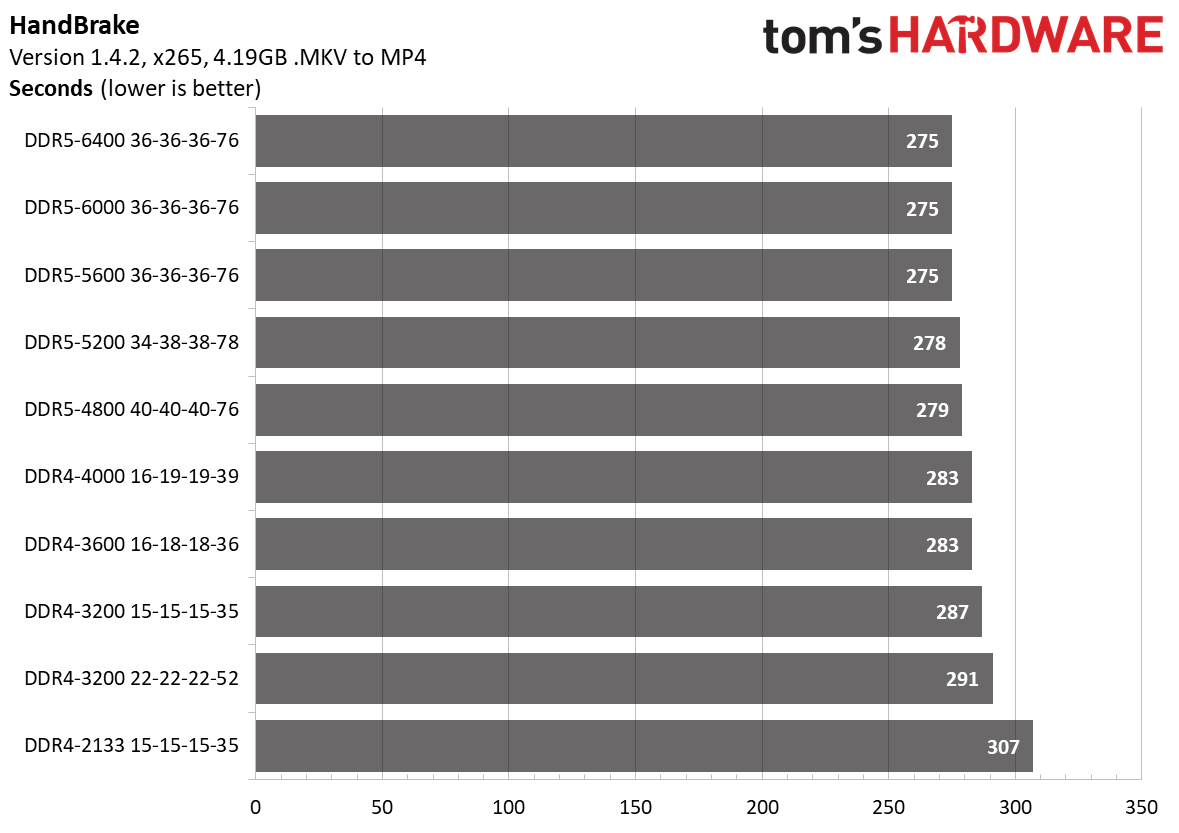
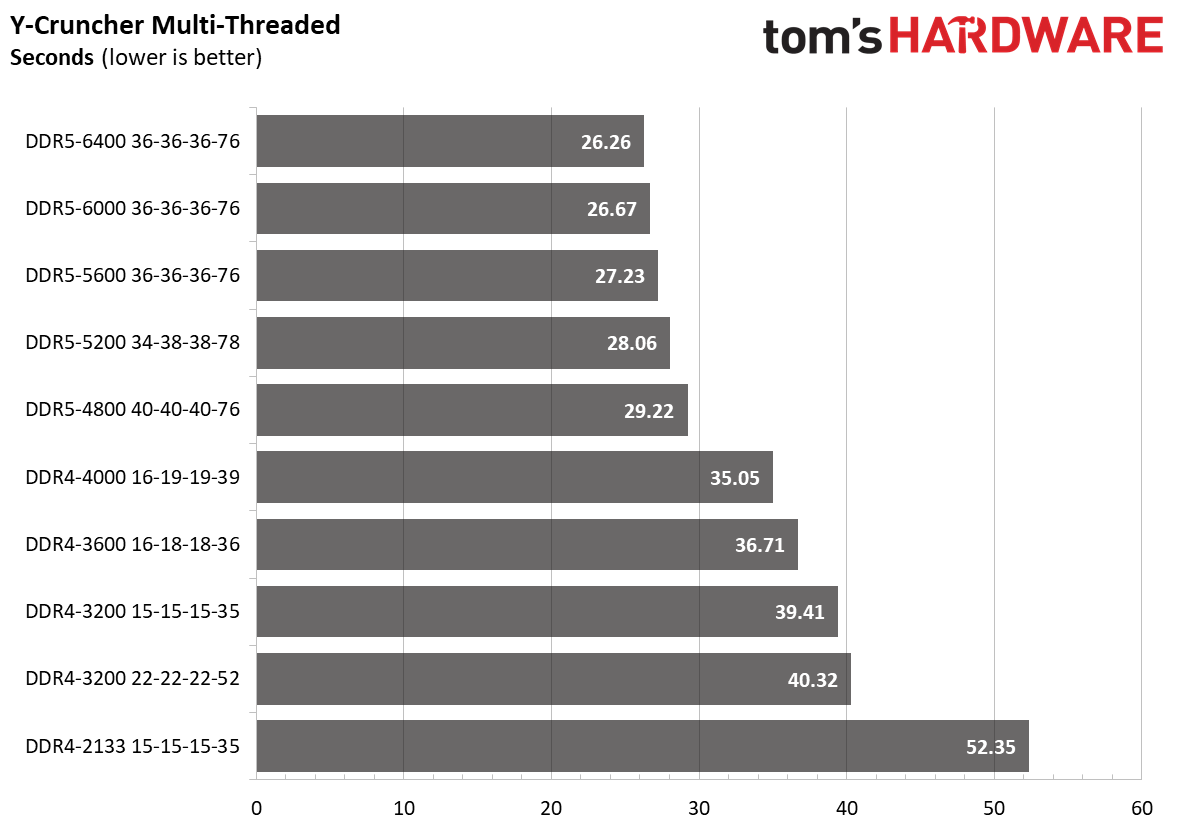
In our overall performance measurement, DDR5-4800 C40 was 19% and 14% faster than DDR4-2133 C15 and DDR4-3200 C22, respectively. However, the performance delta decreased when we compared it to performance DDR4. DDR5-4800 C40 was only 9% faster than DDR4-3200 C15. When we went up to DDR4-4000 C16, the advantage of DDR5-4800 C40 dropped to 5%.
Looking at the best, DDR5-6400 C36 was 11% faster than DDR4-4000 C16. So naturally, you can minimize the difference even more if you use DDR4-4000 C14. But, unfortunately, our Ballistix memory kit was not up to the task.
Predictably, not every workload type will benefit from DDR5's higher bandwidth. Take your everyday tasks, for instance, with Microsoft Office. The delta between the best (DDR5-6000 C36) and the worst (DDR4-2133 C15) was only 4%.
The performance benefits vary even in more specialized workloads. For example, we compared the fastest DDR4 and DDR5 memory kits in Adobe Lightroom (DDR4-4000 C16 vs. DDR5-6400 C36) and found that DDR5 is 28% faster, but the gains in Adobe Photoshop (DDR4-3200 C15 vs. DDR5-6400 C36) and Adobe Premiere (DDR4-3600 C16 vs. DDR5-5600 C36) were less than 1% and 3%, respectively.
Compression jobs will benefit from DDR5. DDR5-4800 C40 was 46% faster than DDR4-4000 C16. However, higher data rates didn't exhibit the same performance gains. For example, DDR5-6400 C36 was 14% faster than DDR5-4800 C40.
DDR5 also excelled in y-cruncher— DDR5-6400 C36 finished the calculations 25% faster than DDR4-4000 C16.
DDR5 vs DDR4 Gaming Performance
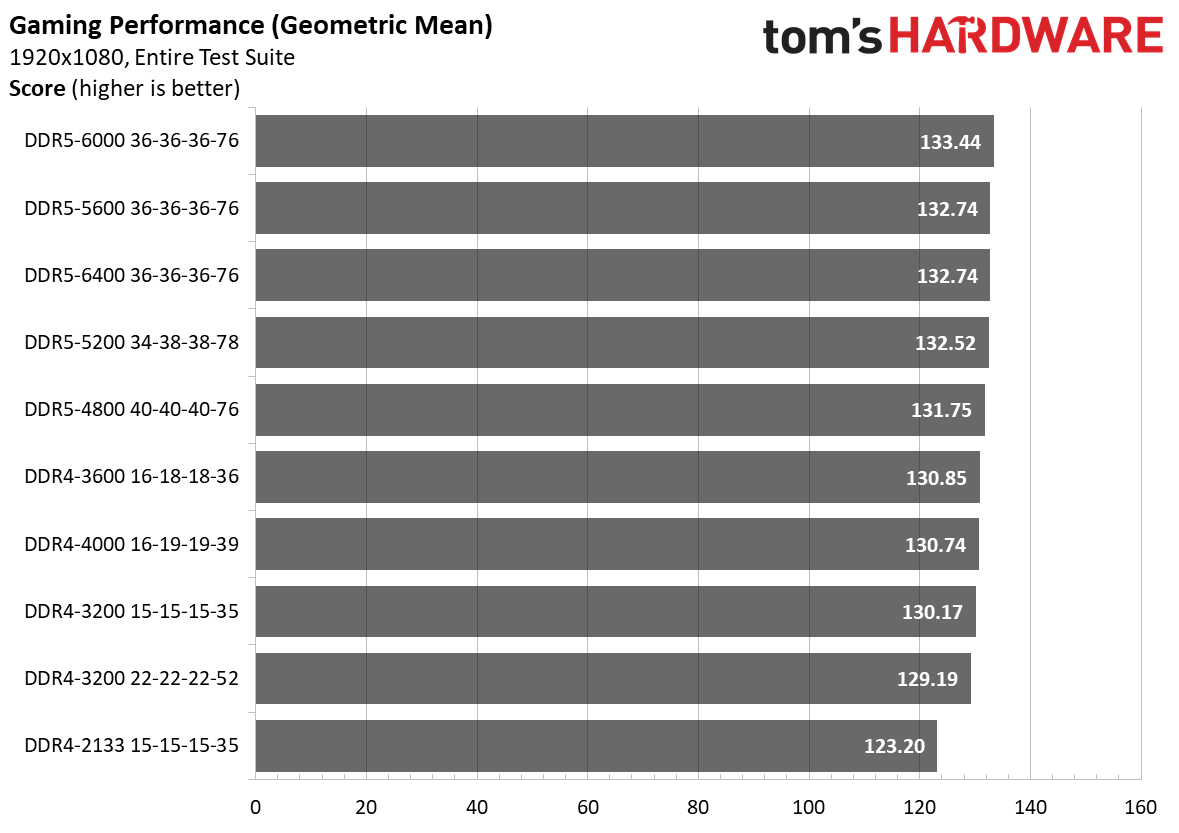
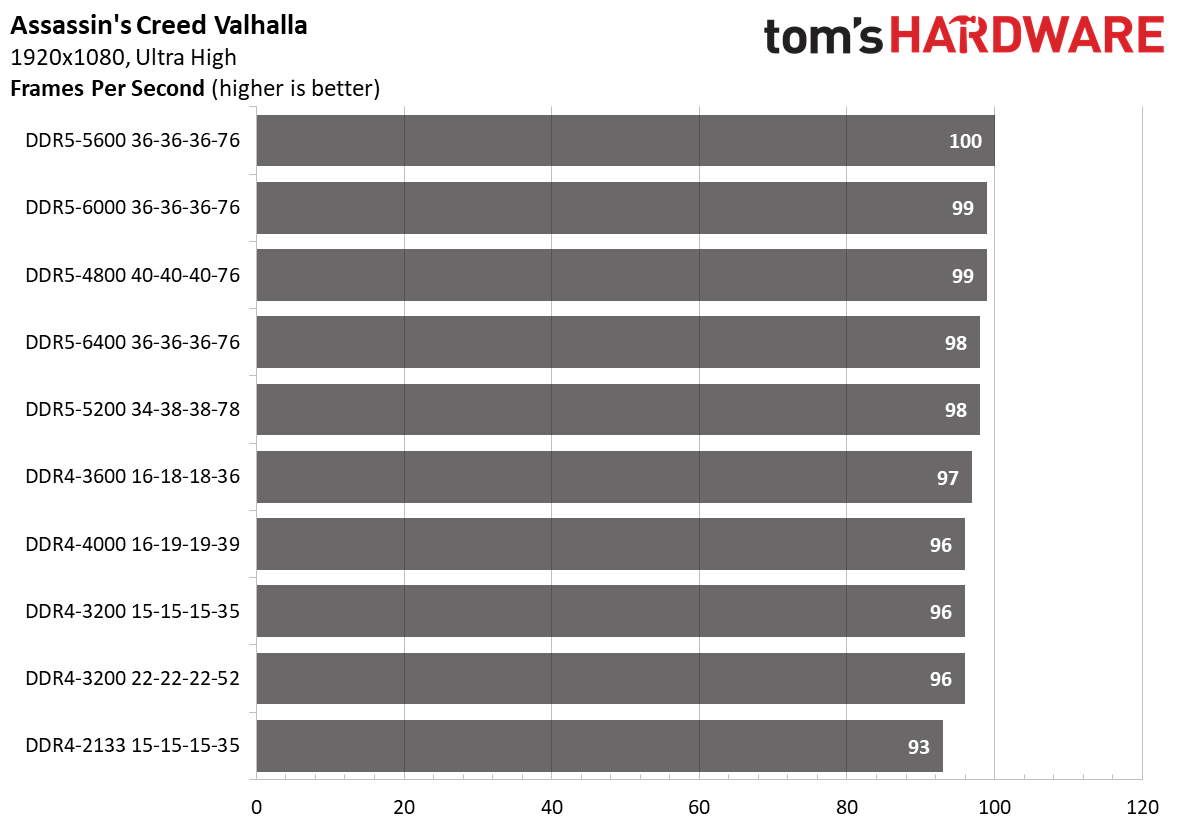
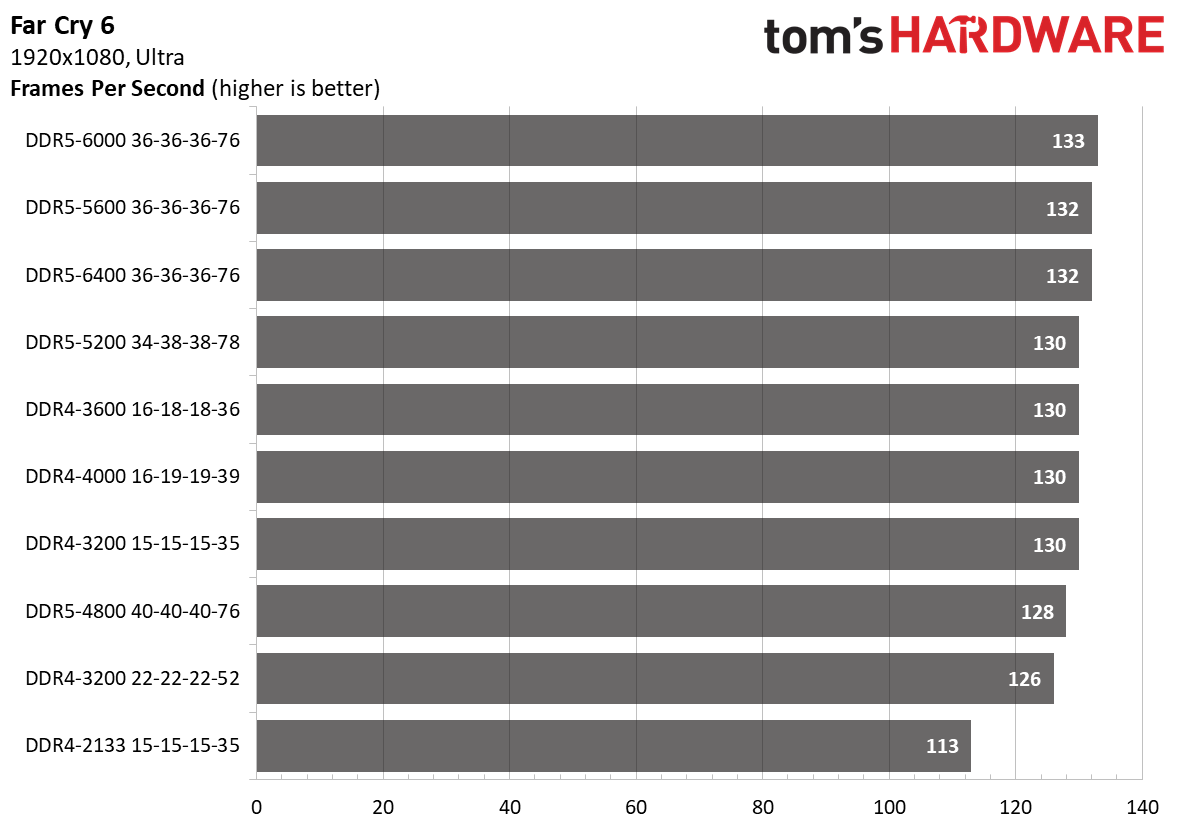
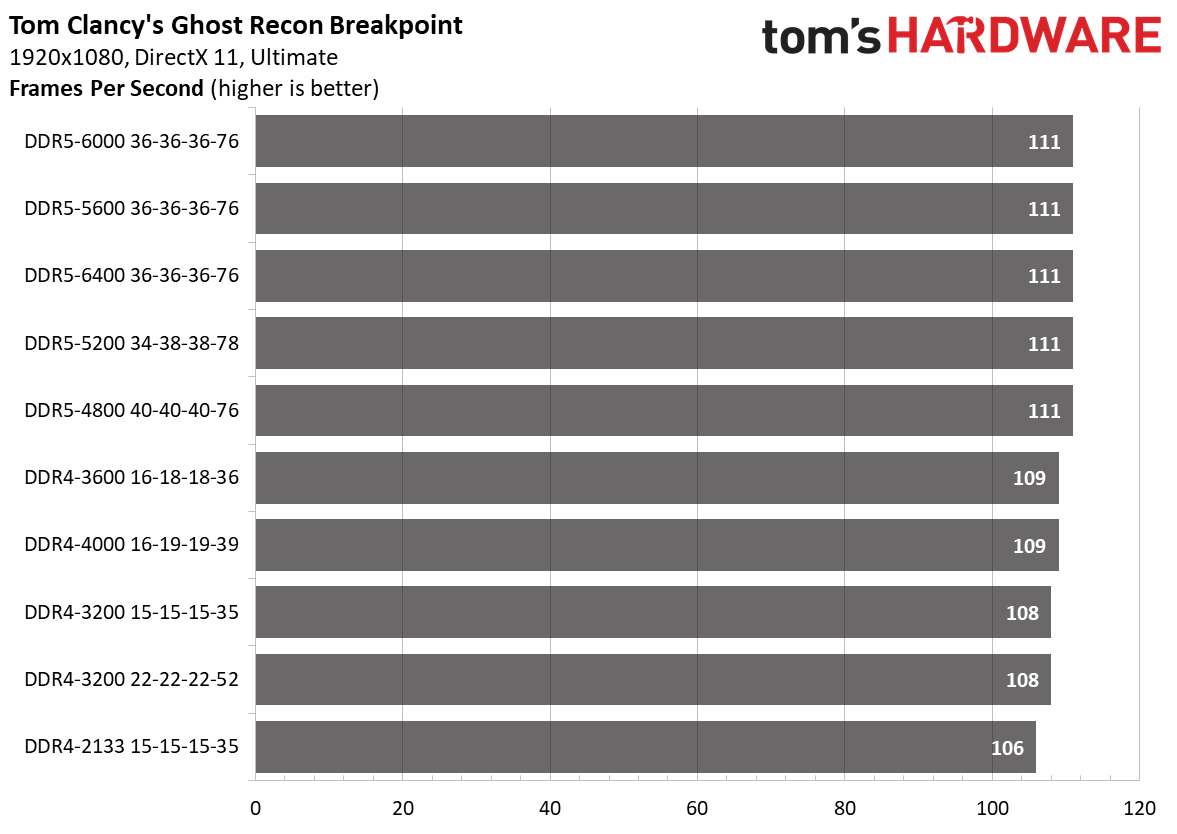
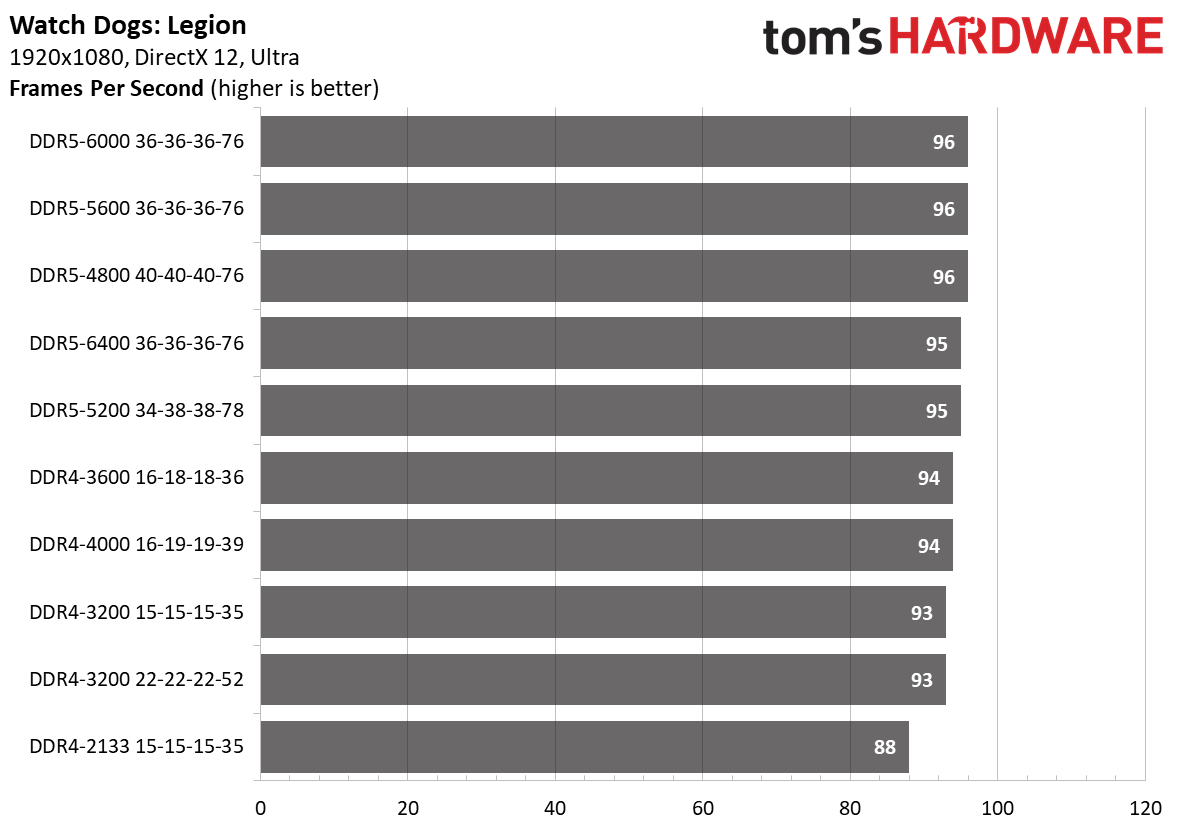
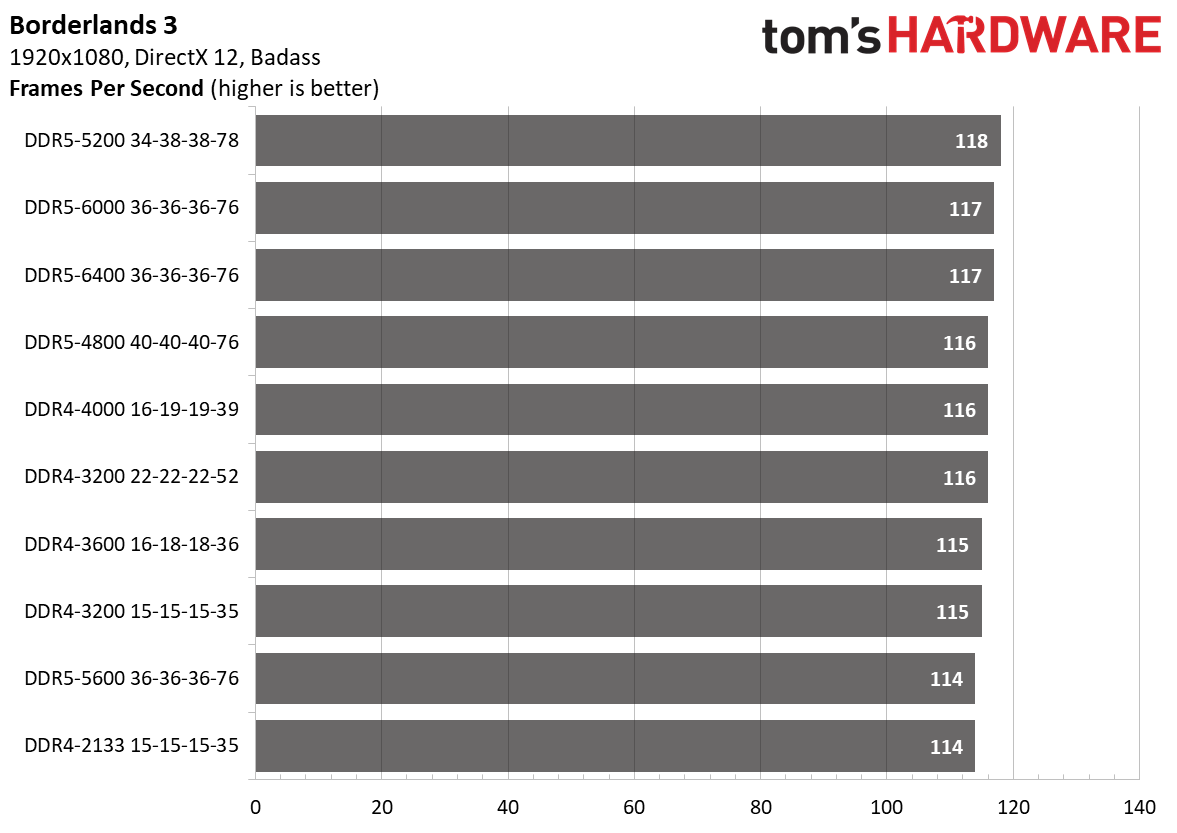
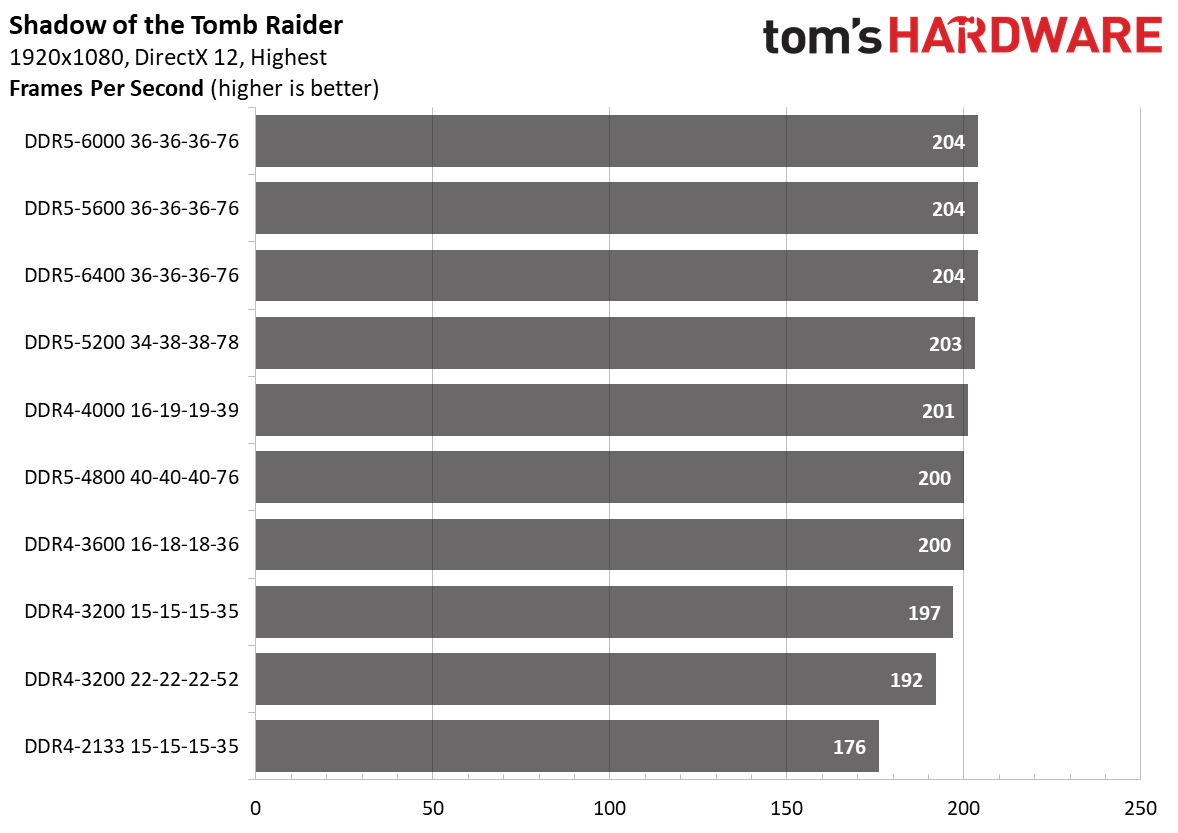
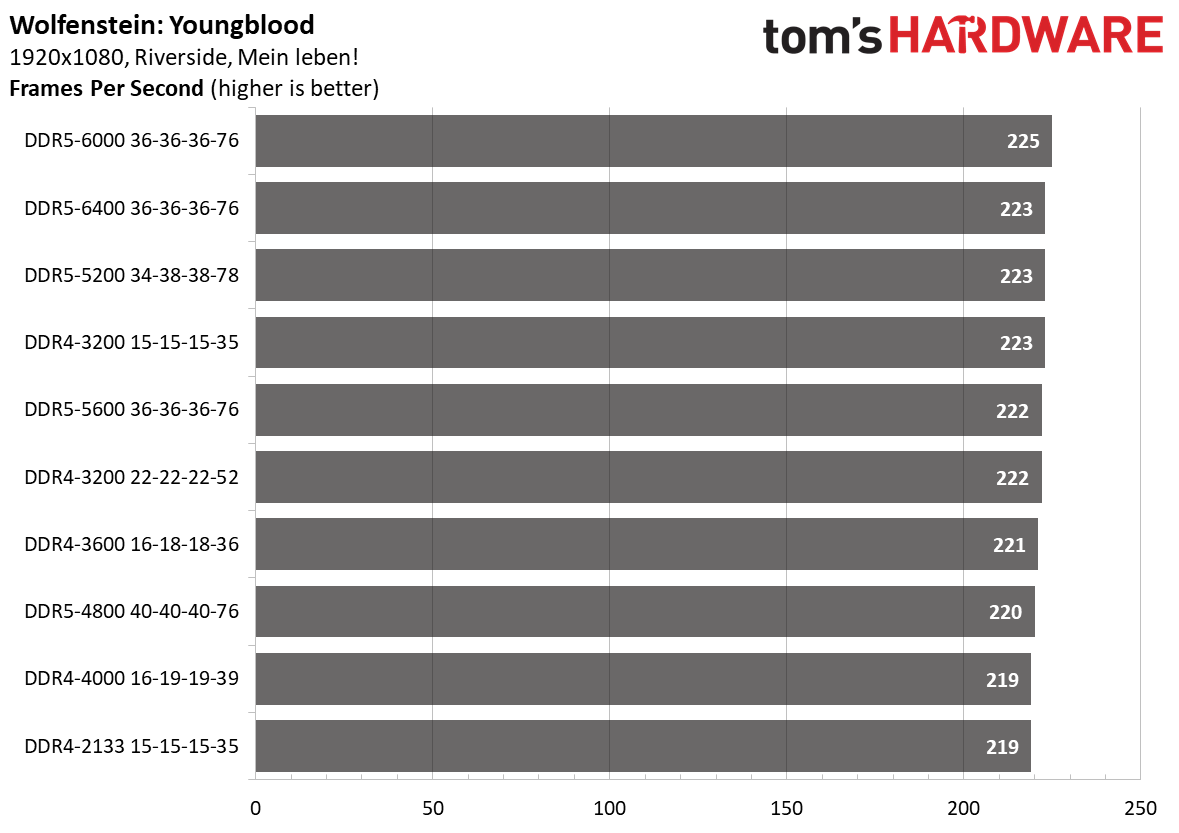
Modern processors and memory are more than sufficient for gaming, and the graphics card is the bottleneck in most cases. The DDR5 results clearly showed that. The performance difference in gaming between the two extremes (DDR4-2133 C15 and DDR5-6400 C36) was only around 8%. However, once we stepped up to something better, like DDR4-3200 C15, DDR5-6400 C36 was only 2% faster.
Focusing on the best DDR4 and DDR5 performance, we saw a 3% difference in Assassin's Creed Valhalla, 2% in Far Cry 6, Tom Clancy's Ghost Recon Breakpoint, Watch Dogs: Legion, and Borderlands 3, and a 1% delta in Shadow of the Tomb Raider and Wolfenstein: Youngblood.
Our Key Takeaways
- DDR5 is fast, but only in some workloads. On the one hand, our tests revealed that specific tasks benefited substantially from DDR5, and you can expect double-figure performance gains. However, some workloads were unaffected by DDR5 or showed only a minimal performance improvement. Therefore, you should identify the type of workloads that you use on your system and decide whether DDR5 is worth the investment.
- Don't buy DDR5 for gaming. The performance uplift is there, but it doesn't warrant an upgrade. Yes, DDR5 helps improve your frame rates, but you also need to keep your expectations in check. So, unless you're a hardcore gamer who doesn't want to know you're leaving performance on the table, you shouldn't pick up DDR5.
- For now, DDR4 offers more bang for your buck. For comparison, the cheapest DDR5-4800 32GB C40 memory kit retails for $73, whereas a DDR4-3200 32GB C16 memory kit costs as little as $50, as it did four years ago. While the former offers 6% higher performance, it's also 46% more expensive than the latter. DDR5 pricing won't remain this high forever; however, the current situation has slapped significant markups on DDR5 memory.
- DDR5 has more future-proofing value. Intel and AMD have stopped supporting DDR4 on their latest processors. Upgrading to a DDR5 memory kit today means you can reuse it for future platforms. DDR5 is no longer wet behind the ears, so there are some pretty high-end memory kits out there.
- MORE: Best RAM 2023
- MORE: How to Test RAM: Making Sure Bad Memory Isn't Crashing Your PC
- MORE: DDR DRAM FAQs And Troubleshooting Guide
- MORE: All Memory Content

Zhiye Liu is a news editor, memory reviewer, and SSD tester at Tom’s Hardware. Although he loves everything that’s hardware, he has a soft spot for CPUs, GPUs, and RAM.
-
InvalidError There is no point in using DDR5 for "futureproofing" when you are going to ditch your overpriced DDR5 anyway because today's DDR5 will be considered garbage by contemporary standards in 2-3 years.Reply
Get DDR4 today, set the money aside for your next CPU-MoBo-RAM upgrade a few years down the road where 32GB DDR5 6400-34 will be $150 value RAM. -
VforV Reply
Exactly, there is almost zero "futureproofing", because of all of the above.InvalidError said:There is no point in using DDR5 for "futureproofing" when you are going to ditch your overpriced DDR5 anyway because today's DDR5 will be considered garbage by contemporary standards in 2-3 years.
Get DDR4 today, set the money aside for your next CPU-MoBo-RAM upgrade a few years down the road where 32GB DDR5 6400-34 will be $150 value RAM.
The only reason to get DDR5 today is because you don't care about how much it costs and "need to have" the best and newest, otherwise no one should buy it (if you can find it in stock, that is)... no one.
If you buy 12900k and RTX 3090 and other halo/premium stuff then you don't care about price at all, so of course you buy DDR5, preferably 6000 or higher, because 4800 is really bad, actually. But those people are in the minority 5%, everyone else can skip it with ease and peace of mind, because it's not worth it.
HUB in the latest video has this exact test and the same conclusion testing 41 games (nutz !).
He does have some examples of +20%-ish more performance for DDR5 6000 (at 1080p), in a few games, but there are other games with regression too (where DDR4 wins), which this article does not show... and that's important.
omumzW1AtGEView: https://www.youtube.com/watch?v=omumzW1AtGE -
Endymio Multiple gross errors in this article:Reply
"On-die ECC doesn't offer any protection for data in transit, which is why on-die ECC isn't a true ECC implementation....One can question on-die ECC's utility since errors are more prominent when the data travels over the memory bus. Furthermore, on-die ECC requires extra capacity to store parity, representing another added cost to DDR5..."
DDR5's on-die ECC is complemented by link ECC, which does cover transmission errors.
Full ECC implementations require stored parity, for both DDR4 and DDR5, and thus additional capacity.
The majority of single-bit soft errors are believed to originate from SEE events within the DDR itself, not the bus. -
spongiemaster Reply
Most users don't upgrade every 2 or 3 years. If you're building a high end system (not 12600k or lower) and planning on keeping your system for 5 years, might as well go with DDR5 if you can afford it. The couple hundred dollars you save now isn't going to buy you a new high end system in 3 years. Everything has gotten insanely expensive. You bought a $500+ CPU, $1000+ GPU, $400+ motherboard, what's a couple extra 100 dollars for your RAM at that point? If you're building a budget system, DD4 is the obvious choice.InvalidError said:There is no point in using DDR5 for "futureproofing" when you are going to ditch your overpriced DDR5 anyway because today's DDR5 will be considered garbage by contemporary standards in 2-3 years.
Get DDR4 today, set the money aside for your next CPU-MoBo-RAM upgrade a few years down the road where 32GB DDR5 6400-34 will be $150 value RAM. -
Endymio Reply
No power user waits anywhere near five years to upgrade their system, and those considering a DDR5 upgrade now certainly fall into that category.spongiemaster said:Most users don't upgrade every 2 or 3 years. If you're building a high end system planning on keeping your system for 5 years -
spongiemaster Reply
Depends on your definition of power user. If you define it as someone who only buys top of the line, then I already addressed that in my original post.Endymio said:No power user waits anywhere near five years to upgrade their system, and those considering a DDR5 upgrade now certainly fall into that category. -
USAFRet Reply
The "power user" sitting in my chair right now would beg to differ.Endymio said:No power user waits anywhere near five years to upgrade their system, and those considering a DDR5 upgrade now certainly fall into that category. -
InvalidError Reply
No matter how much you "can afford it", it is still wasted money if it provides near-zero benefits in most of your everyday uses.spongiemaster said:Most users don't upgrade every 2 or 3 years. If you're building a high end system (not 12600k or lower) and planning on keeping your system for 5 years, might as well go with DDR5 if you can afford it.
While some people like being early adopters for "futureproofing", I do the exact opposite: I upgrade at the end of a major market cycle (DDR4 in this case) to get the most mature version of stuff possible for long-term stability and reliability at a relatively low cost. -
Endymio Reply
Given your signature block indicates you're still using not DDR4, but DDR3, are you truly certainly you're classed in the same category as power-users considering the bleeding-edge upgrade to DDR5? Who else but them would this article be aimed at?USAFRet said:The "power user" sitting in my chair right now would beg to differ. -
InvalidError Reply
What is a "power user"? There are plenty of engineers and scientists working on relatively crappy PCs because the projects they are working on require such massive scale compute that all of the real work gets delegated to server farms and supercomputers, so they only need their PCs to edit scripts and read results.Endymio said:Given your signature block indicates you're still using not DDR4, but DDR3, are you truly certainly you're classed in the same category as power-users considering the bleeding-edge upgrade to DDR5? Who else but them would this article be aimed at?
You don't have to personally be at the bleeding edge of tech to be a power-user. In one place I worked as an ASiC validation specialist, the team lead had the crappiest PC in the department which he could easily make up for with his mad unix/screens skills - you don't need a powerful PC on your own desk when you can just remote into everyone else's to run your scripts.