Hands-on With the Samsung Galaxy Note 10.1 Tablet
Is this Ice Cream Sandwich-flavored slate just another "me-too" device with a stylus? We take a closer look at the newest and biggest Note in the family.

After selling over 10 million "phablet" Samsung Galaxy Note smartphones in just nine months around the world, the Korean company is bringing the new and improved S Pen to the 10-inch tablet form factor with the Galaxy Note 10.1 (not to be confused with the recently refreshed Galaxy Tab 2 10.1). Geared for creatives, business professionals and students who want more productivity and intuitive interaction with touch devices, will the Note 10.1 be another hit for Samsung?
Priced at $499 for the 16GB and $549 for the 32GB Wi-Fi only models, Samsung is practically matching the more popular 16GB iPad's price, while charging more than double that of the 7-inch Jelly Bean-filled Nexus 7. Is the Note 10.1 just a gimmicky supersized PDA punching above its weight, or a worthy challenger of the new iPad or Nexus 7? Read on for our thoughts.
Design & Form Factor


The Note 10.1 shares the same rounded corners, smooth shape, metallic details where the front-facing dual speakers are embedded, and plastic back as its cousin the Galaxy Tab 2 10.1 tablet. Available in both white and dark grey for the 16GB (the 32GB only comes in dark grey), the Note 10.1 is thinner and lighter than the new iPad, but has a slightly more elongated shape than the iOS device due to its larger 10-inch display (0.35" x 7.1" x 10.3" at 1.31 lbs for the Note; 0.37" x 7.31" x 9.5" at 1.44 lbs for the iPad).



Don't be fooled by its glossy plastic exterior though; the slate feels solid enough in-hand without giving the user's arm a workout. Landscape mode is this slate's natural state, with the headphone jack, microSD slot, IR blaster, power and volume buttons all along the top edge, and the proprietary power connector at the bottom. Like its little brother, the Note 10.1 also has a built-in slot for its S Pen, located by the bottom right corner. Sliding the S Pen from its home triggers a vertical menu that shows all the apps that are geared for the tool.

S Pen for Note 10.1
Stay on the Cutting Edge
Join the experts who read Tom's Hardware for the inside track on enthusiast PC tech news — and have for over 25 years. We'll send breaking news and in-depth reviews of CPUs, GPUs, AI, maker hardware and more straight to your inbox.

Though the S Pen for Note 10.1 looks and feels like a simple plastic stick, it's actually packed full of advanced technologies and new tricks that help make the Note 10.1 more user-friendly. It's smart enough to ignore the user's palm when it rest or drags on the screen thanks to Palm Rejection, hover over and expand drop down menus on websites to make tablet web surfing less frustrating, require no batteries as the screen powers the pen, and recognize over 1000 different levels of sensitivity so artists can create more precise work on the Note 10.1.
Apps for S Pen
The best part about the Note 10.1 is the expanded software support for the new and improved S Pen, beyond the apps native to the Note smartphone: S Note, S Memo and the imaginative mobile game Crayola Physics.

With the Note 10.1, the user can now use the S Pen in everything from Polaris Office to Photoshop Touch, which is preloaded and enhanced by Adobe to work on this specific device. Using the S Pen to draw clipping paths around images to crop out of photos is so ridiculously easy that we want a Note 10.1 just for this very function.
Students and professionals who need to jot down lots of diagrams, charts and formulae will appreciate the improved S Note, which can convert handwriting to text, doodled shapes to digital ones (Shape Match), and even compute formulae the user inputs (Formula Match). The Kno e-textbook app is also included to make it easy for students to annotate their readings with the S Pen, as well as access the interactive elements like animations and hyperlinks.
Multi screen Multitasking
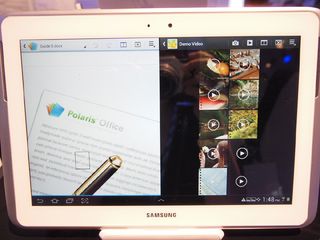
Rather than force users to toggle between various apps where only one is visible at a time, the Note 10.1 can truly help users multitask by splitting the screen into two regions so they can use and see both apps at the same time. To activate this useful feature, simply tap on the multiscreen option on the top toolbar to select one of these compatible apps: S Note, web browser, Polaris Office, video player, gallery and email. Like Samsung's flagship smartphone, the Galaxy S III, the Note 10.1 also supports Pop Up Play so videos can play on top of any other opened apps, which comes in handy when a student needs to take notes while watching a video lecture.
Performance
With a quad-core 1.4-GHz Exynos processor and 2 GB RAM running the Note 10.1, the slate did not show any lag in multiscreen mode, even while running Photoshop Touch and Polaris Office. Though the 10-inch, 1280 x 800 WXGA display is not the most high-res screen on the market right now, it is sharp enough for artists to draw caricatures of the launch event attendees right on the device. We only got a chance to take a couple of shots with the rear 5 MP camera; there was next to no lag waiting for the photos to save and being able to access them in another app.
OS
The Note 10.1 comes preloaded with a lightly modified version of Ice Cream Sandwich (Android 4.0) but Samsung has promised to roll out an upgrade to 4.1 Jelly Bean by the end of this year.
Peripherals

Samsung showed off a number of accessories for the Note 10.1 at its New York City launch, including an Universal Desk Dock in black and white that has a line-out to connect to speakers, a keyboard that doubles as a stand for the tablet, as well as various sleeves and covers.


What the Note 10.1 Lacks
For a 10-inch tablet in the $500 price range, the Note 10.1 should offer a higher resolution display to compete with the Retina iPad and Asus Transformer Pad Infinity [TF700]. We are also surprised the slate does not have a micro-USB or a HDMI-out but features a proprietary connector instead, which means don't leave this charger at home.
Final Thoughts
The Samsung Galaxy Note 10.1 is not the tablet to give to your granny unless she is ready for a relatively steep learning curve. It's still a bit rough around the edges (it can be quirky to find the buttons to convert handwriting to text, for example), but the integration of the S Pen with powerful software, like Photoshop Touch and multiscreen multitasking, makes this device well worth the time and investment to get to know. Our gut tells us the Note 10.1 is really in a class all its own and makes other tablets look like toys. Let's see how it holds up in a more in-depth review.
-
tntom It amazes me how many people think it uses stylus input only and lacks finger input.Reply
On most of the reviews of this device the comments at the bottom are always filled with people hating on the Note because it has a stylus! Saying a stylus is useless and that finger input is superior.
I think Samsung needs to educate the public about this. Many of there ads feature only stylus input and people are getting the wrong impression. I really wish this was a Full HD AMOLED display. I will wait for the next revision with the Exynos5 CPU and retina display. -
mayankleoboy1 if i am OK with proprietary connectors, i would buy crApple then.Reply
Why would anyone suffer proprietary connectors and Samsung? -
invlem With the most powerful CPU in a tablet this generation I was hoping they would atleast bump the resolution up to 1920x1200...Reply
If Asus can push that resolution with the Tegra 3, why can't Samsung do it with the more powerful Exynos quad core? -
balev Almost everything's great but I will be choosing a different tablet simply because of the proprietary connectors.Reply -
bigdragon I bought one and had it overnighted so I could play with it this weekend. I'm very happy with it. I'm a digital artist and love to draw on the go. I have been using a Motion Computing LE1700 for my portable art needs. That thing gets horrible battery life never exceeding 1 hour. It runs hot, sometimes bogs down badly and screws up pen strokes, but has a great resolution and drawing surface. The screen is awful though. The first thing I noticed with the Galaxy Note 10.1 is how crisp and clear the screen is. It's very colorful although the resolution could be better. The S Pen acts very much like the LE1700's pen without the annoying lag that crops up from time to time. Battery life appears to be at least 6 hours although I don't know the exact amount yet so it's probably higher. The whole Android OS has been very responsive and a pleasure to use. The palm block sometimes fails to work though. I wish I could just turn off touch input while in Photoshop Touch or other art apps.Reply
The screen surface feels like it's made out of arcylic or some sort of plastic. It doesn't feel quite as thick or smooth as the LE1700's. The Note 10.1 gives a bit of spongy feel in comparison with the advantage of getting the pen point closer to the actual pixels. The spongy thing is very subtle. Artists drawing on a Intuos 4 probably won't notice, but going from an LE1700 or Intuos 3 makes the difference obvious. Photoshop Touch uses the stylus pen pressure, but defaults to really making you press down to get larger strokes. I'm looking for other drawing apps at the moment. Sketchbook Pro, Markers, and LayerPaint are all on my list to try.
I'm really happy with this tablet so far. Definitely a good buy for digital artists! The LE1700 is always a hit when I meet up with other artists, but now the Note 10.1 will steal the show since it won't die in the middle of arts! -
getreal Wow, thought it was an iPad from the pictures! SAMEsuck really needs to hire a design team rather than copy every single thing Apple does.Reply
Thankfully, this joke of a product will flop, as no one buys android tablets. Now that Apppe is moving to new suppliers, SAMEsh1t can't steal from Apple r and d as fast anymore.
Most Popular






