Too Many Options? Turtle Beach’s Ear Force Stealth 450 PC Gaming Headset, Hands On

Turtle Beach has a long lineup of gaming headsets for the PlayStation 4, Xbox One, and PC, and one of its most recent products is targeted for the PC audience. At $129.99, the Ear Force Stealth 450 headset ditches the cable for a wireless connection (via dongle). The headset comes with three sound modes (along with three presets) as well as DTS Headphone X surround sound. On top of that, it’s only one of the five headsets offered by the company to include its unique Superhuman Hearing mode.
With the multiple modes and presets, there’s more than enough combinations to find that perfect (or close to perfect) sound that you crave. But the question becomes: Will you really use all of them?
Contents
Aside from the headset itself, the box includes the wireless USB dongle, flexible microphone, the micro USB charging cable and a 3.5 mm cable. There’s also the manual, warranty information, and a Turtle Beach sticker.
A quick glance at the headset shows that most of its exterior is made up of plastic with a dark finish. As always, the company name is placed on top of the headband, and the logo is emblazoned on both earcups. The earcups and the cushion for your head underneath the headband are made from cloth mesh. The earcups also turn 90 degrees inward so they lie flat on your chest when the headset is around your head.
When adjusting the Stealth 450 to fit your head, it requires a surprising amount of force to move the adjustment arms at all. That’s actually probably a good thing, though, because it ensures that the arms don’t extend or tighten as you play, but it also makes me nervous that every time I apply sufficient force to move it, I might break it off entirely.

The button to turn on the headset is located on the logo of the right earcup. When activated, the logos on both earcups glow white. A female voice informs you that the headset is powering on and ready for use. The voice also tells you when the battery is running low and if the headset is charging. If the Stealth 450 doesn’t detect sound for a certain amount of time (Turtle Beach said it’s approximately 10 minutes), the voice will warn you two times that the headset will power down unless you override the command by pressing the power button again. It’s a neat feature to include, especially for a wireless device where battery life is always a concern.
Speaking of which, Turtle Beach estimates battery life somewhere in the range of 15 hours. If you’re using it for a few hours a day of gaming and watching a few shows on Netflix or YouTube, you shouldn’t need to recharge for two to three days. It takes a couple of hours to restore to full battery, so the ideal time to charge is probably overnight.
Stay on the Cutting Edge
Join the experts who read Tom's Hardware for the inside track on enthusiast PC tech news — and have for over 25 years. We'll send breaking news and in-depth reviews of CPUs, GPUs, AI, maker hardware and more straight to your inbox.
The buttons are located along the back and bottom of the right earcup. In addition, there are two dials -- one to adjust the main volume and one to control microphone feedback. A button between these two dials enables switching through the various presets. There’s also a micro USB port for the charging cable, as well as a 3.5mm port to connect the headset to an audio source. The only thing missing from the group is the port for the microphone, which is located at the bottom of the left earcup.
Setup
Before using the headset, you’ll need to download the software, or as Turtle Beach calls it, an “installation tool,” which allows you to switch between audio modes in addition to activating DTS Headphone X or the Superhuman Hearing feature. Unlike other headsets that use standalone software to change modes or adjust levels, the various settings for the Ear Force Stealth 450 are located in Windows' Sound area, in the Properties section under the Playback Devices settings.
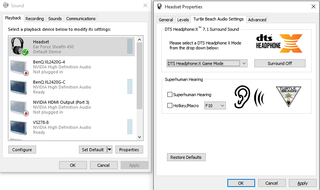
| Game Mode | Music Mode | Movie Mode | DTS Headphone X |
|---|---|---|---|
| Natural Sound | Natural Sound | Natural Sound | Natural Sound |
| Bass Boost | Bass Boost | Bass Boost | Bass Boost |
| Bass and Treble Boost | Bass and Treble Boost | Bass and Treble Boost | Bass and Treble Boost |
| Vocal Boost | Vocal Boost | Vocal Boost | Vocal Boost |
| Superhuman Hearing | Superhuman Hearing | Superhuman Hearing | Superhuman Hearing |
Obviously, some users will constantly change the sound mode depending on the situation, but I found myself alternating between two modes: Music Mode and DTS Headphone X. However, I performed a few quick tests through each mode.
Performance
As most of the presets are so aptly named for the sound quality they produce, it’s worth noting only how each sound performs in its “Natural Sound” state. Obviously the outlier in all this is Superhuman Hearing (it also appeared in the pricier Elite 800X), which is just a sound mode where the treble is increased dramatically. It’s advertised as an experience in which you can hear every minute sound in a game, such as approaching footsteps or the foliage rustling as the wind rushes past. However, the gaping lack of bass feels strange, and some action-packed scenes lose their intensity in this mode.
As far as the other modes are concerned, with the exception of DTS Headphone X (more on that later), the difference between each audio setting is a matter of tipping the scales in favor of more bass or treble. Movie Mode tends to have more bass for action sequences such as those in The Raid: Redemption, and the bass also tends to accentuate the background music as well. However, the voices of the characters seemed muffled at times.

On the contrary, Music Mode is more suited for treble. While listening to “Take Five” from the recently-departed Dave Brubeck, the sound of the alto saxophone comes in loud and clear, but it doesn’t drown out the piano or the constant hi-hat rhythm in the back. The bass is present as well, but compared to the other instruments, it’s less noticeable.
Fast-forward to today’s music, and the audio levels are about the same. On CHVRCHES “The Mother We Share,” the voice of lead vocalist Lauren Mayberry dominates the entire song, but the synth and drums are balanced nicely, with the kick drum delivering the most bass. Even though all three instruments are clearly heard, Music Mode forces the listener to focus more on Mayberry’s lyrics than the constant rhythm in the background.
As the main target for Turtle Beach is gamers, so it goes that the main attraction is Game Mode, which provides the best balance of the trio. Testing it with The Witcher 3: Wild Hunt, the sound quality seems to balance itself between high-pitched sounds (such as rain, wind and even Geralt’s clanging sword) and deep, low pitches (such as casting the Aard [Wind] sign on enemies, the growling of terrifying creatures and even Geralt’s own voice).
As far as the microphone was concerned, I didn’t have any problems with it at all. The fact that you can change the volume of voice feedback is a welcome touch, especially for Twitch streamers who might need to continually monitor their own voice in addition to the game’s volume. You can move the microphone around to virtually any position, which lets you easily flip it out of the way and also gives you leeway to adjust the preferred distance from your mouth.
DTS Headphone X
When you turn on the DTX Headphone X 7.1 surround sound, it’s a completely different experience than the other modes offered. The treble quality is clearer, and the bass is at an adequate level such that you can still feel the intensity in certain scenes without other audio being overpowering.
The most revealing example of this was, again, in The Witcher 3. In Game Mode on Natural Sound, I had Geralt walk across planks of wood and wade in knee-deep waters, as the sky turned a dark gray and delivered a strong wind and a torrent of rain. For the most part, I heard Geralt’s feet as he walked across the different surfaces, while the terrible weather raged quietly in the background.
With DTS Headphone X engaged, I heard Geralt’s steps in more detail. The wood groaned under his every step, and the water entered his boots and soaked his pants. However, I could also clearly hear the stormy weather in surround sound. My ears picked up the pitter-patter sound of raindrops combined with the strong winds. At this point, I stuck with DTS Headphone X surround sound throughout the game. It provided the most detail across a wide range of sound levels to keep me immersed in Geralt’s world.
Maybe, Maybe Not
For its price (and what it offers), the Ear Force Stealth 450 seems like a bargain. You get access to all these various sound modes and presets, not to mention DTS Headphone X. Its wireless connectivity will certainly be a hit for those of you who don’t want another set of cables to deal with on your desk. But I once again ask the question from the beginning of this story: Will you really use all of them?
The answer, for me anyway, is no. Even with the various combinations of modes and presets, I found myself spending most of my time using DTS Headphone X in games for the reasons I mentioned above. The only other time I changed to another mode was when I listened to music, and I appropriately used Music Mode, as it provided a slight emphasis on treble without completely overpowering the bass.
I appreciate what Turtle Beach is trying to do, which is to give you choice in how you configure and use your gaming headset. For some, the Ear Force Stealth 450 is a viable option with its multiple presets and modes. However, I found that I didn't use many of them in everyday use, as I narrowed down my preferences to two. Even then, the somewhat-expensive price tag ($129.99) combined with the plastic build doesn't make for an attractive offer. If I had to choose, I'd probably stick with HyperX's Cloud II Pro Gaming Headset for gaming, as it has excellent sound quality and a lower $99.99 price tag.
Follow Rexly Peñaflorida II @Heirdeux. Follow us @tomshardware, on Facebook and on Google+.
-
alidan i tell people this all the time, get real headphones and get a real microphone.Reply
spend 100-250$ on headphones alone, than spend 40-100$ on a microphone.
there are headphones from the 80's that are as good today as they were back then, finding build quality that lasts that long today is a bit more difficult due to planned obsolescence but so long as key structural parts of a headphone are metal its not to much of an issue if the shell cracks.
as for mics, if i could kill you over the internet for having that piece of crap headset mic right next to your mouth so its either blowing out the entire time you use it, or better yet, we hear your breathing clear as day but you never say a word, i would.
i personally have a yeti, and while i wouldn't recommend it for normal people use, there are fantastic stand alone mics for 40$
never get something that's marketed exclusively to gamers as they are almost always ripping you off. -
BulkZerker http://www.amazon.com/Zalman-Zm-Mic1-Sensitivity-Headphone-Microphone/dp/B00029MTMQReply
This microphone... $8
http://www.amazon.com/gp/aw/d/B00001WRSJ/ref=mp_s_a_1_16?qid=1450987522&sr=8-16&keywords=sony+headphones
These headphones. $50
Are a combination that offer better performance than $300 headsets. Especially from the microphone. Headphones are a more subjective thing. But these Sony's are arguably the best cheap cans for audiophiles and gamers alike. Really clear sound. -
vider As someone who plays FPS, I can clearly say that between a simple headset (stereo that is with mic) and a (either real or digitally processed audio) surround headset there is a huge difference as to knowing where your foe is at. I had a rocatt 5.1 and (now a) Logitech G35, with both I could pinpoint the exact location of the enemy shooting at me (or at my team mates) and save myself from being killed. These are not gimmicks, they truly work.Reply
Most Popular

