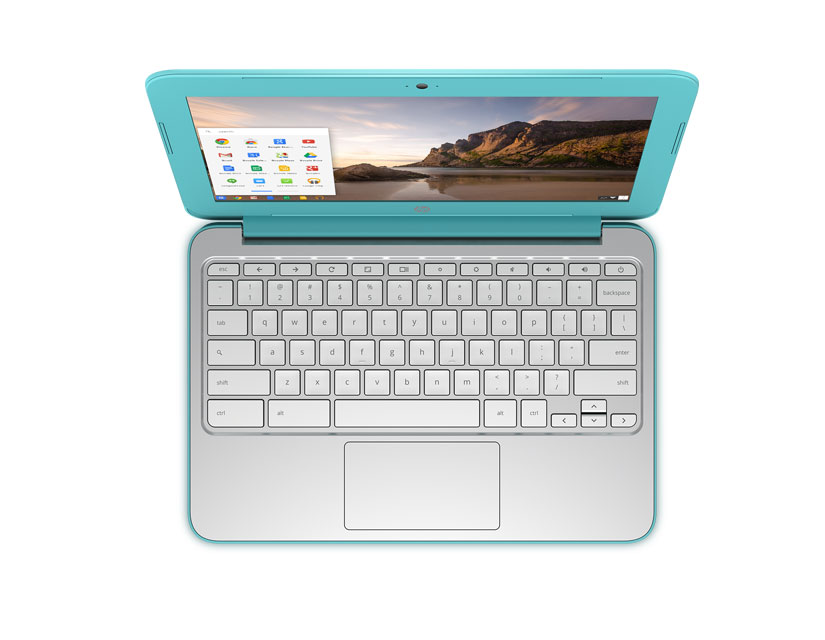HP Serves Two Masters With Intel Celeron N2830, NVIDIA Tegra K1 Chromebooks
HP announced that it's refreshing its Chromebook lineup with two new iterations, one a compact 11-inch affair and the other a larger 14-incher, but the differences between the two don't begin and end with the size; what's far more important is that one runs an Intel Celeron processor while the other sports an NVIDIA Tegra K1 chip.
HP opted for the Intel Celeron N2830 (Bay Trail-M) processor (2.16/2.41 GHz) on the 11-inch version, which also features a 1366 x 768 display. The Chromebook has 16 GB of onboard eMMC storage (augmented by 100 GB of Google Drive storage) and either 2 GB or 4 GB of DDR3L-1333MHz RAM.
Inputs include SuperSpeed USB 3.0, USB 2.0, HDMI, and a headphone/mic combo jack. The WiFi-only 11-inch Chromebook has an Intel 2x2 802.11ac chip for connectivity, while a 4G LTE-equipped model has an Intel WLAN chip plus an HP M.2 3042-S3 LTE/HSPA mobile broadband module.
The 14-inch model is one of the first Chromebooks to run on the NVIDIA Tegra K1 SoC. This model has 2 GB or 4 GB of DDR3L-1600 MHz RAM and 16 GB of eMMC storage or a 32 GB M.2 SSD along with the 100 GB Google Drive storage, and although it shares the same WLAN as the 11-inch Chromebook, it has either the aforementioned HP M.2 3042-S3 module or the HP cr3124 HSPA.
Ports on the 14-incher include SuperSpeed USB 3.0, two USB 2.0 ports, HDMI, an AC Smart Pin adapter plug, and a headphone/mic combo jack.
Both models have the HP Imagepad touchpad with multitouch gesture capabilities, the HP TrueVision webcam, and a purported battery life of 8 hours and 15 minutes on a 3-cell 36 WHr lithium-ion polymer battery.
Both also come in pretty colors that you don't often see on mobile devices; the 11-inch comes in Ocean Turquoise or Snow White, while the 14-inch model is available in Smoke Silver, Sorbet Orange, Ocean Turquoise, or Neon Green. (Neon Green? Yowza.) The keyboard area on both Chromebooks has a brushed-metal look; on the larger machine, the lid is white with a colored HP logo.
Get Tom's Hardware's best news and in-depth reviews, straight to your inbox.
Curiously, HP also opted for the lower 1366 x 768 screen resolution on both new Chromebooks; although 1366 x 768 isn't a horrible resolution for a 14-inch display, it's also not particularly appealing.
What is appealing about HP's new machines, though, is the price. The 11-inch Chromebook starts at a mere $199, while the larger model starts at $299. Until now, the cheapest Chromebook available was a (slightly older) Acer C720 with base specs, so seeing a fresh Chromebook land at that incredible price point should be encouraging to cash-strapped buyers.
We should also note that ASUS announced a $200 Windows notebook yesterday, which is further evidence that a price war between cheap Windows lappies and already-inexpensive Chromebooks is underway.
HP will of course continue to put out both Windows PCs and Chromebooks, but it's notable that the company has both Intel Celeron- and Tegra K1-based models available.
Update: The HP Chromebook 11 starts at $279.99, not $199. We regret the error.
Follow Seth Colaner @SethColaner. Follow us @tomshardware, on Facebook and on Google+.
Seth Colaner previously served as News Director at Tom's Hardware. He covered technology news, focusing on keyboards, virtual reality, and wearables.
-
Wisecracker $299 is too high for a ChromeBook They'll sell a bunch of 'em at $200.Reply
An HP mod-friendly Win8 notebook at $250 will sell even more.
-
amk-aka-Phantom Reply1366 x 768 isn't a horrible resolution for a 14-inch display
No, it IS horrible, especially if you worked with FHD (or better) 14/15 inch screen at least once. Stop giving excuses to manufacturers' refusal to accept that the era of """HD""" is long gone. Anything lower than 1920x1080 in case of laptops bigger than 11 inch is a no-go. -
scolaner ReplyStop giving excuses to manufacturers' refusal to accept that the era of """HD""" is long gone.
Lol, dude...everything about this sentence is overwrought. -
TerryFawkes given most of these intel core designs do NOT have generic AVX2 SIMD + Intel Quick Sync in 2014/15 (and so any NEON optimised cortex and included hardware assisted encoding HW can beat them) then why would we care to buy these obsolete before you take them off the shelf products today...Reply -
somebodyspecial You can get 1080p in the K1 model from Acer. While this res isn't bad in a 14in, I'd still probably opt for 1080p in the acer.Reply -
Weak1ings Chromebooks in general are a stupid idea. If I wanted a low-end laptop I would buy a low-end Laptop. If I wanted to browse the web I would install Firefox on that Laptop and browse. If I want to use a touch screen I will touch the screen on my laptop. If I want to game, Intel HD Graphics are sufficient for light gaming.. I'm not sure how Tegra K1 does on desktop applications though...Reply
In short, Chromebooks are just another thing to not care about. -
somebodyspecial Reply14310356 said:Chromebooks in general are a stupid idea. If I wanted a low-end laptop I would buy a low-end Laptop. If I wanted to browse the web I would install Firefox on that Laptop and browse. If I want to use a touch screen I will touch the screen on my laptop. If I want to game, Intel HD Graphics are sufficient for light gaming.. I'm not sure how Tegra K1 does on desktop applications though...
In short, Chromebooks are just another thing to not care about.
Chromebooks have their uses especially at the price they sell for vs. PC laptops. I don't think laptops get 13hrs of battery life like Acers 13in K1 chromebook either. 21% of the ENTIRE notebook market went to chromebooks for a reason. They may not serve your purposes, but for many they work great and are low maintenance. Would I buy one? Probably not, I'd always want a full 17in+ laptop I think (but at 20nm maybe I'll bite, on one of these or a tablet once AndroidL gets a thorough review) and a top end tablet if I ever desire to lug it around to a friends etc for portable gaming/movies.