Taking It All In With Kodak’s PIXPRO SP360 4K

Have you ever watched a 360-degree spherical video on YouTube or Facebook and wondered how to make a video like that? In many cases, those clips were stitched together using the footage from an array of cameras (often GoPros). These setups are usually very expensive. For example, Google’s Jump setup will set you back tens of thousands of dollars, and GoPro’s own GoPro VR Omni rig is priced at $5,000 for the whole kit with the six cameras that you’ll need for it. These aren’t exactly consumer-friendly options.
Kodak’s take on a consumer-oriented 360-degree action camera solution has a much more palatable price tag (starting at $449). The Kodak PIXPRO SP360 4K Action Cam is a compact sports camera with a 360-degree dome lens and a 4K image sensor. The SP360 4K is also capable of synchronizing with a second SP360 4K to produce full 360-degree spherical recordings.
We took it for a spin.
| Kokax PIXPRO SP360 4K | |
|---|---|
| Effective Image Sensor Pixels | 12.40 Megapixels |
| Total Image Sensor Pixels | 12.76 Megapixe4ls (1/2.33" BSI CMOS) |
| Focal Length | 0.850 mm |
| [35mm film equivalent] | [8.20 mm] |
| F Number | F2.8 |
| Lens Construction | 7 groups 9 elements |
| Optical Zoom | Fix Focus |
| Field of View | Max. 235 Degree (without lens cover) |
| Focusing Range | 50 cm + |
| Anti-Handshake | Electronic Emiage Stabilization |
| Number of Recording Pixels: | Row 10 - Cell 1 |
| Still Image | (1:1) 8MP: 2880x2880, (4:3) 4MP: 2304x1728, (16:9) 2MP, 1920x1080 |
| Round Video | 2880x2880: 30fps (1:1), 2048x2048: 30fps (1:1), 1440x1440: 60fps/30fps (1:1), 1072x1072: 60fps/30fps (1:1) |
| Flat Video | 3840x2160: 30fps (16:9), 1920x1080: 60fps/30fps (16:9), 1280x720: 60fps/30fps (16:9), 848x480: 60fps (16:9) |
| High Speed Video | 720x720: 120fps (1:1), 1280x720: 120fps (16:9), 848x480: 240fps (16:9) |
| File Format: | Row 15 - Cell 1 |
| Still Image | Exif 2.3 (JPEG) |
| Movie | MP4 [Image: H.264; Audio: AAC (Stereo)] |
| Shooting Modes | Still, Burst Shot, Tome Lapse, Loop Recording, Hi-Speed Movie |
| Slashproof | Equivalent to JIS/IEC IPX5 (Body) |
| Shockproof | Up to 2M (with Lens Cover) |
| Dustproof | Equivalent to JIS/IEC IPX6 |
| Freezeproof | 14-degree F / -10-degree C |
| Status LCD | 1.0 in TN LCD |
| Level Guage | 3-axis |
| ISO Sensitivity | Auto, (100-800) |
| Exposure Metering Method | Program AE |
| Burst Mode | Approx. 10fps (full resonlution) |
| White Balance Control | Auto (AWB), Daylight, Cloudy, Flurescent, Incandecesent, Underwater |
| Recording Media | Micro SD/ Micro SDHC/ Micro SDXC - up to 128GB, class 10 or better |
| Language Support | English |
| Jacks | USB 2.0, HDMI |
| Wi-Fi | Yes (802.11 b/g/n) |
| NFC | Yes |
| Remote Control | Yes (Via Smart Device), RF Remote Control (Sold Seperately) |
| Power | Rechargeable Li-ion Battery LB-080, 3.6V 1250mAh, In-Camera Charging |
| Shooting Capability | Approx. 160 Shots |
| Battery Performance | Approximate 55 mins for video @4K/60fps |
| Dimensions | 1.88 x 1.96 x 2.06 in. |
| Compatible Devices | iOS Devices (version 8.0 and up), Android Devices (version 4.2 and up) |
Kodak offers a long list of accessories for the SP360 4K action camera. For example, you can get a suction cup mount to attach the camera to a windshield, and there’s an accessory that mounts the camera to the handlebars of a bicycle (and one for helmets). The camera is already water resistant, but you can get a waterproof, submergable enclosure for it, and there’s even an attachment that lets you mount PIXPRO SP360 4K action cams on the top and bottom of a remote control drone to produce aerial spherical footage.
| Accessories | |
|---|---|
| Dual Camera Base Mount | $ 35.00 |
| Protective Lens Cover | $ 30.00 |
| RF Remote Control w/ Nylon Wrist Strap | $ 45.00 |
| RF Remote Control Mount | $ 20.00 |
| Standard Housing | $ 30.00 |
| Waterproof Housing | $ 55.00 |
| Waterproof Wrist Housing Mount | $ 55.00 |
| Anti-Fog Inserts | $ 20.00 |
| Bar Mount | $ 20.00 |
| Spare Battery | $ 30.00 |
| Battery Charger | $ 20.00 |
| Camera Tether | $ 25.00 |
| Chest Harness | $ 30.00 |
| Connection Arms | $ 25.00 |
| Curved Adhesive Mount | $ 20.00 |
| Extended Arms | $ 15.00 |
| Flat Adhesive Mount | $ 20.00 |
| Heat Strap Mount | $ 25.00 |
| Helmet Adhesive Mount | $ 10.00 |
| L-Type Adhesive Mount | $ 15.00 |
| L-Type Helmet Mount | $ 20.00 |
| Mini Tripod | $ 45.00 |
| Phone Mount | $ 20.00 |
| Quick Clip | $ 15.00 |
| Screw Mount | $ 22.00 |
| Selfie Stick | $ 38.00 |
| Selfie Stick - Screw Mount | $ 50.00 |
| Suction Cup Mount | $ 15.00 |
| Surfboard Adhesive Mount | $ 20.00 |
| Tripod Mount Adaptor | $ 12.00 |
| Vented Helmet Strap Mount A | $ 20.00 |
| Vented Helmet Strap Mount B | $ 25.00 |
Kodak includes software that lets you process the video recordings in a number of different outputs, including 360-degree panoramic, quadrants, both sides stacked on top of each other, or a global view compressed into a 16:9 window. If you have two cameras, Kodak provides another piece of software that automatically stitches the two synchronized feeds together.
The PIXPRO SP360 4K is available in three different packages. You can pick up a single camera for $449; the Premier Pack for $499, which includes a single camera and a package full of accessories that consists of two lens protectors and six different camera mounts with spare adhesives; or the Dual Pro Pack for $899, which includes two PIXPRO SP360 4K Action Cams, three different mounts and a selfie stick that carries both cameras at once.
We had an SP360 Action Cam Premier Pack with the box of accessories so we could see for ourselves how well it works.
Stay on the Cutting Edge
Join the experts who read Tom's Hardware for the inside track on enthusiast PC tech news — and have for over 25 years. We'll send breaking news and in-depth reviews of CPUs, GPUs, AI, maker hardware and more straight to your inbox.
The Camera
The SP360 4K Action Cam is a compact device at approximately two cubic inches. The top of the camera features a large, dome-shaped 360-degree lens with a large 235-degree global field of view. One side of the action camera features a monochrome display that gives you a little bit of information about the settings of the camera. It tells you if the MicroSD card is inserted, whether the 4K sensor is enabled or not, and which aspect ratio it is recording in. It also displays how long the active recording has been running.
To the right side of the LCD display, you’ll find the buttons to control the SP360 4K. The power button, which is on the left, doubles as the mode button once the camera is powered on. To turn it off, hold the button down for a full second. If you press and release the button quickly, the camera will cycle between standard recording, action recording, image capture and burst image capture.

The button directly below the power/mode button operates the menu. It allows you to access shooting mode settings, which include movie settings (resolution, FOV, motion detection, image stabilization, microphone wind cut, color correction, night mode and while balance); loop recording settings (no color correction and motion detection but otherwise the same options as movie settings); time-lapse movie settings (resolution, FOV, white balance and timer); high-speed movie settings (resolution limited to 720p, white balance); snap shot photo settings (megapixel, color correction, white balance); and burst settings (megapixel, color correction, white balance).
The recording button is the largest button on the camera. It also doubles as the OK button in all of the menus. To the right of the record button you’ll find two LED lights and a button with the Wi-Fi symbol. The top LED is for the power and lights up green when the camera is on, and it blinks orange when the camera is recording. The lower LED lights up blue when the internal Wi-Fi radio is enabled, which is one of two ways you can remotely connect your phone to the camera. The SP360 4K also features an NFC connection, but there is no button or indicator to enable that mode. NFC options are accessed through the menu options on the display.

On the opposite side of the camera from the screen you’ll find a standard photography tripod thread with the additional hole to lock it in place. The memory card and data ports are located directly below the tripod mount under a rubberized flap. The camera accepts microSD cards up to 128 GB and offers a micro USB port for easy data transfer and a mini HDMI port to output the feed to a display. You will also find a pair of side-by-side microphones on this side of the camera. There are two more paired microphones found on both corners above this side of the camera, directly next to the lens.

The fourth side simply features the Kodak PIXPRO SP360 4K logo. The bottom of the camera doubles as a large hatch that hides the 3.6v 1250mAh lithium ion battery pack. The battery can be charged either through the USB port found on the camera or removed and charged with the included battery charger.
What Do You Get With The Premier Pack?
If you’re going to buy just one PIXPRO SP360 4K Action Cam, you’d be foolish not to spend the extra money on the Premier Pack. The package features over $200 worth of accessories for only $50 more than the base camera.

Standard HousingCurved / Flat Adhesive MountBar MountSuction Cup MountL-Type Bracket MountL-Type Bracket Adhesive MountSquare Double-Sided AdhesiveAccessories ToolLens Ring
Mobile Companion App
Kodak provides a free companion app for Android and iOS application for the camera that can access the SP360 4K through the camera's included Wi-Fi antenna--a necessary component for shooting in 360 degrees. Android users also have the option of connecting through NFC.

The PIXPRO SP360 4K Remote Viewer lets you monitor and operate the camera at a distance. It gives you a live preview of the display, and you can format your preview output in all of the same formats that the desktop software lets you render video clips. From here, you can also alter any of the settings that you can tweak from the camera itself. The remote viewer application even allows you to start and stop the recording, or snap images.
Desktop Application
Kodak’s SP360 4K desktop application serves two main purposes: You can access your recorded videos through the app, either directly from the camera or from your hard drive. Once you’ve loaded your video files into the app, you can edit the length and change the start and end point. You have the option of manually marking the entry and exit points, and you can also hit record right in the preview pane to create a small clip on the fly that gets saved as an mp4. You can even take screenshots of any point of the recording to create thumbnails.

If the videos are recorded in Global View, you can select which output format you prefer. Files recorded in Front View support only 16:9 output.
The second function of the PIXPRO software is a remote viewer similar to the mobile application. The instructions state that you can access the camera through a USB connection, but I was unable to make this work. The camera has two USB modes: Mass Storage and Webcam, but the software wasn’t able to detect the camera while it was set to either mode. My desktop PC does not have Wi-Fi, so I pulled out my laptop and connected it to the camera to test the live preview. It works exactly the same way as the mobile application once you get it connected.
Upload Directly To YouTube
The PIXPRO SP360 4K software boasts the ability to upload your video files directly to YouTube, but you need to install a separate plugin first, which you can find on Kodak's website. The upload process is very simple. Select the clip you want to upload, make sure your desired start and stop points are set, and then click the YouTube button. You will be prompted to select the desired field of view for the video output, as well as the desired resolution. You will then be prompted to save the output file somewhere on your computer.

The first time you try to upload a video, the PIXPRO software will open a webpage that asks you to grant it YouTube publishing rights on your behalf. Access is saved for future uploads, so the second time it goes directly to the upload utility. You have to add a title, and there's a brief description box. The only other option lets you select between Public, Private and Unlisted visibility. All other YouTube options, including monetization, annotations and categorization, must be done from the creator studio dashboard on YouTube's website.


Wide Angle Skype Calls
You can download a free driver from Kodak’s website that enables the use of the SP360 4K as a web camera, and believe it or not, you can actually use almost all of the video modes. The Skype Webcam settings let you set the resolution to 1440x1440@15fps, which enables all of the unfold modes, including the full 360-degree view. 1280x720@30fps is also an option, but you’ll be limited to the Front View mode at this resolution.
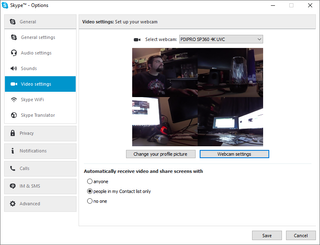
Using the camera as a webcam has a major drawback, though. The placement of the USB port makes it very difficult to use the camera in this way. When the camera is in Front View, the cables come out of the bottom of the camera, which means that you can’t place the camera on a flat surface. This shouldn’t be a problem, as there is a tripod mount, but the threading is placed so close to the data ports that even my smallest tripod accessory makes it impossible to plug in the USB cable. This makes your SD card more secure if you have the camera placed on a remote tripod at a public event, but otherwise it serves only as an inconvenience, and it practically renders the webcam function useless in the lower resolution.
With the high resolution setting, you can select your optimal frame from the 360-degree view, so placing the camera is much easier in this mode.
What Should I Record?
There are several things that I would love to have tested, but the time of year has prevented me from trying those out. It’s a little too early to use the camera to record a lap at my local autocross meet, and the roads and sidewalks here are still messy, making recording a ride on a bicycle rather impractical.
I recently got a kitten, though. (People like cat videos, so why not make my own, right?) I set the camera up on the floor in my living room, pulled out one of my kitten’s favorite toys, and I played with her for a while. She actually used the camera as a “hiding place” while “hunting” her mouse and pounced all over it.
I found the ultra-wide FOV of the camera when using Front View mode to be helpful when recording the Vive setup procedure for our recent review. It also offers a helpful perspective of how your space gets used while playing an active Vive game. I set the camera up on a tripod in one corner of the room and was able to pick up the entire room-scale play space, including the two mounted Lighthouse stations. This recording also demonstrates the quality of the microphones on the SP360 4K. They aren’t perfect, but my voice is clear at a distance of around eight feet.
Makes A Nice Dashcam
The suction cup accessory is the perfect tool to allow you to use the camera inside or outside of your car. The mechanical suction cup will stick to glass and smooth metallic surfaces. The wide field of view of Front View makes it perfect for recording the cab of the vehicle from directly below the rearview mirror. In this mode, the camera can also see out the side windows, making it excellent for proving fault in collisions.


It Can Take A Hit
I wasn’t planning to test the ruggedness of the camera (especially as it was merely on loan from Kodak), but it is an action camera, and, well, accidents sometimes happen when you’re recording “action.” One of the first tests that I did with the SP360 4K involved strapping the camera to the front of my radio controlled trail truck and taking it to the rock crawling pit. As luck would have it, the extra weight on the front of the truck was just enough to cause it to barrel over itself on a steep downward incline off a wooden bridge. The RC proceeded to fall five or six feet onto a rock pile. Camera first.
Fortunately, it was caught on camera. Unfortunately, I hadn't used the mobile application to set up the shot and unbeknownst to me, I had installed the camera upside down. Live and learn. (Enjoy the crash anyway.)
Thankfully the lens protector did its job and took the majority of the impact. It will need to be replaced (a $30 part), but otherwise the camera escaped with just a few scratches. After the fall my sample camera took, I’m confident it can take a beating. However, the SP360 4K is quite a bit heavier than a GoPro, and the lens is far more exposed, so the 360 cam is likely more fragile than a GoPro.
You Might Want Spare Batteries
The SP360 4K has a 1250mAh lithium ion battery, and in my experience, that is enough for around an hour of constant recording. If you plan to be out for the day recording what you are doing, you might want to purchase some extra battery packs. You’ll be recharging the battery for at least as long as it lasts. In many cases, one hour is enough battery life, but a full day at the track, or a day at the ski resort, will surely require several battery packs.

Impressive Value
Kodak has put together a really nice package with the SP360 4K Action Cam. The company packed in an incredible number of accessories in the Premier Pack, which opens up the doors for all sorts of different use cases for the camera. Whether you are into extreme sports, motor sports, adventures in the outdoors, or simply recording life’s moments in a wider perspective, the SP360 4K Premier Pack offers everything you need to get started.
The camera quality isn’t perfect, but for the price that Kodak is asking, the value can’t be beat. GoPro charges $499 for its Hero4 Black 4K camera; Kodak is asking the same for a 360-degree camera with a host of accessories. I can think of dozens of things I’d like to record with the PIXPRO SP360 4K.
Follow Kevin Carbotte @pumcypuhoy. Follow us on Facebook, Google+, RSS, Twitter and YouTube.
Kevin Carbotte is a contributing writer for Tom's Hardware who primarily covers VR and AR hardware. He has been writing for us for more than four years.
-
leeb2013 So a 360 cam which is only 360 in one plane (not much good if its positioned off the floor and you want to look down). You need a second 360 camera for full 360 spherical coverage.Reply -
kcarbotte Reply17879652 said:So a 360 cam which is only 360 in one plane (not much good if its positioned off the floor and you want to look down). You need a second 360 camera for full 360 spherical coverage.
That's correct.
Even with two camera's its still more affordable than most options.
-
leaded gas only Yeah, the camera captures more of a hemispherical view rather than a global 360* view.Reply
Really the breakthrough is not that this they of photography is new; it is the software that can stitch the images together on the fly from multiple cameras and correct for the extreme fisheye lens distortion.
-
markr041 ReplySo a 360 cam which is only 360 in one plane (not much good if its positioned off the floor and you want to look down). You need a second 360 camera for full 360 spherical coverage.
That is why Kodak sells a two-camera kit, complete with frame to hold the cameras back to back and stitching software to make the true 360 video. It is higher resolution than the one camera produces.
Most Popular


