Microsoft Windows 10 Insider Preview Build 16215 Is A Doozy
After it accidentally released internal builds of Windows 10 to the public last week, Microsoft got its Windows Insider Program back on track with the release of Windows 10 Insider Preview Build 16215 for PC and Preview Build 15222 for mobile devices.
Preview Build 16215 continues the trend of introducing new features instead of focusing mostly on bug fixes. That's to be expected--the Windows 10 Creators Update debuted in April, and Microsoft has only a few months to prepare the Windows 10 Fall Creators Update for its debut later this year. This build improves many aspects of Windows 10, but the stars of the show are the new Start and Action Center.
Both have been updated with elements from Fluent Design, the new design system Microsoft introduced at its Build developer conference in May. Fluent Design is based on a few principles--light, depth, motion, material, and scale--meant to help developers make apps for everything from laptops and desktops to Windows Mixed Reality devices and tablets. Start and Action Center are part of the company's move to Fluent Design.
Here's the list of changes to Start, from Microsoft's blog post:
Acrylic: If you have transparency enabled for Start, you’ll notice it’s now been updated to use the new acrylic design.Vertical resize: No more glitches at the bottom of the frame.Horizontal resize: The frame now starts resizing horizontally immediately (like vertical resize), as opposed to only “snapping” to certain widths.Diagonal resize: The frame can be resized diagonally!Resize grips: It’s now easier to “grip” the edge of the frame to start resizing.Tablet mode transition: Smoother transition into tablet mode.
You can see that the new Action Center at the top of this post. In addition to the Acrylic texture, the Action Center has also been "redesigned based on your feedback to provide much clearer information separation and hierarchy," Microsoft said. The redesign isn't perfect; Microsoft said that it's already "investigating a bug where notifications in the Action Center lose their outline if acrylic falls back to having no transparency."
Preview Build 16215 has numerous other features, many of which are focused on input methods: Microsoft improved handwriting, made it easier to insert emojis via hardware keyboards, improved its on-screen keyboard, and introduced dictation features. All these improvements, much like the company's work on Fluent Design, drive home Microsoft's efforts to make Windows as hardware-agnostic as it could possibly be.
Get Tom's Hardware's best news and in-depth reviews, straight to your inbox.


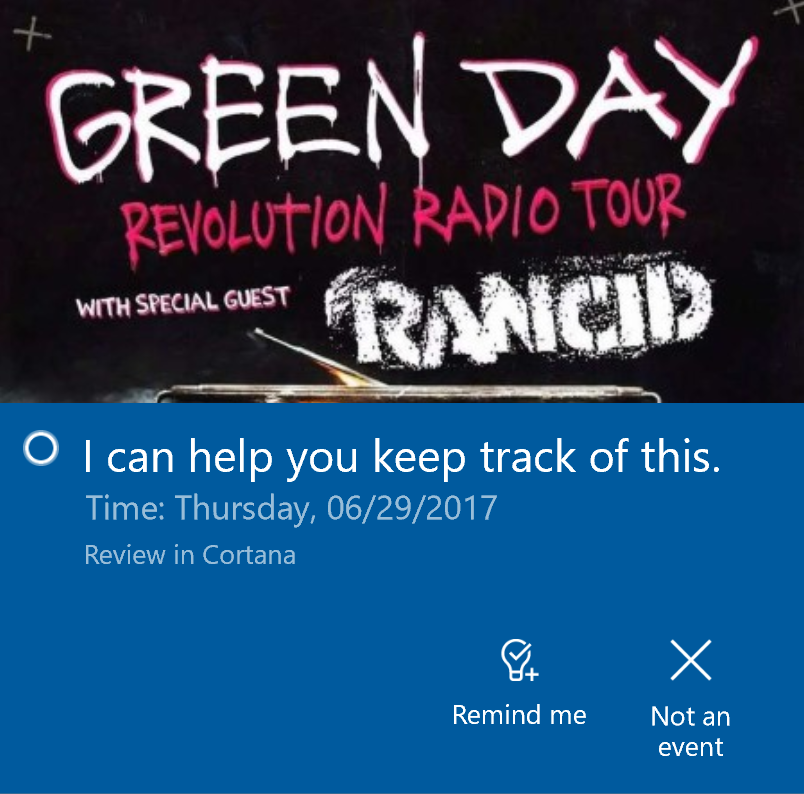
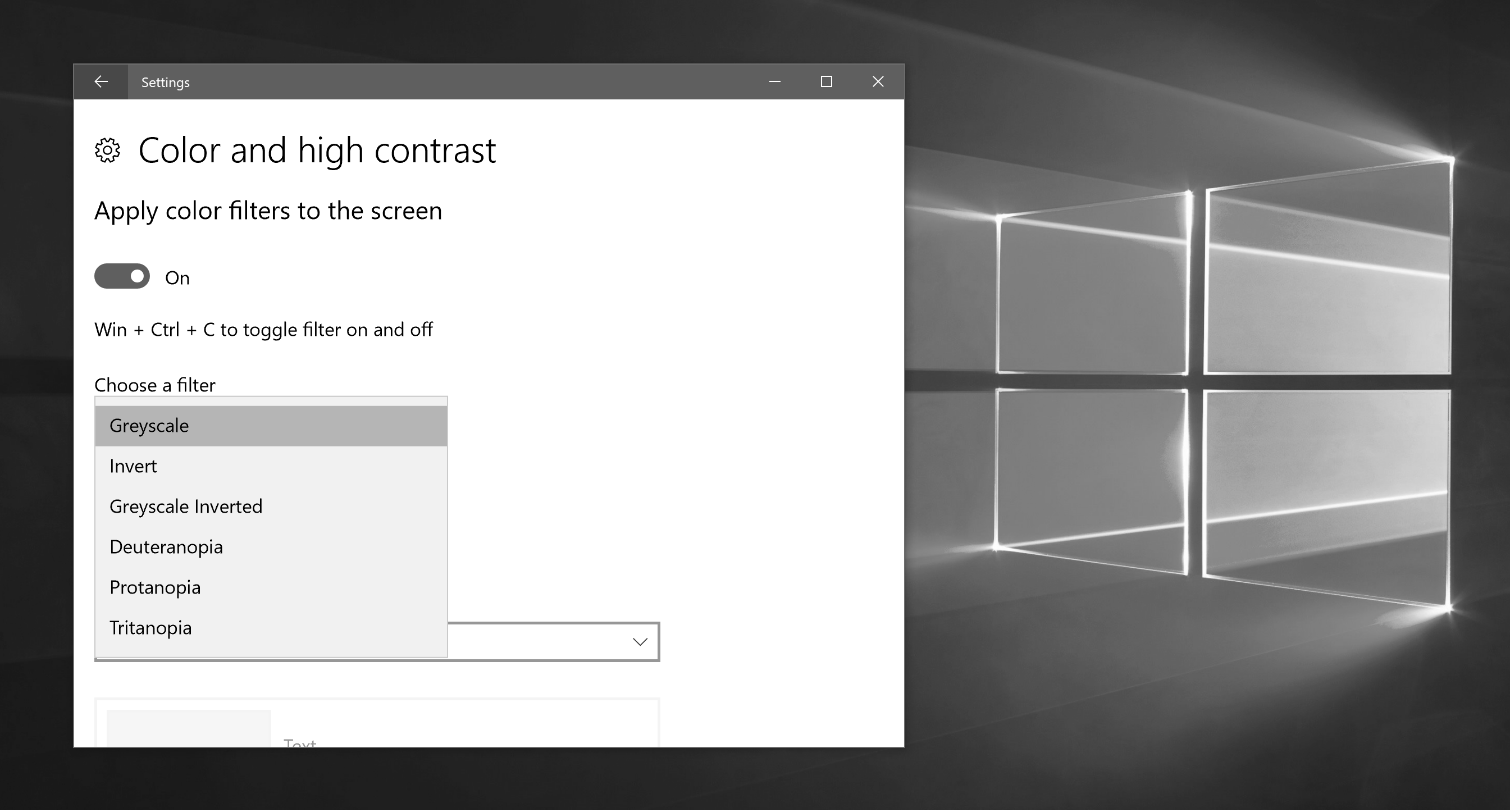
Other improvements centered on Edge, which now offers a full-screen mode, re-introduces the ability to pin your favorite sites to the Taskbar, lets you annotate books, and boasts other improvements besides. Cortana was also improved to help use vision intelligence to glean information from photos, to create event reminders based on info from your camera roll, and to collect data from stuff you circle with a pen.
There are also improvements to the Game Bar, accessibility upgrades, and more. Basically, if you signed up for the Windows Insider Program to get access to what feels like an entirely new version of Windows before everyone else, Preview Build 16215 ought to make you a happy camper. It does feature the usual known issues--this is basically a public beta, after all--but the many updates could justify dealing with a few hiccups.
Preview Build 15222 is far less exciting. Microsoft fixed a copyright date, addressed some bugs, and improved Time & Language settings. That's about it. If the restriction of the Windows 10 Creators Update to a handful of devices and the relative lack of new features debuting in older preview builds didn't convince you Windows 10 for mobile devices isn't a priority, the gap between Preview Builds 16215 and 15222 should.

Nathaniel Mott is a freelance news and features writer for Tom's Hardware US, covering breaking news, security, and the silliest aspects of the tech industry.
-
iPanda are they ever going to fix application windows clipping past the task bar; if the taskbar is placed anywhere besides the bottom? still find that odd behavior since windows 7.Reply -
Giroro I'm worried about "fluent design".Reply
It looks like Microsoft is back to the Windows 8 mentality of trying to make a single GUI work for every single conceivable only method, which ultimately made the OS an unusable mess that was terrible at everything.
It's been years, but they haven't even ironed out the wrinkles of switching between tablet and desktop mode. Yet they think throwing in phones, xbox controllers, and AR headsets will somehow improve on their fundamental problems?
Just make a fast, sleek, customizable desktop OS that enterprises actually want to use. Or in the very least, let users disable the ridiculous, slow, distracting animations in MS office. Once Microsoft actually gets their core market right, then they can move on to phones, or whatever. -
shrapnel_indie I could care less about more features at the moment (Creators update hasn't reached me yet anyway.) What I care about is bug fixes and honestly addressing privacy in a truthful and meaningful way with users... with honest and functional privacy setting for everything that MS collects its "telemetry" from and with.Reply
I'd rather desktop NOT become like a tablet or smartphone.... it made accessing things a bit clunky and hard to find even in 8.1. Win10 is a good OS, once you get things like privacy under control and not push an unwanted interfaces.
-
captaincharisma geez, at this rate it will take 10 years for edge to have all the same features all the other web browsers have lolReply -
chicofehr This is like getting a service pack every 6 months. I just want a stable OS that works 100% of the time. The major updates are what break the 100% stability I want. This is why I only use 10 on a laptop and 7 on my desktop which never has problems. I got too many programs, games, custom settings, mods and registry changes for constant updates like this to be manageable. Something always breaks on my laptop. The only way this works is if you leave your OS in default mode, have a very small amount of stuff installed and use the web browser as your main app.Reply -
hst101rox What about Explorer.exe getting full support for file paths longer than 255 characters instead of using TotalCommander?Reply
HDD/SSD SMART data viewable within Disk Management?
GPU % utilization in Task Manager?
Ability to see battery voltage, charge/discharge rate and wear within the battery window, rather than relying on third party software? -
nubro01 Finally Edge supports the html details tag, but their implementation is far from correct.Reply
I expect the collapsed line with their starting point to be on the same line, not a CR+LF after the heading.
