Making Lemonade: Overclocking Your Locked AMD Processor
More Performance, Additional Tweaking
Additional Tweaking
With the Phenom II X3 710 humming along at a respectable 3,744 MHz, it was time to turn our efforts to squeezing even more performance out of this system.
We started by overclocking the northbridge, which increases memory controller performance and L3 cache speed. Setting the CPU-NB Voltage to 1.3V and the NB Voltage to 1.25V allowed us to increase the northbridge multiplier from 7x to 9x, resulting in a northbridge speed of 2,592 MHz.
Increasing voltages a little more still didn’t allow the system to boot into Windows at a 10x NB multiplier. Keep in mind, though, that at a 288 MHz reference clock, each step up in NB multiplier increases the northbridge speed by 288 MHz. The chipset heatsink was still fairly cool to the touch, but reaching a 2,880 MHz northbridge speed would require more CPU-NB voltage than we were willing to feed. This is another area where a Black Edition processor is more flexible. Using a combination of multiplier and reference clock overclocking could allow us to dial in a higher northbridge speed and very similar core speed. For instance, at a 270 MHz reference clock, the system was fully stable running the northbridge at 2,700 MHz, but without being able to increase the CPU multiplier, the CPU would only run a pinch over 3,500 MHz.
While it’s possible to see a small increase in performance by increasing the HT Link speed, 2.0 GHz generally provides plenty of bandwidth for a system like this. Here again, increasing the HT multiplier to 8x would add 288 MHz to the HT Link speed, resulting in 2,304 MHz, which is higher than we would normally attempt to utilize and would likely result in a loss of stability.
Instead of putting time into increasing the HT Link, we turned to overclocking the RAM. In this case, increasing the memory ratio to 1:3.33 would result in our Corsair DDR3 running at an unhealthy 1,920 MHz, so we instead focused on tightening memory timings. We found 7-7-7-20 to be fully stable in Memtest 86+, Prime95, and 3DMark Vantage testing. Unfortunately, while a 1T command rate passed four loops of Memtest 86+ without any errors, it resulted in a loss of stability in 3D testing. Details for the final “Tweaked OC” can be seen it the following CPU-Z screenshot.
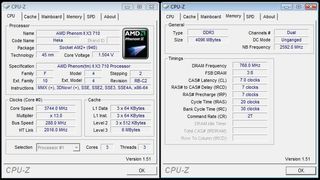
Although we manually set memory timings for today’s overclocking, we found through additional testing that the Auto settings did not impact the overclocking efforts in any way. At a 1:2.66 memory ratio, setting the DRAM Timing mode in the BIOS to Auto resulted in 9-9-9-24 timings. Interestingly, we found that Auto timings with a 1:2 memory ratio resulted in 6-6-6-15 timings that proved stable with a 1T Command rate at this frequency.
Stay on the Cutting Edge
Join the experts who read Tom's Hardware for the inside track on enthusiast PC tech news — and have for over 25 years. We'll send breaking news and in-depth reviews of CPUs, GPUs, AI, maker hardware and more straight to your inbox.
For performance testing, we’ll separate these tweaking efforts, first seeing what performance is gained by increasing the northbridge speed alone and then taking a look at whether memory speed and timings have any additional impact on performance.
Current page: More Performance, Additional Tweaking
Prev Page Overclocking Via OC Dial Next Page Test System Configuration And Benchmarks-
sohei it's about how to squeeze all performance from an locked cpu .Reply
this is a pro' article (head shot) -
brisingamen great article, should be more like it,Reply
and a few more gaming benches wouldnt hurt either guys!
speaking of headshots yes unreal tournament is probably the most important game to exemplify the value of overclocking and added framerates due to "headshots" and shtuff.
keep up the good work! -
Onus stray_gatorWhat's the point of using a high-end mobo to overclock a mainstream/value cpu?Fair question; no one would likely do this IRL, but I think the point here was to see how high the locked CPU could go, so they used a premium mobo.Reply
Paul, now that we know what this specific CPU can do, would it be useful to now put it on a more typical mainstream mobo and see what one might get from the same chip under more typical conditions?
The point would be to answer the following: if my budget just grew by $25, does it make more sense to buy a BE CPU or to get a more premium mobo? -
haplo602 stray_gatorWhat's the point of using a high-end mobo to overclock a mainstream/value cpu?Reply
because value mobos vary in stability much more than premium mobos. this article was just about the CPU limit, not the mobo limit. -
Tom's should do a shoot-out between an i7 920 and a 965BE that's had the multiplier taken down to 13x(2.6ghz), then both OCed to the max on the northbridge alone. I'm sure that would close the gap atleast somewhat, but I'm interested to see exactly how much. Maybe they could screw around with the HyperTransport multiplier as well, it might turn out that AMD has been shooting itself in the foot with the unlocked multiplier, when more performance would be had if they were forcing people to use the northbridge.Reply
-
Shadow703793 Good write up; but PLEASE do NOT recommend OCing via Windows. Most pro's here will tell you that same thing. BIOS > Windows for OCing.Reply
Most Popular

