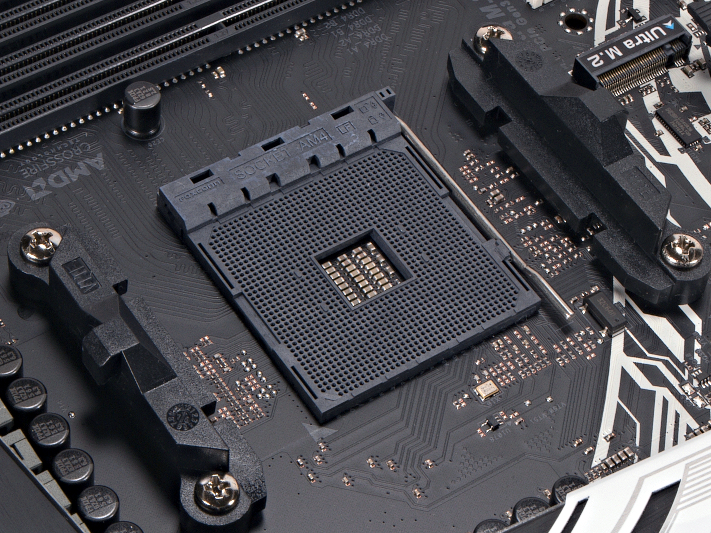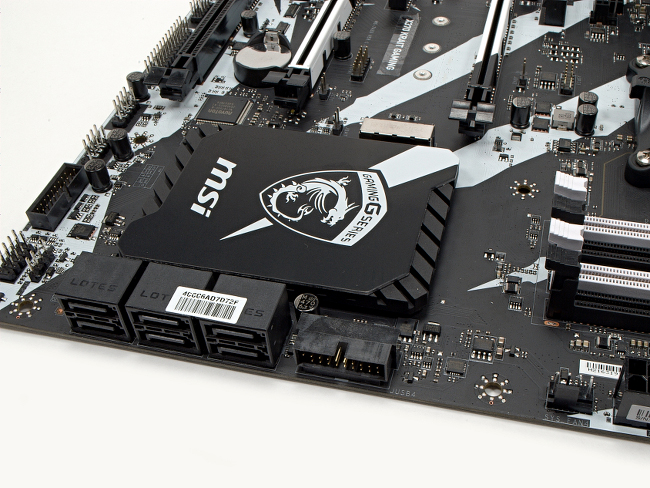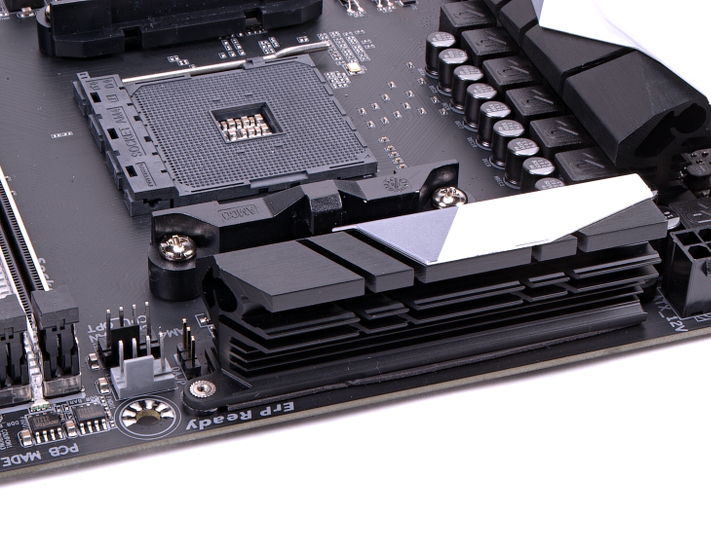How to Choose the Best X470 Motherboard for Your Build
With some great AMD Ryzen 2 (aka Ryzen 2000 series) CPUs on the market, many people are looking for the right motherboard to go with their new chips. AMD's latest chipset is X470, which supports higher RAM speeds, works with Ryzen 2 chips out of the box (no BIOS update needed) and adds StoreMI, a feature which lets you turn any drive into a cache drive.
If you've browsed the leading retailers you'll find dozens different X470 offerings with prices ranging from $120 to $300. With so much to choose from and specification sheets that look eerily similar, let’s pull out our magnifying glass and see what’s going on under the hoods. Below, we list several of the most interesting models and describe what you can get in the entry-level, mid-range and high-end price range.
Examples of X470 Motherboards
Why you can trust Tom's Hardware
| Model | Gigabyte X470 Aorus Ultra Gaming | ASUS Prime X470-Pro | ASRock X470 Taichi |
| Tier | Entry-Level | Mid-Range | High-End |
| Price | X470 Aorus Ultra Gaming | Prime X470-Pro | X470 Taichi Ultimate |
| Form Factor | ATX | ATX | ATX |
| Voltage Regulator | 8+3 Phases | 8 + 2 Phases | 16 phases |
| Video Ports | (1) HDMI 2.0 | (1) DisplayPort 1.2(1) HDMI 1.4 | HDMI (up to 4K x 2K @ 30Hz) |
| USB Ports / Headers | 10Gbps: (1) Type-A, (1) Type-C5Gbps: (4) Type-AUSB 2.0: (4) Type-A | 10Gbps: (2) Type-A5Gbps: (5) Type-A, (1) Type-C | 10Gbps: (1) Type-A, (2) Type-C5Gbps: (10) Type-AUSB 2.0: (4) Type-A |
| Audio Jacks | (5) Analog, (1) Digital | (5) Analog, (1) Digital | (7) Analog, (1) Digital |
| Legacy Ports/Jacks | ✗ | (1) PS/2 | (1) PS/2 |
| Other Ports/Jack | ✗ | ✗ | ✗ |
| PCIe x16 | (2) v3.0 (x16/x0 or x8/x8)(1) v2.0 (x4) *shared with x1s | (2) v3.0 (x16/x0 or x8/x8)(1) v2.0 (x4) *shared with M2B | (2) v3.0 (x16/x0 or x8/x8)(1) v2.0 |
| PCIe x8 | ✗ | ✗ | ✗ |
| PCIe x4 | ✗ | ✗ | ✗ |
| PCIe x1 | (2) v2.0 | (3) v2.0 | (2) v2.0 |
| CrossFire/SLI | 4x / 4x | 4x / 4x | 4x / 4x |
| DIMM slots | (4) DDR4 | (4) DDR4 | (4) DDR4 |
| M.2 slots | (1) PCIe v3 x4 / SATA3 42/60/80/110(1) PCIe v3 x2 / SATA3 42/60/80 | (1) PCIe v3 x4 / SATA3 42/60/80/110(1) PCIe v2 x4 / SATA3 42/60/80 (M2B) | (1) PCIe v3 x4 / SATA3 60/80/110(1) PCIe v2 x4 30/42/60/80 |
| SATA Ports | (6) 6Gb/s | (6) 6Gb/s | (8) 6Gb/s |
| Fan Headers | (8) 4-Pin | (7) 4-Pin | (7) 4-pin |
| Ethernet Controllers | (1) Intel® GbE LAN | Intel i211AT | Intel i211AT |
| Wi-Fi / Bluetooth | ✗ | ✗ | Intel 802.11acBluetooth 4.2 |
| HD Audio Codec | ALC1220 | S1220A | ALC1220 |
| Warranty | 3 Years | 3 Years | 3 years |
Entry-Level Motherboards
Running between $120 and $160, these boards sacrifice aesthetics and compromise on certain features in order to be more affordable. Fortunately, these products support the standard X470 connectivity options including M.2 NVMe, increased PCIe Gen3 lanes, and 10Gbps USB. Also, each of these boards is equipped with various forms of video out, so you can use them with AMD chips that have integrated graphics.
On the lower end of the price range, IO shrouds are removed and provide minor board illumination through the Vreg “heatsinks” or back side of the planar. As prices move higher, you'll find integrated Wi-Fi, illuminated Promontory chipsets and other key features such as PCIe strengthening materials and improved audio codecs.
Digging even deeper, the majority of the entry-level X470 boards utilize six or more phases on the Vcore rail, so overclockers should have enough reliable current to sustain modest overclocks. However, their Vreg cooling designs are modest at best, so plan on deploying fans appropriately to compensate.
Some key features to consider: the Gigabyte Aorus Ultra Gaming is the only one to support the Realtek ALC1220 codec, Biostar offers the Mini-ITX form factor with their X470 GTN, ASRock Master SLI/AC provides WiFi, and MSI Gaming Pro provides an angled USB3.0 header.
Mid-Range X470 Motherboards ($160 - $200)
In the $160 to $200 range, you'll get better looking boards as most light up the chipset and Vregs while some even illuminate the audio quadrant . In this tier, manufacturers introduce their premier brands, including ASRock's Fatal1ty, MSI's Gaming Pro, and Gigabyte's Aorus Gaming so blending top-tier features into this space is expected.
All full-size boards provide six SATA3 ports for internal storage and provide two M.2 connectors except for the Biostar GT8. In all cases, utilizing the second M.2 will deconfigure various PCIe slots, so consult the specification sheets and manuals accordingly. The M.2 placement for these products is a mixed bag, with Asus' X470 Prime and ASRock's Fatal1ty Gaming K4 placing them above the primary x16 PCIe and below the chipset, while Gigabyte's Aorus Gaming 5 and MSI's Gaming Pro Carbon place them between the PCIe x16 slots. This is important for builders who do plan on using X470’s multi-GPU setups and avoiding excess heat on their high-performance drives.
A few mid-range X470 boards implement debugging features and onboard on/off switches for overclocking and each board utilizes slightly larger heatsinks on their Vregs which makes moderate to heavy overclocking feasible. Most of these boards use eight phase Vcore rails as well.
If you want to use these boards with an AMD processor that has integrated graphics, you're in luck. The mid-range boards provide DisplayPort and HDMI outputs. For higher resolutions on integrated graphics, look for boards that provide HDMI 2.0. As expected, Ryzen 2000 series fully supports all the IO slots on the boards but A-series or Athlon series processors don't always work with them all.
High-End X470 Motherboards ($200+)
If you're willing to spend more than $200, you can get one of the high-end X470 motherboards and say goodbye to compromises of any kind. Aesthetics of every single board in this category are handcrafted to fit a specific style, with the Asus ROG Strix X470-F's more angular and aggressive styling contrasting with the ASRock Taichi's rounder black-and-white style. Builders have access to a variety of points including addressable, RGBW, or standard LED headers.
Angled headers are a common sight in this segment, especially with SATA3 and USB 3.0 headers. All the boards provide a combination of at least five 4-pin fan headers and all include some sort of dedicated AIO or water pump PWM headers. USB connections are abundant, with all boards supporting USB3 Gen2 case headers, USB 3.0, and USB 2.0.
Hoping to upgrade from a Ryzen 2400G to a 2700X or similar? Unfortunately, only the lower priced Asus Prime X470-Pro and ASRock Taichi boards supply video output. From a networking perspective, Asus is the lone brand that doesn’t always provide Wi-Fi in this price range, while others support 802.11ac and Bluetooth radios. Most boards still rely on the Intel I211AT gigabit controller, though MSI's Gaming M7 AC employs the Rivet Networking E2500 gigabit controller for improved network performance.
All boards in this range include on, off, and clear BIOS features of one form or another, so pick the location and button quality that fits your needs. The NVMe and M.2 placement strategy are like the mid-range options for this segment as well, though the ASRock Taichi board places the secondary below the PCIe slots in order to fit the elegant Promontory heatsink.
Power delivery designs start to go a little overboard with many of the boards driving 8, 10, or 12 phases for the Vcore rail which is tailored for heavy, long-term overclocks. Asus' Crosshair VII includes their LN2 support and Gigabyte's Aorus Gaming 7 offers a superior Vreg cooling design so professional overclockers will be well-suited here while saving $30 compared to the next tier.
Over-the-Top ($250+)
When you spend more than $250 on an X470 motherboard, you expect it come with everyting including the kitchen sink and you won't be disappointed. Asus’ 2nd ROG Crosshair VII includes bundled Wi-Fi, which is not available on all of its cheaper boards, and has the overclocking features we’ve come to expect from the Crosshair lineup. ASRock's Taichi Ultimate opts to bundle in on-board 10Gb copper ethernet, along with a secondary gigabit NIC and Wi-Fi. Beyond that, these boards are very similar to the previous offerings, so make sure these features are worth your money.
Bottom Line
When shopping for an X470 motherboard, consider your needs. If you just need basic functionality, go for a board in the entry-level tier. If you need more ports and better aesthetics, up your budget to at least $160. Finally, if you want the best looking motherboards or need extra features such as an on/off switch or diagnostics monitor on the board, you may need to spend more than $200. No matter your budget, as long as you can spend at least $125 or so, you can find a good X470 motherboard and, if the board you want today seems a little out of reach, remember that there are frequent sales and price changes.
MORE: Best Motherboards
MORE: How To Choose A Motherboard
MORE: All Motherboard Content
Get Tom's Hardware's best news and in-depth reviews, straight to your inbox.
-
jpe1701 How does PBO do on the more entry level boards? my 2700x does 4.05 ghz all cores on my x370 taichi with pbo enabled and 280 aio.Reply -
rjm6410 Atm in Australia but eta 6 July, we can get Asrock X470 Master SLi with claimed 12 power phase design for CPU.Reply
It's the cheapest listed. So in that case it would be regarded as "entry level", I suppose.
https://www.asrock.com/mb/AMD/X470%20Master%20SLI/index.asp#Specification
But as a general rule regardless of platform, I would not recommend serious OC without high quality PSU. -
adrenb ASUS Prime X470-Pro :no: 8 + 2 Phases, correctly 6 cpu + 4 soc phasesReply
Best AM4 board Biostar X470GT8 Controller IR35201+ 12 phase IR3555 (8 CPU+4 soc). http://www.overclock.net/forum/27413841-post3085.html
Price 162$))) https://www.newegg.com/Product/Product.aspx?Item=N82E16813138462
-
msroadkill612 AFAIK folks, all the fuss about vrmsS is ~moot if you are planning on a power frugal APU.Reply -
Ninjawithagun NOT RYZEN 2 CPUs!!! Seriously? They are Ryzen+ CPUs. The Ryzen 2 CPUs have not yet been released. Wow.Reply -
Soda-88 Not a word on VRM? This is the most important thing with Ryzen series. 8 cores require a lot of power and cheap VRMs will melt over time under such stress...Reply -
TheTerk We talk a lot about VRMs in this article, but they are referred to as Vregs. VRM stands for Voltage Regulator Module, and since we are not talking about the actual component choices but rather the designs, we use the term Vreg. A "module" also implies it is swappable, i.e. a memory module, TPM module, etcReply
Thanks guys for the comments! @jpe hit me up on Discord and we can talk about how to compare PBO across boards -
valto.makela The Asrock X470 Taichi Ultimate is a 12+4 phase desing. At 20w power loss its does 210 amps and the asus crosshair can do 250amps at the same power loss asus also has the better bios. So asus is way better in every situation Also the Asus x470 prime pro is a 6+4phase as pointed out by ADRENB.Reply
Only motherboards that are worth getting are Asus Crosshair VII, Asus strix X470-f gaming, Asus x470 prime pro amd the msi X470 gaming plus. Who the fuck makes these. Go sub to Actual hardcore overclocking in youtube he has great videos about the am4 motherboards -
TheTerk Thanks for the comments Valto. I'm currently digging through all of this VRM/Vreg mess to help better cover these things in my reviews.Reply
However, don't quote other websites and YouTuber's opinions as the gospel. At a component level, it's easy to get lost in spec sheets about "amps" and "power loss" without applying perspective and actual use cases. Components are important, don't get us wrong, but sometimes the best regulator designs can't overclock a dud processor.