Arco's RAID-based Storage Has No Smoke and Many Mirrors
EzCopy Vs. Software Solutions
Of course, instead of buying a dedicated system like the EzCopy one can also take source and destination drive, hook them up to a computer and use one of the established disk copying or imaging software solutions. The most common programs of this type are PowerQuest's Drive Image, which is currently carrying the version number 7.0, and Ghost by Norton/Symantec, now available as the 2003 edition.
Unlike the hardware-based solutions, these programs need to be installed under Windows. Neither of them caused any problems in everyday use in our experience. Additionally, it is very unlikely that there will be incompatibilities with new hard drives in the future. First, both companies have a long track record. Second, the type of controller to which the source and destination drives are attached is irrelevant.
For the software solutions, it is irrelevant whether they're copying a drive attached to an on-board IDE controller or a PCI card. Even SCSI devices are supported, making it possible to duplicate an IDE partition to a SCSI drive, and vice-versa.
The biggest drawback to a software-based approach is that it becomes immensely tedious when many copies are needed. The routine of shutting down the system to install or at least attach a new drive for every copy quickly begins to grind. Nonetheless, when copies are only needed infrequently, these programs are a real alternative, and one that doesn't cost $799 at that.
PowerQuest Drive Image 7.0
PowerQuest's Drive Image software costs about $69.95 (€59). This version finally offers the very comfortable option of copying partitions or even whole drives under Windows. Older versions and solutions from other companies still require the system to be restarted with special boot disks to run in DOS mode during copying.
Drive Image's Drive Copy Wizard leads the user through the few simple steps required to copy a drive:
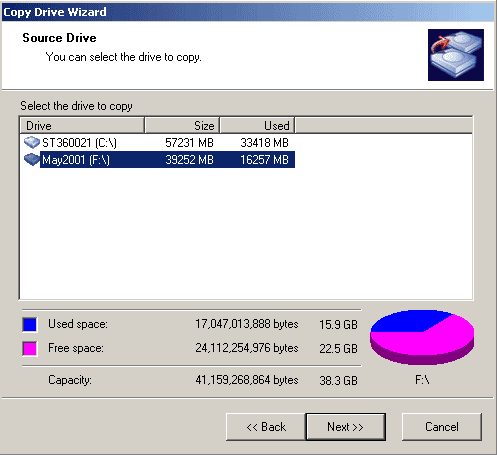
First the user selects the source drive...
Stay on the Cutting Edge
Join the experts who read Tom's Hardware for the inside track on enthusiast PC tech news — and have for over 25 years. We'll send breaking news and in-depth reviews of CPUs, GPUs, AI, maker hardware and more straight to your inbox.
Current page: EzCopy Vs. Software Solutions
Prev Page Arco EzCopy, Continued Next Page PowerQuest Drive Image 7.0, ContinuedMost Popular

