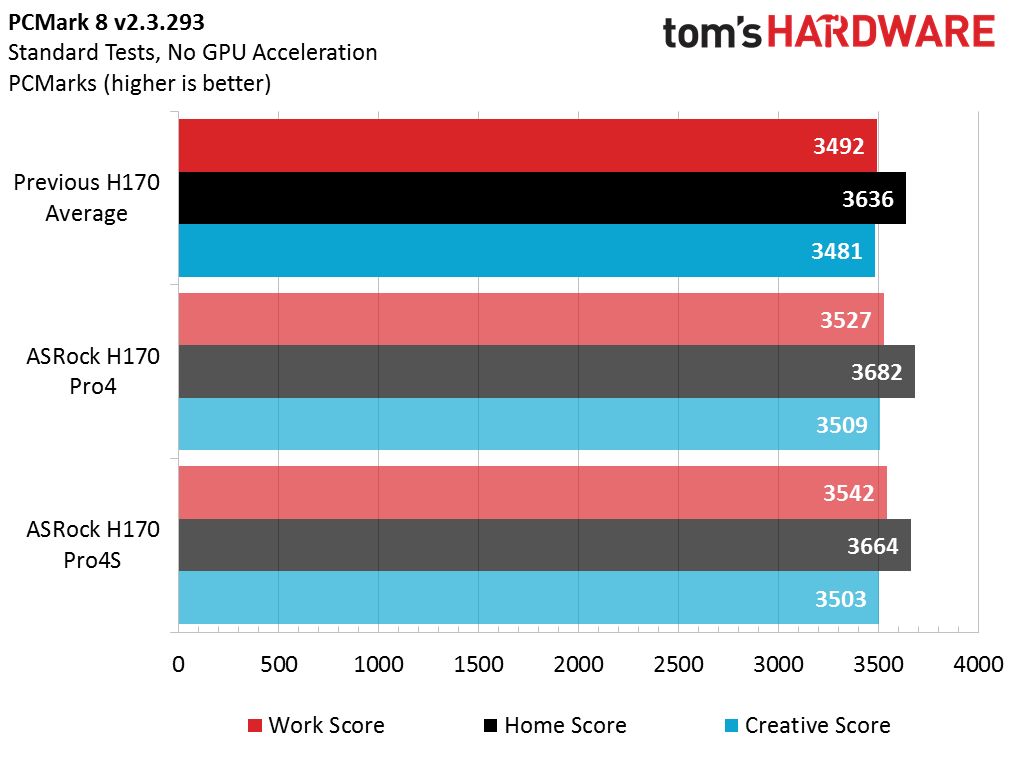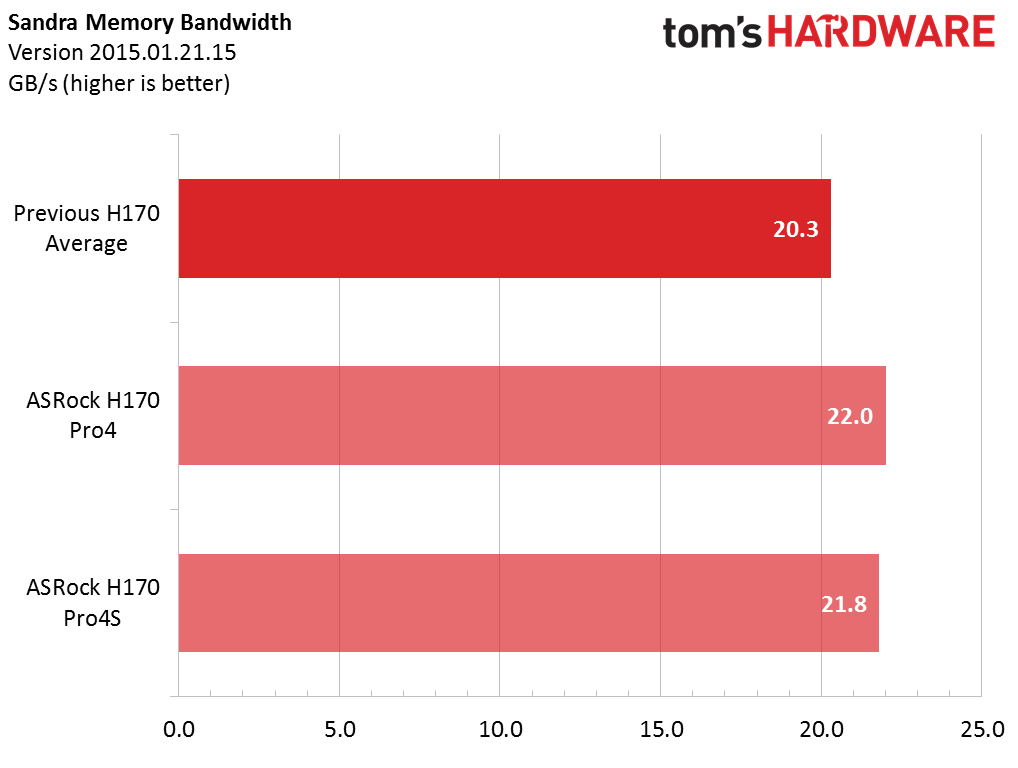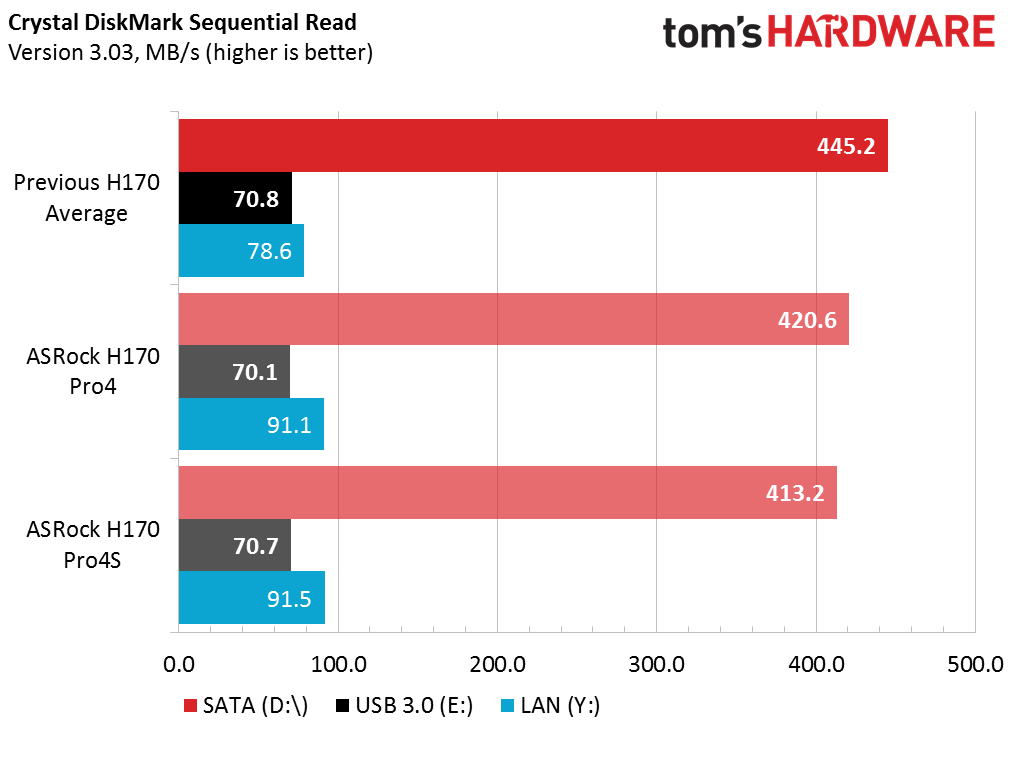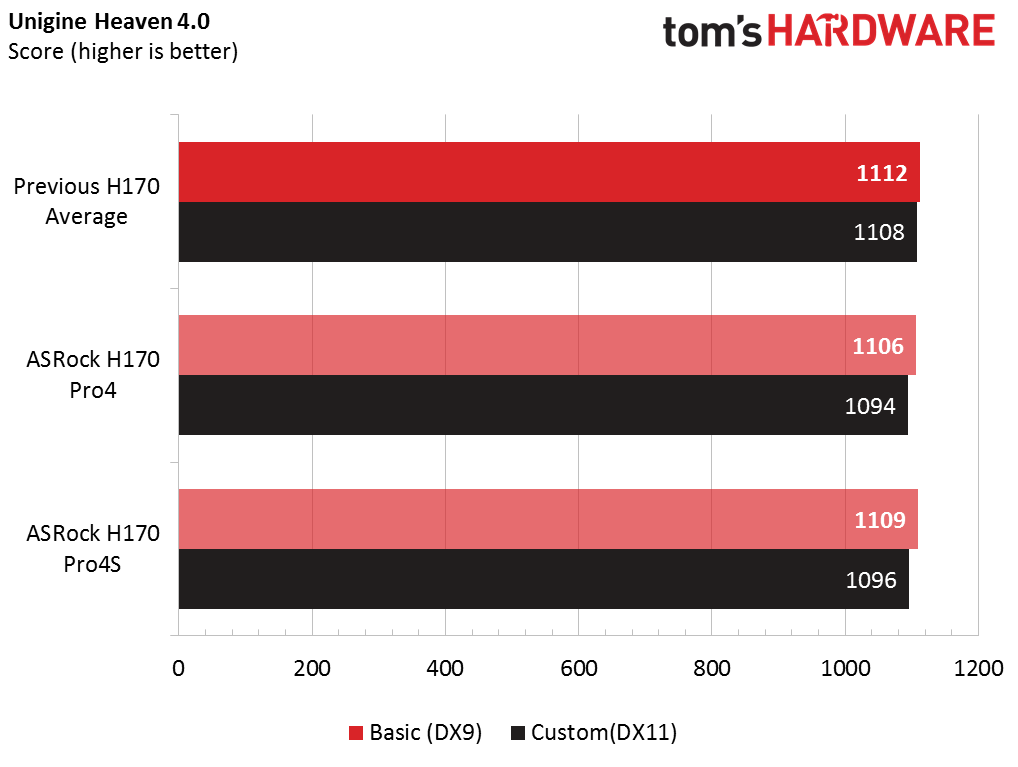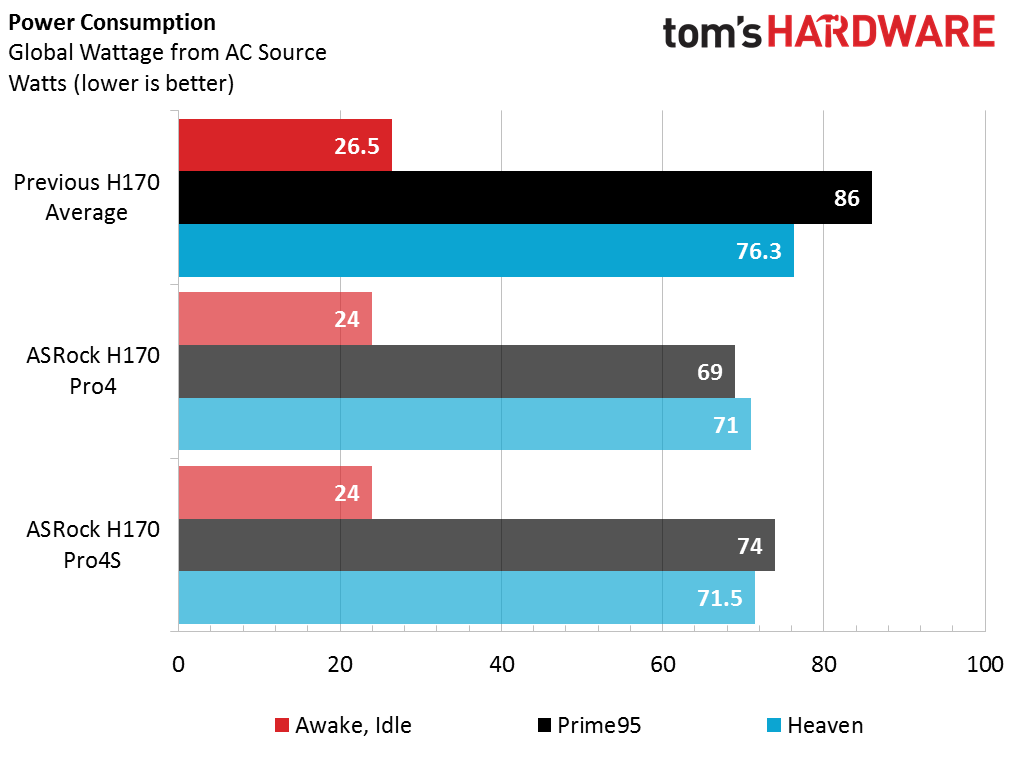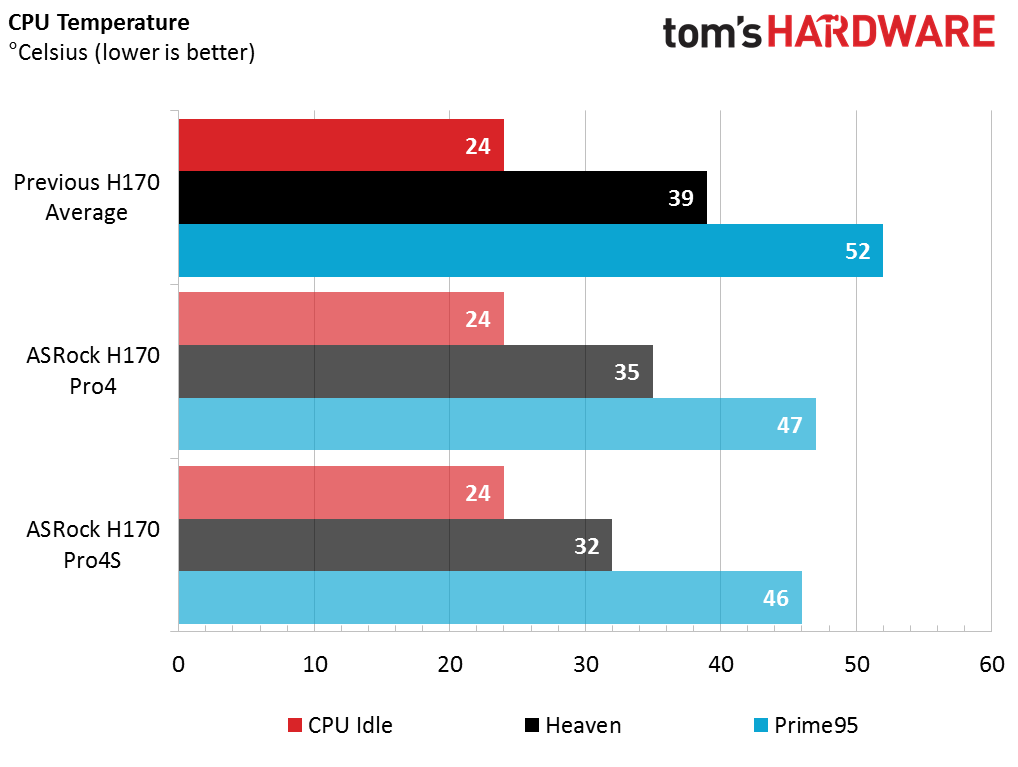ASRock H170 Pro4 & Pro4S Motherboard Review
Why you can trust Tom's Hardware
Test Settings, Results And Conclusions
As with previous testing, I set up both motherboards on my open-bed test case. All components other than the motherboard were the same in all tests.
Test System Configuration
| Sound | Integrated HD Audio |
|---|---|
| Network | Integrated Gigabit Networking |
| Software | |
| Graphics | Nvidia 347.25 |
| Benchmark Settings | |
|---|---|
| PCMark 8 | Version: 2.5.419 Work, Home, and Creative Benchmarks |
| SiSoftware Sandra | Version: 2015.01.21.15 Memory Bandwidth |
| Crystal DiskMark 3.03 | 3.0.3 x64 Sequential Read |
| Unigine Heaven 4.0 | Version 4.0, Built-in Benchmark Basic: DirectX 9, Low Detail, 1280x720, 2xAA, No Tessellation |
Test Results
Here are the test results, starting with PCMark8. The original five-board roundup averages are also included.
There is maybe a kitten’s whisker of difference between these boards, and a cat’s whisker below them is the average. This won’t make any decisions for anybody.
Once again, the ASRock boards both beat the average, and the differences are likely easier to see on the chart than they would be in actual use.
Both of these boards are a little more than 5% below the average on local disks, but it looks like their Intel NICs allow them to exceed the average on a network drive by a little over 15%. And that might be something to think about.
Once again, the differences probably won’t be visible in actual use. The differences also appear to be within a reasonable error margin.
As we saw last time ASRock went up against the average, its power consumption is still visibly lower than that of the other boards, especially under a CPU load.
Get Tom's Hardware's best news and in-depth reviews, straight to your inbox.
Likely due to the lower power numbers, these two boards beat the average by more than 10% under any kind of load, although the Noctua cooler keeps them all equally frosty at idle.
Final Verdicts
Once again, I find it very hard to criticize the features the H170 chipset brings to the table. Both of these boards are feature-complete for non-tweakers. If you don’t care about overclocking, or running multiple Nvidia graphics cards in SLI, the only reason you may not care for either of these is that the same features they offer are also available on the previously-reviewed micro-ATX variants.
Once again, the H170 chipset delivers all that the majority of builders need. Unless you particularly enjoy overclocking, or plan to run multiple graphics cards, there aren’t too many others who won’t be satisfied by either of these boards.
ASRock H170 Pro4S
This board comes in $5 under the price of the H170 Pro4. Is it worth $5 to give up the extra rear audio jacks, the extra VRM heatsink, and that nice orange pop of the large orange sinks of the Pro4? In my opinion, unless you specifically prefer a different color scheme, probably not. A mere $5 to cover a “what-if” on your audio needs seems worthwhile. If you’re budget is super tight though, you’re not losing performance.
ASRock H170 Pro4
For a non-overclocking board, the additional VRM heatsinks may be overkill, but I think they look nice. I happen to have a full ATX case available, and personally plan to use this one myself since I don’t care about multiple graphics cards, and any overclocking I do tends to be mild. For my own needs, I really could have tossed a coin between these two, so I don’t see giving this one a higher award based on trivial differences many people wouldn’t notice.
MORE: Best Motherboards
MORE: How To Choose A Motherboard
MORE: All Motherboard Content
Follow us on Facebook, Google+, RSS, Twitter and YouTube.
- 1
- 2
Current page: Test Settings, Results And Conclusions
Prev Page Introducing The H170 Pro4 and Pro4S-
FastRewind How about the missing Dual Channel support for DDR4? It is not mentioned anywhere, but I'd like to know whether the lower price justifies the performance loss (if any) or not.Reply -
Onus Missing dual channel support? The H170 fully supports dual channel RAM, usually DDR4, such as on these two examples. In my first roundup, there was one board that used DDR3, and another that could use either DDR3 OR DDR4 (not both), which meant only two sticks. The two boards in this article support up to four sticks of DDR4; two or four will run in dual-channel mode.Reply
-
FastRewind Reply18658132 said:Missing dual channel support? The H170 fully supports dual channel RAM, usually DDR4, such as on these two examples. In my first roundup, there was one board that used DDR3, and another that could use either DDR3 OR DDR4 (not both), which meant only two sticks. The two boards in this article support up to four sticks of DDR4; two or four will run in dual-channel mode.
Thank you for your answer! I knew it should be like that, but they did not mention Dual Channel support on the manufacturer's page, but did so in case of the H170 based Pro4/Hyper. This got me confused since nobody is going to omit a potential "feature", and they always mention this. Anyway, thx again for making this clear -
Onus The only chipset I know of that only supports single channel RAM is AMD's AM1. H81 and H110 support dual channel, but only one DIMM per channel.Reply -
RedJaron Reply
For the people usually looking at this chipset, it's not. However, many of the motherboards we review do support OCing, and we have a lot of other users and readers on this site that specifically look for that, so it's not a problem to list that as a "con" when comparing these boards to all the others.18661158 said:Being the chipset that it is; how can no overclocking be a con? -
delta5 Reply18661254 said:
For the people usually looking at this chipset, it's not. However, many of the motherboards we review do support OCing, and we have a lot of other users and readers on this site that specifically look for that, so it's not a problem to list that as a "con" when comparing these boards to all the others.18661158 said:Being the chipset that it is; how can no overclocking be a con?
That's like knocking a Ford Focus because it doesn't have a v8 option, but whatever. -
Onus I've not seen one yet, but as there supposedly are H170 boards that can overclock, not being able to do so will be a con (to some).Reply -
MadOver Reply18662717 said:I've not seen one yet, but as there supposedly are H170 boards that can overclock, not being able to do so will be a con (to some).
I'm playing with one, the H170 Hyper. Doing a oc guide for this mobo at the moment :)
Really fun mobo.