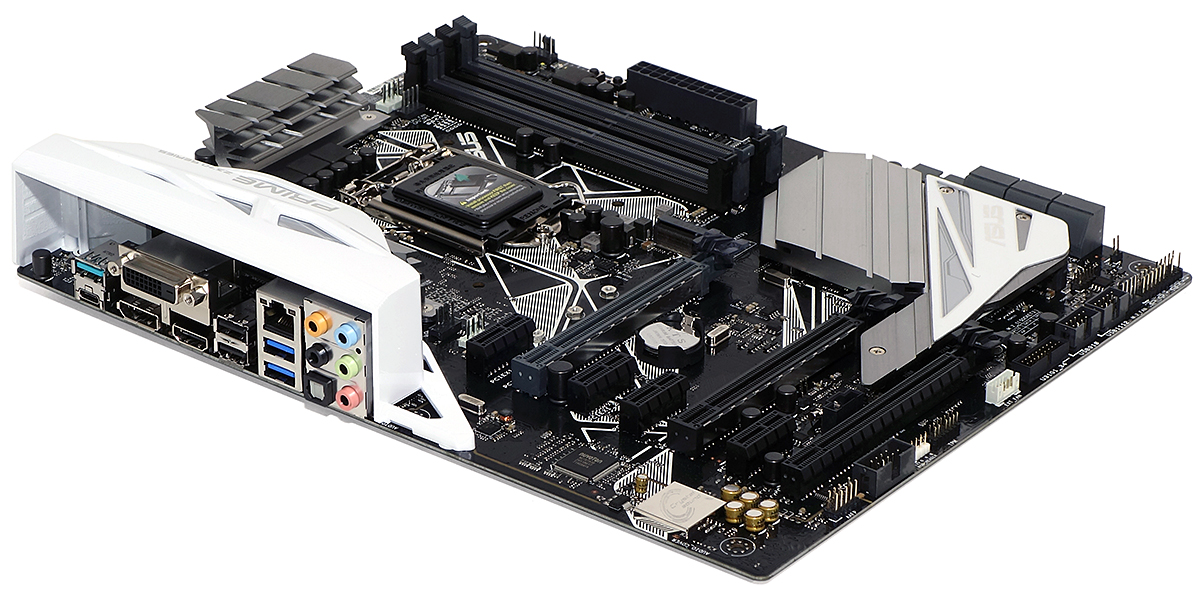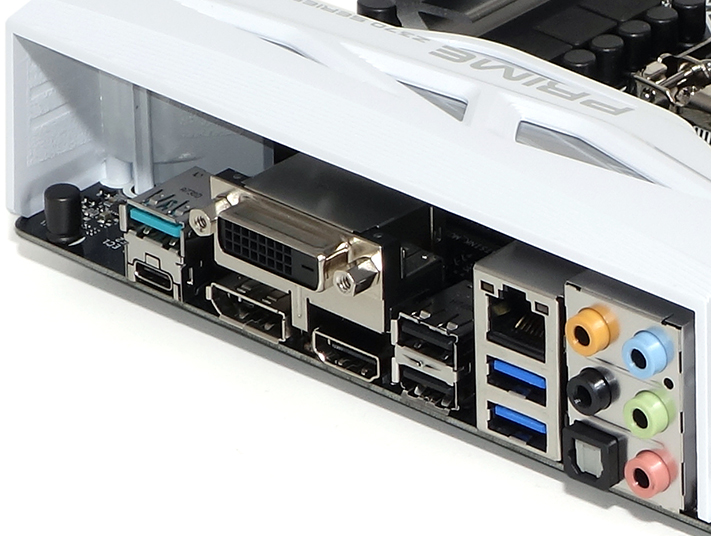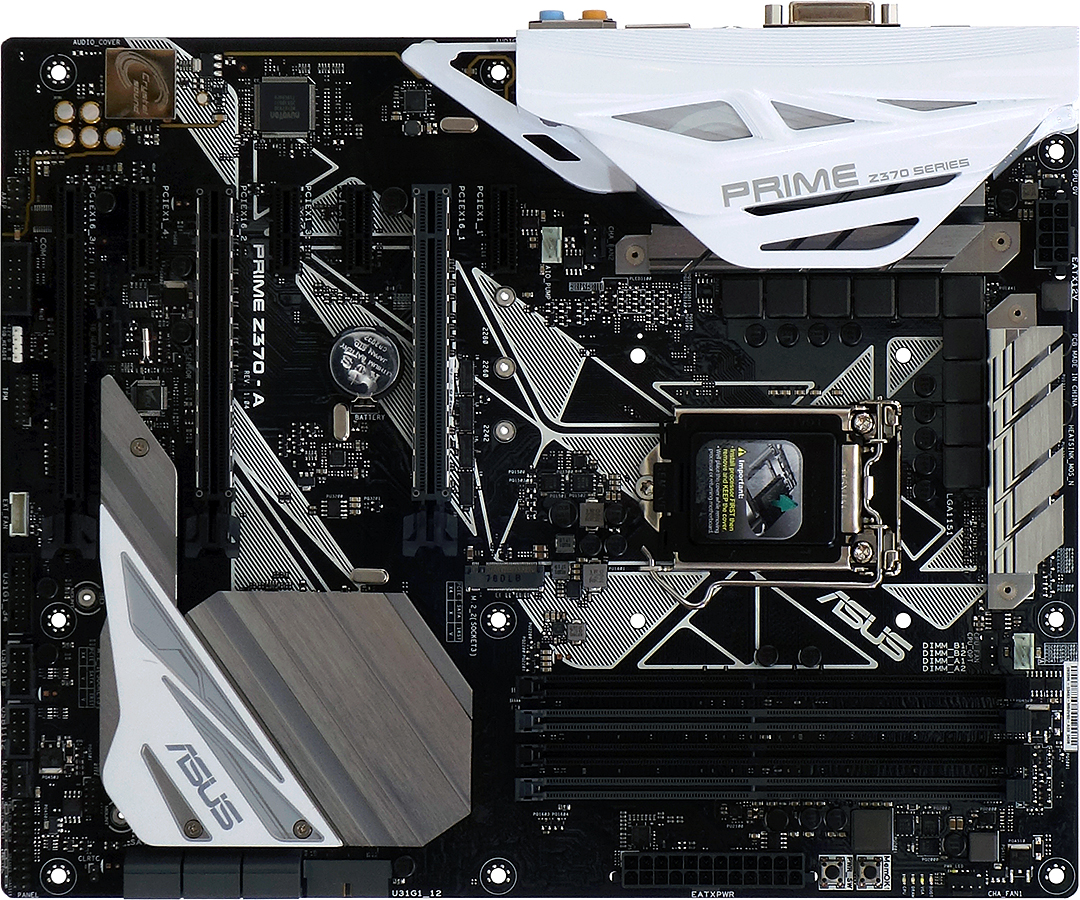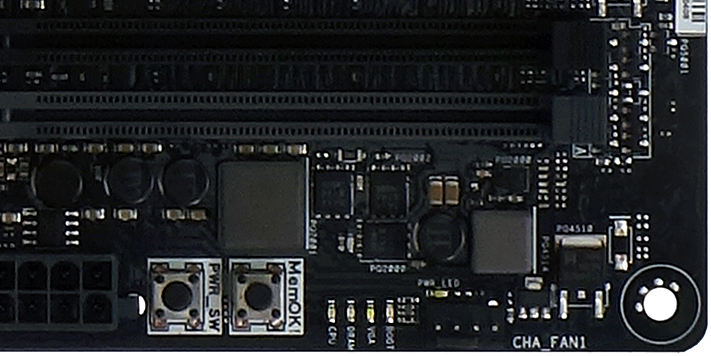Early Verdict
The Prime Z370-A is a great value for builders seeking improved memory performance, SLI, and support for additional M.2/PCIe/SATA drives.
Pros
- +
Low-cost SLI
- +
Includes High-Bandwidth SLI Bridge
- +
Supports two M.2 cards, six SATA drives, and a PCIe x4 SSD simultaneously
- +
Superior memory bandwidth improves performance of several applications
- +
Includes I/O panel PCIe 3.1 Gen2
Cons
- -
Default settings not ideal for full-load efficiency
- -
CPU overclocking a bit below max
- -
Only six total I/O panel USB ports, including PCIe 3.1 Gen2
Why you can trust Tom's Hardware
Features & Layout
One of the problems value-seeking builders constantly face is knowing where to stop.
Do you really need the overclocking capability of a Z-series chipset, or will a cheaper board do? Isn’t it cheaper to choose a mid-priced CPU (such as the Core i3-8350K) and overclock it, than to pair a higher-model CPU with a cheaper locked board? And once you figure out that the overclocked mid-priced processor is your own better option, would it be better to buy a new graphics card at today’s inflated prices, or carry over a pair of cards from your previous machine? Now that you need a reasonable price and SLI capability, you’re starting to figure out where the board we praised so highly, for doing so well, so cheaply, falls short. Then Asus gives you a nudge and says, “Psst, hey bud...got an extra twenty?”
Recently discounted by up to $30, the $170 Prime Z370-A adds all the switches needed to convert from x16/x0 to x8/x8 transfer modes for SLI support, compared to the previously linked $150 MSI board that’s stuck with all the CPU lanes going to a single slot. The MSI board was also discounted recently by the same amount, maintaining its $20 price spread. So, given those pricing dynamics, let’s see what else the extra $20 gets us!
The Prime Z370-A supports keeping all three of its x16-length slots active, even when hosting two M.2 drives, which should be seen as a significant benefit by anyone who might ever consider installing two M.2 drives. Sharing problems are still present but lessened, as the second M.2 slot gets only two PCIe lanes until the user goes into firmware and sets the slot to x4 mode, which disables two of the SATA ports. That shouldn’t be much of a problem for most buyers at this market level, since four SATA ports are still available when both M.2 cards are configured in PCIe 3.0 x4 mode. If you mean to install more hardware than that, you can probably afford to go even further upmarket on the board, too.
Both CPU-connected PCIe slots have metal bracing and reinforcement pins to reduce the likelihood of damage when handling a finished system. From this angle, we can also see the four SATA ports, the exposed M.2 slot above the top x16 slot, and a cover screwed onto the PCH heat sink that conceals the second M.2 connection.
I began to argue the merits of two I/O panel USB 2.0 ports shortly after Intel switched its PCH design to flexible HSIO (high-speed input/output) pathways. The current 30 HSIO limit applies to USB 3.0, PCIe, and SATA ports, and that limit is the reason users need to choose between the last two SATA ports or the last two M.2 lanes on this board, and why boards with even more connections have more onerous sharing limitations. USB 2.0 doesn’t require HSIO pathways, so provisioning two of these is a good way for Asus to give users keyboard and mouse ports that don’t steal resources from slots and storage.
That’s not to say I'm wholly happy with the Prime Z370-A’s I/O set, as far as USB is concerned. I prefer to leave the two USB 3.1 Gen2 ports open and available for portable external storage devices, yet I still need six ports connected to all my other devices. The Prime Z370-A has only six total I/O panel USB ports, including USB 3.1 Gen2. That's a little light, though a PCI-slot bracket connected to an unused USB header could solve that cheaply enough.
Get Tom's Hardware's best news and in-depth reviews, straight to your inbox.
As for the rest of the panel, users get DVI-D, DisplayPort, and HDMI to connect the CPU’s onboard video controller, plus a single Gigabit Ethernet port, five analog audio jacks, and an optical S/PDIF output. Asus doesn’t skimp on the audio, either, adding a DTS Connect license to the onboard ALC1220 codec (in Asus’ S1220A configuration) to let users send live multi-channel sound (such as games) to a DTS-compliant receiver over a single cable.
Asus placed the Prime Z370-A front-panel audio connection around 1.5” forward of the bottom rear corner, which should be helpful to the few users who still find that the cable of their case is a half-inch shorter than it should be. (This was once a common problem.) Moving forward, we find an old-fashioned serial-port breakout header, an RGB LED header, a TPM port, a header for Asus’ proprietary fan extension card (not included), one USB 3.0 and two USB 2.0 front-panel headers, one of the board’s six four-pin fan headers, an Intel-style combo header for front-panel switches and activity lights and, adjacent to those pins, additional pins for a PC speaker and three-pin power LED. All six of the SATA ports, along with the other USB 3.0 front-panel header, point forward along the front edge, so the connectors will slip easily beneath the leading edge of extra-long PCIe cards.
Buyers looking for Asus-exclusive features will find its MemOK button, which allows users to trigger the board to “safe” memory settings to avoid boot hangs, between the onboard power button and boot-progress LEDs. Labeled “CPU, DRAM, VGA, BOOT,” those LEDs turn on to indicate which device is being initialized, and they turn off after initialization. During diagnostics, an LED that stays on will indicate which device has failed the initialization process.
The Prime Z370-A includes a driver disc and documentation, an I/O shield, three SATA cables, an Asus quick connector coupling for the front panel LED/switch group, a fan bracket, a CPU-installation tool that helps ham-fingered builders to not drop the CPU onto its contacts at an angle, and a high-bandwidth SLI bridge.
The fan bracket should get a little extra attention, since it’s designed to hold a 40mm or 50mm fan over the CPU voltage regulator. Liquid cooling isn’t always optimized for airflow over the motherboard, which sometimes results in a high voltage regulator temperature that induces throttling under heavy CPU loads. Using it will require most builders to order an additional fan, since those sizes haven’t been common within the enthusiast PC market for over a decade.
MORE: Best Motherboards
MORE: How To Choose A Motherboard
MORE: All Motherboard Content
-
redgarl The same board AMD had for their Ryzen launch... only it was using the wrong BIOS and was incompatible.Reply
Asus, never again... after my 4850s TOP in CF, my G73JH-A1 and the X370 Prime pro, there is no way I will give them my business. Long gone are the day of Asus being a prime and reliable motherboard manufacturer.