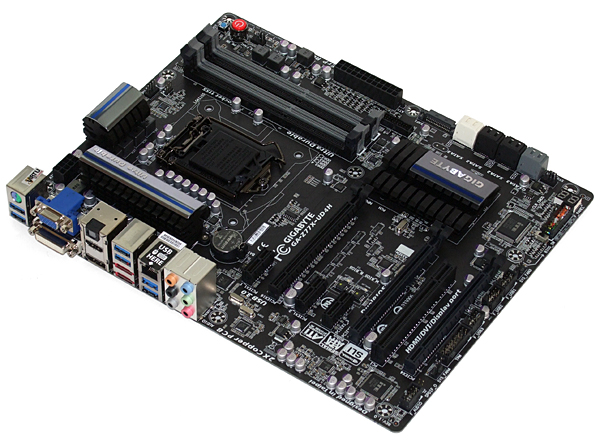System Builder Marathon, Q1 2013: $1,600 Alternative PC
Motherboard, Graphics, And Power
It’s keepin’ me waitin’…
Motherboard: Gigabyte Z77X-UD4H
After initially considering the Z77-HD4 for an early project, I had grown dubious of the voltage regulator previously found on my problematic Z77X-D3H-based machine. But when the motherboard we initially picked for this build failed as well, I had to circle back, look closer, and search for issues responsible for killing the parts we were buying.
Read Customer Reviews of Gigabyte's Z77X-UD4H
Instead of the UD3’s tiny five-phase regulator, we instead find a 12-phase design that’s a closer match to Gigabyte's venerable UP5 TH implementation. With questions of capacity out of the way and an advanced feature set worthy of its higher price, we were happy to make the switch. We’ll discuss why our initially-chosen Z77 Extreme4 was later replaced shortly.
Video Card: 2 x PowerColor PCS+ AX7870 Myst Edition
If one Tahiti-LE-based graphics card is good, then two must be better, or so goes the idea behind the GPU performance upgrade in today’s widely-upgraded build.
Read Customer Reviews of PowerColor's PCS+ AX7870 Myst Edition
Axial fans blow GPU heat into our case, and dual GPUs compound the problem of that heat rising into the CPU cooler. Our oversized Noctua heat sink will maintain our overclocking goals in spite of this problem, allowing us to use this pair of top-value cards, even though we'd typically frown on such a thermal configuration.
Power Supply: Corsair HX750
I understand the difference between input and output power, yet still had no idea that our $1,000 PC’s 520 W power supply would prove vastly overkill for a system that topped out around 340 W (calculated output at 85% efficiency).
Those results technically leave enough capacity to power a second graphics card. However, the Antec PSU I was using doesn't have enough connectors to drive my second PowerColor board.
Read Customer Reviews of Corsair's HX750
The good news is that I got excess capacity from Corsair HX750 for free, at least compared to other 80 PLUS Gold-rated units of similar quality. Seasonic’s X650 Gold, for example, was listed at the same price. And smaller high-end units didn’t give me enough auxiliary PCI Express connectors.
Current page: Motherboard, Graphics, And Power
Prev Page CPU, CPU Cooler, And Memory Next Page Case, SSD, Hard Drive, And Optical DriveGet Tom's Hardware's best news and in-depth reviews, straight to your inbox.
-
Crashman Azn CrackerAren't the 7870 myst only $240 a piece?See This?Reply
Article TextThe prices in that table were what we paid when the parts were ordered, and a lot of them changed over the last six weeks. For example, the PowerColor card is $20 less, per board. Other prices are up. All told, then, the total cost of buying our machine and replicating the build is within $20 of our original invoice. -
mikenygmail Please call the graphics cards 7870 LE from the start, like this:Reply
"Video Cards: 2 x 7870 LE - PowerColor PCS+ AX7870 Myst Edition"
After all, it is much more than a standard 7870.
I had no idea it was the LE until I got to the third page. -
Crashman mikenygmailPlease call the graphics cards 7870 LE from the start, like this:"Video Cards: 2 x 7870 LE - PowerColor PCS+ AX7870 Myst Edition"After all, it is much more than a standard 7870.I had no idea it was the LE until I got to the third page.In AMD/ATI model lingo, LE stands for a cut-down part. So a Tahiti-LE wouldn't be a 7870 LE, it would be a 7950 LE. The fact that it carries the 7870 model number is unfortunate, but the article attempts to make it clear that this is indeed a Tahiti-LEReply
-
Crashman StickmansamWhy not the 7870XT like Sapphire calls it?That's fine, please tell AMD to do the re-brand!Reply -
pyro226 "a board damaged a processor that in turn damaged every board it touched, which in turn would damage every processor it touched" and ram damaging a CPU?Reply
I think I'm a bit afraid to build computers now. If either of those situations would have happened to my $600 build, I would have cried and given up... -
Fulgurant pyro226"a board damaged a processor that in turn damaged every board it touched, which in turn would damage every processor it touched" and ram damaging a CPU?I think I'm a bit afraid to build computers now. If either of those situations would have happened to my $600 build, I would have cried and given up...Reply
That sort of thing happens once in a blue moon. Don't let it bother you.
I guess Tom's tale of woe summarizes why Intel recommends against higher than 1.575 volts on the memory controller of Ivy/Sandy:
http://www.intel.com/support/processors/sb/CS-029913.htm#4
IntelWhat are the Intel® Core™ i7 desktop processor DDR3 memory voltage limitations?Intel® recommends using memory that adheres to the Jedec memory specification for DDR3 memory which is 1.5 volts, plus or minus 5%. Anything more than this voltage can damage the processor or significantly reduce the processor life span.
In any case, the performance benefits of overclocking memory on a Sandy/Ivy platform seem so miniscule that it's scarcely even worth considering. Buy memory capable of an appropriate speed @ 1.5V, and leave it be.
(I know Tom mentions Intel's position on memory voltage on the last page of the article, but I wanted to re-emphasize it because I've seen literally hundreds of people dismiss Intel's statement on various hardware forums. When sites like Tom's Hardware push limits, even for questionable performance gains, we all benefit -- but when someone who's on a budget and might not know any better pushes limits on his own, hard-earned hardware, the results might be tragic. Tom's experiments with this stuff so we don't have to.) -
Crashman pyro226"a board damaged a processor that in turn damaged every board it touched, which in turn would damage every processor it touched" and ram damaging a CPU?I think I'm a bit afraid to build computers now. If either of those situations would have happened to my $600 build, I would have cried and given up...I told Chris the system was cursed, but he refused to let the project go after the seventh day. Three more days rescued the content, if not the hardware...Reply
FulgurantThat sort of thing happens once in a blue moon. Don't let it bother you.Once every 12 years is twice in 13 years too often...