Updated: Tuning C'n'Q: Maximize Power And Performance, Part 2
Benchmark Results: WinRAR
For this test, we've selected a 616MB folder full of files (the installer for Adobe Photoshop CS4), compressed it into an .RAR file under the “Best” compression profile, and then uncompressed it to the desktop. Let's check out the processor utilization for these two tasks.
Decompression
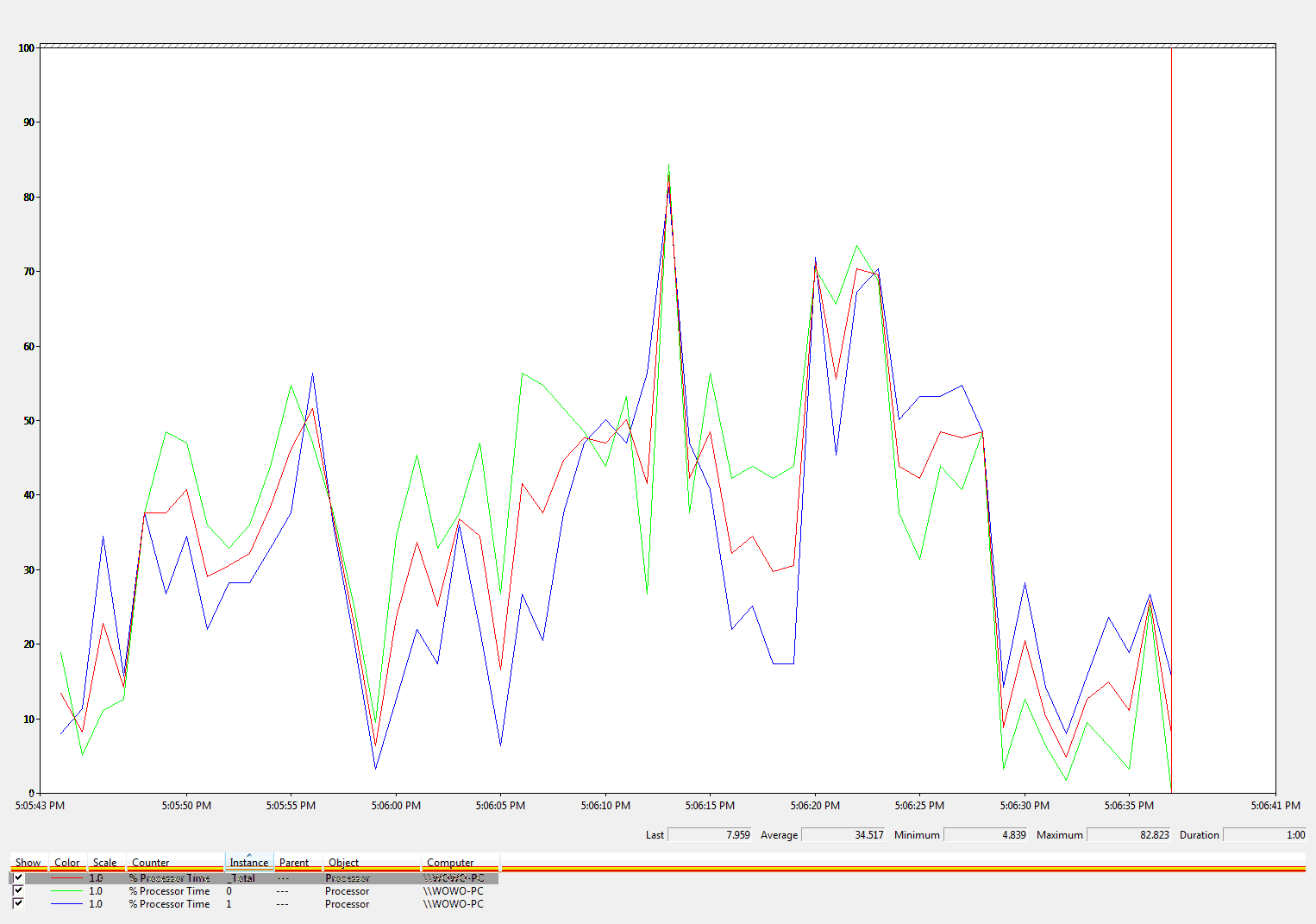
Compression
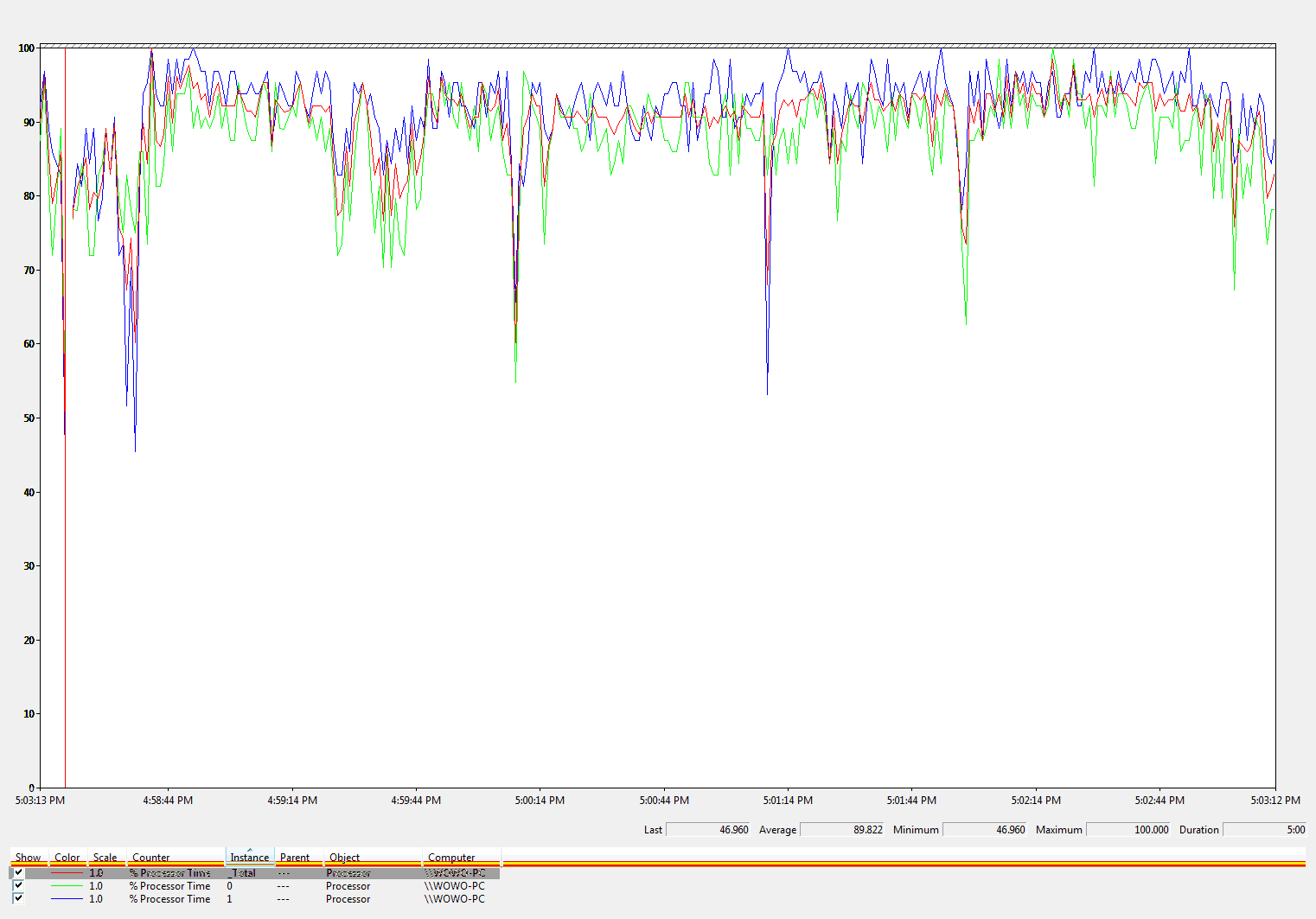
Just like its internal benchmark, WinRAR can fully utilize two cores and put heavy load on more than two cores. But if you're more likely to simply decompress files, a dual-core processor is mostly enough. Processor utilization only went above 50% on few occasions.
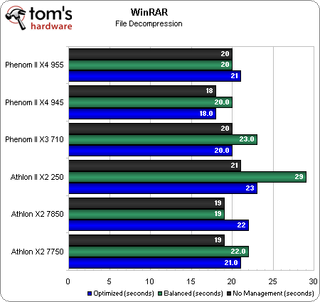
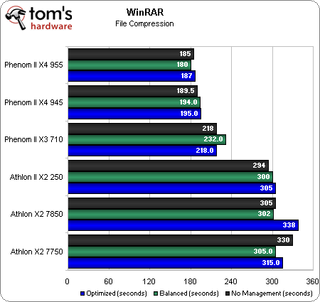
This method of benchmarking does have its drawbacks--higher variability in the results. Even with repeated runs, some of our numbers will be slightly slower or faster. Overall, enabling power management exacts a measurable and certain penalty on all three processors. Unlike SuperPi, changing p-state transition time has more of an impact here, helping us regain most of the performance.
Although it seems large at first glance, the real performance difference between these three processors when decompressing is roughly three seconds. A larger, more noticeable difference can be seen when compressing files. So, this is where we will focus. Look at how the field is spread out. The dual-core processors are about 100 seconds slower than the Phenom II X3 710, and the Phenom II X3 710 is about 20-30 seconds slower than the Phenom II X4 945 and 955.
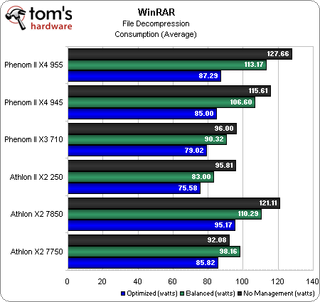

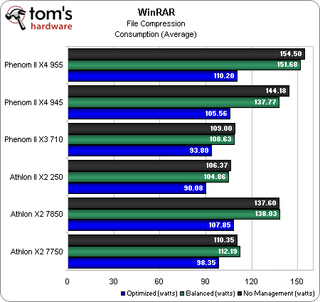
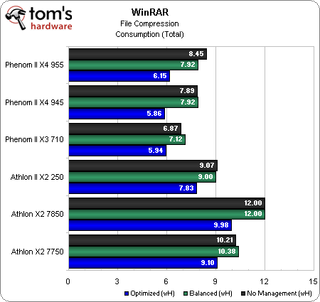
We saw a similar situation with the 3DMark Vantage earlier. The Athlon II X2 250 has the lowest average power consumption, followed by the Phenom II X3 710 at default and Optimized settings. But that’s just looking at average power consumption.
Stay on the Cutting Edge
Join the experts who read Tom's Hardware for the inside track on enthusiast PC tech news — and have for over 25 years. We'll send breaking news and in-depth reviews of CPUs, GPUs, AI, maker hardware and more straight to your inbox.
Looking at total power consumption, the Phenom II X4 945 finishes better than the others. It’s the second-fastest processor, but it consumes the least amount of power. Much like SuperPi, this benchmark should give us a rough idea of actual power consumption with multi-threaded applications that can scale to four or more cores. The moral of the story so far: don’t judge power consumption by looking at average numbers. At default settings, even the Phenom II X4 955 can consume less power than the Athlon II X2 250 in this benchmark.
Current page: Benchmark Results: WinRAR
Prev Page Benchmark Results: SuperPi 1M And 8M Next Page Benchmark Results: Cinebench R10-
jedimasterben I'd be interested to see the tests performed on Windows 7 to see what the effect of reducing thread "jumping" would be.Reply -
cnox Dammit...how can this part 2 article be posted before the Building the Balanced PC Part 2?Reply
Cumon.... -
melangex3 Great Stuff. Keep up the good work. This is the type of review that will keep me coming back. How about throwing in the ever popular 720 BE and the new 620 or 630 just for giggles?Reply -
Ryun jedimasterbenI'd be interested to see the tests performed on Windows 7 to see what the effect of reducing thread "jumping" would be.Reply
I was thinking the same thing as well.
Also, were the BIOSs all updated? The asynchronous clocks problem you're experiencing with Athlon II X2 was supposed to be fixed with updated CPU microcode. -
redgarl I must admit that lately AMD is impressive. I got a PII X3 720 BE unleashed at PII X4 20 fully stable with an Asus M4A78T-E latest BIOS. Let simply add that my 2 radeon 4850 OC in Crossfire are running as fast as 2 stock 4870...Reply
If you take into account that the 2 cards only cost 82$ each for a total of 165$ for the two... I can hardly believe that so little money can give so much results. -
JimmiG With my Phenom X4 9650, I found Cool n Quiet to be pretty much worthless without tweaks. There were huge performance drops across the board, especially with tasks that didn't use all four cores, or only loaded cores partially. Videos and games would stutter and skip every couple of frames, compressing files would take longer etc. I basically had a 1.1 GHz CPU that would sometimes run at 2.3 GHz, if it felt like it. Too bad there was no tweak guide available then. I just disabled CnQ which solved all problems but made the system use more power and run hotter.Reply
With my 955BE, I haven't really had a need to tweak CnQ. It might cause a slight performance hit in some rare cases, but generally when I need a 3.2 GHz CPU, that's what it delivers. -
tacoslave Nice, amd owns in the graphics department now with that $1.2 billion im sure amd is heading to pwn BOTH markets.Reply
Most Popular

