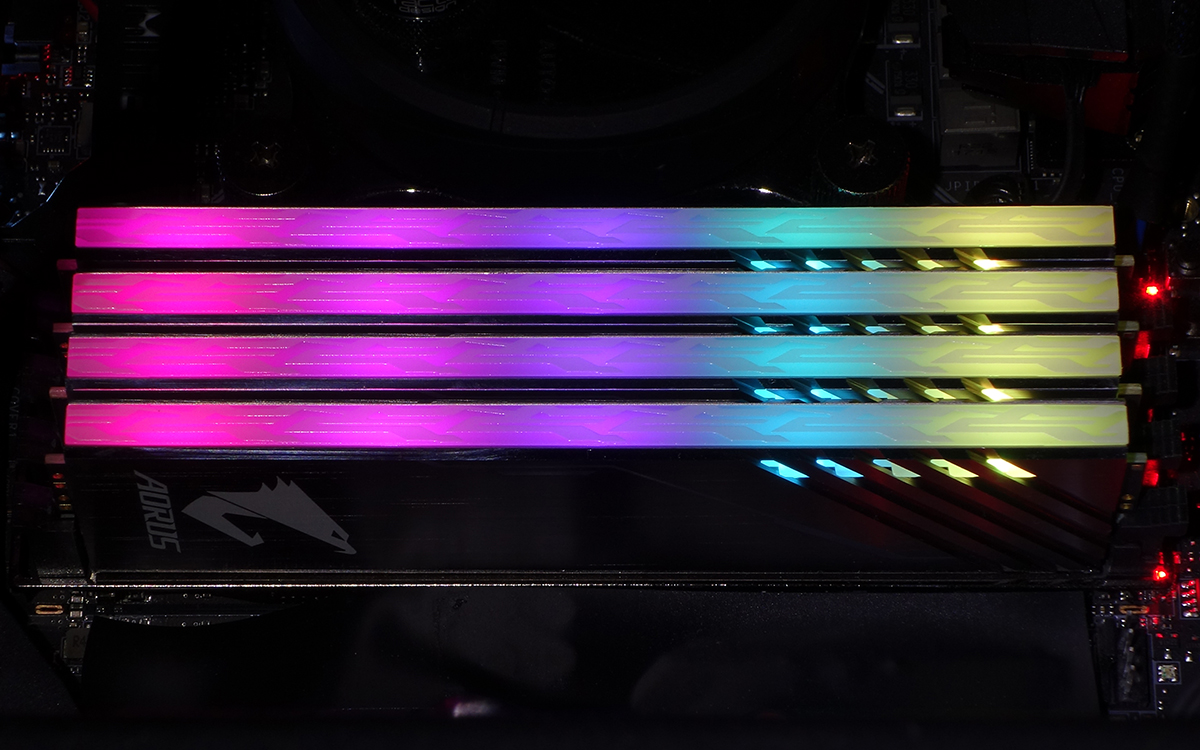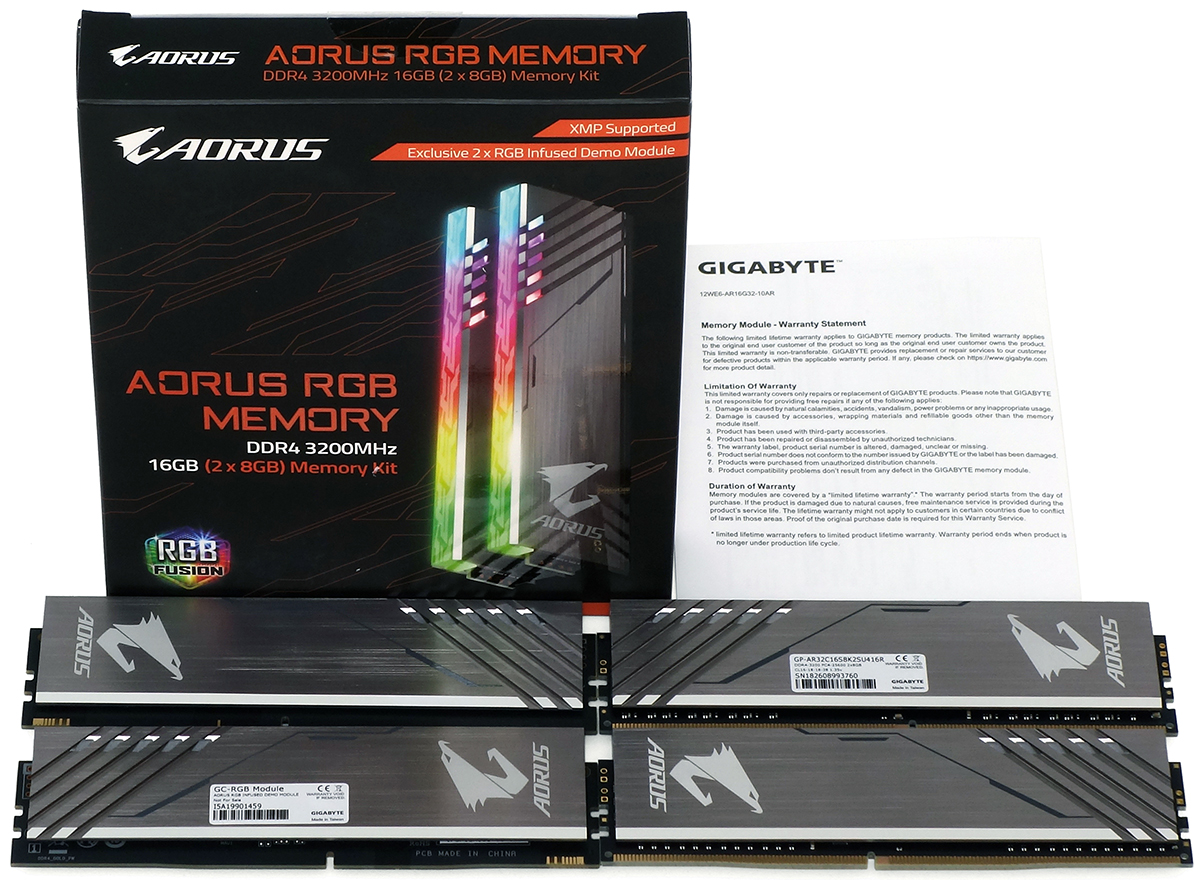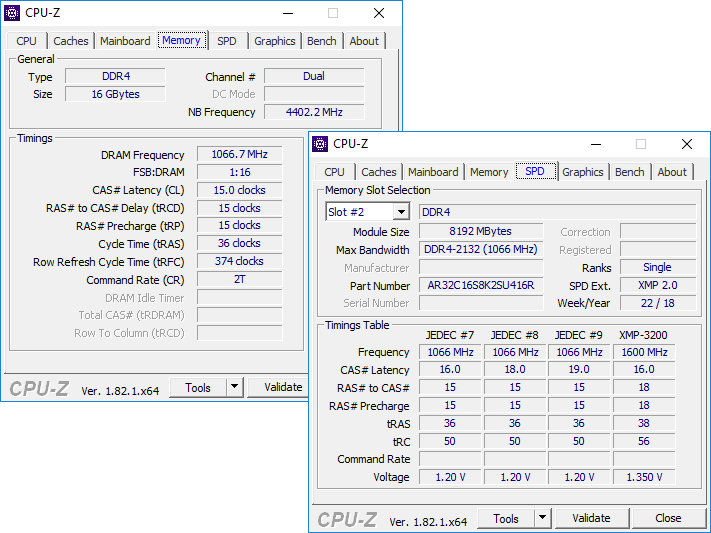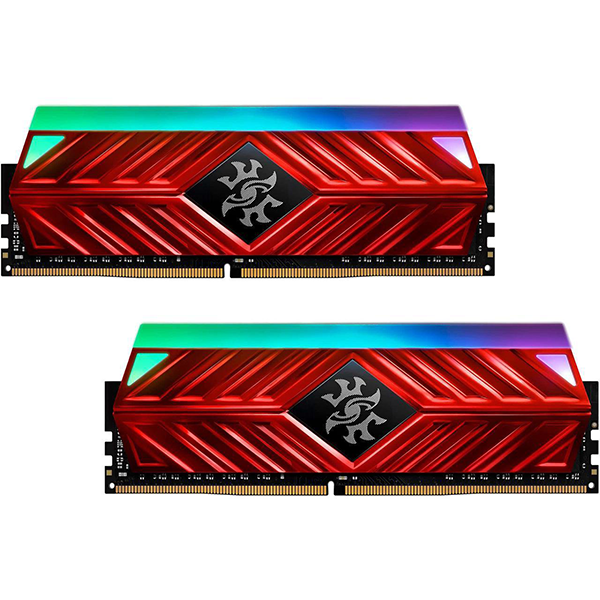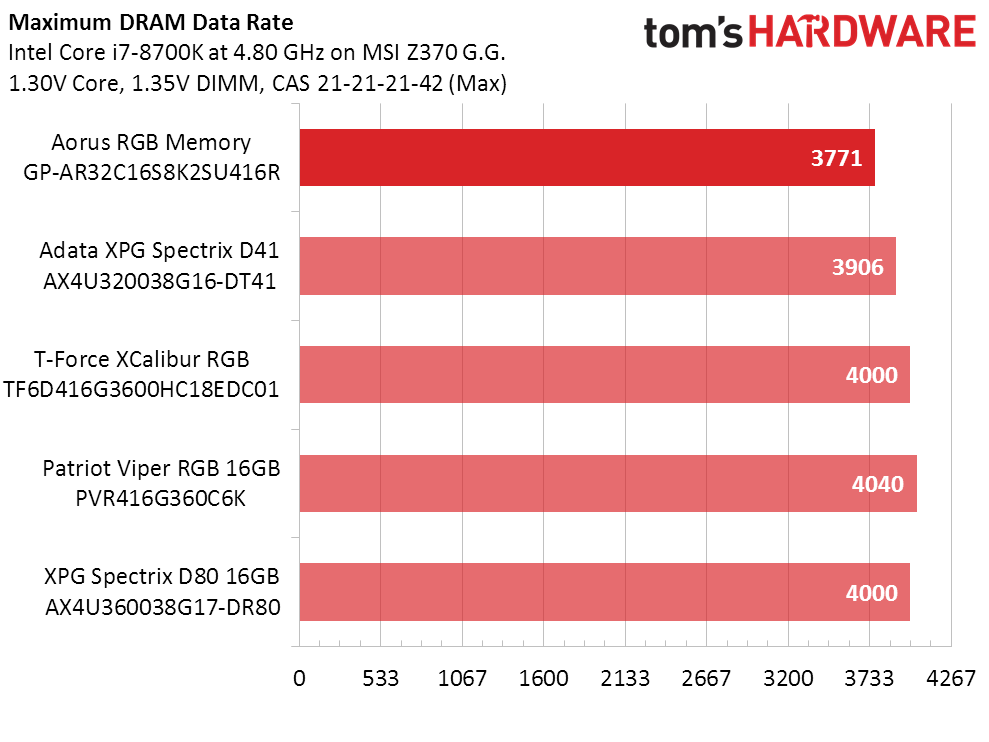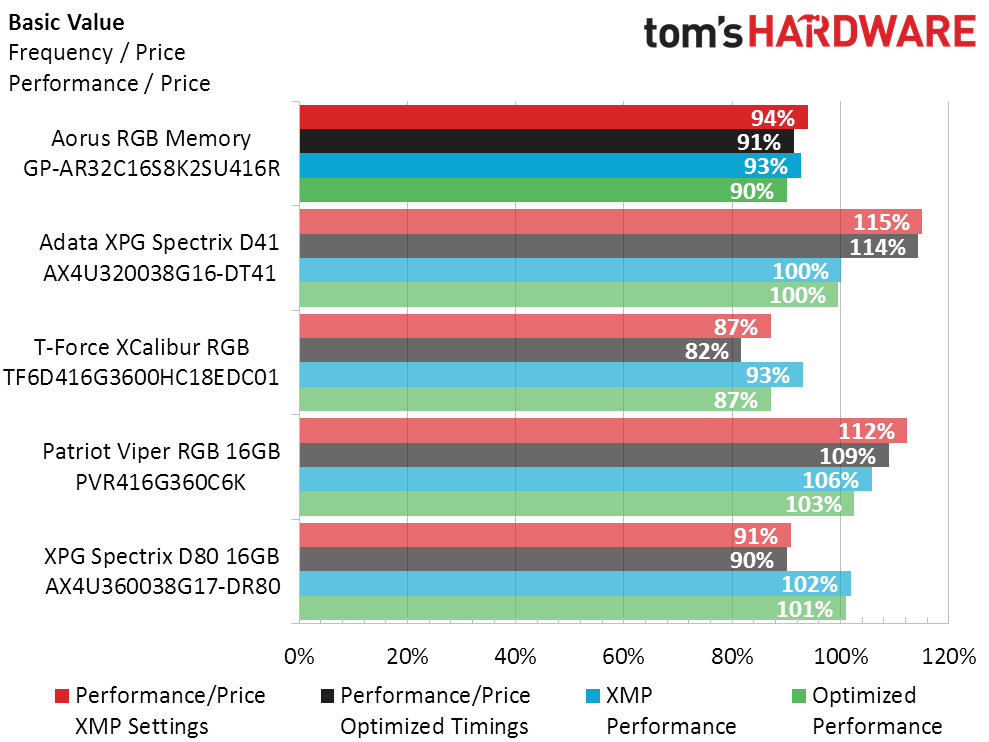Tom's Hardware Verdict
Gigabyte brings great looks to two-DIMM kits with light-up dummy modules of its Aorus RGB Memory, but this kit's performance is not up to par with its appearance, leading us to appeal for a price drop.
Pros
- +
Low-cost Demo Modules improve appearance
- +
Excellent RGB software works with competing motherboard brands
Cons
- -
Poor factory timings and XMP performance
- -
Limited timing adjustability on our platform
Why you can trust Tom's Hardware
Gigabyte adds low-cost RGB LED demo modules or "dummy sticks" to its new Aorus RGB kit, allowing buyers to get in on the look of four-RGB DIMMs without paying for four 8GB modules. But while the appearance and components are there to make this a great kit, DIMM programming was less-than-optimal for our Z370 motherboard.
Four DIMMs look better than two, particularly when they pack RGB lights, and specifically when those lighted DIMMs are populating every available RAM slot. But current memory density (8Gb, or 1GB, per integrated circuit) has produced only 8GB and 16GB modules, leaving show system builders with unsatisfactory choices. To get four RGB DIMMs, you must either splurge for 32GB, or use overpriced modules based on outdated memory tech. Gigabyte’s novel approach is to produce a two-DIMM kit with two additional fake DIMMs it calls “Demo Modules.” While there's not any actually memory in these Demo Modules, all four sticks have the same lighting, so that your finished build looks fully decked out with RGB.
Each GP-AR32C16S8K2SU416R kit contains two 8GB DDR4-3200 DIMMs and two Demo Modules, and it’s important to recognize the difference to keep your dual-channel configuration optimized. Quad-channel boards can also use two kits.
Covered in titanium-grey anodized aluminum heat spreaders, the difference between the actual memory and the demo modules can can be easily recognized by the missing pins and different labels of the demo parts. Installation conceals these differences.
Gigabyte lists the onboard integrated circuits (ICs) as Samsung B-Die, which are available at default frequencies from DDR4-2133 to DDR4-2666. The default DDR4-2133 corresponds to Samsung’s part number K4A8G085WB-BCPB. Getting to DDR4-3200 at the memory’s rated 16-18-18-38 timings requires overclocking, which can be accomplished in one step by enabling the XMP profile of most Z370 or even Z270 boards. Many AMD boards are also programmed to accept XMP values as a baseline for their firmware’s optimizations, but there are secondary XMP profiles for restricted boards (such as those that use H370 or B360) to fall back to.
Aorus' RGB Memory lighting control is currently only compatible with Gigabyte’s own software. RGB Fusion Link has been extended to support non-Gigabyte boards however, and it was nice to see Gigabyte's software fully compatible with our competing-brand test motherboard.
Like most competing products, Aorus RGB Memory carries a limited lifetime warranty. Unfortunately, memory of any kind is not yet documented at Gigabyte’s warranty page. So keep that printed warranty card handy until Gigabyte get its Web server sorted.
Get Tom's Hardware's best news and in-depth reviews, straight to your inbox.
Test & Comparison Hardware
We’re comparing Aorus RGB Memory directly to our entire review series of RGB-lighted 2x8GB kits, using MSI’s Z370 Godlike Gaming and the hardware from its review. In short, we're running a 4.80 GHz-overclocked Intel Core i7-8700K, an MSI GTX 1080 graphics card and a Toshiba/OCZ RD400 SSD to keep bottlenecks at bay.
All of the kits here have two single-rank DIMMs and all rely on Intel XMP technology to automatically configure an overclock. The kits here are also all specified to use Samsung B-Die ICs, yet three of the kits are rated at DDR4-3600 rather than DDR4-3200.
Latency Tuning, Overclocking & Benchmarks
In a not-too-surprising twist, we see that the two DDR4-3200-rated kits were unable to reach DDR4-4000 for our latency-optimization efforts, yet oddness takes over when we also see that the Aorus RGB Memory’s tightest-stable timings are perfectly aligned with T-Force XCalibur RGB at every other tested data rate. The Spectrix D41 DDR4-3200 kits that sit between them in the test series is just a little better at DDR4-3233 and DDR4-2666.
| Gigabyte Aorus RGB Memory DDR4-3200 16GB: Two DIMMS, Four Slots | |||||
| Row 1 - Cell 0 | DDR4-4000 | DDR4-3733 | DDR4-3200 | DDR4-2666 | DDR4-2400 |
| Aorus RGB Memory GP-AR32C16S8K2SU416R | ✗ | 18-20-20-40 (2T) | 15-17-17-34 (1T) | 13-14-14-28 (1T) | 11-13-13-28 (1T) |
| Adata XPG Spectrix D41 AX4U320038G16-DT41 | ✗ | 17-20-20-40 (2T) | 15-17-17-34 (1T) | 12-14-14-28 (1T) | 11-13-13-28 (1T) |
| T-Force XCalibur RGB TF6D416G3600HC18EDC01 | 19-21-21-42 (2T) | 18-20-20-40 (2T) | 15-17-17-34 (1T) | 13-14-14-28 (1T) | 11-13-13-28 (1T) |
| Patriot Viper RGB 16GB PVR416G360C6K | 18-19-19-38 (2T) | 16-17-17-34 (2T) | 14-14-14-28 (2T) | 12-12-12-28 (1T) | 11-11-11-28 (1T) |
| XPG Spectrix D80 16GB AX4U360038G17-DR80 | 20-21-21-42 (2T) | 16-17-17-34 (2T) | 14-14-14-28 (2T) | 12-12-12-28 (1T) | 11-11-11-28 (1T) |
Gigabyte’s first attempt at a DDR4 kit easily exceeded DDR4-3600 despite its DDR4-3200 rating. Brands with more experience built modules that went a little farther.
Though it was slowest at XMP defaults, Aorus' RGB Memory outperformed the XCalibur RGB at most other test settings. That puts it in fourth place in Sandra, but we’re really interested in seeing how well it performs in applications.
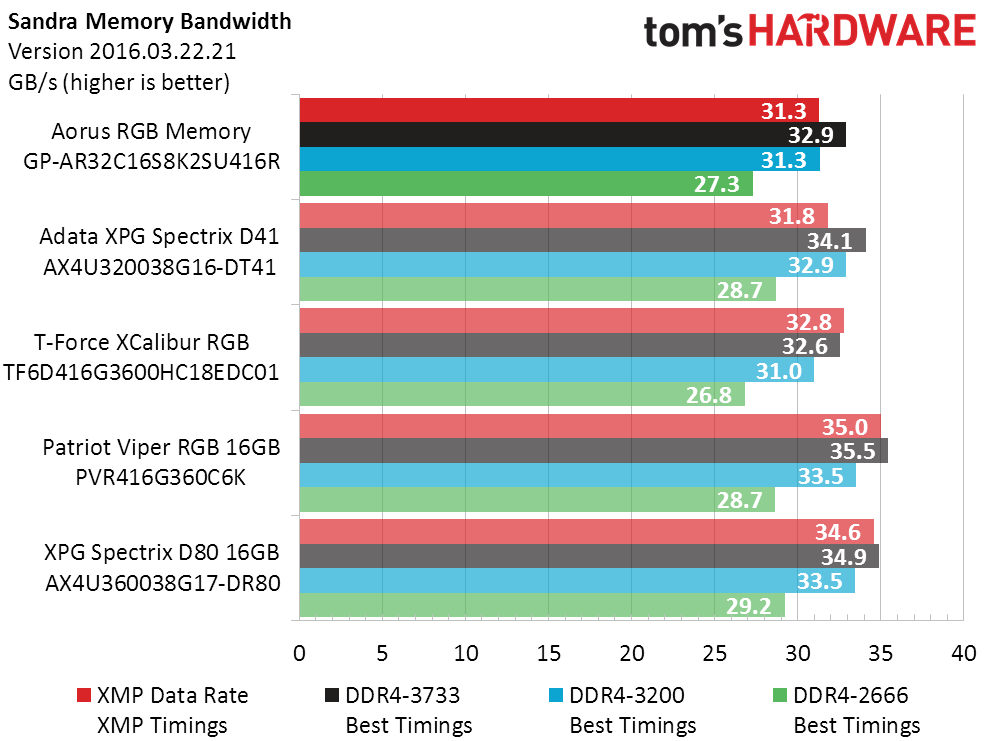
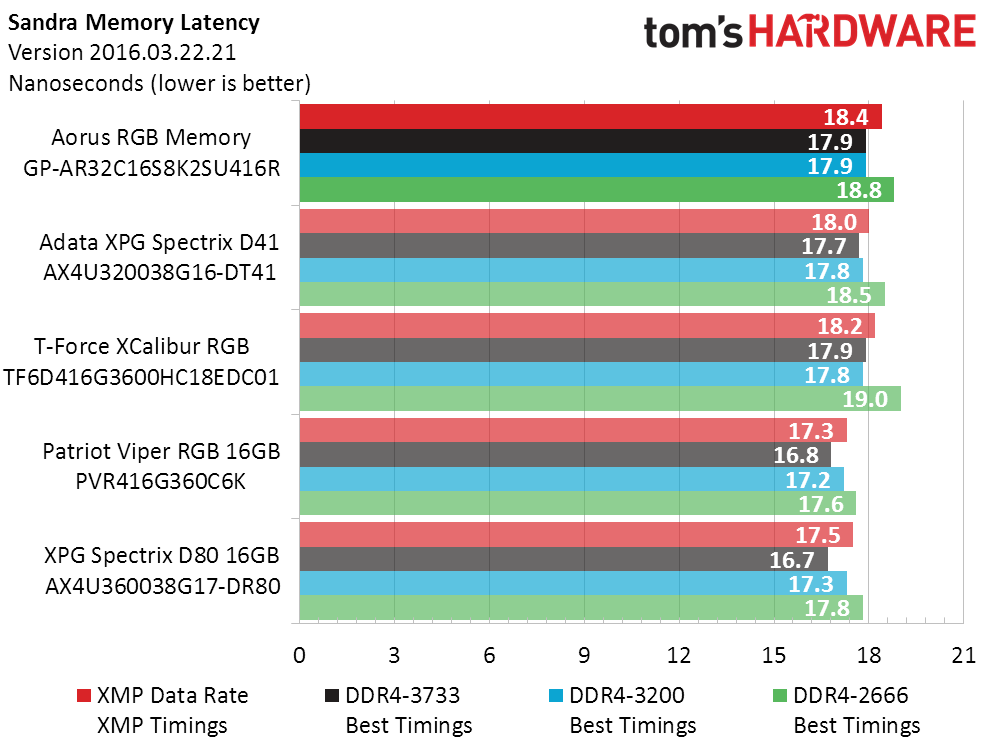
F1 2015 and 7-Zip file compression represent the best cases for faster RAM, while Metro LL Redux and Blender represent typical application scaling. Aorus's RGB Memory takes fourth place ahead of XCalibur RGB in F1 2015, but last place in 7-Zip when using XMP settings. Optimized settings push the Aorus RGB Memory back up to fourth place in 7-Zip, were lower compression times mean better performance.
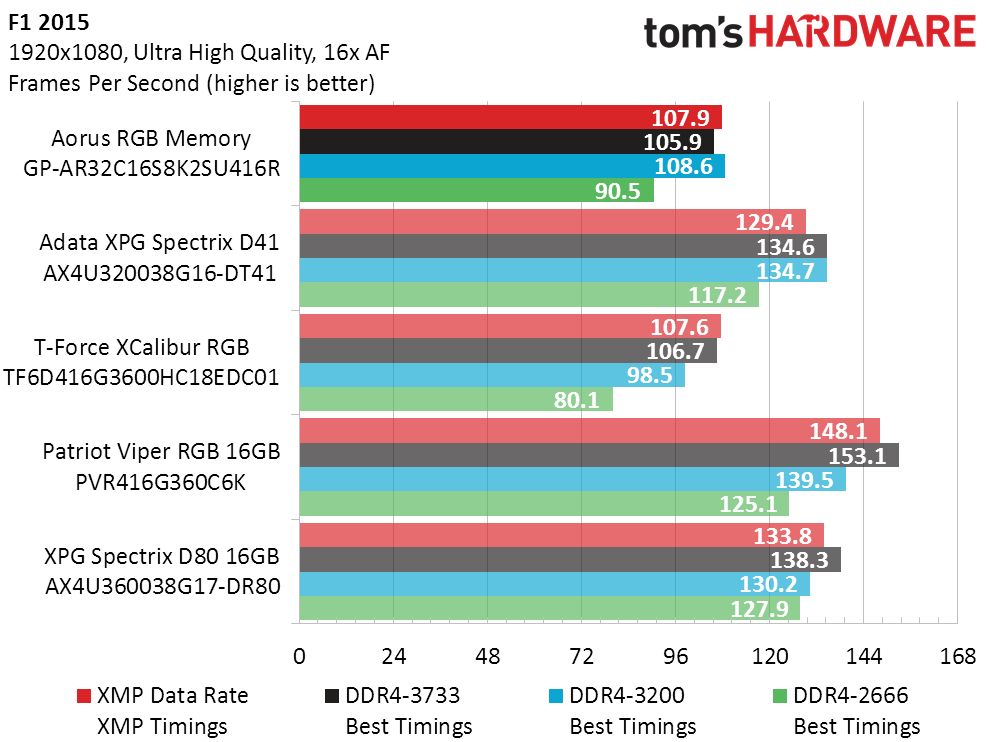
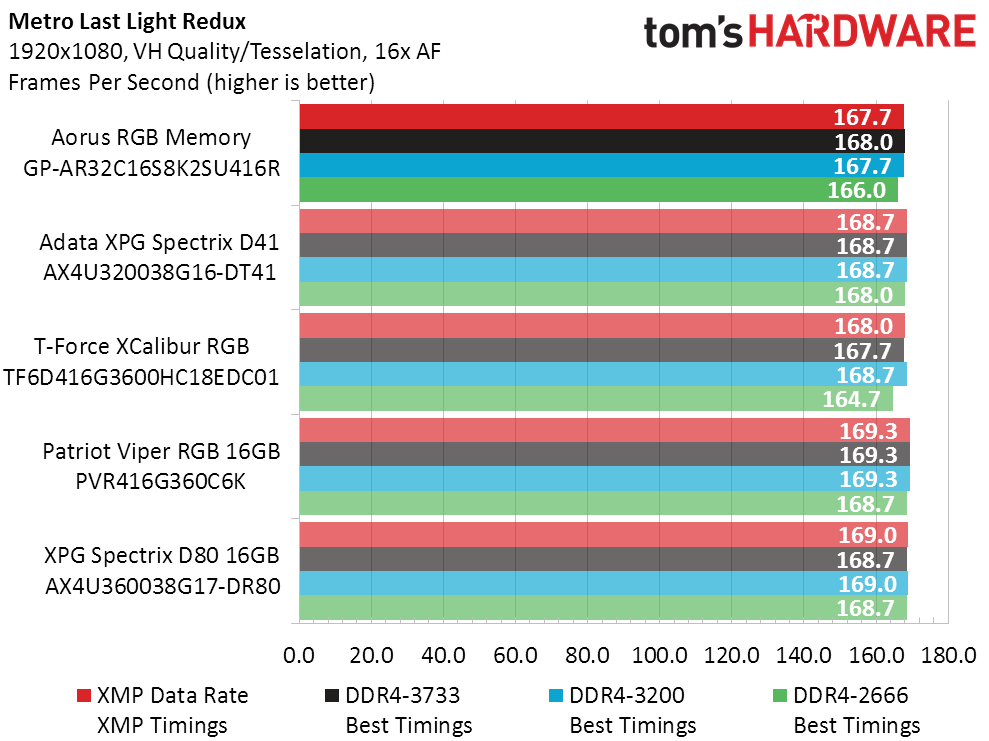
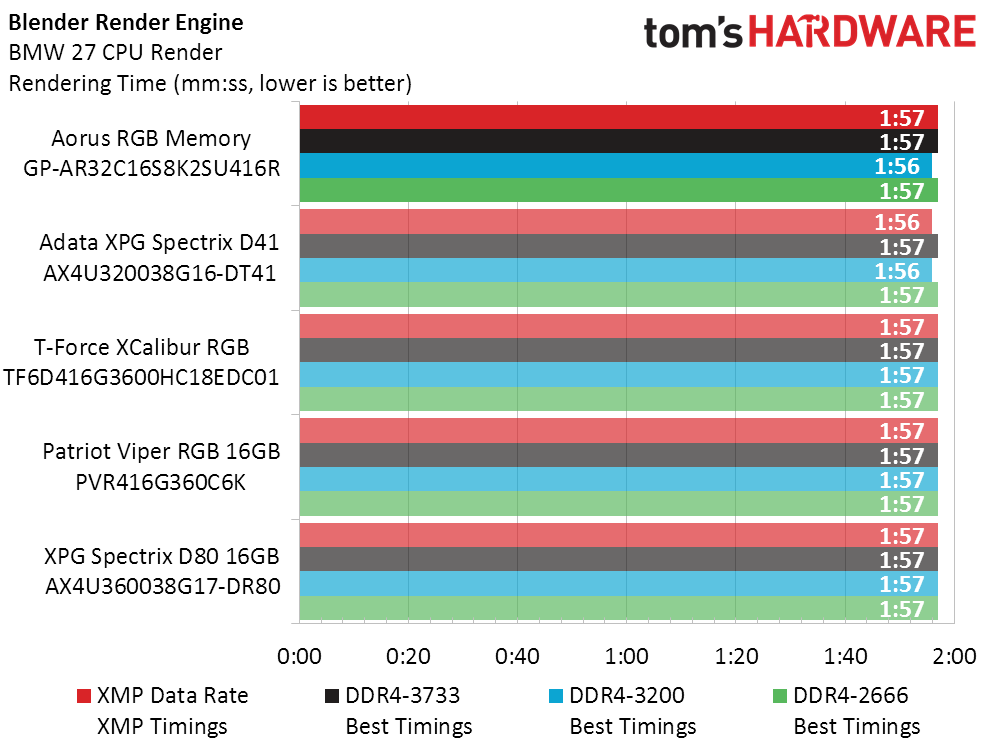
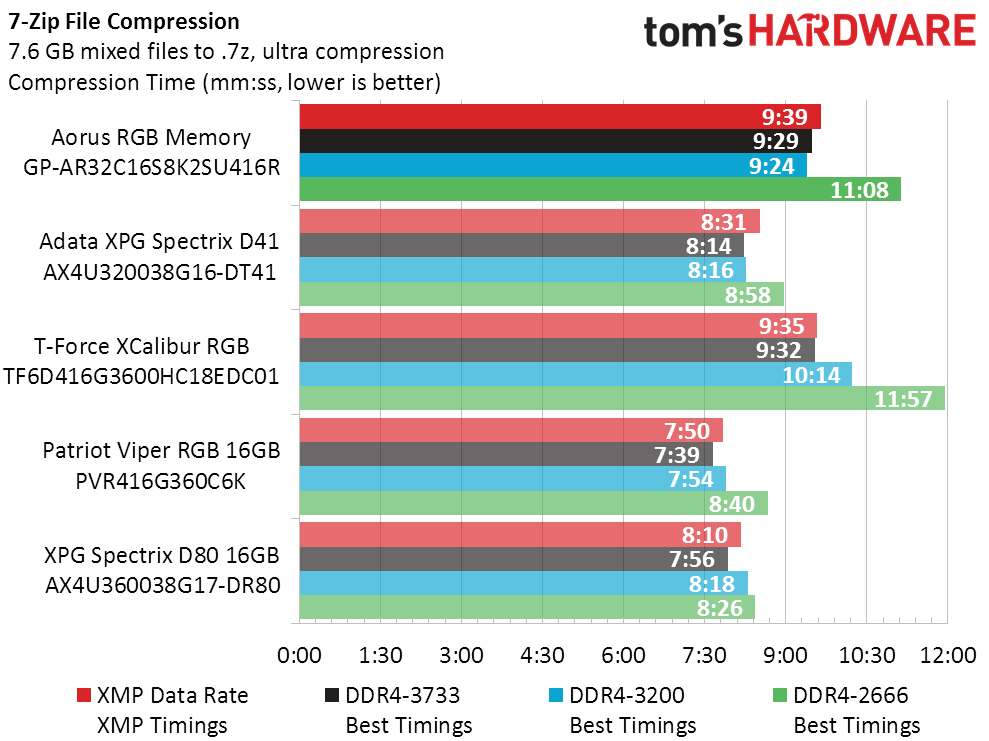
Aorus' RGB Memory didn’t have the highest performance, but it's also quite affordable. Of all five kits, only the Adata models were cheaper.
Playing around in our spreadsheet, we found that Aorus RGB Memory would have tied the leading XPG Spectrix D41 kit in value if its price had been $40 lower, of course these competing kits don't include a pair of LED-lit dummy DIMMs. You could ask yourself if the non-functioning Demo Modules are worth $40. If you’re already spending money on RGB and you crave the look of four populated RAM slots and have no need for 32GB or more of memory, they probably are.
But an arguably reasonable value isn’t enough to win us over given the Aourus' fourth-place finish in our tests, particularly given it lands just ahead of our worst-tested competing kit. If it saves you from splurging on older or much-pricier memory, this kit is worth considering. But if you care more about performance and value, there are better options out there.
MORE: Best Memory
MORE: DDR DRAM FAQs And Troubleshooting Guide
MORE: All Memory Content