LaCie 5big & 8big Rack Thunderbolt 2 Review
Why you can trust Tom's Hardware
Performance Testing & Conclusion
Comparison Products
We've tested portable Thunderbolt devices in the past, but the LaCie 5big and 8big Rack are the first permanent-placement products we've tested. I tested the Western Digital VelociRaptor Duo Thunderbolt device years ago, and we've included it in the results. The VelociRaptor Duo features two 1TB 10K prosumer HDDs in a small dual-drive enclosure.
The two LaCie systems support several RAID configurations but use similar underlying hardware (despite the different form factor). We present performance data with redundant arrays. The 5big is the perfect system to utilize RAID 5 spread across five disks, while the 8big Rack gives you enough capacity to run a RAID 6 array comfortably.
Our systems shipped with different drives. The 5big features five Seagate Enterprise NAS HDDs with 8TB of capacity each. The 8big Rack features eight Seagate Desktop HDDs with 6TB each.
The larger DAS systems undergo a test regimen derived from our portable storage and NAS storage workloads. The tests allow us to sample a wide range of workloads that represent typical use cases.
Full LBA Span Sequential Read
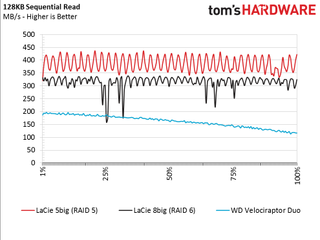
We start with a basic read across the entire LBA range of the array. The Western Digital Thunderbolt system delivers consistent performance, but performance decreases as we move to slower inner portion of the drives. This is a natural result of having only two drives. The two LaCie Thunderbolt products don't suffer the same performance loss as the drives fill with data, but the performance is less consistent due to redundancy and the high drive count.
Full LBA Span Sequential Write
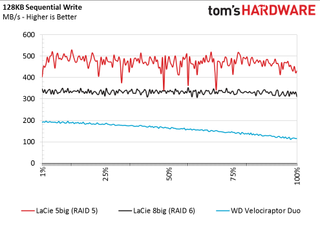
We conduct a simple write workload across the entire array before we dive into more complicated workloads. This is another QD1 test that examines performance consistency and HDD performance degradation. The two LaCie systems don't suffer from degraded performance because the onboard cache allows them to maintain a steady level of performance.
Sequential Read Performance


Synthetic testing allows us to examine read performance and the all-important 128KB transfer size at different queue depths. The 5big and 8big scale very well. Both can surpass 1,000 MB/s in RAID 0. We approached that mark in RAID 6, and even surpassed it in RAID 5.
Sequential Write Performance


The sequential write test also reveals excellent scaling as we increase workload intensity by manipulating the block size and queue depths. Most of these systems run sequential workloads for most of their lives because they are designed for audio-video professionals. The tests reveal that you need heavy workloads to reach peak performance. Even at low queue depths, we achieve very good performance that far surpasses what a single hard drive can provide.
Random Read Performance



Compared to flash-based devices, the two LaCie Thunderbolt 2 systems fall short on random read performance. They improve with heavier workloads, but both systems could benefit from flash-based acceleration with a cache drive. It's a missing feature that's not even available on the latest 12big system.
Random Write Performance



We expected to see some system-level DRAM cache on the two LaCie systems, but it doesn't appear they employ any cache to absorb the incoming random data. However, each drive has a small DRAM cache that accelerates random write performance. As mentioned, these systems are most commonly used for sequential workloads.
Sequential Mixed Workload Performance


Mixing sequential reads and writes can severely decrease system performance. Performance drops to low levels even with a reasonably moderate workload. For example, this will happen if you're manipulating files on the LaCie 5big or 8big Rack with Sony Vegas or Adobe Premier while simultaneously writing a finished project back to the system. This is a common workload for most professionals.
Random Mixed Workload Performance




The DRAM cache on the HDDs helps to remedy the extreme bathtub curve we observed with sequential data.
File Transfer Tests



This series of tests originates with our portable storage product reviews, but it's an excellent way to test moving real data from a host PC to an external device. The data comes from a high-performance NVMe SSD (Intel SSD 750 800GB) that is fast enough to saturate the device under test in sequential, random, and mixed workloads.
We often see performance measured in throughput, but time-based results are easier to interpret because the sense of time is universal.
We tested with the Avatar (2D + 3D Edition) Blu-ray. We used rFactor from the post-installation directory (C:/Program Files) for the Game directory. The Directory Test is a 15.2GB block of data I modeled for another project several years ago. It comes from a daily-use notebook and contains a mix of images, software installations, ISO files, and multimedia that yields a nice real-world workload.
The two LaCie Thunderbolt DAS systems cruise through the sequential workload (Blu-Ray ISO transfer) without any issue. The RAID 6 array struggles a bit when we add data with smaller blocks. During the Backup Directory test, the RAID 6 array in the 8big Rack takes nearly twice as long to write the same data compared to the 5big operating in RAID 5.
PCMark 8 Storage Test










There are many ways to utilize the LaCie systems. The system presents the storage pool as a drive volume (or several depending on your configuration), so you can install software to it like a local disk. We often discuss using iSCSI over a network, and the same is true here. You can host the operating system on a local SSD and then install other software on a secondary drive. This keeps your SSD running well by reducing the amount of clutter on the drive. It also keeps your secondary HDD storage running at high speed by reducing data fragmentation. Most of the random writes will go to the boot drive that hosts your operating system.
Application Bandwidth

We average the results into a throughput metric to highlight the toll data redundancy takes on performance. The benefit is you can weather a hard drive failure (RAID 5) or two (RAID 6), and your data is still secure. Both LaCie Thunderbolt DAS systems support RAID 0 for the best performance, but you have to weigh the throughput increase against what the value of the data. As someone that's lost data due to a failed drive in RAID 0, I always recommend data redundancy over a striped array.
Final Thoughts
Thunderbolt's popularity is on the rise. Intel continues to improve the power consumption of the PCIe-to-Thunderbolt bridge chips, and the shift to USB 3.1 Type-C cables for the latest revision has decreased overall costs. The technology has even trickled down a level or two on the motherboard side. Now most $1000+ notebooks feature the technology.
All of that does little for Thunderbolt 2 products like the LaCie 5big and 8big Rack. These are powerful systems but come from a generation where Thunderbolt was primarily an Apple feature even though PC motherboards had the required hardware and connectors. For a time, it looked like Thunderbolt would follow Firewire into oblivion as another failed innovation that worked better in spirit than it did in the real world.
Like the technology, you have to go through baby steps in the review process. We asked for the 5big and 8big Rack to get a set of performance results ready knowing the 12big would come to market in the coming months. The LaCie 6big and 12big with the new Thunderbolt 3 40Gbps connection are now shipping.
If you need a direct attached storage device for your PC, you shouldn’t leave the Thunderbolt 2 5big and 8big off your consideration list. Even though Thunderbolt 3 offers double the bandwidth between devices, hard disks drives are still the limiting technology. You can best leverage the performance benefits of RAID if you have a heavy workload, but the 5big and 8big still deliver excellent performance at low queue depths. Both systems ship with cables, so all you need is a motherboard with built-in support or a PCI Express add-in card.
We hope both systems experience a price drop as more users transition to new Thunderbolt 3 systems. The hard drives make up a large portion of the cost, so keep an eye out for stale inventory sales that can provide an excellent bargain. Both systems require a sizable investment, but most users fall into specific professional categories that can write the purchase off as a business expense.
The 5big has the broadest appeal for small offices with a limited number of users. I would consider this model the best option for photo, smaller video, and prosumer audio use. The system is quiet, but it's not the type of hardware you want in a post-production mixing booth or studio control room surrounded by expensive hardware.
The 8big Rack fits the bill for post-production work. Money is truly not a concern in this environment because reliability and fast access to data equate to reduced production time. Thunderbolt's daisy chain feature comes in handy and allows for up to 1.7 petabytes to fit in just a handful of rack units. The 8big is an excellent product with an attractive design, but it's not for everyone.
MORE: Best SSDs
MORE: How We Test HDDs And SSDs
MORE: All SSD Content
Stay on the Cutting Edge
Join the experts who read Tom's Hardware for the inside track on enthusiast PC tech news — and have for over 25 years. We'll send breaking news and in-depth reviews of CPUs, GPUs, AI, maker hardware and more straight to your inbox.
-
thelvyn Proof reading is a dying art it seems.Reply
Regardless of your current platform, Thunderbolt offers superior features compared to USB and isn't as expensive as 10Gb Ethernet. Thunderbolt connectRegardless of your current platform, Thunderbolt offers superior features compared to USB and costs less than 10Gb Ethernet.
I saw this somewhere else I believe but I am not reading through the whole article to proofread it for you.



