The Logitech Mouse Goes Laser
The Score... And The Conversion
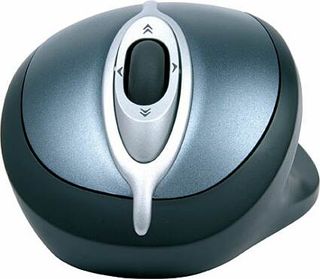
Now for the tests, to see whether all this technology really makes a difference in real life. We compared the laser mouse with the MX 510, the most precise mouse available as of today. We tried both models on the latest FPS games - UT 2004, Doom 3 and FarCry. First off, I gave the mouse to several players to try with these games and the reaction was unanimous: the MX 1000 is better. It's not just a matter of precision in movement, but overall precision. This mouse reacts to your every movement. Your hand movements correspond very exactly to those of the character on the screen. The traditional test - making a half-turn followed by aiming through the scope in FarCry - confirms the impression. You gain in speed because targeting a point just after a rapid movement is astoundingly easy. We then tested the MX 1000 on retouching a picture in Photoshop, and the conclusion is the same. Zeroing in on a spot with millimeter precision is uncannily easy.
And Faster To Boot
An interesting corollary of this diabolical precision is that it's possible to use a higher resolution than with another mouse. As soon as you increase the pointer speed (CPI), the mouse moves across the screen faster, but you lose preciseness on small movements. But since the MX is fundamentally more precise, you can move faster without problems. I moved the cursor almost to the maximum (not far from 800 CPI) with a 1280x1024 resolution. Compared to other mice, you'll have less physical distance to cover while maintaining the same precision. This means you'll be faster on games and other graphics-based applications.
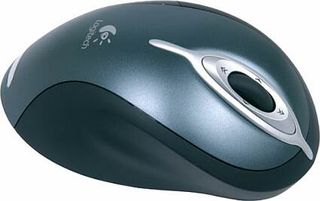
Another argument Logitech uses is the surfaces on which the mouse can be used. The laser's preciseness lets you use it on uniform, single-color and even reflective surfaces up to a point. Only glass and mirrors are ruled out. And in fact, the MX 1000 does operate perfectly on all types of surfaces; but that was already true for the earlier MX generations. In any case we recommend that you use a mouse pad to provide the best possible contact for the Teflon pads and keep them from getting dirty too quickly.
Stay on the Cutting Edge
Join the experts who read Tom's Hardware for the inside track on enthusiast PC tech news — and have for over 25 years. We'll send breaking news and in-depth reviews of CPUs, GPUs, AI, maker hardware and more straight to your inbox.
Current page: The Score... And The Conversion
Prev Page Everything... And A Little More Next Page Undeniably A Step ForwardMost Popular

