The Matrix Orbital MX610 Ultra-Smart Character Display
Technical Data
| VendorModel | Matrix OrbitalMX610 |
|---|---|
| Internet | www.matrixorbital.com |
| Price | $110, €100 |
| Display Model | |
| Background color | black |
| Characters | 20 per row |
| Text colors | yellow/green |
| Character display matrix | 5 x 7 pixels |
| Interface | USB |
| Operating temperature range | 32 - 122°F/0 - 50°C |
| Dimensions | 149 x 41 x 60 mm / 5.86 x 1.61 x 2.35" |
| Temperature sensor connections | 4 |
| Fan sensor connections | 3 |
| LED indicators | 1 |
| USB | 1 x Type B, 1 x 4-pin |
| Retail packaging includes | |
| Software | Drivers, LCDC complete version |
| Cable | USB power cable 90 cm / 35" long |
| Optional Accessories | |
| Temperature sensor | $9.95/€9.95 |
| Fan | from $5 / €5 and up |
| Indicator LED bus | $13 / €13 |
Serious Alternative? Soundgraph IMon VFD
Alas, the iMon VFD Display isn't really a serious competitor. You're better off using and extending the Matrix Orbital MX610. Both products are extendible, in fact, making many functions available from either display. But the characters in the VFD display can't be crafted or customized individually, which means buyers are more likely to choose this display because of its media reporting capabilities.
Nevertheless, the two displays work well together. If you turn the volume up inside Soundgraph Pendant, the MX610 reacts with corresponding changes in its volume indicators. But of course, that also means you've defined a script to perform this function. And while the Matrix Orbital display needs plug-ins to create sound spectrum output, the iMon can handle this job without requiring any user effort.

Mis-matched twins: Soundgraph IMon VFD and the Matrix Orbital MX610

Retail packaging for the iMon VFD
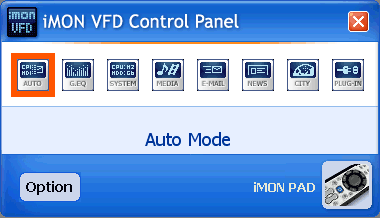
The iMon software's main menu
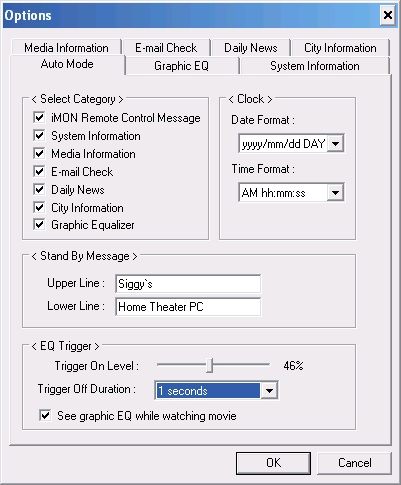
Little room for custom programming.
IMon VFD Character Displays
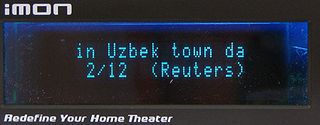
Actual news from various wire services.
Stay on the Cutting Edge
Join the experts who read Tom's Hardware for the inside track on enthusiast PC tech news — and have for over 25 years. We'll send breaking news and in-depth reviews of CPUs, GPUs, AI, maker hardware and more straight to your inbox.
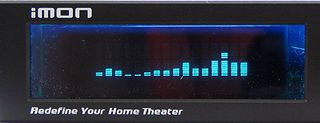
Sound analyzer, without additional software or plug-ins.
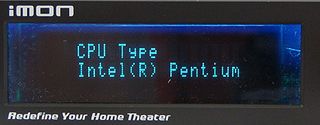
System information
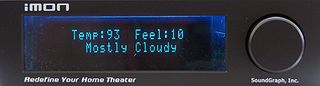
Weather information (available only in a limited number of cities).
Wrapping Up

The MX610 in an external 5.25" Drive enclosure
There are many multifunction character displays available on the market, but none of them is as easy to program as the Matrix Orbital MX610. Only the Soundgraph iMon VFD comes close, but its only real strengths are in its abilities to capture and display multimedia data.
The MX610 gives a convincing demonstration of all the many things you can do with a character display. Using the LCDC software, you can continually access important data from your PC's motherboard and operating system or read other information about your system on the two-line, 20 character display. Using available plug-ins, you can also grab data from a surprising number of programs. All of them may be downloaded for free from the LCDC home page, and added to your display's bag of tricks in only a few short steps. For example, you can connect to WinAmp or Windows Media Player and display the sound spectrum for music playback in real time, or list the name of the song and the performer from MP3 tag data.
RSS feeds, news services or weather reports can also scroll across the display, given the right plug-ins. You can even create your own custom characters or icons, by learning how to program them in LCDC. This also makes it possible to quickly program and use custom vendor logos on the display. Transition effects are also available, as information sources switch from one feed to another.
If temperature or fan sensors are connected to the MX610, it can also work as a fan controller. Using only one programming instruction, fans and sensors come under its control. Then, if temperature rises are detected, the unit can compensate by increasing fan speeds automatically. As things cool back off, it also knows to back speeds down in response. At the same time, you can watch readings from all connected temperature sensors in real time. Likewise, you can also read rotational speed of connected fans and watch them as well. It doesn't get much simpler or smarter than that.
The MX610 display is designed to fit a 5.25" drive bay, but also makes a good impression if mounted in an external drive enclosure.
Conclusion
There is nothing about the MX610 that we don't like. The LCDC software allows for connections to many applications. Only a little bit of basic and easy programming allows you to access an even greater number of information feeds.
As delivered, the MX610 can already handle most tasks. Its plug-ins serve to extend its reach into nearly every corner of your PC and its contents. In particular, its facility with temperature sensors and fan speeds is exemplary, even for a dedicated fan controller. Its connections to RSS, news, weather and system information remain unique. Another highlight comes from its pixel-by-pixel control over display functions: by creating icons, vendor logos can appear as part of the scrolling text on this device.
| Matrix Orbital MX | ||
|---|---|---|
| Weight | Category | Met expectations |
| 30% | Capabilities | 95% |
| 50% | Ergonomics | 100% |
| 10% | Value | 90% |
| 10% | Service | 75% |
| Row 5 - Cell 0 | Total rating | 95% |
Most Popular


