Micron M500DC 800 GB SSD Review: Cloud And Web 2.0 Storage
Building on the desktop-oriented M500, Micron is announcing its enterprise-focused M500DC. We got a chance to run the 800 GB model through an updated test suite to gauge whether this Marvell-powered SSD keeps up with the best-known enterprise solutions.
New: Power Consumption, Detailed
Power consumption, with regard to solid-state storage, is an interesting topic. In most reviews, you typically see power averaged for idle, in a sleep state, and under load. Although that's useful, those numbers don't give you the entire story of how SSDs use power. In order to fully understand draw, we need instrumentation to accurately measure voltage and current. In our testing, we use a high-precision DC source that is capable of sourcing 30 W at 5 V. It is also able to, with a high level of accuracy, measure the output voltage and current draw at 5000 samples per second. The source is then spliced into a SATA power cable, allowing us to calculate consumption.
Now that we can measure the exact power draw of any SATA-attached SSD, interesting trends start showing up. Every attribute, from power-up, to sequential and random workloads, and even the TRIM command shows up as a distinct power level unique to each drive. Power consumption is also intrinsically linked to performance. Of course, this shouldn't be news to anyone familiar with the way electronic components work. Generally, the harder you push a piece of hardware, the more power it draws. What is news, at least to us, is that performance variations happening at the sub-millisecond level are observable in a drive's power draw.
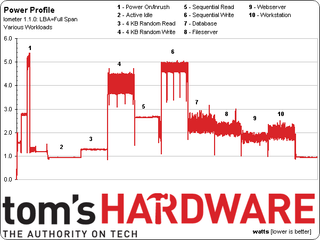
This first chart illustrates a full battery of benchmarks on Micron's M500DC. At the start, you can see power-on levels, including in-rush. Once the device is recognized by the system, it enters an active idle state. Next, we run our different workloads, including 4 KB random reads and writes, sequential reads and writes, and finally our server workloads. As you can see, each metric exhibits its own distinct power level. In general, sequential writes draw the most power, while reads draw the least.
In mixed workloads, you can visualize the read/write balance. For example, the database profile has the highest power consumption because it biases most heavily to writes, while the Web server test sit at the opposite end of the spectrum.
In this particular case, I only ran each test for 10 seconds to illustrate my point. On the next page, however, I'll get into the official results based on much longer durations.
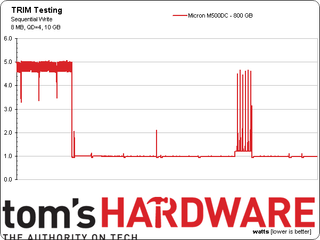
Next, I investigated use of the TRIM command by first writing a 100 GB sequential file to the drive. You see the final few seconds of that at the start of my line graph. Once the write completes, I open up the Recycle Bin and delete the file, which causes a short impulse near the center of the chart. Finally, the TRIM command is seen actually executing.
The graph looks really simple, but there are quite a few observations we can make. As soon as the sequential write completes, the M500DC transitions back to active idle almost immediately. This shows that the SSD not only wrote the data as soon as it was received, but also kept up with its internal tasks (like wear leveling and garbage collection). On lower-performance SSDs, I've seen continued high power draw for as long as 10 seconds after the write supposedly finished. Also interesting, once the Recycle Bin is emptied, an additional 11 seconds pass before Micron's drive actually triggers the TRIM command. At that point, the M500DC only needs 2.3 seconds to execute it. On some drives, this can take 10 to 20 seconds to finish, making Micron's offering one of the quickest I've ever seen.
Stay on the Cutting Edge
Join the experts who read Tom's Hardware for the inside track on enthusiast PC tech news — and have for over 25 years. We'll send breaking news and in-depth reviews of CPUs, GPUs, AI, maker hardware and more straight to your inbox.
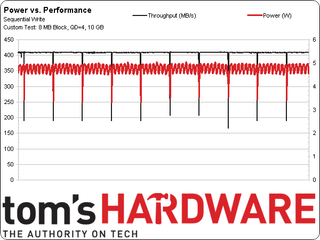
If you've read my previous enterprise-oriented drive reviews, you're already familiar with my Enterprise Video testing, where I look at large block sequential writes across each SSD's entire span. I then evaluate the drive based on the frequency and severity of its performance dips. Almost every SSD demonstrates some sort of unique, periodic pattern normally attributed to its background tasks.
When I started running our power testing, I noticed the same patterns. The graph above shows our typical Enterprise Video test, but instead of just recording timestamps after each block was written, I also measured power. And every single dip in performance matches up with dips in power use. More interesting, both dips (performance and power) are of the same general magnitude. In this case, the background tasks causing the dips stress the drive less than the actual workload being applied.
Finally, when it comes to talking about mobile-oriented SSDs, power consumption is almost always related to a drive's ability to enter idle and sleep states. This is due to the fact that utilization of consumer drives is typically low, and sleep states can add precious minutes to battery life. Enterprise customers have a completely different set of requirements and expectations. Their applications typically have a very high duty cycle, and therefore do not spend much of their lives sleeping. In many cases, low-power states can even be detrimental to enterprise applications, since going in and out of them takes time, and small delays are potentially costly.
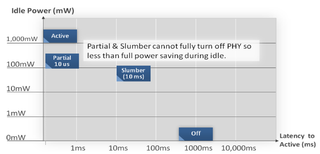
In our testing, when we talk about idle power, we are referring to Active Idle. SSDs enter idle and sleep states either through Host-Initiated Power Management (HIPM) or Device-Initiated Power Management (DIPM). Measuring DIPM-enabled SSDs, it can be difficult (going only on power consumption) to determine the state a drive is in. This is especially true for Partial Idle, because time-to-active is less than 10 microseconds.
Current page: New: Power Consumption, Detailed
Prev Page Results: Enterprise Video Streaming Performance Next Page Results: Power Consumption-
ParrLeyne Good article/review!Reply
Only one _small_ problem. According to the Micron product page (http://www.micron.com/products/solid-state-storage/enterprise-sata-ssd/m500dc-enterprise-sata-ssd) the M500DC is a SATA device, not SAS! -
tripleX The author obviously does not understand the subject matter. SAS lumped in with SATA? read-centric SSD isnt meant for read workloads? etc. numerous errors, too many to list.Reply -
tripleX Author does not understand what "corner case" is. corner case testing? are you doing lab validation work?Reply -
drewriley In SSD testing, it is common to call the mix in testing between read/write and random/sequential as '4 corner' or 'corner case' testing. And yes, this is lab verification work, that is kind of the point of the review. Also, SAS and SATA do compete for applications. The point was to put different product that had similar specifications against one another.Reply -
tripleX Reply13279486 said:In SSD testing, it is common to call the mix in testing between read/write and random/sequential as '4 corner' or 'corner case' testing. And yes, this is lab verification work, that is kind of the point of the review. Also, SAS and SATA do compete for applications. The point was to put different product that had similar specifications against one another.
The fact you are claiming this is anything even remotely near lab validation exposes your tremendous lack of knowledge on the subject.
No one refers to 4-corner testing as corner case testing. One link to a reputable site that does so? Instead of arguing an indefensible point you should be attempting to learn exactly what corner case means. Most would have had the good sense to do that before posting.
SAS v SATA is like Formula 1 compared to Go-Karts. Another example of your lack of understanding. SAS is meant for users who require certain features, and the price demands that users are aware of those features. They do not compete against each other, they are two entirely different classes of hardware.
-
tripleX The fact you are claiming this is anything even remotely near lab validation exposes your tremendous lack of knowledge on the subject.Reply
No one refers to 4-corner testing as corner case testing. One link to a reputable site that does so? Instead of arguing an indefensible point you should be attempting to learn exactly what corner case means. Most would have had the good sense to do that before posting.
SAS v SATA is like Formula 1 compared to Go-Karts. Another example of your lack of understanding. SAS is meant for users who require certain features, and the price demands that users are aware of those features. They do not compete against each other, they are two entirely different classes of hardware.
Most Popular

