Microsoft Breeds Four Unique Mice
Efficient Sensor
The laser sensor is a proprietary Microsoft product, with a claimed resolution of 1000 dpi. It's the one that's been used in all the company's mice for over a year now, and it performs satisfactorily. The laser illumination is associated with a processor Microsoft seems quite proud of; they tout the chip engraving technology, reduced power consumption, and unequalled power. But what's a bit hard to believe in the sales pitch is the supposed ability to predict the mouse's movement - the Microsoft Intelligent Tracking System (MITS). The processor supposedly anticipates coordinates and fills in holes in the information that the sensor is relaying, caused by too-quick movement, imperfections in the mousing surface, and so forth. On paper, it's an interesting idea for avoiding jerky movement. I don't know what the physical size of the sensor is, but it operates at 6000 images per second for a maximum resolution of 1000 dpi.
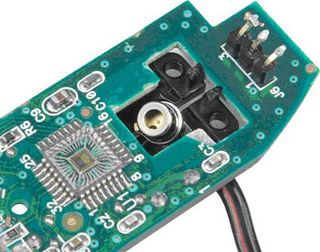
We have to admit that the Wireless 8000 is extremely precise. The reactivity is also good, though not as good as models intended for gamers, like the 2000 dpi Habu. But this isn't necessarily a mouse intended for general use, either.
While trying it out, I was surprised at the excellent fluidity of movement at a resolution of 1000 dpi, and even after accelerating it a bit more with the cursor. I don't remember having the same impression with the 6000 model, which was the first to use the new sensor. So, has progress been made with the MITS, or is the Bluetooth link resulting in a better reporting rate? After measurement, it seems to be the latter. With a generic USB dongle from Gigabyte on a factory Bluetooth laptop, the rate was 250 Hz instead of the 125 Hz usually associated with USB. Remember that the Razer Copperhead, Logitech G and Microsoft Habu mice, with their 2000 dpi sensors, accelerate the reporting rate to 500 Hz. So it must be the acceleration to 250 Hz that explains, at least in part, the 8000's excellent fluidity at 1000 dpi. What this all means is that the mouse is very reactive and fast, yet remains perfectly controllable.
Note that if you do use the supplied dongle, you should install the driver so that you can set the performance to maximum. Though that does have a negative impact on battery life, otherwise the fluidity won't be as good.

The bottom line is that the Wireless Laser Mouse 8000 is an overall success. Its excellent ergonomics, good reactivity and excellent fluidity and accuracy make it the perfect mouse for all-around use. Its use of Bluetooth and the clever recharging system are obvious plusses. The imprecise, detentless scroll wheel is a handicap, however.

Stay on the Cutting Edge
Join the experts who read Tom's Hardware for the inside track on enthusiast PC tech news — and have for over 25 years. We'll send breaking news and in-depth reviews of CPUs, GPUs, AI, maker hardware and more straight to your inbox.
Current page: Efficient Sensor
Prev Page Hi-Tech Communication Next Page Wireless Notebook Presenter Mouse 8000-
dingumf "Wireless communication is via Bluetooth, which has several advantages. First, there's no latency, and the mouse operates perfectly even if you're several meters away - you'll notice no difference at all compared to a wired mouse. With the dongle provided, communication is established instantaneously."Reply
Are you retarded? YES THERE IS LATENCY. Why do you think Razer spent so much time on creating the Razer Mamba instead of using Bluetooth?
Bluetooth is no-where near a wired mouse and YES YOU WILL NOTICE THE DIFFERENCE. -
There is latency with this Bluetooth Mouse. I didn't notice it so much with the Microsoft Wireless 5000 bluetooth mouse, but occasionally notice it with the MS Presenter 8000 mouse, but only rarely, and that is when i have a lot of tabs open (45+ tabs) or CPU intensive. The advantages of the presenter mouse however out-way this minor disadvantage, but that's personal opinion. This is a great mouse, and lag/latency is almost non-existent, i've noticed various users of this mouse don't experience any latency anyway.Reply
Most Popular

