Tom's Hardware Verdict
The MSI Clutch GM41 Lightweight Wireless is an impressive wireless gaming mouse debut from MSI, offering excellent performance, a handy charging dock that also serves as a wireless extender and the option to game with a dongle or cable. Despite its name, standout features, like effective PTFE feet and long-term comfort, make it a heavy hitter.
Pros
- +
+ Abundance of PTFE feet offers smooth movement
- +
+ Included wireless charging dock
- +
+ Braided cable included
- +
+ Good value for a wireless gaming mouse
- +
+ Excellent comfort over prolonged periods
Cons
- -
Charging dock is a little wobbly
- -
Limited RGB controls
Why you can trust Tom's Hardware
MSI is untethering the dragon with its first wireless gaming mouse. The MSI Clutch GM41 Lightweight Wireless is a tether-free version of the MSI Clutch GM41 Lightweight released in February. It adds some weight to that rat (2.61 ounces versus 2.29 ounces, respectively), and the two mice largely look the same.
But while both versions have a lot in common, MSI didn’t just cut the cable off the Clutch GM41 Lightweight and call it a day. The addition of a charging dock that doubles as a wireless extender and a slightly more powerful optical sensor — all without a massive price jump — show that the MSI Clutch GM41 Lightweight Wireless ($95 MSRP) is looking to compete with what you consider the best wireless mouse and best gaming mouse.
MSI Clutch GM41 Lightweight Wireless Specs
| Sensor Model | PixArt PAW-3370 |
| Sensitivity | Up to 20,000 CPI |
| Polling Rates | 125, 250, 500, or 1,000 Hz |
| Programmable Buttons | 5 |
| LED Zones and Colors | 1x RGB |
| Cable | 6.5 feet (2m) USB Type-A to Micro-USB |
| Connectivity | USB Type-A dongle, USB Type-A cable |
| Measurements (LxWxH) | 5.1 x 2.6 x 1.5 inches (130.1 x 67 x 38.3mm) |
| Weight | 2.61 ounces (74g) without cable |
| Extra | Charging dock with wireless extender |
Design and Comfort of MSI Clutch GM41 Lightweight Wireless






The MSI Clutch GM41 Lightweight Wireless features the prototypical gaming mouse look: It’s predominantly gray with a matte coating that’s offset by an RGB-backlit logo on the palm rest. (Although the dragon is, admittedly, much cooler than most competing logos.) It’s also a faux-ambidextrous mouse with a symmetrical case that features two buttons on its left side. At this point I’m nearly convinced peripheral companies only include an illuminated logo on their mice because they’d otherwise be indistinguishable from each other with a passing glance.
Everything is housed in a case that measures in at 5.1 inches long, 2.6 inches wide and 1.5 inches tall with a weight of approximately 2.61 ounces if you exclude the cable. That makes it only slightly heavier than its 2.29-ounce wired counterpart but still on the heavier end for the ‘ultralight’ label, weighing nearly 0.5 ounce more than the benchmark Logitech G Pro X Superlight (2.12 ounces).
The mouse does have some nice touches that make up for the humdrum appearance. Both sides of its case feature a soft, textured plastic that provides extra grip without becoming uncomfortable to hold after extended periods. The material also repels sweat better than some other mice, including the G Pro X Superlight, that can become a bit grimy when the humidity rises. These modified sides make the MSI Clutch GM41 Lightweight Wireless feel good to use — even if the rest of the mouse feels very similar to a lot of its competition.
MSI also gave the Clutch GM41 Lightweight Wireless a surprising number of pure PTFE feet. There are three strips along the bottom edge of the mouse, a large oval surrounding the sensor and two more chunks that cover most of the top edge of the case. We’ll discuss the effect these feet have on the mouse’s performance later.
There’s also the option to use the included braided cable, dubbed the MSI FriXionFree Cable. This is a 6.5-foot-long USB Type-A to Micro-USB cable. This is a helpful touch for those times when a wireless connection isn’t the best option. It’s also helpful for using the mouse while it’s charging, but with the Clutch GM41 Lightweight Wireless’ included charging dock or pedestal, there’s a more efficient way to charge the mouse.
Wireless Performance of MSI Clutch GM41 Lightweight Wireless

MSI claims the MSI Clutch GM41 Lightweight Wireless is “almost 10x faster than the typical wireless mouse on the market.” That might technically be true, if you count all the cheap wireless mice that are designed for general use, but the 1ms latency provided by this mouse’s 2.4 GHz USB Type-A dongle connection is the standard for pretty much every gaming mouse on the market. That isn’t a bad thing but also means the mouse doesn’t stand out from the competition in this regard.
The mouse’s dongle connection proved stable as I tested the MSI Clutch GM41 Lightweight Wireless for about a week. That’s whether I was housing the dongle in the pedestal or not, (which is the kind of sentence I just love to write). I didn’t have to deal with any dropped inputs, random disconnections or any other issues while I used the mouse. Again, most wireless gaming mice today can be trusted, but it’s better to meet expectations than to fall short of them.
Anyone who does encounter an issue with the MSI Clutch GM41 Lightweight Wireless’, um, wireless connection can use the bundled cable instead. It’s nice to have the option, but when I used it for a few rounds of CS:GO deathmatches, the cable felt surprisingly stiff, despite its braiding. This isn’t as big a deal as it would be for a mouse like that relies on its cable to charge, however, and the cable would probably become more pliable if it were used more often.
All of which is to say that the MSI Clutch GM41 Lightweight Wireless’ titular characteristic is exactly what you’d expect. That isn’t an indictment of the mouse so much as a comment on how reliable wireless mice have become though, and people who prefer not to drag a cable around with their every mouse swipe will be served well by MSI’s offering. Plus, using this mouse wirelessly is made even easier by the mouse’s charging dock and battery life.
Battery Life of MSI Clutch GM41 Lightweight Wireless

The MSI Clutch GM41 Lightweight Wireless ships with a pedestal that you can use for charging the mouse, rather than the USB cable. It attaches via prongs and also extends the wireless range by serving as a mid-point between the mouse and the connected PC (or reducing the distance between the mouse and the dongle.) MSI says the pedestal can fully charge the mouse in 90 minutes to offer up to 80 hours of play time, and it’s also supposed to provide up to 9 hours of battery life if the mouse is docked for just 10 minutes, all without requiring a connection to a bona fide power outlet. Instead, the dock can draw its power via the USB connection to your system.
These features might not seem like much on their own, but together they make the MSI Clutch GM41 Lightweight Wireless far more compelling than it might seem at first glance. Unlike the Logitech G Pro X Superlight, you don’t need to connect the mouse to your system every time it needs to charge. And unlike with the Logitech G502 Lightspeed, you don’t need to spend an extra $120 on a wireless charging mat to avoid that issue.
MSI’s 80-hour battery life claim is hard to test for a few reasons, not least among them being the fact that I’ve had the mouse for a week, which means I would have to do pretty much nothing but play games and sleep to hit the 80-hour mark. Even if I had the time, it would still be hard to accurately measure because of the auto-sleep function that can’t be disabled in the mouse’s software.
Anecdotally, using the MSI Clutch GM41 Lightweight Wireless for an hour drained the battery by 3%, according to the software. I set the mouse on the pedestal for about 1 minute, came back and found that it had been fully charged in the interim. That meshes with MSI’s claim that it can offer up to 9 hours of battery life after charging for just 10 minutes. Will that remain true later on as the battery inevitably degrades? Probably not, but charge speeds will likely remain impressive, and at that point there is always the option of using the mouse with its cable.
Luckily I don’t think anyone runs the risk of accidentally depleting the MSI Clutch GM41 Lightweight Wireless’ battery. Charging the mouse is as simple as lining it up with the prongs on the pedestal, setting it down and picking it back up again. It’s easy to tell when it’s fully charged too because the MSI logo starts glowing solid green. I occasionally killed the battery on the Logitech G Pro X Superlight because I just didn’t want to plug in the cable; MSI has managed to avoid that problem entirely by offering a more handy way to charge the mouse.
Unfortunately, the pedestal isn’t particularly steady, so if you have a wobbly desk, pets, or kids, you’ll need to be wary.
Gaming Performance of MSI Clutch GM41 Lightweight Wireless

MSI’s Clutch GM41 Lightweight Wireless features a PixArt PAW-3370 sensor, Omron mechanical switches in the left and right click buttons rated for up to 60 million clicks each and five programmable buttons in the primary mouse buttons, two side buttons and scroll click.
Another distinguishing feature of the MSI Clutch GM41 Lightweight Wireless is the PAW-3370 optical sensor from PixArt. The Mountain Makalu 67 that debuted in late 2020 seems to be the first mouse to use the sensor, but it offers different specs in that mouse than it does in our review focus. The MSI Clutch GM41 Lightweight Wireless offer a maximum CPI of 20,000 that’s complemented by a 400 IPS tracking speed, which is a bit above the wired Clutch GM41 Lightweight’s specs of up to 16,000 DPI and 400 IPS. But most gamers don’t need to go above 16,000 CPI, if that high, anyway.
So how did the MSI Clutch GM41 Lightweight Wireless fare during actual use? Very well. Playing some headshot-only deathmatch in CS: GO showed that the PAW-3370 was more than capable of offering precise tracking regardless of its specs, as I was able to click on craniums roughly as often as other people clicked on mine, which is harder than you might think in a particularly busy community server. The mouse buttons also felt responsive without constantly mis-clicking because I rested my finger on top of them.
But perhaps the most important aspect of gaming on the MSI Clutch GM41 Lightweight Wireless was the comfort of playing for longer periods of time. With some other mice, I have to take a break after a 40-minute-long Valorant match because my hand starts to cramp, the mouse has started to feel gross or the texturing on the sides of the case has irritated my skin. I didn’t have any of those problems with this mouse, so I was able to play longer than I normally would. Solid performance married with excellent comfort is a win in my book.
The mouse is heavier than its competition, like the aforementioned G Pro X Superlight, but the abundance of pure PTFE feet and the textured sides combine to make it feel like it’s much closer to that lower weight class.
Features and Software of MSI Clutch GM41 Lightweight Wireless



The MSI Clutch GM41 Lightweight Wireless is controlled using MSI’s Dragon Center software. At time of this writing, there are just three menu screens related to the mouse’s settings: one for button settings, one for sensor settings and one for the lighting settings, (which is actually part of the Mystic Light platform that keeps various MSI products’ RGB lighting in sync). The app is also used to update the mouse’s firmware but only if it’s connected via the USB cable.
Button settings are pretty straightforward. Dragon Center lists five buttons that can be assigned their primary function, another button’s primary function, multimedia controls, macros or the ability to change the current CPI settings. The page isn’t particularly attractive — MSI lists each button as “Button_X” or “Button_Left” — but it gets the job done.
The settings for the sensor are equally straightforward. All the mainstays are here: You can set the polling rate to 125, 250, 500, or 1,000 Hz; set the lift-off distance to “Low” or “High”; toggle angle snapping and motion sync or modify the five built-in CPI stages. The provided CPI range is between 100 and 20,000. The current battery level is here, too, which seems like an odd place for it to be.
Dragon Center offers several pre-configured RGB lighting effects that are compatible with the Mystic Light sync platform. You can also change the mouse’s lighting yourself if you want, or opt to keep it in sync with all your other Mystic Light-compatible hardware. There aren’t nearly as many pre-configured lighting effects as there are with other mice, and by now, limiting the RGB lighting to a single zone feels slightly anachronistic. But those things aren’t going to affect your day-to-day use of the mouse, and it’s hard to fault MSI for not emphasizing RGB.
Bottom Line

The MSI Clutch GM41 Lightweight Wireless is more than the sum of its parts. Most aspects of the mouse are standard for the category. It’s not the lightest mouse on the market, it doesn’t offer some miraculous improvement to wireless connectivity and the software is just … fine. However, its bevy of quality-of-life features culminate in a surprisingly-compelling product.
Being able to play games for hours at a time without the sides chafing, absorbing a bunch of sweat or suffering other issues of comfort is great. So is being able to set the mouse on a pedestal so it can charge while you forget that it even has a cable (unless, of course, you decide that you want to use the mouse with a wire for a while). So too is being able to swipe across a frayed mousepad without issue because of the abundance of pure PTFE feet on the bottom.
MSI didn’t break the mold with the MSI Clutch GM41 Lightweight Wireless, but it filled it in pretty darn nicely. This is even more notable given the price tag: MSI’s asking $95 for a wireless mouse that includes a charging dock. That’s cheaper than competitors, such as the Razer Basilisk Ultimate ($128 as of writing), which also features a charging dock and many more programmable buttons than the MSI, the Logitech G Pro X Superlight ($150), which is lighter and packs a more powerful sensor, and the Razer DeathAdder V2 Pro ($130), which is heavier but with a more powerful sensor and more programmable buttons.
There isn’t a lot of competition when it comes to wireless, ultralight gaming mice with charging docks that can match the performance, weight, or price of the MSI Clutch GM41 Lightweight Wireless.
Plus, what other company’s logo even comes close to this glorious dragon?
Editor's Note: We originally published this review stating that the mouse has an $80 MSRP. Hours later MSI, informed us that the price it shared with us was an error, and the MSRP is actually $95. We've amended our review accordingly.
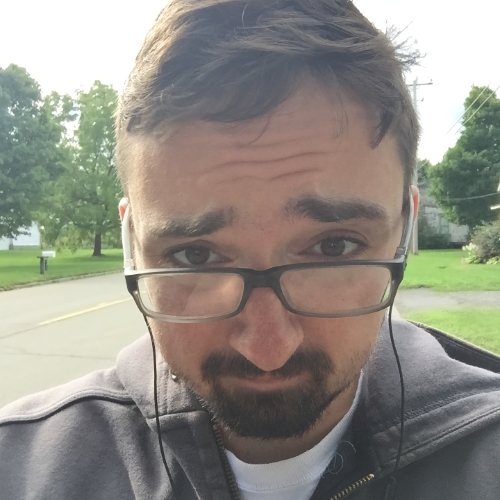
Nathaniel Mott is a freelance news and features writer for Tom's Hardware US, covering breaking news, security, and the silliest aspects of the tech industry.

New firmware addresses Intel CPU gaming instability — Asus Intel Baseline Profile fixes crashing on Raptor Lake and Raptor Lake Refresh chips

Nvidia Blackwell and GeForce RTX 50-Series GPUs: Rumors, specifications, release dates, pricing, and everything we know

HyperX Alloy Rise Mechanical Gaming Keyboard Review: Magnetic Customization… at a Price
