Mushkin Redline Ridgeback 16GB DDR4-3200 C20 Dual-Channel Kit Review
Mushkin’s latest Redline Ridgeback modules look great in red. Does its MRB4U320LLLM8GX2 kit look equally good in our performance and value charts?
Why you can trust Tom's Hardware
Test Results And Final Analysis
Mushkin’s DDR4-3200 CAS 20 could have a tough time competing against Teamgroup’s DDR4-3600 and G.Skill’s DDR4-3866 for bandwidth, but we’re really hoping it is also able to prove its worth in our price-to-performance analysis. On the plus side, it is also able to support lower-than-rated timings, though both competitors share that capability.
| Lowest Stable Timings at 1.35V (Max) on Asus Maximus IX Hero (BIOS 0801) | |||
|---|---|---|---|
| Row 0 - Cell 0 | DDR4-3200 | DDR4-3200 | DDR4-3200 |
| Mushkin RL Ridgeback 16GB MRB4U320LLLM8GX2 | 18-19-19-38 (1T) | 15-16-16-32 (1T) | 12-13-13-28 (1T) |
| T-FORCE XTREEM 16GB TXGD416G3600HC18ADC01 | 14-15-15-30 (1T) | 12-12-12-28 (1T) | 11-11-11-28 (1T) |
| G.Skill Trident Z 32GB F4-3866C18Q-32GTZ | 14-15-15-30 (1T) | 12-12-12-28 (1T) | 10-11-11-28 (1T) |
In the overclocking test, Mushkin’s DDR4-3200 failed the DDR4-3600 stability test after 15 minutes. Dropping the motherboard to a 44x CPU multiplier and 34.66x DRAM ratio, a 103 MHz BCLK brought the Ridgeback kit to a stable DDR4-3570. (For those interested, a 34.66x DRAM ratio uses a 13x memory multiplier with a 4/3 memory controller to CPU BCLK ratio. DDR doubles the data rate of the resulting clock rate.)
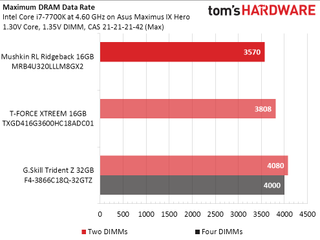
The above test also shows a maximum CAS Latency value of 21 cycles. While this did help the Mushkin Redline Ridgeback overclock a little higher, the Trident-Z modules worked better at CAS 19-21-21, hence the (Max) label.
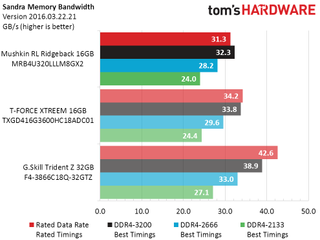
Sandra Memory Bandwidth shows a preference for four-DIMM kits on Kaby Lake (as inherited from Skylake), and the difference has historically been around 10%. Even if we were to reduce the Trident-Z bandwidth numbers by 10%, we can plainly see how its better data rate and better timings would keep it in the lead. Completely removing that bias, the T-Force Xtreme kit has a smaller lead.
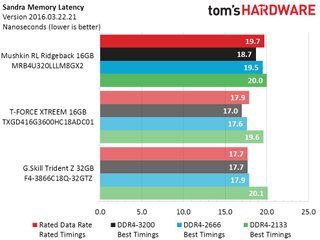
Two modules often beat four in Sandra Memory Latency, and we see the T-Force Extreme with the least latency at optimized settings. The Redline Ridgeback kit also has two modules, but its lengthier latency settings put it behind in this measurement.
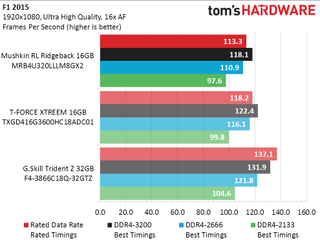
Our overclocked Core i7-7700K and GTX 1080 provide enough performance that we can finally see the deficits of slower RAM in a racing game, without relying upon low graphics setting that a serious gamer wouldn’t use. The Redline Ridgeback falls behind the T-Force Extreme.

Metro Last Light Redux shows less bias for memory bandwidth or timings, and the T-Force Xtreme DDR4-3600 barely beats the Redline Ridgeback DDR4-3200.
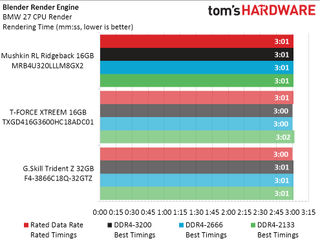
Blender’s CPU render barely responds to improved memory performance, and both the Mushkin DDR4-3200 and Teamgroup DDR4-3600 memory complete the render operation at three minutes, one second, using XMP settings.
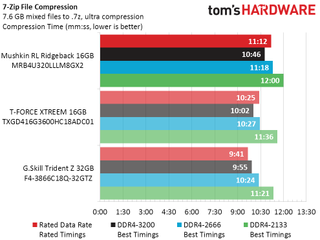
File compression applications often benefit from improved memory performance, and the scaling in 7-Zip is quite impressive . . . for everything but the Redline Ridgeback kit.
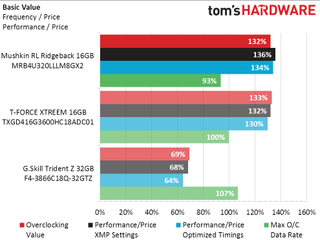
Redline Ridgeback DDR4-3200 CAS 20 is a little pricey at around $170, which is comparable to the DDR4-3200 CAS 16 of several competitors. Even at its most recently spotted $180, Teamgroup’s DDR4-3600 barely costs a little more.

The last chart, Performance Per Gigabyte, primarily shows that G.Skill’s 4x 8GB set has enough performance to overcome its $30 price premium compared to two of Mushkin’s 2x 8GB sets.
MORE: Best Memory
MORE: DDR DRAM FAQs And Troubleshooting Guide
MORE: All Memory Content
Stay on the Cutting Edge
Join the experts who read Tom's Hardware for the inside track on enthusiast PC tech news — and have for over 25 years. We'll send breaking news and in-depth reviews of CPUs, GPUs, AI, maker hardware and more straight to your inbox.
-
InvalidError It would be nice to see timing and clock results on Ryzen's quirky memory controller. With Ryzen's fabric bandwidth and latency tied to the memory clock, performance scaling with memory should also be more interesting.Reply
I'm guessing something like that is already in the works but there is no rush to get it done while board manufacturers are still releasing BIOS updates every week to tweak things. -
hannibal Yep. Ryzen test requires quite some bios upgrades, so that more different memories gets supported. It is still very young platform.Reply -
max0x7ba Other memory reviews use different methodology and their results are more dramatic: http://www.techspot.com/article/1171-ddr4-4000-mhz-performance/Reply -
Crashman Reply
Obviously, if you add enough graphics power you can find your bottleneck elsewhere in applications that lean heavily on the GPU (games, some encoders, etc). And if you put in a fast enough processor, the lightly threaded processor-heavy apps will again be limited by something else, likely the RAM. And then, if you use a heavily threaded processor-heavy app, good luck finding a processor with enough cores and overclocking capability to make the RAM appear the bottleneck...but it's still possible.19470510 said:Other memory reviews use different methodology and their results are more dramatic: http://www.techspot.com/article/1171-ddr4-4000-mhz-performance/
I try to present a graphics and CPU performance level that people without that kind of money and tenacity could realistically expect to use, and not limit my application selection to best case scenarios. But thanks for pointing out the Handbrake and Adobe benchmarks, I might add those at a future date :D
-
JackNaylorPE Crash:Reply
Very mush welcome the comments about bottlenecking. This is my biggest beef with memory reviews as blanket conclusions are drawn that "faster RAM has no impact" when a) they never look at minimum frame rates b) they only use a small subset of games usually ignoring ones that are impacted by memory performance (STALKER, F1, etc) and c) use a test bed where the system is bottle necked by something else. The reviews I am looking for would include:
a) Typical gaming enthusiast system w/ 1080 Ti
b) Typical gaming enthusiast system w/ 1080 Ti in SLI
c) Typical moderate system w/ 1060
d) Typical moderate system w/ 480
e) Wide spectrum of games including ones generally viewed as GFX bound, CPU bound and memory bound
If the article is extended to the realm of workstation performance, then of course Adobe premiere, AutoCADm handbrake would be welcome additions and, to cover all bases both an i7 and a workstation class CPU say 6850k
As for the product being reviewed, well this is certainly disappointing ... Always look to Mushkin 1st when looking for RAM but that won't continue w/o options better than CAS 20 .. and at more attractive pricing. A $170 product in a price / performance niche that delivers faster products (CAS 16) for $50 less I don't need to hear about, and if I do, I think the critical fact to be delivered is that the product, at present, is greatly overpriced and that you could do better for $50 less.
As to the approach, while I don't want to be critical, I gotta say that ... for me ... I wish a different approach has been taken. With 3200 being the point above which the price / performance curve heads sharply towards the sky, the reader I think would have been better served comparing it with other options in the same speed range. At 3200, CAS 16 starts at about $120 .... At 3600, it's $150 more ... and at 3866, we're talking $230 (All pricing per pcparttpicker, this date).
So I don' see the value in comparing product categories where the going rate is twice that of the other, even if the subject of the review is vastly overpriced. After noting that 4 sticks have an inherent advantage on this platform, I don't quite why the article doubled down on the the "apples and oranges" means of comparison.
I think it also shuda been noted that the price was rather extreme for a 16GB set @ 3200. I expect to pay more for Mushkin, I expect to pay more for better timings .... but this set is certainly not worthy of the Redline designation ... shuda been a blackline and at a lower price. -
Crashman Reply
First of all, when we were using the old system with the GTX 970, the only way to get past the GPU bottleneck in games was to set a lower setting. We saw gains from 170 to 190 FPS or more at the lower setting, but those settings were irrelevant to real-world game play. So, it really took the GTX 1080 to get us at a point where the difference mattered.19474731 said:Crash:
Very mush welcome the comments about bottlenecking. This is my biggest beef with memory reviews as blanket conclusions are drawn that "faster RAM has no impact" when a) they never look at minimum frame rates b) they only use a small subset of games usually ignoring ones that are impacted by memory performance (STALKER, F1, etc) and c) use a test bed where the system is bottle necked by something else. The reviews I am looking for would include:
a) Typical gaming enthusiast system w/ 1080 Ti
b) Typical gaming enthusiast system w/ 1080 Ti in SLI
c) Typical moderate system w/ 1060
d) Typical moderate system w/ 480
e) Wide spectrum of games including ones generally viewed as GFX bound, CPU bound and memory bound
If the article is extended to the realm of workstation performance, then of course Adobe premiere, AutoCADm handbrake would be welcome additions and, to cover all bases both an i7 and a workstation class CPU say 6850k
As for the product being reviewed, well this is certainly disappointing ... Always look to Mushkin 1st when looking for RAM but that won't continue w/o options better than CAS 20 .. and at more attractive pricing. A $170 product in a price / performance niche that delivers faster products (CAS 16) for $50 less I don't need to hear about, and if I do, I think the critical fact to be delivered is that the product, at present, is greatly overpriced and that you could do better for $50 less.
As to the approach, while I don't want to be critical, I gotta say that ... for me ... I wish a different approach has been taken. With 3200 being the point above which the price / performance curve heads sharply towards the sky, the reader I think would have been better served comparing it with other options in the same speed range. At 3200, CAS 16 starts at about $120 .... At 3600, it's $150 more ... and at 3866, we're talking $230 (All pricing per pcparttpicker, this date).
So I don' see the value in comparing product categories where the going rate is twice that of the other, even if the subject of the review is vastly overpriced. After noting that 4 sticks have an inherent advantage on this platform, I don't quite why the article doubled down on the the "apples and oranges" means of comparison.
I think it also shuda been noted that the price was rather extreme for a 16GB set @ 3200. I expect to pay more for Mushkin, I expect to pay more for better timings .... but this set is certainly not worthy of the Redline designation ... shuda been a blackline and at a lower price.
Now, we've known about the four-banks of RAM thing for a while, but ever since 8Gb chips came out most manufacturers have been making 8GB modules with them. Of course this causes confusion when comparing 8GB to 16GB modules, because the 16GB modules will have two banks of RAM while the 8GB modules have only one.
And that's the direction we're going with this. We're working our way back to dual-rank modules that use sixteen 4Gb chips. You'd be surprised..except that your keen analysis shows that you really won't be.
BTW, I forgot to add, we really should have tested the 3866 as a half set as well as a full set to show that difference. I just didn't know how to handle it in the value assessment. -
max0x7ba Reply19471513 said:
Obviously, if you add enough graphics power you can find your bottleneck elsewhere in applications that lean heavily on the GPU (games, some encoders, etc). And if you put in a fast enough processor, the lightly threaded processor-heavy apps will again be limited by something else, likely the RAM. And then, if you use a heavily threaded processor-heavy app, good luck finding a processor with enough cores and overclocking capability to make the RAM appear the bottleneck...but it's still possible.19470510 said:Other memory reviews use different methodology and their results are more dramatic: http://www.techspot.com/article/1171-ddr4-4000-mhz-performance/
I try to present a graphics and CPU performance level that people without that kind of money and tenacity could realistically expect to use, and not limit my application selection to best case scenarios. But thanks for pointing out the Handbrake and Adobe benchmarks, I might add those at a future date :D
Your benchmarks show what fast memory is not good for. I would rather prefer seeing what it is good for.
You could as well benchmark Tetris on 386 and 7700K and conclude that 386 is good enough. -
Crashman Reply
Not true. It shows both. Now you show me a 386 with DDR4 and we'll talk.19530557 said:19471513 said:I try to present a graphics and CPU performance level that people without that kind of money and tenacity could realistically expect to use, and not limit my application selection to best case scenarios. But thanks for pointing out the Handbrake and Adobe benchmarks, I might add those at a future date :D
Your benchmarks show what fast memory is not good for. I would rather prefer seeing what it is good for.
You could as well benchmark Tetris on 386 and 7700K and conclude that 386 is good enough.
-
InvalidError Reply
Give me some suitably large and fast FPGAs, a few hundred dollars for PCB prototypes and compensation for a few hundred man-hours to write the bare minimum firmware, I could probably make a 386 boot DOS on DDR4 :)19530651 said:Now you show me a 386 with DDR4 and we'll talk.

