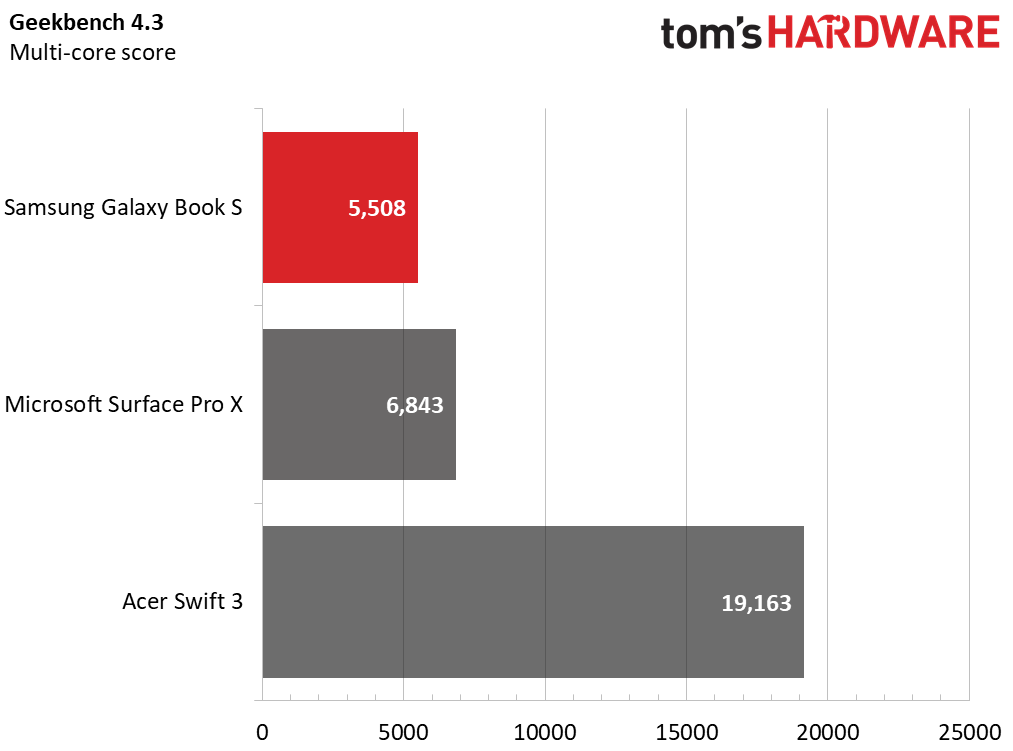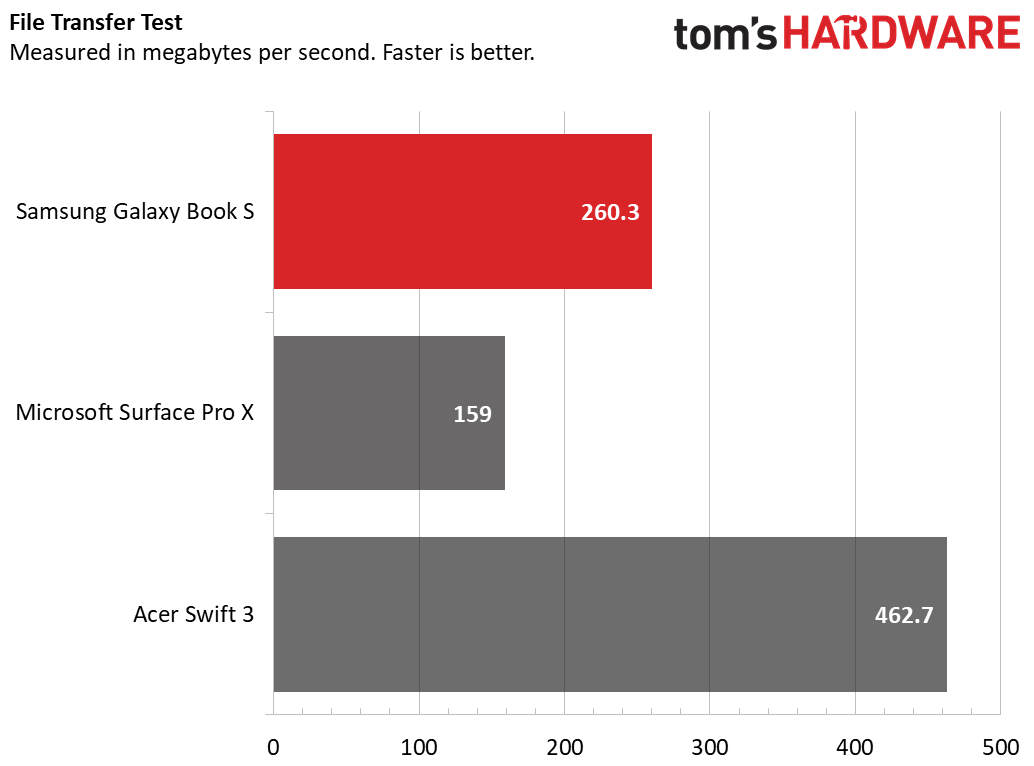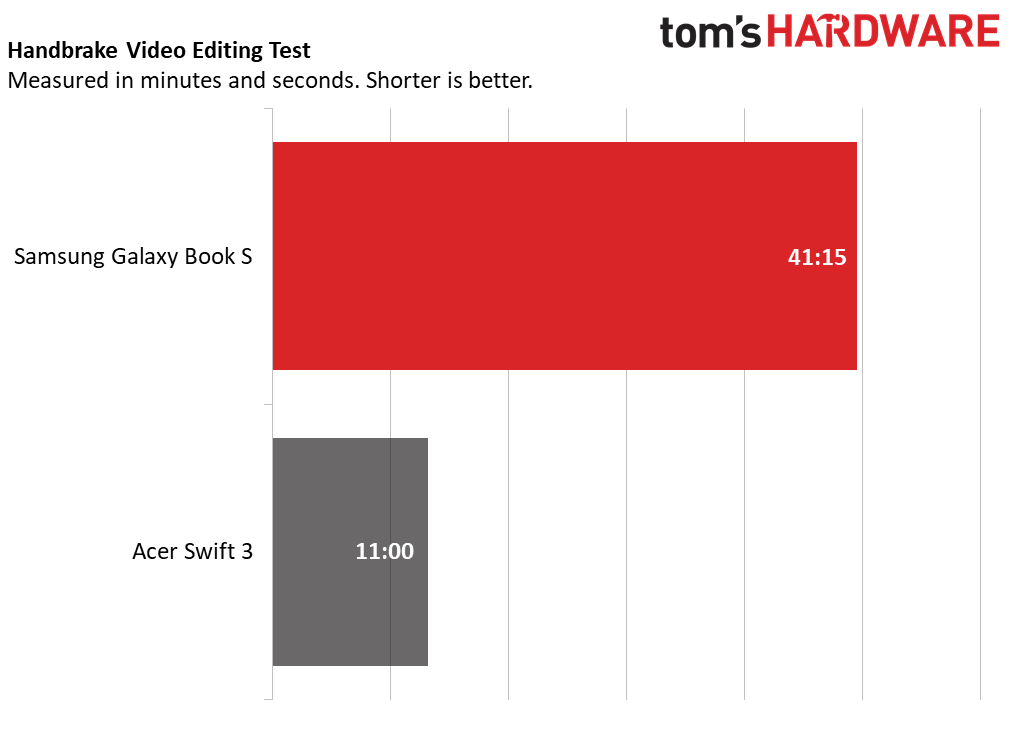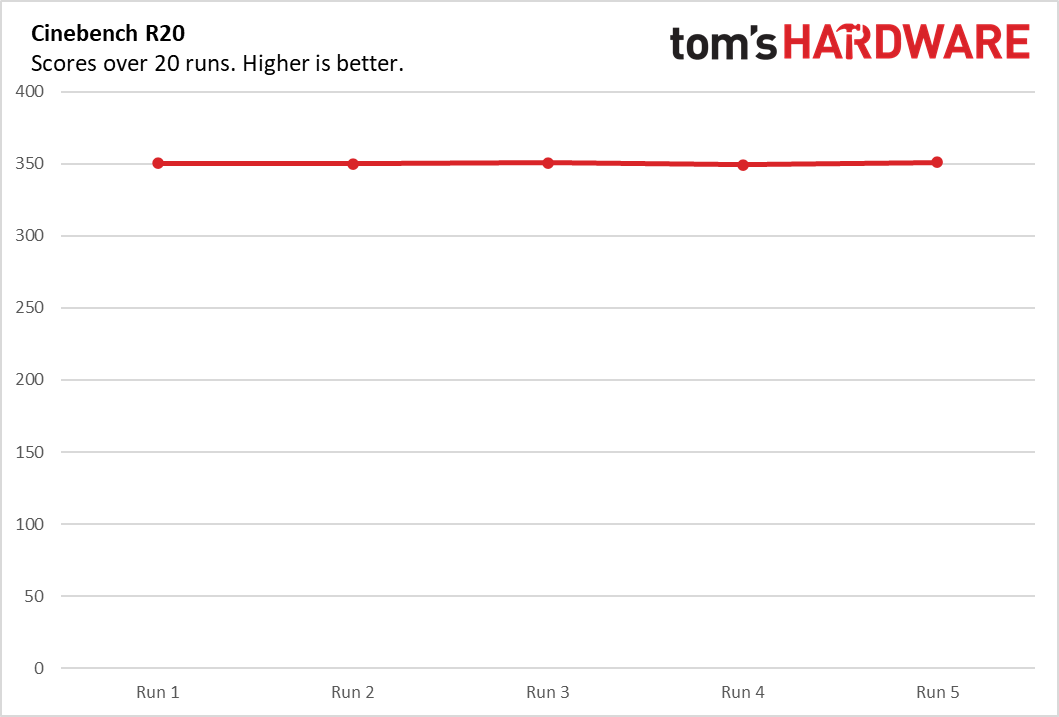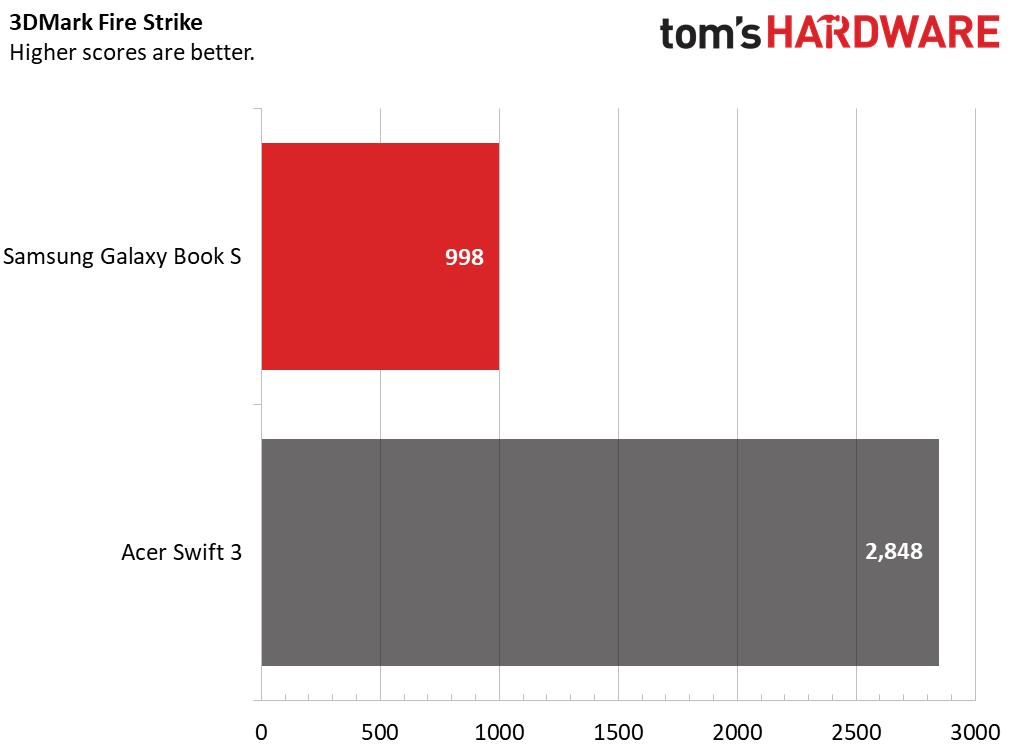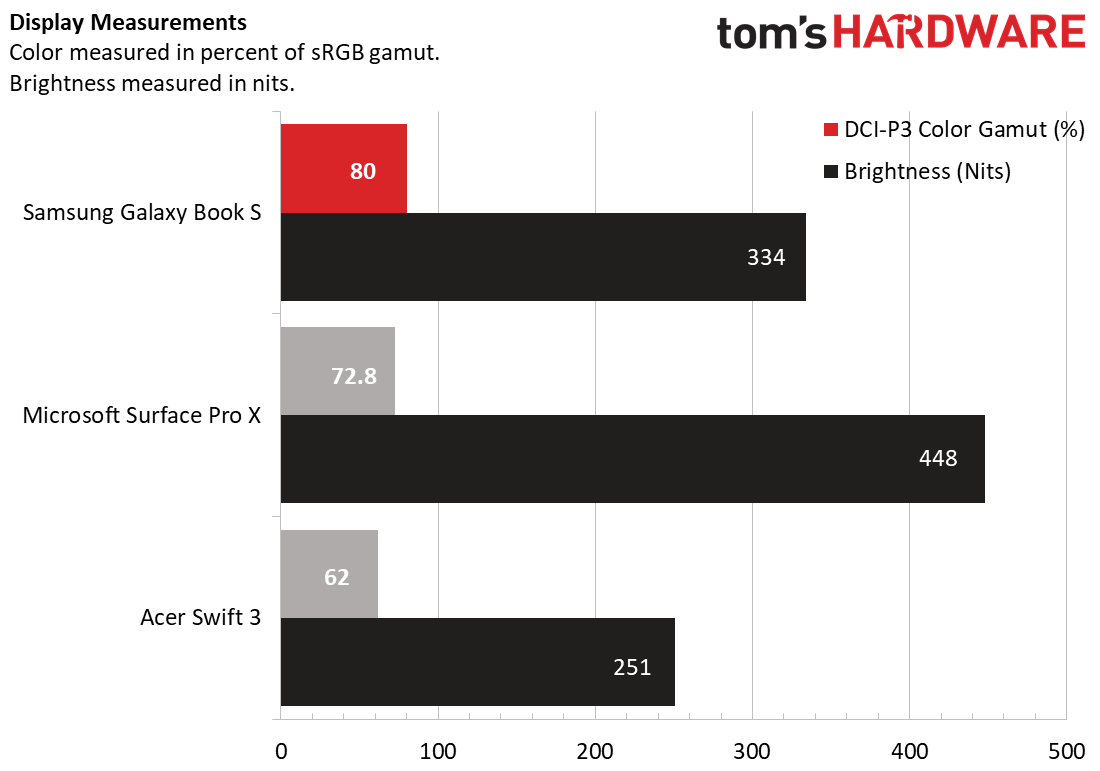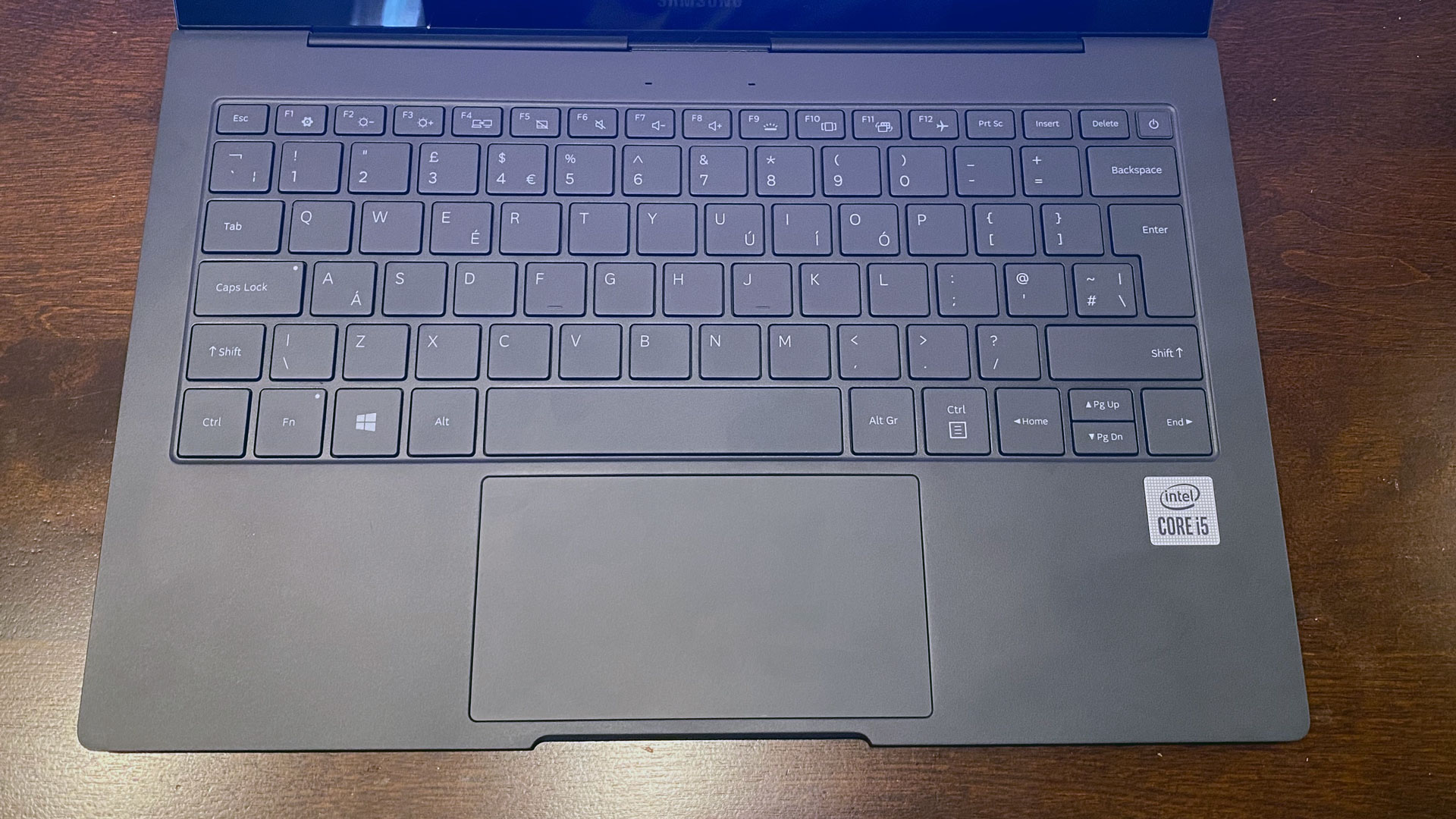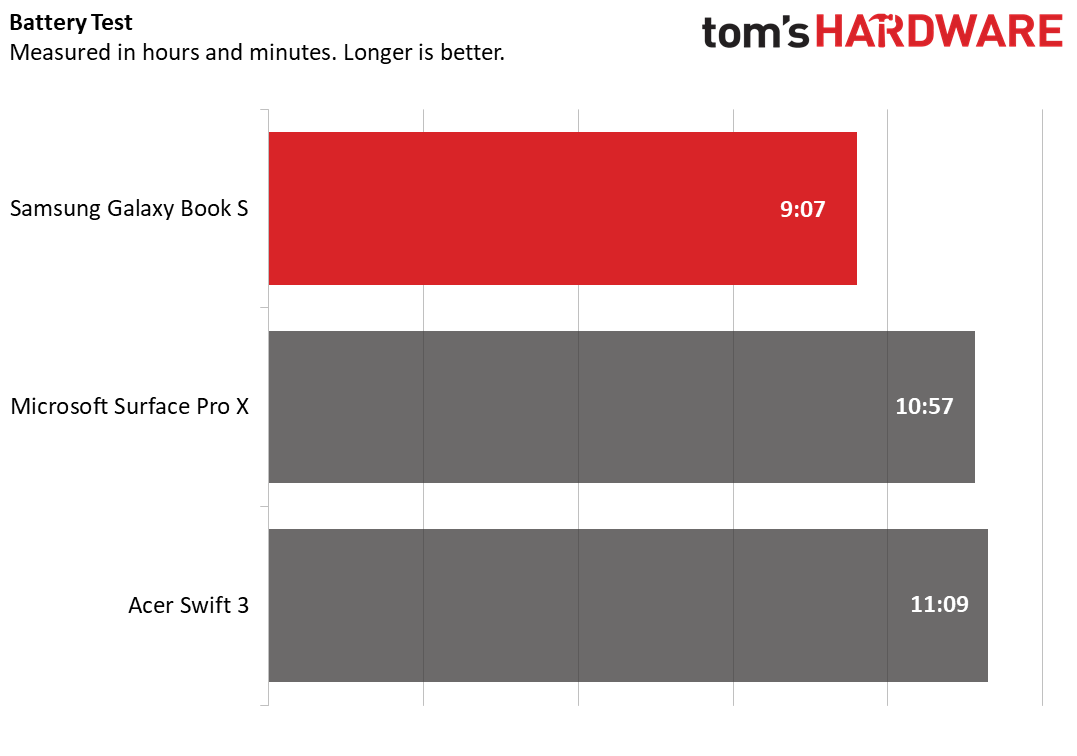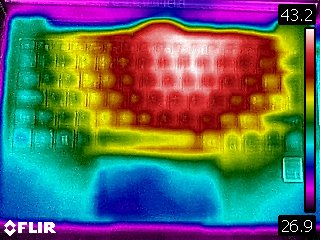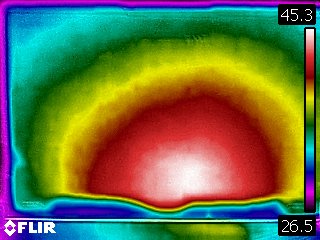Tom's Hardware Verdict
The Samsung Galaxy S is a beautiful, lightweight ultraportable that can run every program you would expect with Intel's new Lakefield processor, but Samsung has doused it in its software, and you pay a lot for the design.
Pros
- +
Lightweight, beautiful design
- +
Vivid, fairly bright display
- +
Lakefield runs all x86 apps
Cons
- -
Way too much pre-loaded software
- -
Audio is flat
- -
Pricey for the performance
Why you can trust Tom's Hardware
It’s not every day we see something this new. From the outside, the Samsung Galaxy Book S looks like a very sleek notebook -- and it is. But this laptop (starting at $949 in the US, tested with a £999.00 UK model), a variant on the Qualcomm Snapdragon 8cx version released last year, has Intel’s new “Lakefield” processor, the Core i5-L16G7, with one “big” high-powered Willow Cove core and four small, power-efficient Tremont cores. It’s the first time we’ve seen Intel pair different types of x86 cores on the same processor.
Samsung has designed a fine laptop here. So let’s see if the new tech inside can make it one of the best ultrabooks.
Samsung Galaxy Book S Design

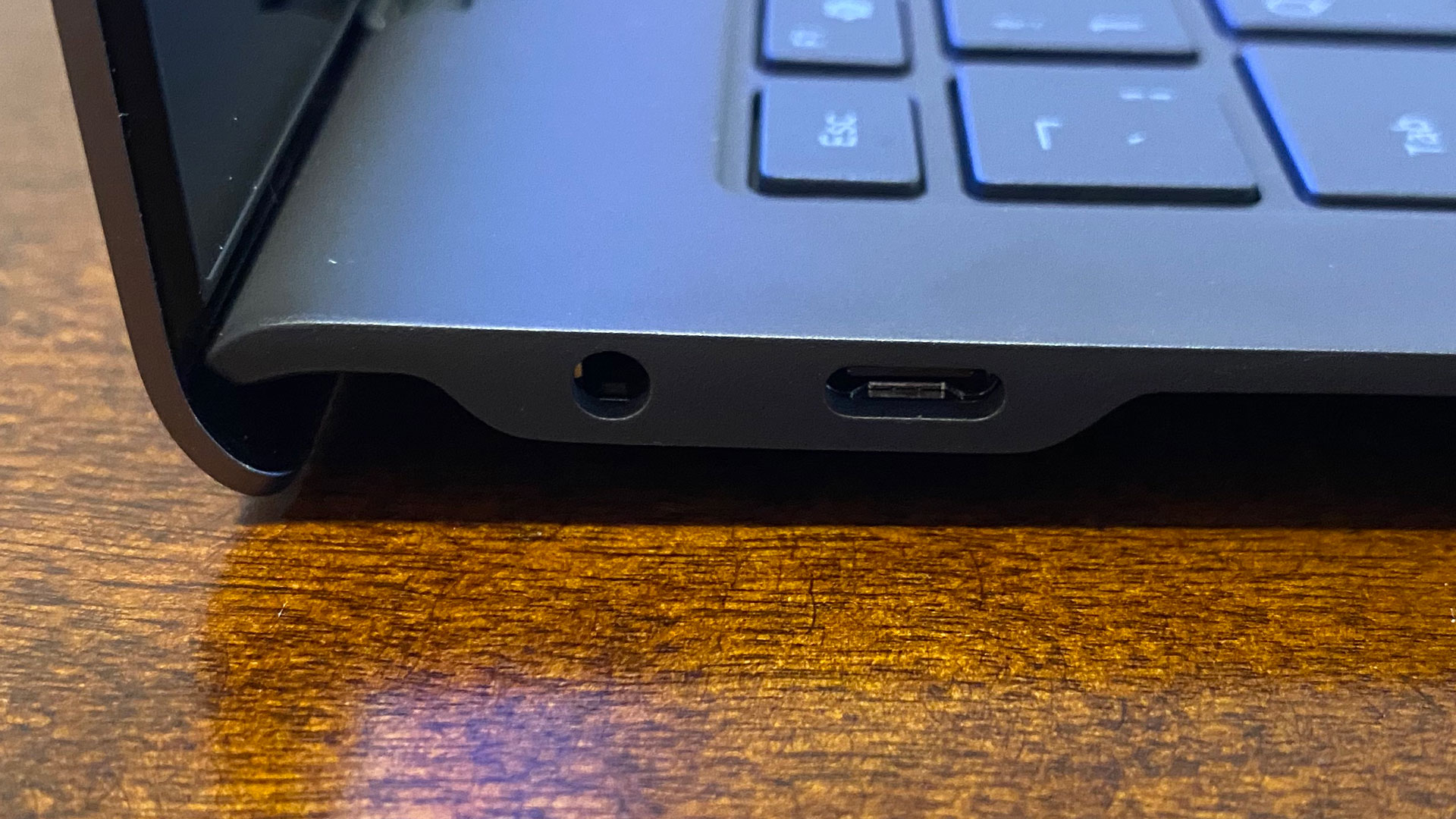

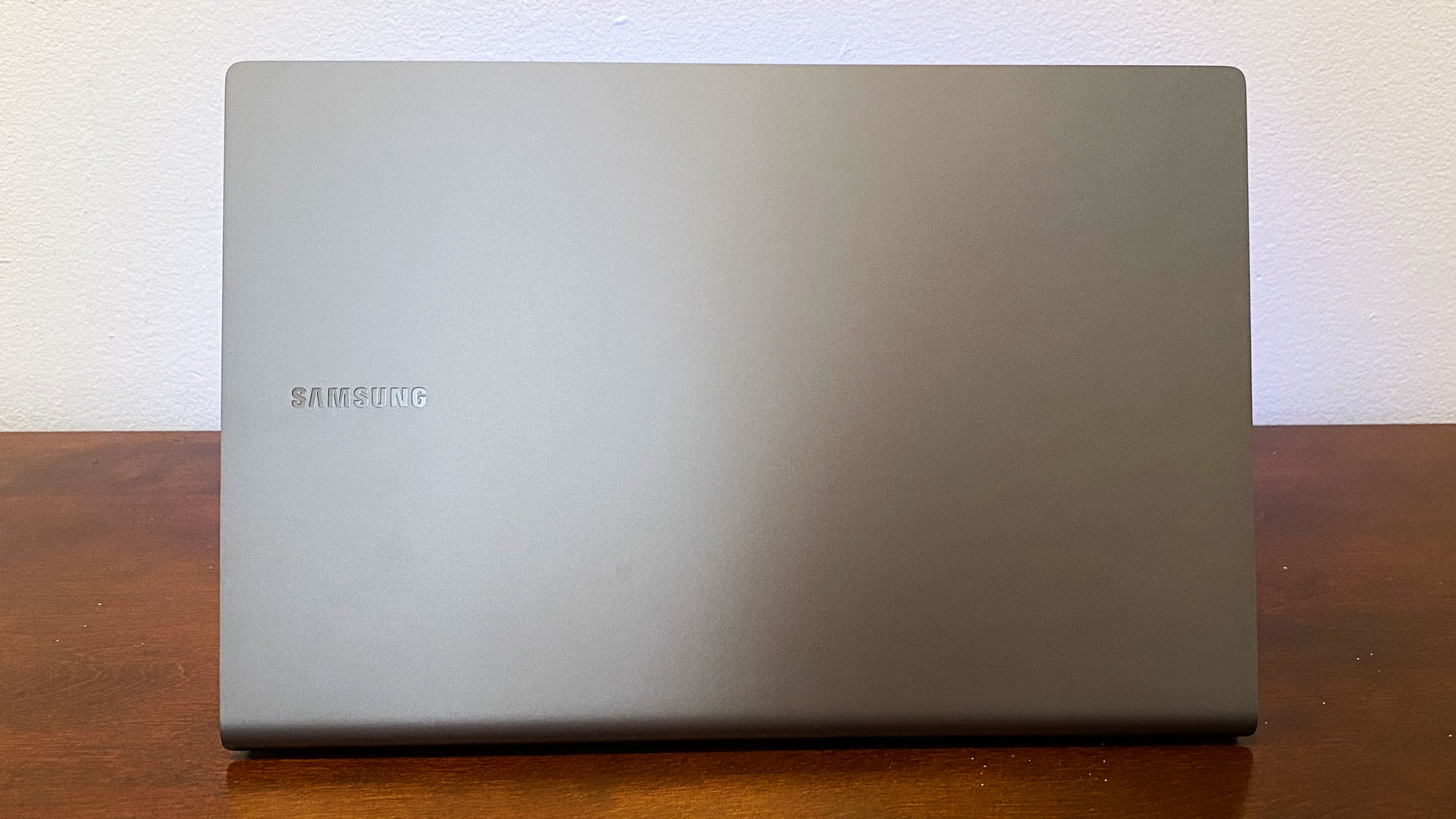
The Samsung Galaxy Book S has a gorgeous design. They should put it’s picture next to “sleek” in the dictionary. The device is thin, with rounded corners and is light enough that you wouldn’t even notice it in a backpack or briefcase. The aluminum lid (ours came in mercury gray) has Samsung’s logo on the left, but that’s really it.
With the laptop unfolded, the 13.3-inch, FHD touchscreen is surrounded by moderate but inoffensive bezels on three sides. The bottom bezel, with Samsung’s logo, is thicker. The deck is also the same dark gray color. There’s a fingerprint reader, but you might not notice: it’s integrated with the power button, which doesn’t look all that much different from the others.
The Galaxy Book’s port selection is minimalist, if I’m being generous. There are two USB Type-C ports (one on each side), and there’s also a 3.5mm headphone jack on the left side. There’s a SIM card tray on the bottom of the unit we reviewed, which came from the UK.
At 12 x 8 x 0.5 inches and 2.1 pounds, this thing is extremely portable. The laptop is barely noticeable in a bag or even under your arm. The Microsoft Surface Pro X is 11.3 x 8.2 x 0.3 inches and it weighs just 1.7 pounds (2.4 pounds with the keyboard), but that 13-inch tablet is a different form factor altogether, though you can get the keyboard separately. The Lenovo Flex 5G is 12.7 x 8.5 x 0.6 inches and 2.9 pounds, while the Ryzen-based Acer Swift 3 is 12.7 x 8.6 x 0.6 inches and 2.8 pounds.
Samsung Galaxy Book S Specifications
| CPU | Intel Core i5-L16G7 with Intel Hybrid Technology (Lakefield) |
|---|---|
| Graphics | Intel UHD Graphics |
| RAM | 8GB LPDDR4x 4267 MHz |
| SSD | 512GB eUFS |
| Display | 13.3-inch 1920 x 1080 touchscreen |
| Networking | Wi-Fi 6 (Gig+), 802.11 ax 2x2, Bluetooth 5.0 |
| Ports | 2x USB Type-C, microSD card reader, 3.5mm headphone jack |
| Camera | 720p webcam |
| Battery | 42 WHr |
| Power Adapter | 25W |
| Operating System | Windows 10 Home |
| Size | 12 x 8 x 0.5 inches / 305.2 x 203.2 x 11.8 mm |
| Weight | 2.1 pounds (1kg) |
| Price (as Configured) | £999.00 (~$1,254.24) |
What is Intel Lakefield?
The Samsung Galaxy Book S is the first laptop to feature one of Intel’s Lakefield processors. (Lakefield is the codename for “Intel Core Processors with Intel Hybrid Technology,” basically dooming them to be referred to by the shorter name forever).
Lakefield is Intel’s attempt at a BIG.little-style architecture with x86. The processor has a 10nm single Sunny Cove core for heavier workloads and four low-power Tremont cores for background tasks that are less intensive.
The processor model in our review unit was an Intel Core i5-L16G7, which features a 1.4 GHz base frequency with a rated max turbo frequency of 3 GHz. The 10nm chip has 4MB of cache and is rated for 7 watts
In some ways, the chip resembles Arm’s processors, which use the BIG.little architecture. But these x86 CPUs run Windows 10 and all of its apps, 32-bit or 64-bit, without emulation. The Qualcomm Snapdragon 8cx, Microsoft SQ1 and other Arm processors run versions Windows 10 that emulate 32-bit x86 apps and, at the moment, can’t run x64 software. Snapdragons can, of course, run programs built natively for Arm.
The tests we ran in this review focused more on the laptop, but we will continue to test the chip to learn more about it.
Get Tom's Hardware's best news and in-depth reviews, straight to your inbox.
Productivity Performance
Our first look at the Intel Core i5-L16G7 was fascinating, to say the least. The system on a chip, which has 8GB of LPDDR4X RAM on board, was paired with 512GB of UFS storage in this configuration, which we imported from the UK. It could run the benchmarks, but some reporting software has not yet been updated to support Lakefield.
On Geekbench 4.3, the Samsung Galaxy Book S notched a multi-core score of 5,509. The Microsoft Surface Pro X, which wields a Microsoft SQ1 chip based on the Qualcomm Snapdragon 8cx, had a higher score of 6,843 (and that’s running the app through emulation). The Acer Swift 3, a cheaper laptop we used primarily as a price comparison, with a more traditional x86 chip in the AMD Ryzen 7 4700U beat them both handily at 19,163.
With its UFS storage, the Samsung Galaxy Book transferred 4.97GB of files at a rate of 260.3 MBps, which is quite slow. The Surface Pro X was even slower at 159 MBps, but the Swift 3 was faster at 462.7 MBps with a more traditional SSD, though that number is still low compared to some laptop SSDs we've tested.
On our Handbrake video transcoding test, it took 41 minutes and 15 seconds for the Galaxy Book to transcode a 4K movie to 1080p. On the Acer Swift 3, the same test took 11 minutes. We couldn’t run this test on the Surface Pro X, because Handbrake doesn’t currently work with Windows on Arm.
We ran the Samsung Galaxy Book S through a modified version of our Cinebench stress test. Instead of our usual 20 runs, we ran it five times, as it became clear very early that this laptop just wasn't ready for this kind of workload. But still, it’s a fun academic exercise.
Cinebench scores were stable, falling between 348 and 351 during the five runs, which took an hour and 11 minutes.
In our measurements with HWInfo, the program suggested that each of the cores ran at approximately 1.3 GHz, but a number of logging and similar apps don’t yet seem to be ready for Lakefield yet, so it’s unclear if that’s referring exclusively to the Willow Cove core or not. Reporting tools also didn’t list CPU temperatures (or any other system temperatures, for that matter).
To test the Intel UHD graphics, we used 3DMark Fire Strike, where the Galaxy Book notched a score of 998. This was another test the Surface Pro X couldn’t run, but the more standard APU in the Acer Swift 3 achieved a score of 2,848, nearly three times higher.
Samsung Galaxy Book S Display
The 13.3-inch FHD touchscreen is suitable for work and media, though some others are brighter and more vivid. But when I watched the 1080p trailer for In the Heights, I could make out every water droplet spewing from a New York City fire hydrant, and the colors of all the boxes in Usnavi’s corner store stood out on the gray shelves.
Samsung’s panel covers 80% of the DCI-P3 color gamut, which is better than the Surface Pro X (72.8%) and easily beats the Acer Swift 3 (62%, showing where the company made cuts in the budget computer).
The display offers an average brightness of 334 nits. The Pro X proved brighter (448 nits) but the Swift was straight up dim. You can, however, make the Galaxy Book S display brighter with the Outdoor+ mode in the Samsung Settings program, but it warns that it “drains the battery quickly.”
Samsung Galaxy Book S Keyboard and Touchpad
There’s not much travel to the Galaxy Book S’ keyboard. It has a nice clicky feel, but my fingers were tired after the 10fastfingers.com typing test. I reached 102 words per minute on that test with a 4% error rate. The speed is on my low end and the error rate is high, though some of that is attributable to me getting used to a UK keyboard layout.
The left shift key is short for my liking, and I wish Samsung went for an “inverted T” set of arrow keys.
The 4.5 x 3.2-inch touchpad seems tiny at first, but there’s really no more room to expand it. It was accurate in three and four-finger gestures thanks to Windows precision drivers, and my fingers always slid gently across it.
Samsung Galaxy Book S Audio
For such a little laptop, the Galaxy Book S pumped out more volume than I expected. It easily filled my apartment as I listened to Linkin Park’s “In the End.” The details, however, weren’t all there. The bass was effectively non-existent, and the drums got lost among very clear vocals and guitars. Overall, it was a little flat. The song’s iconic keyboard came through nice and clear, however.
Samsung Galaxy Book S Upgradeability
There are no easily accessible screws on the Samsung Galaxy Book S (I suspect they’re under the non-standard shaped laptop feet). This laptop is effectively sealed shut.
With Lakefield chips, the RAM is attached to the processor, so that wouldn’t be upgradeable anyway.
Samsung Galaxy Book S Battery Life
Despite a rather-small, 42 WHr battery, the Galaxy Book S can last all day on a charge. On our battery test, which continuously browses websites, streams videos and runs OpenGL benchmarks over Wi-Fi at 150 nits, the laptop endured for 9 hours and 40 minutes. That’s 10 minutes beyond the Surface Pro X, which ran for 9:30.
The Acer Swift 3, with a Ryzen 4000-series chip, lasted an even more impressive 11:09.
Samsung Galaxy Book S Heat
This laptop has a fanless design and parts of the shell can get a bit toasty. We took our measurements while the Galaxy Book S ran Cinebench R20, a very heavy workload for this device.
The center of the keyboard, between the G and H keys, measured 41 degrees Celsius (105.8 degrees Fahrenheit), while the touchpad was cooler at 33.9 degrees Celsius (93 degrees Fahrenheit).
The hottest spot on the bottom of the laptop measured 45.3 degrees Celsius (113.5 degrees Fahrenheit), which did feel a little hot to the touch. However, I didn’t have that issue in my regular usage.
Samsung Galaxy Book S Webcam
The Galaxy Book S has a 720p webcam, which is OK. In a well-lit room, a picture I took was color-accurate, down to the blues of my eyes. But details like my hair appeared fuzzy, no matter how I tried to readjust.
This will do the job, but you would do better to use an external webcam.
Samsung Galaxy Book S Software and Warranty
Samsung pre-loads its laptops with a lot of software. In fact, it’s too much. There are 16 apps before you get to the “Samsung recommended” Amazon and WildTangent games.
These apps include (but definitely aren’t limited to):
- Samsung Notes, a note-taking app.
- Samsung Dex, which lets you use your laptop to control your phone with your mouse and keyboard.
- Studio Plus, a simple video editing program.
- Samsung Settings, which had adjustments for battery life, display colors, keyboard backlighting and more
- Samsung Flow, to transfer files and move activities between your computer and Samsung Galaxy phone
- Samsung Live Message, to make animated drawings to send to others
There’s far more than that, but the sheer number of programs, some of which double what you can already do in Windows, is frankly overwhelming and suggests Samsung wishes it could have the same control of Windows as it does on Android.
There’s also additional software that always comes preinstalled Windows 10, like Netflix, Hulu, Spotify and Candy Crush Friends.
Samsung sells the Galaxy Book S with a one-year warranty.
Samsung Galaxy Book S Configurations
We reviewed the UK variant of the Samsung Galaxy Book S with an Intel Core i5-L16G7 “Lakefield” processor, 8GB of RAM and 512GB of eUFS storage. It costs £999.00, or approximately $1,254.24 USD.
A different model is sold in Canada with 256GB of storage but is otherwise identical. That runs for $1,299.99 CAD, or roughly $884.17 USD.
In the United States, Samsung markets the Intel version of the Galaxy Book S as the “Wi-Fi” version (the Qualcomm Snapdragon 8cx model has Sprint and Verizon network connectivity in the U.S.). With 256GB of storage, it costs $949.99 and is being sold directly from Samsung, as well as Best Buy, Amazon and other major stores.
Bottom Line
The Samsung Galaxy Book S is a nice -- but pricey -- system that puts the “ultra” in ultraportable. The design is sleek and lightweight, and I never stopped being impressed by it.
It’s also the first time we’re seeing Intel’s Lakefield processor, and the 5-core CPU seems to largely land within expectations. Intel had previously compared it to its Y-series chips, and that makes sense in this fanless system. The performance isn’t strong by many means, but if you’re using this for word processing, e-mail and web browsing, it should be enough.
In the battle between Windows running on Lakefield’s x86 architecture and Windows on Arm, Intel wins from an experience perspective. After all, every x86 app, 32-bit or 64-bit, runs on this system. But the Microsoft SQ1, a variant of the Qualcomm Snapdragon 8cx found in many Arm laptops, did outperform in some places, even when emulating benchmarks. When more apps are Arm native, Intel will need a more powerful chip.
But the Acer Swift 3, a $650 mid-range ultraportable with a more traditional AMD Ryzen 7 4700U x86 processor beats them both in that area. For almost half the price, you can get a lot more performance. You will, however, get a dull screen and less premium build quality. Samsung is charging way too much for a nice design.
We expect to see Lakefield at least once more this year in the Lenovo ThinkPad X1 Fold. But as for the Galaxy Book S, it’s a nice portable experience if you don’t need powerhouse performance.

Andrew E. Freedman is a senior editor at Tom's Hardware focusing on laptops, desktops and gaming. He also keeps up with the latest news. A lover of all things gaming and tech, his previous work has shown up in Tom's Guide, Laptop Mag, Kotaku, PCMag and Complex, among others. Follow him on Threads @FreedmanAE and BlueSky @andrewfreedman.net. You can send him tips on Signal: andrewfreedman.01
-
TCA_ChinChin I'll bet if Samsung put in a Ryzen processor, this would've been significantly better performance with a similar amount of battery life.Reply -
DavidC1 You guys need to re-do the test. Notebookcheck got 600 points for the Cinebench R20 bench. That's double what you are getting.Reply
TCA_ChinChin said:I'll bet if Samsung put in a Ryzen processor, this would've been significantly better performance with a similar amount of battery life.
The chip runs at 5W. Plus it has a much smaller footprint. It'll be a larger/heavier device. Yes, for the price Ryzen is better but it won't be the same. -
excalibur1814 "Lakefield runs all x86 apps "Reply
I would have expected an intel chip to run all x86 apps? -
Mike.1 Since this is first of it's kind x86 CPU, performance/battery time might be improved with OS and app updates but they need to lower the price. eUFS storage (lack of NVM) and 8GB RAM limit is pretty disappointing though.Reply -
TCA_ChinChin Reply
Agreed. I just don't see how this wasn't possible without bit.LITTLE from Intel. I feel like they literally already have extremely low power parts that can get just as much performance in a similar 5w package. I'm not well versed on die sizes and how they affect the engineering required for the profile of a mobile device, but for a small laptop like this, I can't see how a normal x86 processor can't be substituted in here instead for a cheaper overall device with similar characteristics. It's like Intel releasing their 10nm chips that are "better" than their 14nm chips in terms of technology, but fall short of expectations. This first iteration of big.LITTLE and Lakefield leaves me unconvinced of the technology Intel has used here but maybe their next iterations will be more convincing.DavidC1 said:The chip runs at 5W. Plus it has a much smaller footprint. It'll be a larger/heavier device. Yes, for the price Ryzen is better but it won't be the same. -
JayNor Intel claimed 2.5mW standby power for Lakefield, which was provided by the unique 22FFL io chiplet processing. This parameter was required by MIcrosoft for their Surface Neo product. I suspect it is important for other always-connected designs. Perhaps we'll get a benchmark that measures it.Reply -
watzupken It will be more meaningful to test it with the Galaxy Book running the Qualcomm SOC to understand the difference in performance, thermals and battery life. As expected, despite the low power processor, Intel is not quite there yet when competing with the likes of ARM SOC over battery endurance. Even if Lakefield is faster, I don't expect it to be meaningfully faster to the point that the target users will feel a significant difference. The target audience for this sort of laptops are more for people on the go, and needs a laptop for light work, i.e. surfing net, word processing, etc. Running an intensive work is unlikely the use case.Reply -
watzupken Reply
I don't disagree and I think it is possible. However the target audience for this laptop is likely people who travels a lot and just needs a laptop that can provide a solid battery life while maintaining a very thin and light form. Performance is likely to be secondary for this target audience.TCA_ChinChin said:I'll bet if Samsung put in a Ryzen processor, this would've been significantly better performance with a similar amount of battery life.
In any case, I don't believe they will sell many units of this. -
TCA_ChinChin Reply
I definitely see Intel's logic in releasing a processor like this. I guess I'm just expecting too much from a first gen technology. Perhaps once it is more mature, we will see the benefits of big.LITTLE more in x86, but from this first lakefield view, I can't help but be a little let down.watzupken said:I don't disagree and I think it is possible. However the target audience for this laptop is likely people who travels a lot and just needs a laptop that can provide a solid battery life while maintaining a very thin and light form. Performance is likely to be secondary for this target audience.
In any case, I don't believe they will sell many units of this.