The Ultimate Mouse Hunt
All The Comforts
The traditional ambidextrous shape is very comfortable to use. The mouse fits well into your hand and you can guide it either by resting your hand on it or grasping it between your thumb and ring finger. The ergonomics really is irreproachable and very consensual. Gamers who like a quick-handling mouse should like it, since the weight has been held to 3.4 oz. (95 grams). The coating is not the nicest we've seen, and the silver color could be livelier. The two main buttons sit perfectly under your fingers, and the click is precise, while a little stiff. Unfortunately, Microsoft just won't listen to those who are trying to tell them that their directional track wheel just doesn't cut it. Without detents, it's squishy and unpleasant to use, even if you do eventually get used to it. Horizontal scrolling is even harder since the edges on either side of the wheel's cutout get in the way of movement. And you can't assign commands to the wheel, which makes it useless for games.
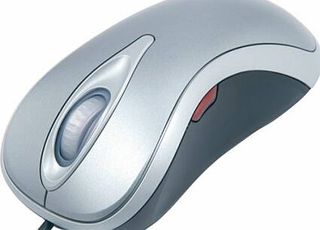
A Close Look
The additional button on the left, on the other hand, is very well placed and is assigned by default to a very original function: the Magnifier. When you press the button, a rectangle appears in place of the mouse cursor. It's an enlargement of the corresponding screen area. If you keep the button pressed, you can change the size of the rectangle at will by moving the mouse, and adjust the zoom power by turning the track wheel. This function is very handy for numerous uses - for making a pixel-level retouch in Photoshop, for example, or in Excel for editing one cell in a big spreadsheet. Unfortunately, the magnifier doesn't work in games - at least not with the beta drivers we had. We'll try again with the final drivers, because it would come in very handy for sniping in an FPS game. The driver that takes over management of the Windows mouse properties, by the way, is functional if not fun to use.
Some Reservations
In actual use, performance was excellent, though it didn't reach the top of the podium with the G7 and G5. The mouse's preciseness was excellent, as was its reactivity. The 1,000 dpi setting is fully usable. Adjusted to maximum speed, the mouse still handled with no problem. With this positive impression in mind, I plugged in the MX518 and the Razer Diamondback to compare. Except for the lack of an on-the-fly resolution adjustment, there's frankly not much difference. The Comfort 3000 is a notch below the others, but given the price $30 (30 euros), it's an excellent buy - or would be if the track wheel were better. It rules out use by gamers, and others will have to make do with it. That's a shame, because the ergonomics is really exemplary.

Stay on the Cutting Edge
Join the experts who read Tom's Hardware for the inside track on enthusiast PC tech news — and have for over 25 years. We'll send breaking news and in-depth reviews of CPUs, GPUs, AI, maker hardware and more straight to your inbox.
Current page: All The Comforts
Prev Page Microsoft Comfort Optical Mouse 3000 Next Page Saitek Gaming Mouse-
Ephebus Stay away from this mouse. I've had two, and both started double clicking with the left button after about a year. Logitech's forums are full of topics on this issue. The latest versions of the G7 also showed a regrettable decrease in manufacturing quality - my first mouse had a rubber coating around it (release A0), while on my second G7 (release A2) it was replaced by cheap plastic. Issues with the receptor dongle losing connection with the mouse are also frequent, and Logitech will go to great lengths to avoid honoring their 3-year warranty.Reply
Most Popular

