XFX Radeon R7 370 2GB Black Edition Review
Why you can trust Tom's Hardware
Overclocking, Audio, Heat & Power

The first thing I do when I overclock is run a baseline test in 3DMark. This gives me a comparison score to ensure that my overclocked settings are stable. In this case, I saw a result of 5820. Next, I adjust my power limit to its peak (+20% in this case). I rerun my baseline to verify that the higher power limit doesn't cause issues.
For the R7 370, I proceeded to adjust the core clock rate in 10MHz increments. 3DMark Fire Strike was run each time, and once I hit 1100MHz, I ran Battlefield 4 to verify stability in another title. Everything checked out, so I kept pushing, though my increments shrank to 5MHz.
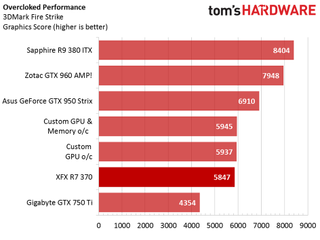
Overclocking XFX’s R7 370 Black Edition proved to be a peculiar endeavor. It was stable in 3DMark, but strangely the scores I was seeing barely changed. From stock at 1040MHz all the way up to 1110MHz, I saw fluctuations between 5820 and 5944.
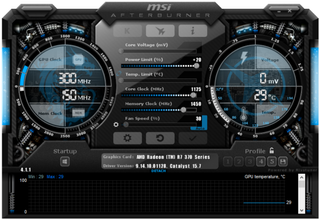
Thinking something was wrong, I rebooted to see if my numbers changed. No dice. It's strange, but it seems like overclocking does little to this card's 3DMark score. Ultimately, the maximum stable core clock ended up being 1125MHz.
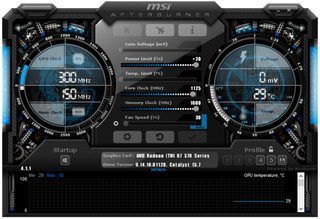
Next up was memory. The GDDR5 on this particular sample is pretty impressive, it turns out. From the factory, XFX sets a 1450MHz clock rate (5.8GT/s), but I was able to push to 1600MHz (6.4GT/s), maxing out the slider bar.
Noise
XFX employs a pair of 90mm IP5X fans that the company says are optimized for quiet operation without compromising cooling efficiency. The fans are controlled by the graphics card’s BIOS and should slow down and speed up as needed.
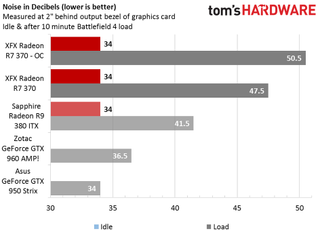
Despite XFX's claims, our recorded sound levels are among the highest for a current-generation mainstream card. The fans are nearly inaudible when the board isn’t under load. But in a game, they aren't quiet at all. At stock clock rates, we measured 47.5 dB(A), and the noise increased 3dB more after overclocking.
Heat
I’ve worked with Maxwell-based GPUs plenty, and am intimately familiar with their temperature characteristics. But this is my first Pitcairn-based board. Further, I have little first-hand experience with AMD’s other recent GPUs. I've been told these chips are going to run hot, though. The R9 270X, which predates the R7 370, operated at 80 degrees when we first tested it in October 2013. And when Igor looked at MSI’s R7 370 Gaming, it ran hotter than 75 degrees.
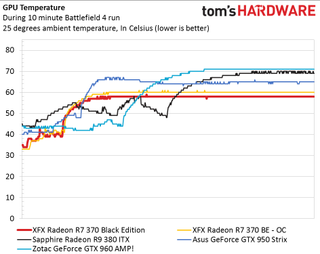
It seems that XFX found a way to break the mold. Of the four cards in our round-up, the R7 370 Black Edition operates at the coolest temperature. Before overclocking the card, it peaked below 60 degrees. The heat sink apparently does its job well and the fans, though loud, move enough cool air to keep the GPU at lower temperatures than we've seen in the past. Perhaps XFX could have given up some of its thermal margin in favor of a quieter cooling solution.
Power
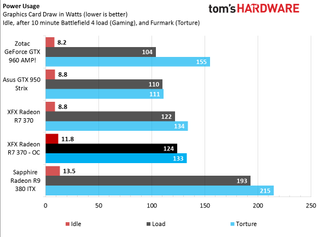
XFX’s R7 370 turns out to be reasonably power-friendly. At idle, it draws as little as 8.8W, matching Asus' GTX 950 Strix. Even under a FurMark torture test it only draws 134W. In comparison, AMD's next step up, the Radeon R9 380, pulls as much as 81W more under load. It requires almost 200W just to run Battlefield 4. XFX’s Radeon R7 370 only needs 122W in the same test, which is only 12W more than the Maxwell-based GTX 950.
Current page: Overclocking, Audio, Heat & Power
Prev Page Gaming Benchmark Results Next Page ConclusionStay on the Cutting Edge
Join the experts who read Tom's Hardware for the inside track on enthusiast PC tech news — and have for over 25 years. We'll send breaking news and in-depth reviews of CPUs, GPUs, AI, maker hardware and more straight to your inbox.
Kevin Carbotte is a contributing writer for Tom's Hardware who primarily covers VR and AR hardware. He has been writing for us for more than four years.
-
Achoo22 It would be nice if this article had proper links for reviews of the GTX950 that was being compared. I follow Tom's pretty closely, but I don't remember seeing the review and it isn't currently listed in the best-of-the-month column. It also would've been nice, for the sake of comparison, if the article mentioned the price delta between the card in question and the board that tested highest - in this case, it would've been nice to explain that the gtx960 is about $50 more than the r7 370 instead of merely referring to it as "the pricey 960."Reply -
cinergy Tom's bashing AMD yet again. Don't worry, soon they will be out of business and you can only buy your precious nvidia.Reply -
Mac266 ReplyTurn down the fan profile and it will magically become quiet.
And hot. It's a damn thin line. -
americanbrian I suspect the aggressive fan profile is to ensure the PCB components that do not contact the heatsink receive adequate airflow. I would be willing to bet that if you relax the fan profile your memory and voltage regulators start getting a bit hot.Reply
I have to say I am distinctly unimpressed with XFX third party cooling solutions. I have had a number of DD cooled GPU's and they are really bad. For example, one revision of the 7950 has blocked vents over the VRMs so no airflow at all. I had the rear fan blow out prematurely on a 7970. And on another 7950 the card throttled stock clocks until I increased the power limit. Overall just AVOID AVOID AVOID.
I recommend Sapphire Dual-x/vapour-x, tri-x and Gigabyte windforce third party cooling. MSI-gaming style has also given me problems similar to the XFX DD (failed rear fans, better solution overall though when working). -
Cryio This review is off .... The 380 performs slower than a 960 in the majority of the tests, which is strange, since the 380 is the faster card. Then .. all AMD cards have very low and consistently low minimum framerates, which again makes no sense. The 750 Ti even is a fast or faster in some tests compared to a 370, which is insane. The 750 Ti could NEVER reach HD 7850/265 levels, yet here it reaches and outpaces the a 370, which is a 265 that has more efficient memory modules and maybe a slight overclock.Reply
Also, the fact that a 100+ MHz increase on the core and 150-200 MHz increase on the memory did nothing to performance also is very weird.
