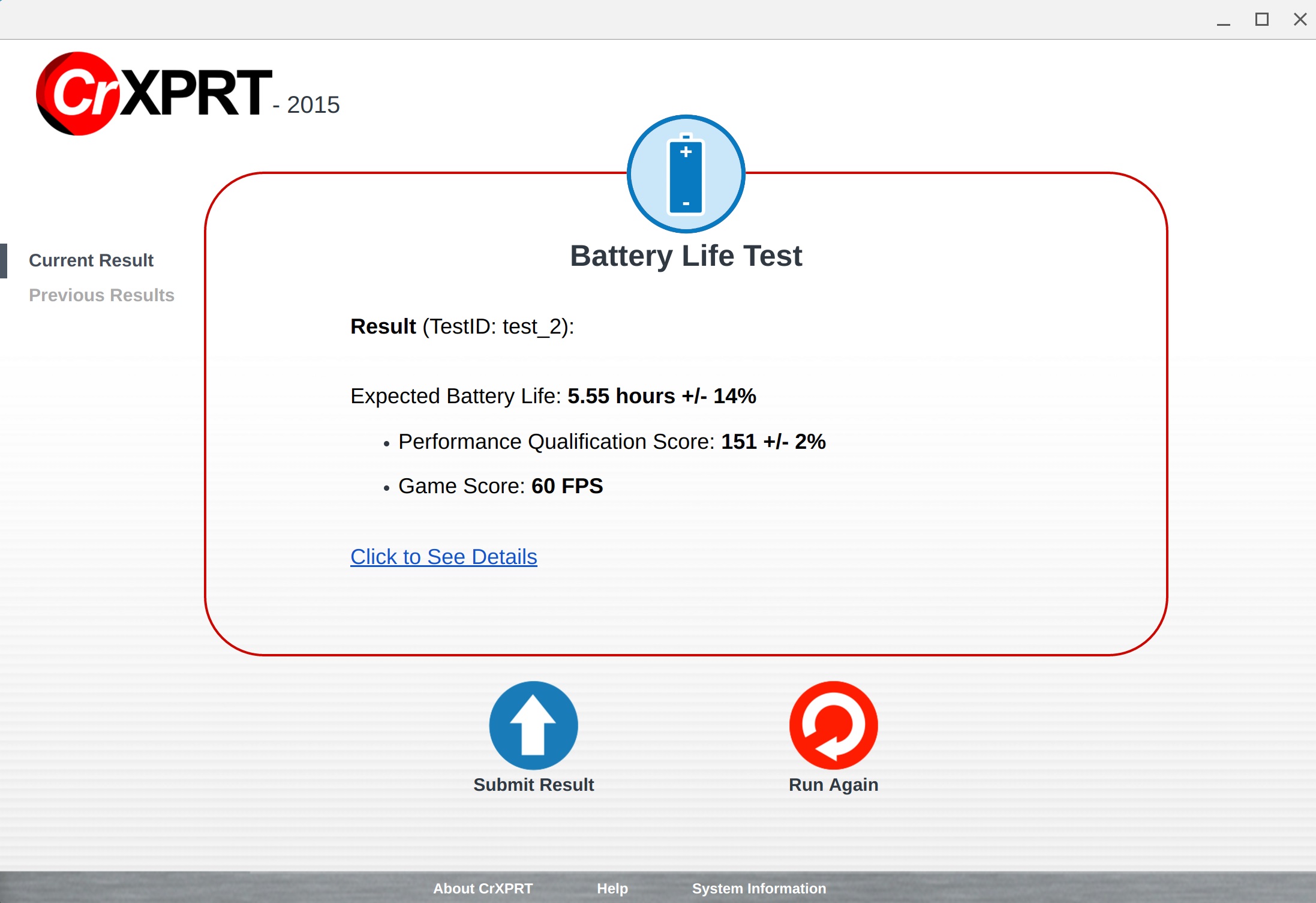The HP Chromebook 13: A High-Priced Hands-On
HP recently invited us to New York City to announce its Chromebook 13, a thin and light Chrome OS-powered device with a QHD display and Intel Core-M processor options. The company was eager to put one in our hands, so we agreed to take a look.
High Price
With the recent jump in the Chromebook market, many companies are going all in and releasing more powerful iterations of the devices. One might question the validity of this change in the Chromebook ecosystem because the platform was developed around Chrome OS, which doesn’t require immense processing power for an enjoyable user experience. Pricing for these premium versions of the previously-inexpensive Chromebooks could be a turn-off for some consumers.
The Intel Core m5 model HP sent us rings up for $819, and that’s not even the highest-priced version of the Chromebook 13. The Core m7 version of the device will run you $1,029, and even the pricing of the Core m3 model will set you back $599. The pricing is hard to swallow for most consumers that look to Chromebook as an affordable alternative to Windows-based notebooks. One could possibly justify the cost of these new Chromebooks given the cost of the CPUs (m5 and m7 chips aren’t cheap), but even the Pentium-equipped HP Chromebook 13 goes for $499. Does Chrome OS even really need or take advantage of the extra performance the premium processors offer?
The impending arrival of the Google Play Store (some devices are already compatible) will open up the proverbial floodgates of functionality with access to games, apps and tools not previously available in the limited Chrome OS Web Store. Games including Minecraft will be playable on Chromebooks for the first time, and that’s where these performance-driven versions of the Chromebook could see a purpose in the consumer market. Enterprise customers are also on the Chromebook’s radar with its remote desktop capabilities and security.
For all intents and purposes, this aforementioned new breed of pricey Chromebooks are the enthusiast-level devices for the Chrome OS.
The HP Chromebook 13
The HP Chromebook 13 is the thinnest, lightest and most powerful iteration of a Chrome OS-powered device the company currently has to offer. It features up to an Intel Core m7 processor, a 13.3-inch display with up to QHD (3200 x 1800) resolution, up to 16 GB LPDDR3-1866, and up to 32 GB of eMMC storage. The model we have in front of us today is the Intel Core m5-6Y57 version with 8 GB of memory, 32 GB of eMMC storage, and a QHD display.
The new HP Chromebook 13 features two USB 3.1 Type-C ports and one USB 3.1 Type-A port. All three interfaces support Gen 1 (5 Gbps) data rates, and either of the Type-C ports can be used to charge the device. You can also attach the HP Elite USB-C Docking Station, which can be used to connect with up to two additional displays using HDMI and DisplayPort interfaces, in addition to a wired network port and four USB 3.0 ports. Wireless connectivity is provided by an Intel Dual Band Wireless-AC 7265 module with Bluetooth 4.2.
Get Tom's Hardware's best news and in-depth reviews, straight to your inbox.
The device is light and thin, as advertised, but the construction is sturdy with a brushed anodized aluminum chassis. The hinge is firm and solid, and the keyboard and touchpad are comfortable. The keyboard’s LED backlighting gives it a stylish look, and the onboard audio provided by two B&O Play speakers is above par for a device of this size.
A Day At The Office
As an everyday office device, the HP Chromebook 13 (at least this particular Core m5-equipped model) seems like overkill. After using it for a few days for various lightweight workloads (YouTube, multi-page Web browsing, writing this article), it handled anything I could possibly throw at it. The QHD display is vibrant, sharp and provides users with plenty of screen real estate for multitasking with its increased pixel density (compared to the previous generation Chromebooks with 1920 x 1080 or lower displays).
The only way I could force a workload to cause a perceivable difference in performance was to open multiple individual browser windows, each playing a YouTube video. It took three 1080p videos playing simultaneously to start a slight lag in program swapping and typing (albeit a tolerable delay), and the device also became warm to the touch for the first time since I started using it. Four 1080p video streams increased the performance degradation to unacceptable levels.
This isn’t a realistic workload, nor does it provide a viable metric, but it does give an indication of how hard you have to push the Intel chip to cause a perceivable performance drop within the Chrome OS.
Security
Chrome OS offers plenty of good reasons for security-minded businesses to adopt a device like the HP Chromebook 13. Every Chromebook features a Trusted Platform Module (TPM) chip and is protected with 256-bit AES encryption by default. It features sandboxing and a verified boot process, and security is a top priority for Google (it pays people to find vulnerabilities, in addition to providing continuous updates and emergency patches).
Chromebook As A Gaming Device?
We were disappointed that the Google Play Store was not yet available for the HP Chromebook 13, as this would give us access to a plethora of mainstream games and other applications that would make measuring the gaming performance of the device considerably easier.
As an experiment, we tried to port the Android version of 3DMark to the Chrome OS using a program called Twerk and an APK downloader to force the application into the alien operating system. To our surprise, 3DMark launched, and we were even able to get the Ice Storm Extreme benchmark to start running.



However, the program was highly unstable and wouldn’t load in full screen, and any attempt to maximize the application (even in the menus and by reinstalling the app with different conversion settings) would cause it to crash. When it was performing the test, we were able to observe maximum framerates in the low 60s, and minimums in the mid 30s, with the majority of the test delivering between 45 and 55 fps. Unfortunately, we could not retrieve detailed results because 3DMark for Android would crash when the test completed.
If we had to guess, the HP Chromebook 13 is quite capable of handling any game currently available for Chrome OS. When the Play Store arrives, it could be a different story. However, our initial attempts at gauging gaming glory in a Chromebook 13 shows that it can push playable framerates at 1920 x 1080 (Ice Storm Extreme looked great while it ran). QHD resolutions may be another matter, and until the Play Store debuts, the verdict is still out on if and how well it can handle mainstream game titles.
Versus Other Chromebooks
Running out of creative ways to gauge the HP Chromebook 13’s performance, we settled on a singular benchmark called Octane to provide metrics that could be used to compare it to other Chromebooks. Although there are other similar tests available out there, we felt that Google’s homegrown benchmark is a prime choice for a unilaterally acceptable metric, and that more of the same type of test would be redundant.
Octane is a Javascript benchmark that performs multiple tests, including core language, graphics, virtual machine and cryptographic workloads to provide an overall score. You can find out more about Google’s Octane 2.0 benchmark at the official website.
Without a pool of recently released Chromebooks to compare to the HP Chromebook 13 in our possession, I snuck into the local Best Buy to benchmark the available Chromebook selections (thank you to Best Buy in advance for the understanding). Here are the devices we sneakily sampled.
These Chromebooks range between $149 and $249, and we don’t expect them to contend with the HP Chromebook 13 given the sheer difference in specs. However, we wanted to see how much more performance per dollar you get with the premium device.
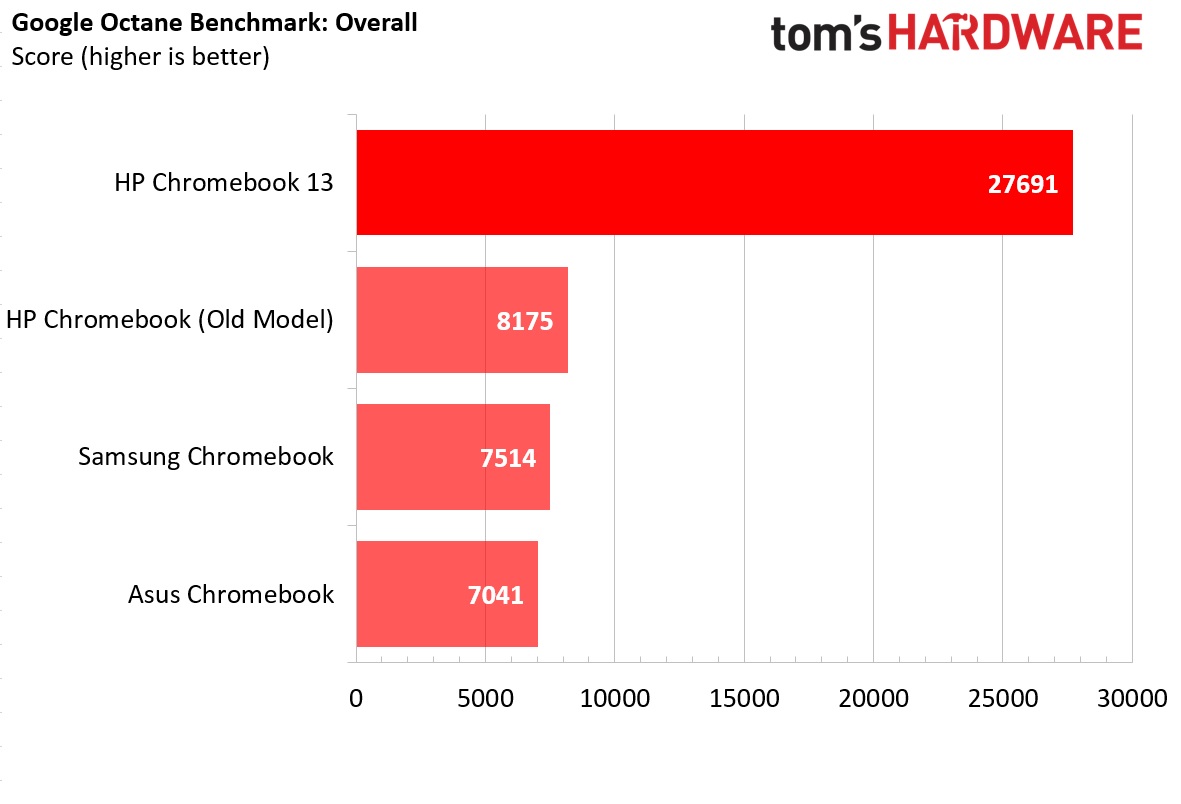
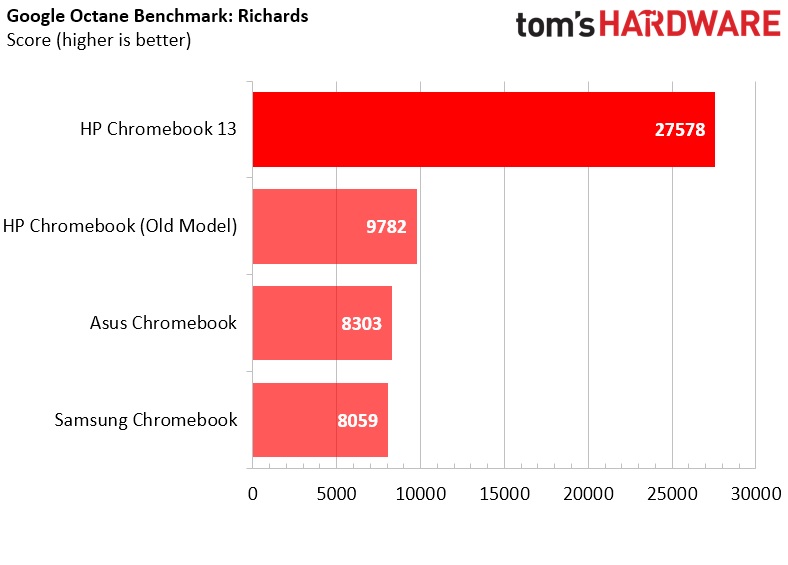
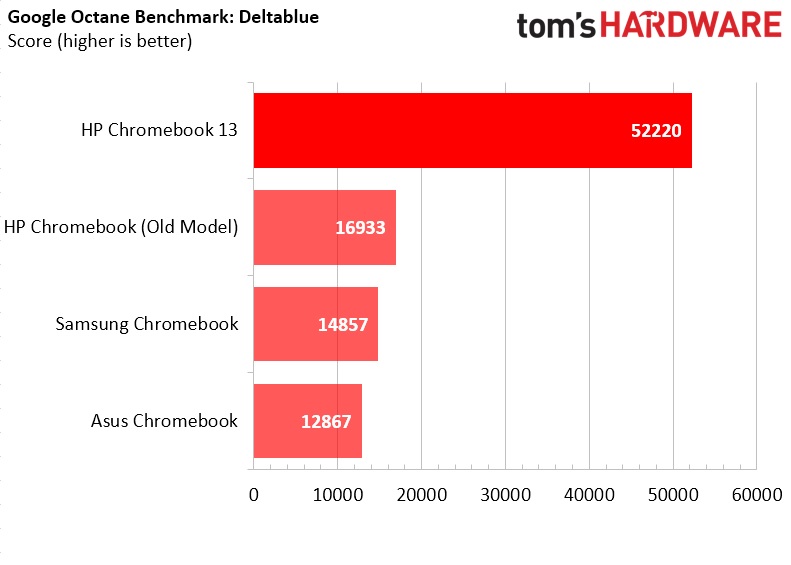
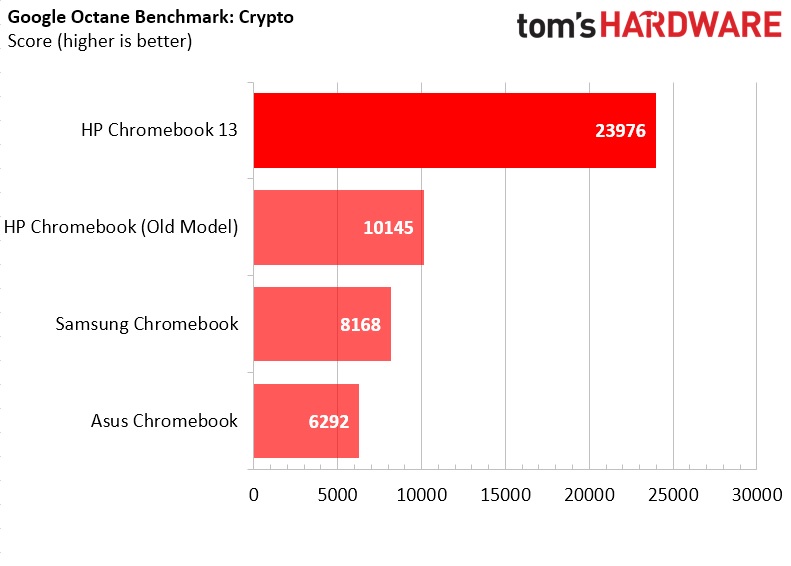
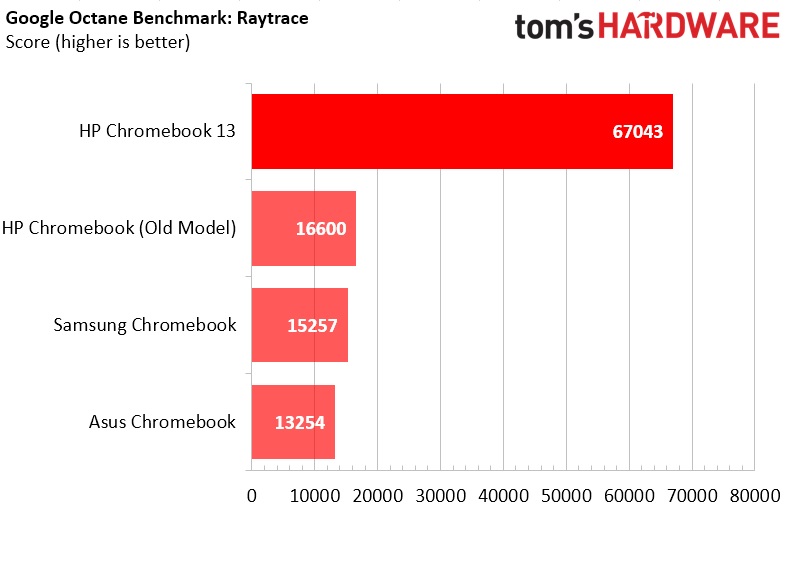
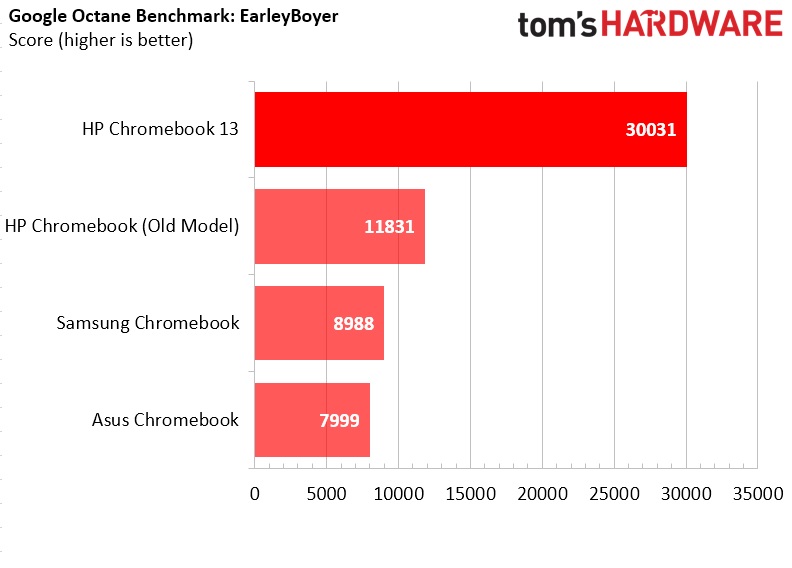
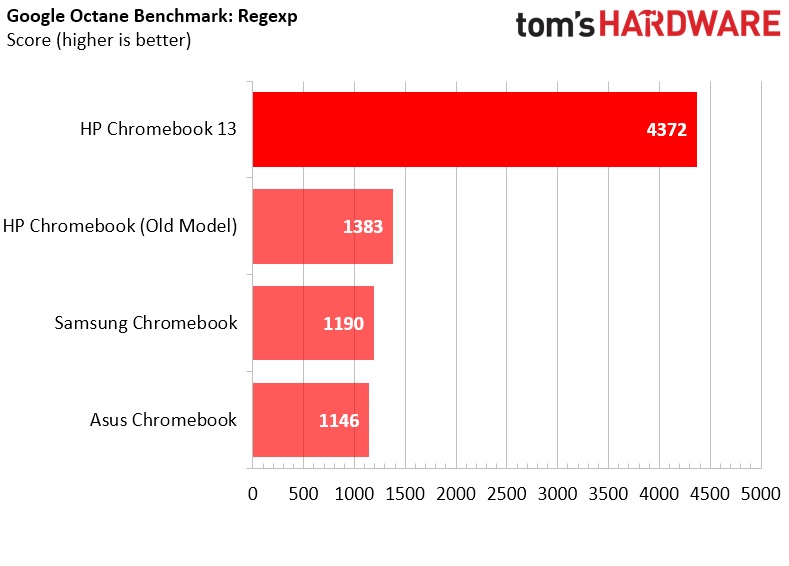
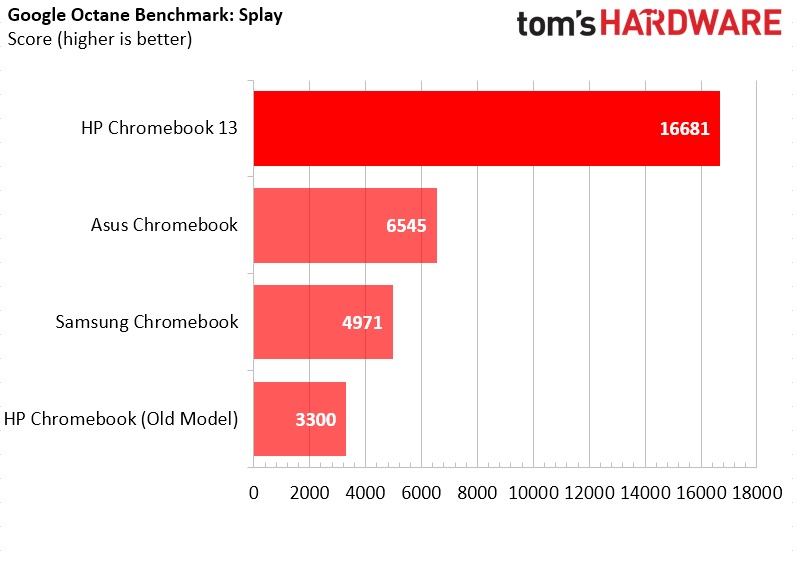
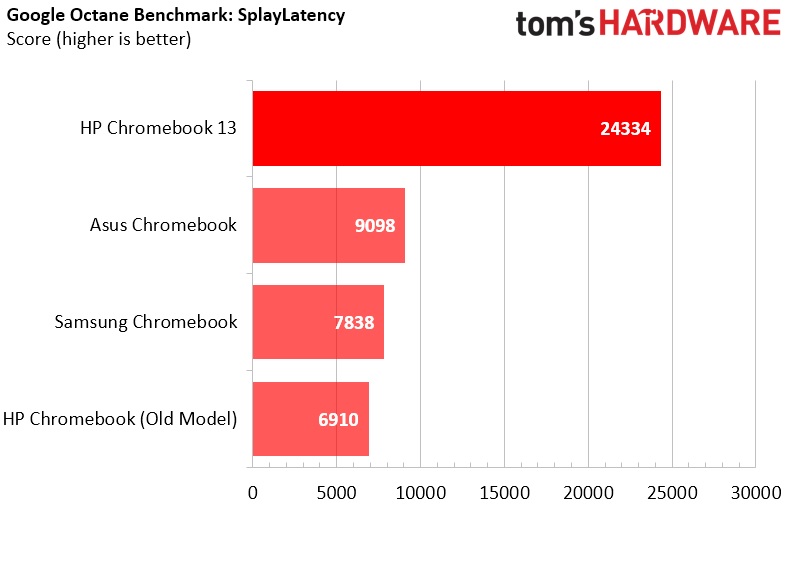
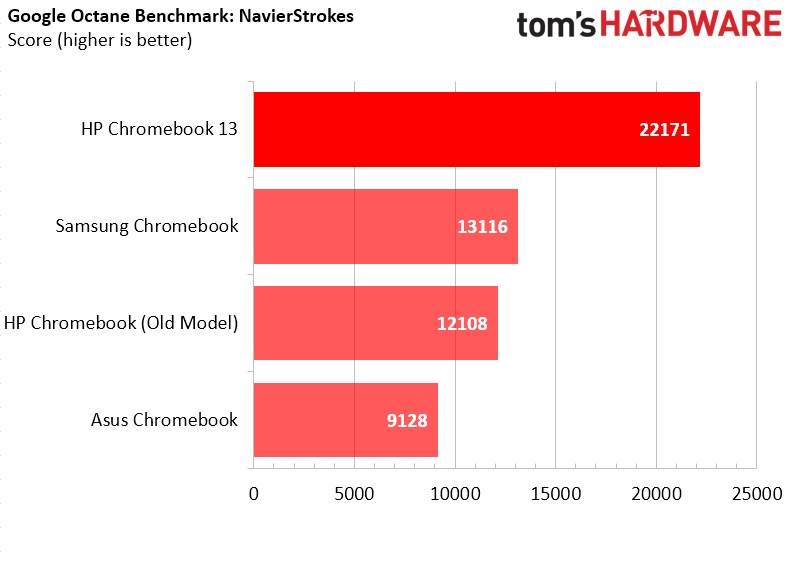
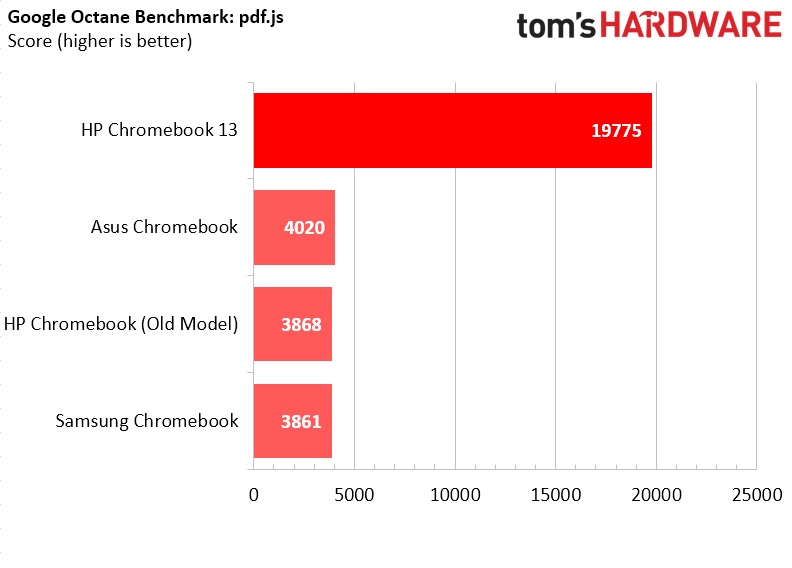
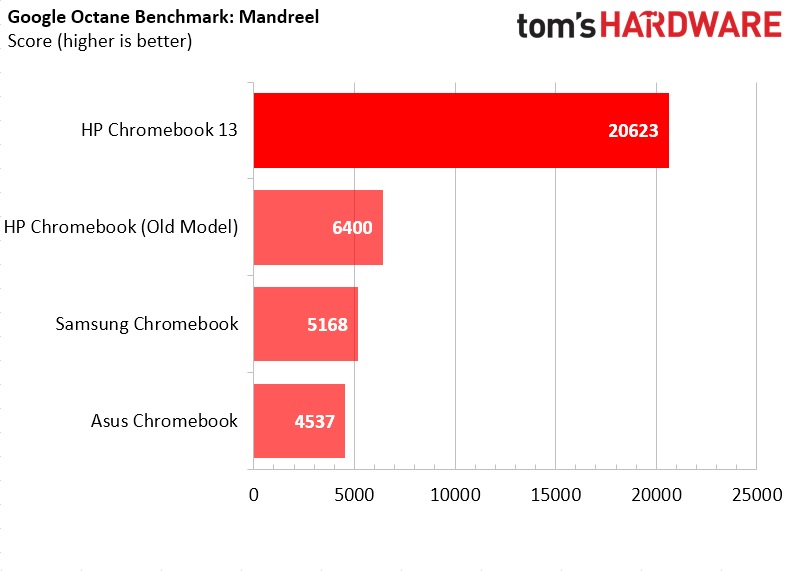
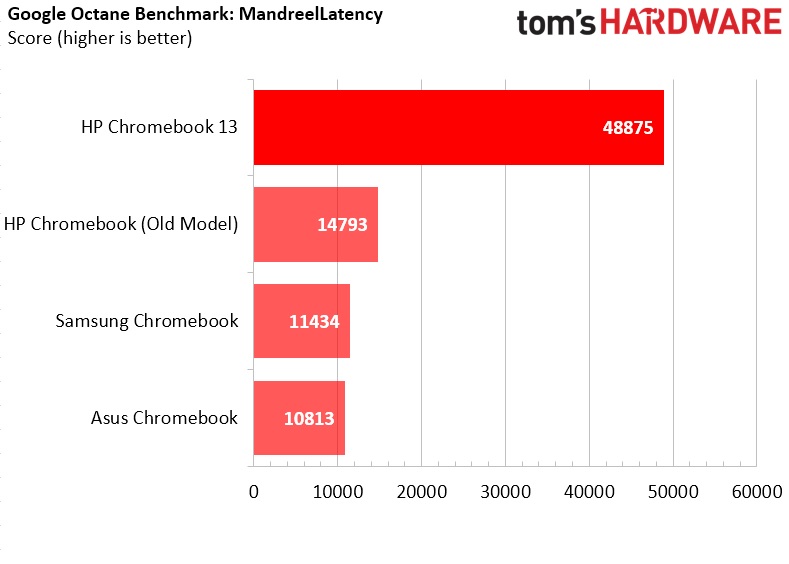
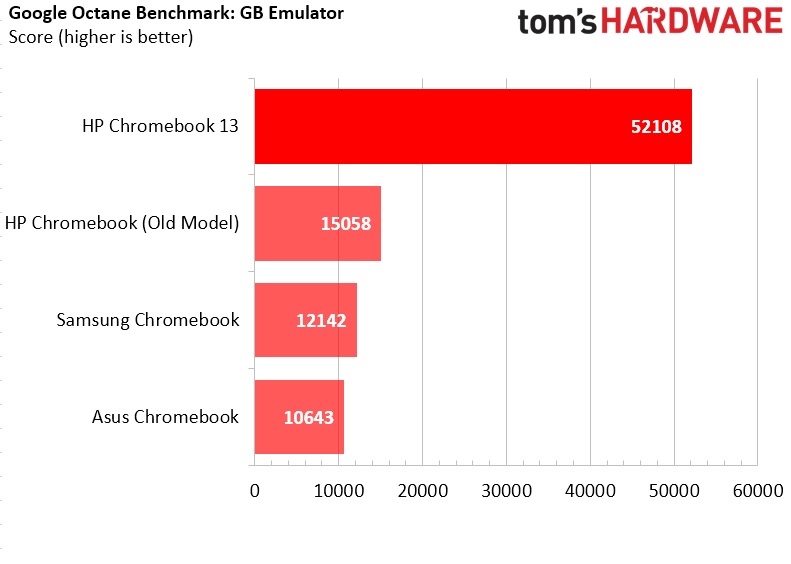
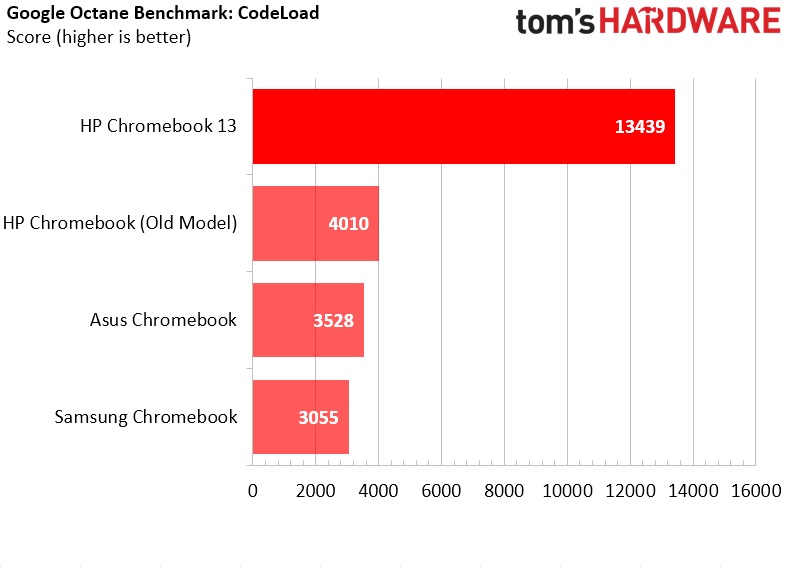
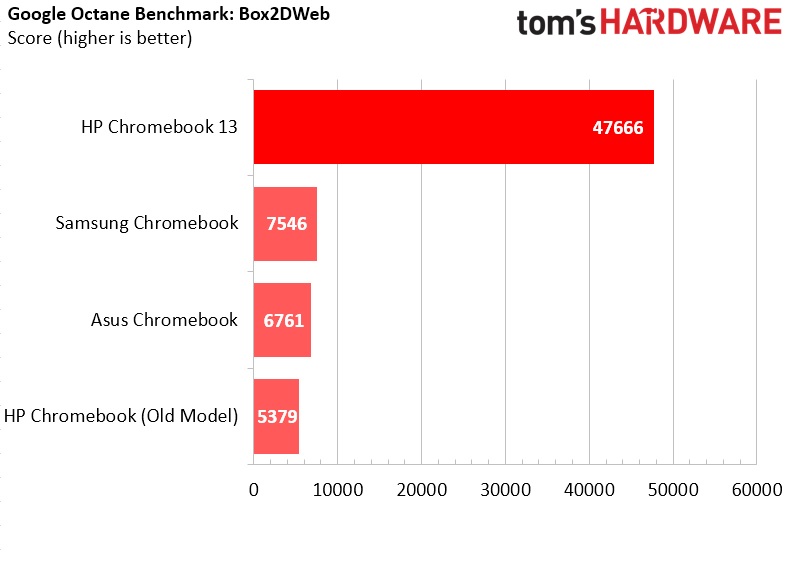
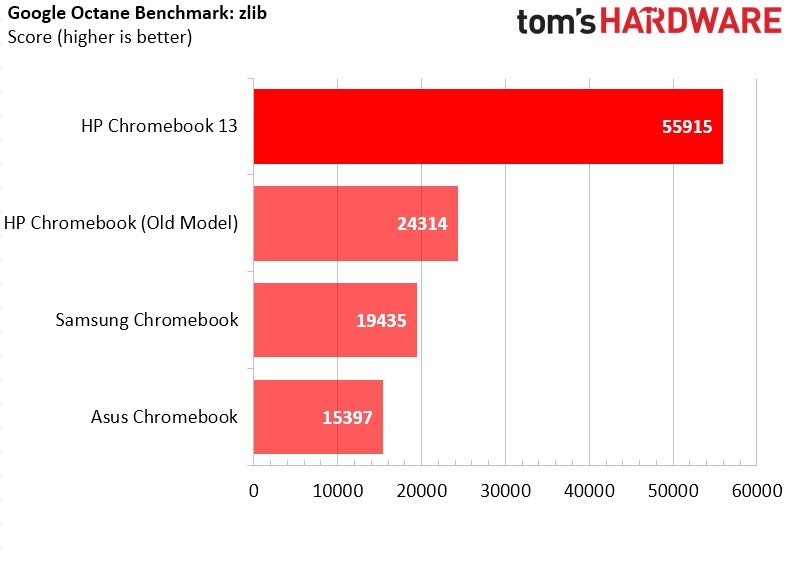
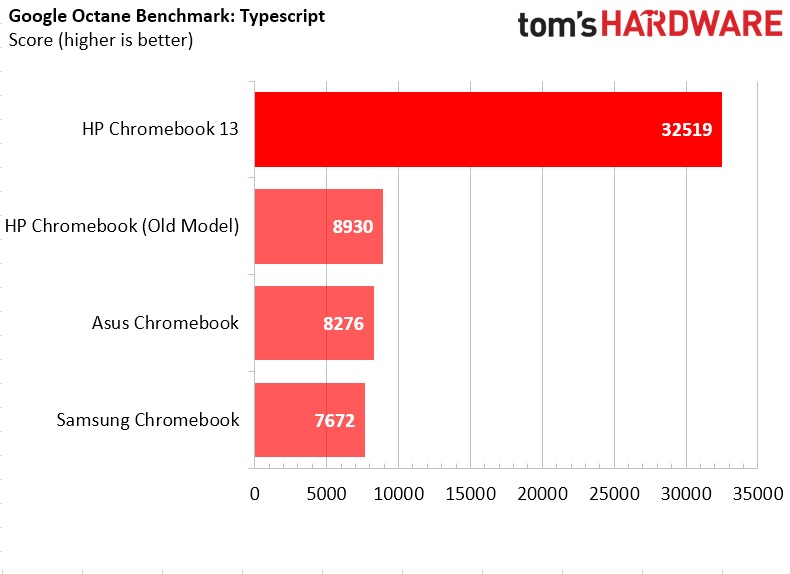
It shouldn’t come as a surprise that the Chromebook 13 tops the charts in the Octane results. The Core m5 processor outclasses the Intel Celeron and Rockchip-equipped competition and handily beats them in all of the benchmark’s tests, averaging three-to-four times the performance of its closest comparison. Of course, this was just a small pool of readily available Chromebooks that we could test, but it’s worth noting the higher cost of the HP Chromebook 13 will net about the same percentage of performance for the price when compared to these entry-level Chromebooks.
Battery Time Is What You Make Of It
The Chrome OS Web Store has a third party performance and battery test called CrXPRT, and being that we don’t have many other options, we used the benchmark to get an estimated runtime of the HP Chromebook 13’s battery life.
The test runs several different workloads (video, web, word processing and music tasks) for three and a half hours at minimum, but it can also continuously run the test until the battery completely drains, providing a granular result. We ran the minimum duration, which estimates the remaining battery usage based on how much was depleted in the set runtime. The benchmark was run at maximum screen brightness with the LED keyboard backlighting turned off.
HP advertises up to 11.5 hours of battery life with its Chromebook 13 but lowers that expectancy to 8.75 hours for versions with QHD displays. However, CrXPRT’s results estimated a 5.55-hour runtime, with a 14 percent margin of error. Giving the device the benefit of the doubt, the heavy workload of the test will net a 6.32-hour runtime at best.
However, the benchmark includes a gaming test that scores the Chromebook 13 at 60 fps, so it’s no surprise the battery lost considerable juice from the workload. Although the estimated results of the CrXPRT battery test falls short of HP’s advertised battery life, you can assuredly get more time with simpler workloads and by lowering the display’s brightness to conserve energy.
Conclusion? Not Quite...
The chief selling point of Chromebooks has been their value. If you compare the price points of these new HP Chromebook 13 systems to devices with similar hardware (primarily, the CPU and high-resolution display), such as the Microsoft Surface Pro 4, the Chromebook could still be considered a value-driven offering. However, the Chrome OS platform (or at least, as we now know it) typically doesn’t need the extra performance offered with these premium Intel mobile CPUs for the average consumers that turn to a Chromebook for a cheap way to access the internet, watch videos and type documents. For the time being, you can’t do much else with it, so the premium performance feels like it goes to waste.
The extra performance in the HP Chromebook 13 is for the power user, but Chrome OS has little to offer the mainstream segment until the Google Play Store arrives in more devices. Even then (and until we can see it for ourselves), the performance gains may not be entirely necessary. The CPUs and price seem better suited for an enterprise strategy, where the gains in cryptographic and virtual machine operations could be useful.
HP may be knocking on a particular door with the Chromebook 13, but the enterprise strategy will require the mainstream adoption of higher-priced Chromebooks to really catch on. This hinges on Google’s ability to provide apps, and the Play Store is a big part of that. We can’t see the ecosystem bending to incorporate these premium Chrome OS devices until Google supplies applications that require the premium horsepower and gives consumers a compelling reason to purchase a Core m5- or m7-equipped Chromebook.
However, for those that need the best of whatever type of device they own, the HP Chromebook 13 fits right into your premium-or-push lifestyle with its high-end CPU options, QHD display and stylish chassis. Everything about the device screams “top end,” and if you’re willing to pay the price, it’s one of the fastest Chrome OS devices available today.
| Product | HP Chromebook 13 (m7) | HP Chromebook 13 (m5) | HP Chromebook 13 (m3) | HP Chromebook 13 (Pentium) |
|---|---|---|---|---|
| Processor | Intel Core m7-6Y75 | Intel Core m5-6Y57 | Intel Core m3-6Y30 | Intel Pentium 4405Y |
| Memory | 16 GB LPDDR3 | 8 GB LPDDR3 | 4 GB LPDDR3 | 4 GB LPDDR3 |
| Storage | 32 GB eMMC | |||
| Display Options | QHD (3200 x 1800) | QHD (3200 x 1800) | QHD (3200 x 1800) | - QHD (3200 x 1800)- FHD (1920x 1080) |
| Ports | - USB 3.1 Gen 1 (5 Gbps) Type-C x2- USB 3.1 Gen 1 (5 Gbps) Type-A | |||
| Networking | Intel Dual Band Wireless-AC 7265 w/ Blutetooth 4.2 | |||
| Dimensions | 12.59 x 8.64 x 0.50 inches | |||
| Weight | - Starting at 1.29 lbs.- Up to 2.86 lbs | |||
| Price | $1,029 | $819 | $599 | $499 |
Derek Forrest was a contributing freelance writer for Tom's Hardware. He covered hardware news and reviews, focusing on gaming desktops and laptops.
-
mbmorris I personally don't understand the point of slapping such a high resolution screen on small, light, or "cheap" devices like this. They cost far more money, use more power, and require more graphics processing. With a 32 GB storage, its not like someone could store 4K video on the device anyway, and the same for many hi-res pictures. Even then, it's not like you could install any kind of high-end multimedia software on a Chromebook. Operating systems often scale the UI, so the "actual resolution" is significantly less than what the screen can do anyway.Reply -
Axonn Indeed, the high resolution display is a complete waste on this. It forces the GPU to render more pixels and this reduces battery life. I'm getting about 14 hours of work out of my FHD Dell XPS 13 on light work load (writing). Why are they doing it? Simple, because there are unaware people who buy their unused panels & hardware that they bought because they're chums with other manufacturers. The amount of overpriced junk out there is scary.Reply -
wifiburger who cares 1000$ and QHD screen sounds good to me, just need to wait for Google Play :-)Reply -
jayglaze379 Eh. I got one of these day one. The build quality is beyond disappointing. The body flexes so badly the LED pannel fell out of the bezel on my first one. The second one flexed, but not as badly, but one day I clicked the track pad and it pushed right into the chassis. I'm currently waiting for #3 to be shipped, but do not have high hopes for this machine. A pixel competitor it is not.Reply -
jasonelmore it is absolutely criminal what intel is charging for Core M Cpu's. The die is super small yet it cost more than a desktop Skylake i5 K Series Quad CoreReply -
cnick6 Hmm is Tom's H/W working for HP? I find it interesting that the reviewer failed to neglect that HP ships the G1 set to a resolution of 1600x900 on its 3200x1800 QHD screen. As others have pointed out, the QHD screen is nothing more than a marketing gimmick. That resolution is WAY too small on a 13.3" screen. It's was silly. Oh and ChromeOS doesn't support any UI scaling! The QHD is pretty nice but no user in their right mind is going to use it at the QHD resolution. Also, I agree with the other user that the G1's Trackpad was a joke. I've seen better Trackpad's on much cheaper laptops. Another issue with my G1 was the USB 3.1 port was physically installed at an angle so plugging a mouse was a chore. Also it felt too pinched. I had to baby the connectors just to get it mated correctly. The only thing about the G1 (at least my m3 version) was the performance. It is very fast but then again, it's nothing more than a browser OS. Google needs to bring the PLAY store to ChromeOS and very quickly. The ChromeOS apps are pretty bad and are somewhat dull. For the $567 I paid, it was nothing more than an expensive paperweight. I'm returning my G1 this week.Reply -
cnick6 Reply
While I agree that the QHD screen on this HP G1 Chromebook is nothing more than a marketing gimmick, your stated facts are not correct. This unit is far from cheap and the G1's battery is pretty good. The Intel m3 GPU isn't half bad either. Also, with my Samsung 128GB Pro+ MicroSXDC card it brings the total storage to over 200GB. That's plenty of storage for high resolution media. The poor design is using a MicroSD slot. They should have stuck with a standard SD slot to make it more useful for people needing to upload photographs from their digital cameras.18420394 said:I personally don't understand the point of slapping such a high resolution screen on small, light, or "cheap" devices like this. They cost far more money, use more power, and require more graphics processing. With a 32 GB storage, its not like someone could store 4K video on the device anyway, and the same for many hi-res pictures.
ChromeOS doesn't support any kind of UI scaling. And I don't know what you mean by "actual resolution" is less... that's completely false. This goes for Linux, Windows and MacOS X.18420394 said:Operating systems often scale the UI, so the "actual resolution" is significantly less than what the screen can do anyway.
-
cnick6 Reply
Didn't have any problems with my LED panel but my trackpad and USB port were very poor. With HP's reputation the quality should have been much better especially at the price they're charging.18421202 said:Eh. I got one of these day one. The build quality is beyond disappointing. The body flexes so badly the LED pannel fell out of the bezel on my first one. The second one flexed, but not as badly, but one day I clicked the track pad and it pushed right into the chassis. I'm currently waiting for #3 to be shipped, but do not have high hopes for this machine. A pixel competitor it is not. -
ferengitarian Reviewing a $1000 chromebook and you don't even hint at the possibility of wiping ChromeOS and putting on a standard OS? I did that with a $250 Dell Chromebook 11, and it was the best small laptop anywhere near its price and sizeReply