System Builder Marathon, Dec. 2009: $2,500 Performance PC
Overclocking

Completely opposite of the $2,500 machine’s ease of assembly was the difficulty of its overclock, calling into question our choice of a Core i7-860 processor and a mid-priced motherboard.
The problem was heat. We did a great amount of testing on this particular Core i7-860 processor and found that it could actually exceed the overclocking capability of the Core i7-870 used in our P55-UD4P motherboard review. However, the i7-860 also converted 10% more power into heat (330W compared to 300W) at 1.45V core and full load. We thus needed more cooling.
Unfortunately, we also found that the Xigmatek HDT-S1284 cooler produced similar temperatures at 270W as our reference cooler produced at 300W. Further inspection of the HDT-S1284 revealed several potential design problems, including a low-speed fan that couldn’t be increased regardless of its PWM-control capabilities, a sink that leaked most of that fan’s air from the side, leaving the center of its fins almost unused, and an add-on installation kit that provided little contact pressure. We tried resetting the fan several times but got our best results (a drop of nearly two degrees Celsius) by simply pressing down against the sink’s top.
Given a 10% higher thermal load and 10% less cooling capability, we weren’t going to get anywhere close to the processor’s limit at our chosen voltage. Our new limit would be 1.35V, with 4.0 GHz and a full CPU load of eight Prime95 threads pushing the CPU to 90 degrees Celsius.
We then encountered a second heat issue: at full GPU load, the graphics cards would pump too much heat into the case. This would have made it impossible to load both the CPU and GPU simultaneously, a condition we certainly lament.
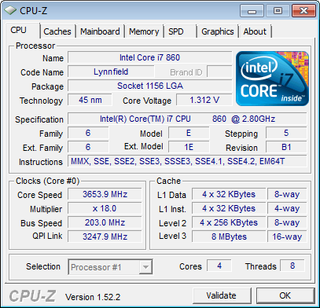
Using a BIOS setting of 1.30625V with load-line calibration enabled, our CPU would climb to 1.312V but only clock to 3.65 GHz stably, with both the CPU and GPU cores at full load.
Knowing that the system could potentially support even higher clock speeds when only one or two threads were enabled, we also tried getting to this point using Intel Turbo Boost. A base clock of 162 MHz got us to 3.56 GHz with for cores loaded, 4.05 GHz with two cores active, and 4.2 GHz with a single core active, while the slightly lower four-core results yielded to better average performance thanks to how many of our benchmarks are single- or dual-threaded. An added benefit was lower idle power, since Intel’s power-savings features must be activated in order to reach the highest Turbo Boost ratios. Yet this turned out not to be the perfect solution we’d hoped for, as core voltage occasionally didn’t increase fast enough at program launch to keep the system stable. Our demands for perfect system stability forced us to revert to old-fashioned low-efficiency overclocking methods.
Stay on the Cutting Edge
Join the experts who read Tom's Hardware for the inside track on enthusiast PC tech news — and have for over 25 years. We'll send breaking news and in-depth reviews of CPUs, GPUs, AI, maker hardware and more straight to your inbox.

Our RAM was capable of reaching the same DDR3-1600 CAS 8-7-7-18 timings as the previous set, but only when a fan was over it. That could be partly due to P55-UD4P BIOS increments of 0.02V, which forced us to set 1.66V rather than 1.65V, but it’s also true that this month’s $2,500 machine lacks the accessory fan used in September. To keep things cool, we decreased DRAM voltage to 1.64V, a drop that along with the slight increase in clock speed, forced us to use looser 8-8-8-18 timings.
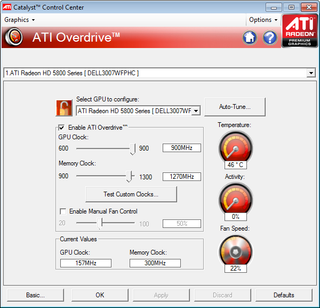
Our graphics card BIOS limits GPU overclocking to 900 MHz. DRAM restrictions were more adequate, allowing us to reach the memory’s stable 1,270 MHz limit. We know that these cards could go much faster using unlocked BIOS and another manufacturer’s Afterburner Utility, but we didn’t want to void the graphics warranty of this future giveaway system by flashing non-native card BIOS.




Tuners interested in copying these efforts (or using them as a baseline) can view BIOS screenshots by clicking on the above thumbnail images.
-
noob2222 If you went with the 5970, this build would have been fine, but with using 2 5870s, I would have opted a little different, x58 isn't that much more.Reply
Cpus are almost identical in price, wich leaves only the MB.
UD4P - 170
UD3R - 188
I think in my book it would have been worth the $18.
The other thing thats a bit overpriced is the HDD as mentioned. At $300 for 2TB, thats $150/TB. 1.5TB drives cost that much, put in 3 drives and save $150 and have .5TB more space.
Aside from that, good build. -
ColMirage Wait, why is the contest limited to the USA now?Reply
Tom's.
I am disappoint.
Aside from that, the build is nice, and I can't wait to see the other ones. -
Onyx2291 Very powerful, but if I were to have it. I think I'd steer clear of overclocking myself haha.Reply -
Gigahertz20 Horrible build, $2,500 and no SSD drive? That is inexcusable, a SSD drive is one of the best parts you can add to a high end computer, the noticeable performance improvement going from a regular hard drive is like night and day.Reply
The $860 dollars spent on video cards and $600 for hard drives is a waste. This system should have went with one 2TB WD Caviar Black hard drive for storage and then a 160GB SSD hard drive as the main drive. For a video card, one Radeon 5870 is more then enough, the money saved by not buying a second 5870 should have gone to buying a good full tower case and better CPU cooler. -
rambo117 Great read, as always. Gosh, if you guys are calling last SBM performance PC "outdated", id hate to know what my rig is... =/Reply -
liquidsnake718 enzo matrixGood all round build.Reply
Yes I was thinking just that.... an SSD for the master, and a 1tb or a 2tb for backup slave drive.... then a 5970. That would have been ideal as this is considered high end..... -
tacoslave ColMirageWait, why is the contest limited to the USA now?Tom's.I am disappoint.Aside from that, the build is nice, and I can't wait to see the other ones.Reply
Yes we know you're a disappointment. Geez you're worse than kevin parrish. -
wft, you put crossfire on a P55 chipset? You do know that there are only 16 PCIX lanes to the CPU right?Reply
$300 for a 2TB drive? Are you insane? How can you possibly justify not getting 2 x 1TB Caviar Blacks for $200 total and then getting an SSD?
2 X 5870 for $860 over 5970 for $650? How much of a performance difference can you possibly expect with Crucial CAS 9-9-9-28 over CORSAIR XMS3 9-9-9-24 which costs $90 for 4GB?
No water cooling on a system that costs $2500?
This is the worst build I've ever seen at this price point.
Most Popular


