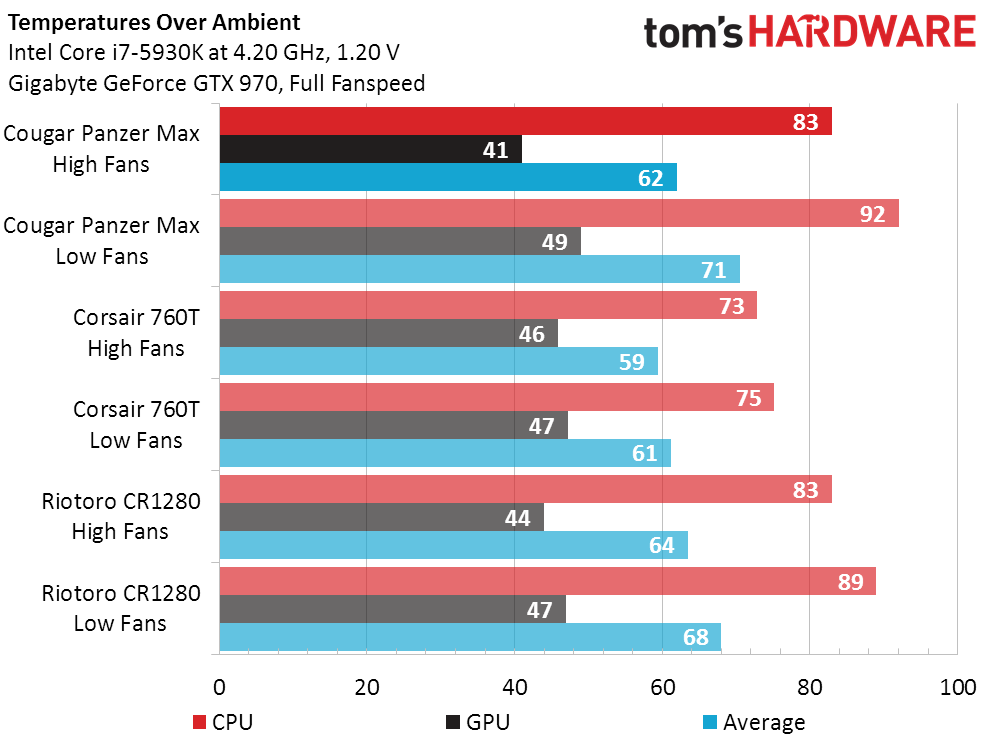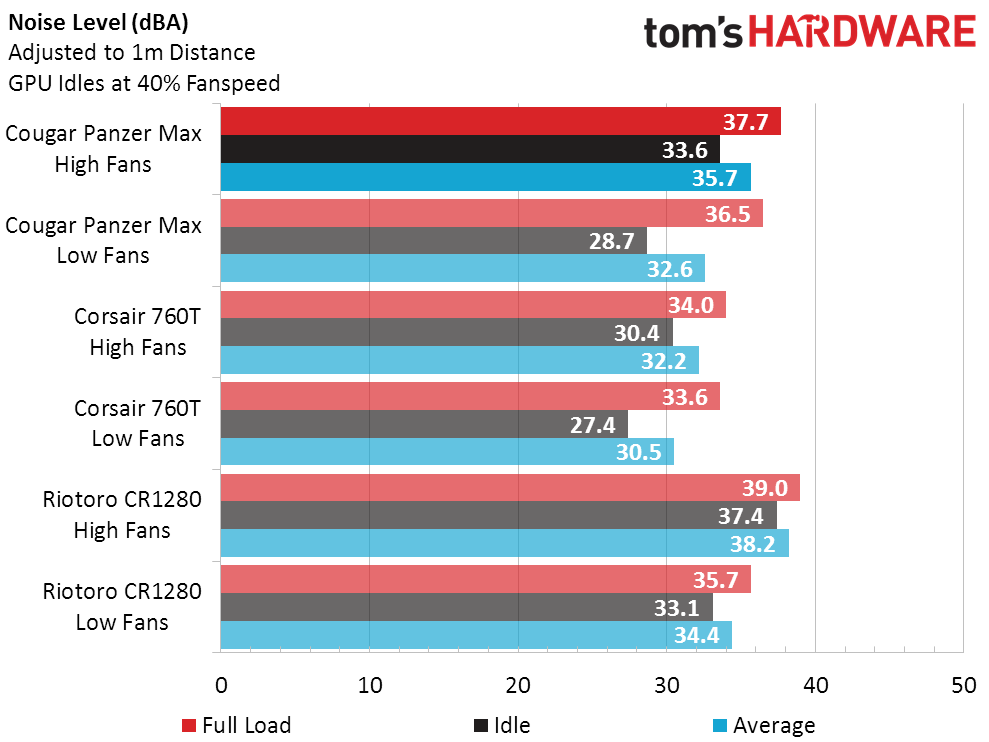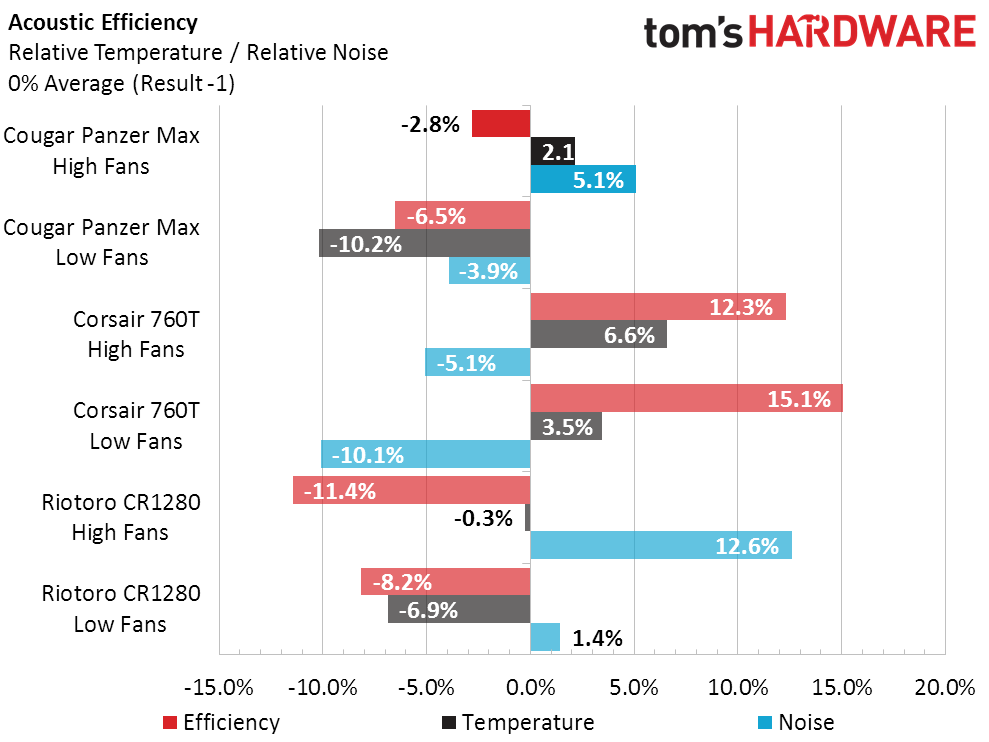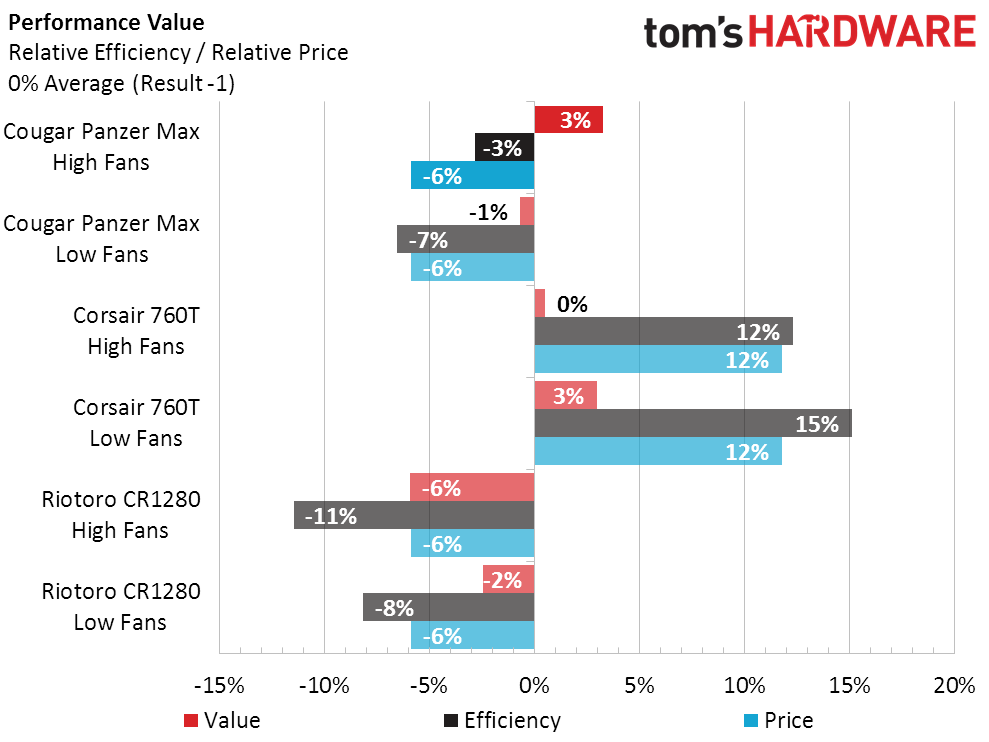Cougar Panzer Max Big-Tower ATX Case Review
Why you can trust Tom's Hardware
Benchmarks & Final Analysis
The Panzer Max performs similarly to the CR1280 at full fan speed, which is a good thing since both of these cases sell for around the same price. The $160 CR1280 was previously priced at $140, and the $160 Panzer Max is currently discounted to $140, but I’m calling them both $160 cases.
The Panzer Max is slightly quieter at full fans and slightly noisier at low fans than the CR1280. Corsair has thus far set the high mark in cooling and noise suppression, and (spoiler) also does so in price.
The pricey Corsair 760T moves like a wrecking ball through the cooling-to-noise calculation, laying waste to the Panzer Max and CR1280. Fortunately for Cougar, its rubble ended up on top of that remaining pile.
Fun with numbers: At low fan speed, the $190 760T matches the Panzer Max’s high mark in price-per-performance. The Panzer Max, however, reaches its value zenith at full fan speed.
The Panzer Max is a superior value over the CR1280, if we don’t include the CR1280’s RGB controller in those calculations. And the worth of the RGB controller would have been the only excuse to give the CR1280 any award at the time.
Meanwhile, the Panzer Max at $160 still can’t outpace the $190 760T in value. We’d think it difficult not to beat the performance-to-price ratio of a case with such a high price, but neither the currently-considered Panzer Max nor the formerly-evaluated CR1280 could do so.
And yet, the Panzer Max has a few design considerations that will certainly give it appeal to buyers who don’t care about awards. The push-latched top and front panels, the handle-latched sides, and the excessive ventilation within the cavernous space behind the motherboard tray all come to mind.
Get Tom's Hardware's best news and in-depth reviews, straight to your inbox.
MORE: Best Cases
MORE: All Case Content
-
Crashman Reply
Do you see the + sign at the bottom of the specs? It's a drop down list. Click that.19947019 said:How many hard drives does it holds?
-
Crashman Reply
It says it has (2) 3.5/2.5" bays and (4) 2.5"-only bays. So it can hold up to two 3.5" drives and up to four 2.5" drives, or up to six 2.5" drives with no 3.5" drives.19948794 said:I did, it wasn't clear, I checked in newegg... not impressed.
I think it could have been more clear if the 2.5"-capability wasn't listed for the 3.5" bays, but then it would be less informative.
It's a cheap case, built a little better than some others, but priced a little higher than those. I wouldn't expect anyone to really be impressed unless it was really cheap.
-
trevor_dennis Somebody asked how many drives it takes, and while crashbloke pointed out that 'some' information was in the drop down, we shouldn't need to rely on that, and if you used a bit of light for the photographs, we wouldn't need to. I found it incredibly frustrating that I could not properly assess whether this case would suit my upcoming build, because the images showed the case internals as near solid black with the occasional led or silhouette of a fan at the back of that particular view.Reply
As a video editor, I have a lot of storage, and currently have 16 drives. Seven of those are USB3 externals, and four are 2.5 SSD, but the balance are 3.5HDD. As things stand, I have no idea if I could get them all in this case. -
trevor_dennis OK, I've had my wee rant about the dark images, so to be fair, I knew while typing my last post I'd be able to copy the images into Photoshop, and boost the Shadow, lift the Clarity, and nudge exposure, and I was left with perfectly usable images, but we shouldn't need to do that.Reply -
Crashman Reply
It's perfectly clear on my monitor. You're asking that we lighten the images so they're easier to see on poorly adjusted monitors?19951038 said:OK, I've had my wee rant about the dark images, so to be fair, I knew while typing my last post I'd be able to copy the images into Photoshop, and boost the Shadow, lift the Clarity, and nudge exposure, and I was left with perfectly usable images, but we shouldn't need to do that.