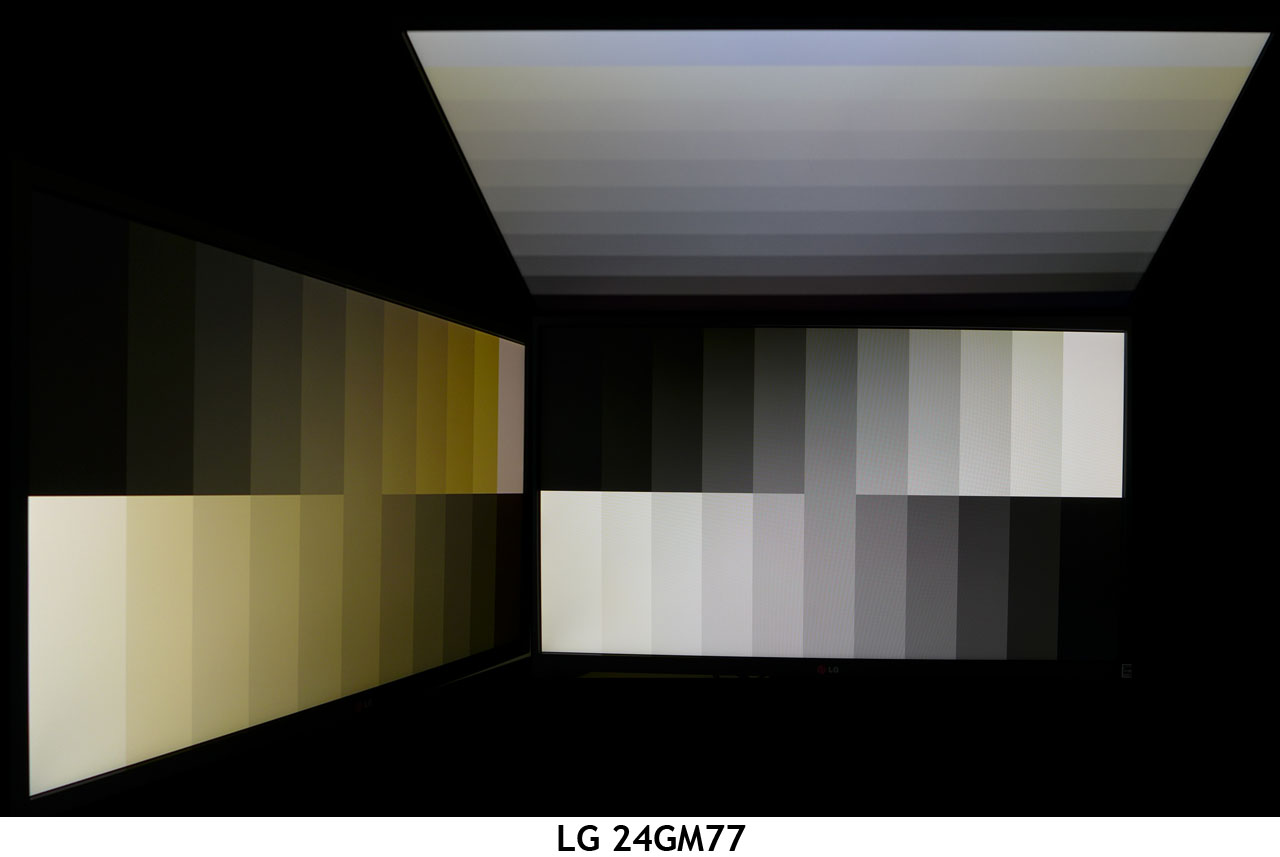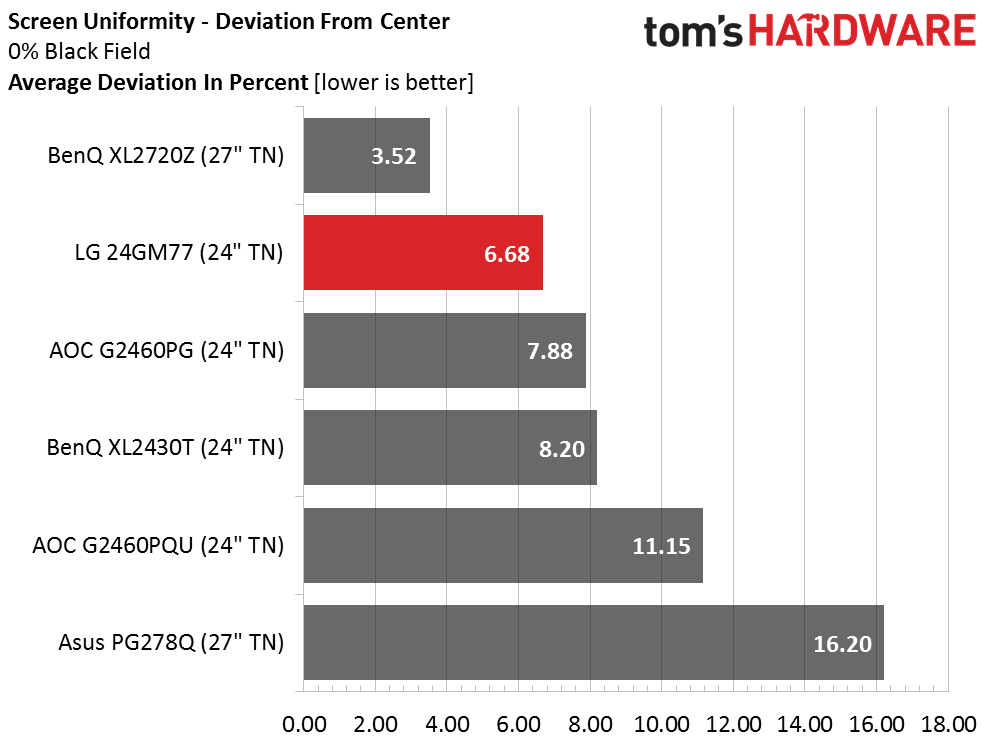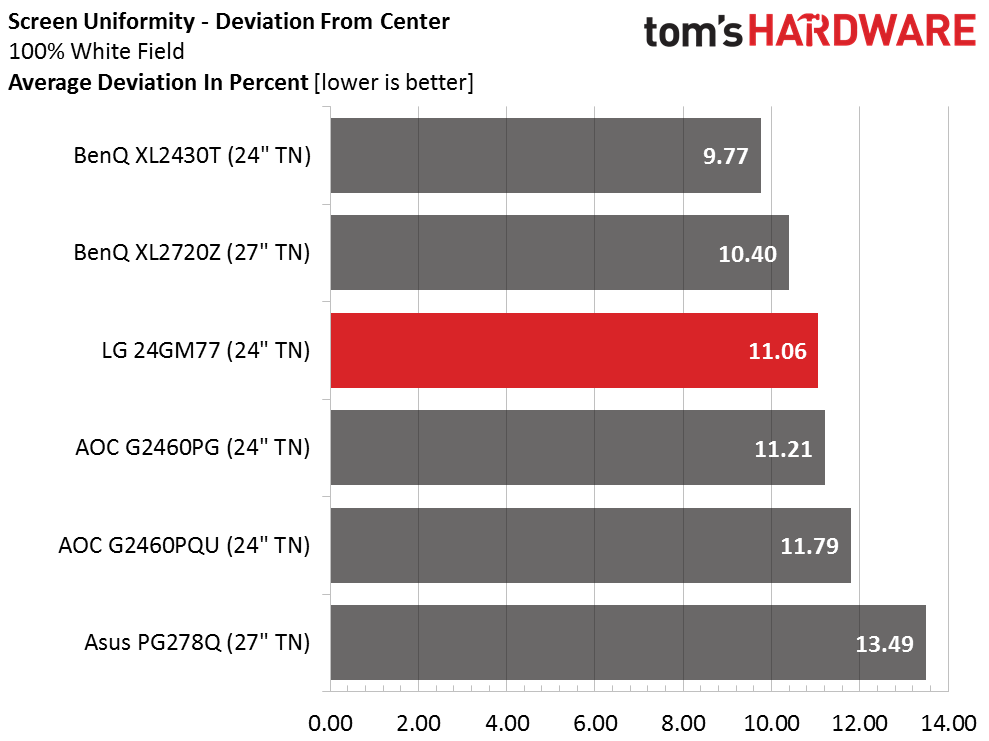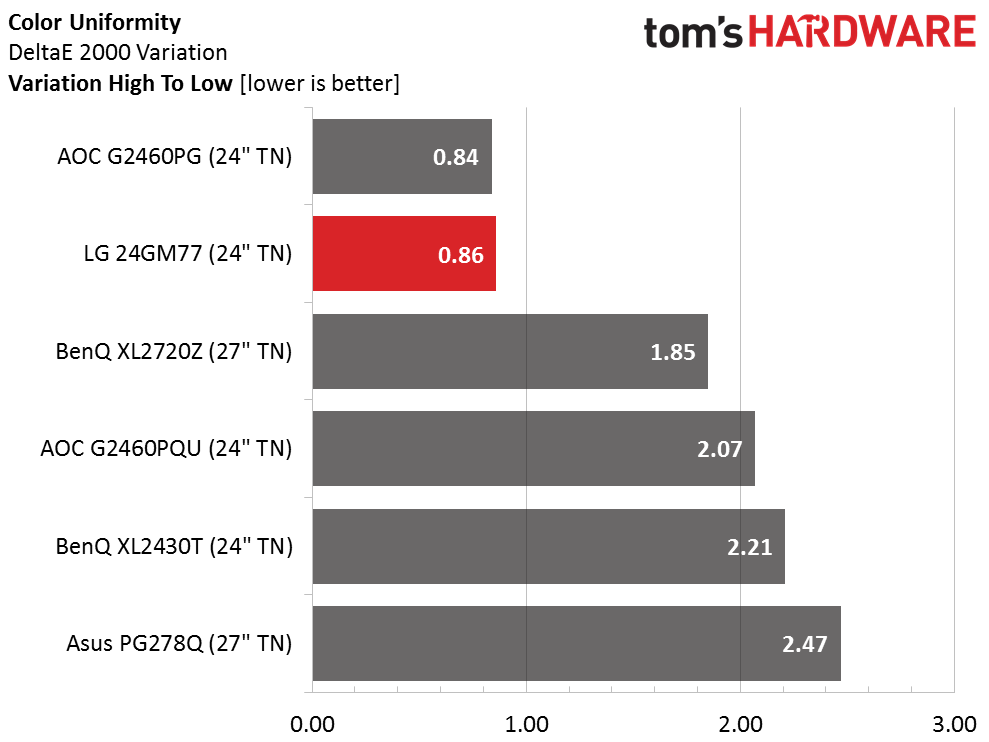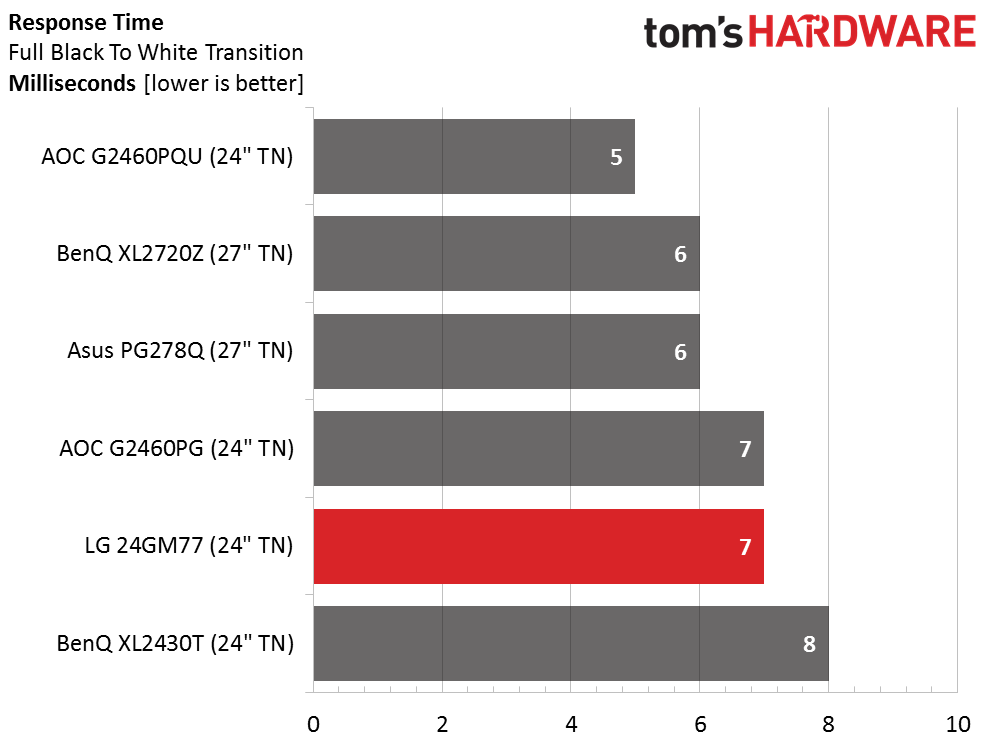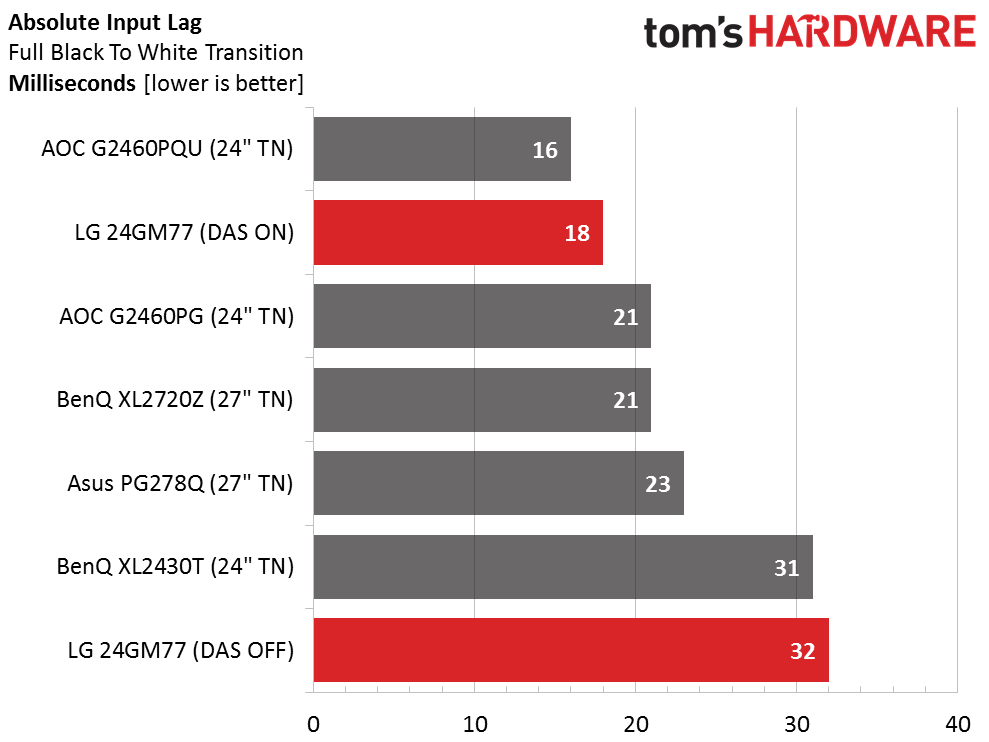LG 24GM77 24-Inch 144Hz Gaming Monitor Review
Why you can trust Tom's Hardware
Results: Viewing Angles, Uniformity, Response, And Lag
To learn how we measure screen uniformity, please click here.
The image above reflects typical TN panel performance. The horizontal plane shows a green shift and an obvious drop in light output, while the vertical plane gives up a lot of detail at a 45-degree angle. In light of the results we’ve seen so far (and are about to see in the input lag test), this is an acceptable trade-off. Plus, it’s pretty easy to find a good viewing sweet-spot for the 24GM77.
Screen Uniformity: Luminance
IPS panels usually perform better in our uniformity tests. However, the newest gaming displays show a lot of improvement over their predecessors. Any value under 10 percent is a solid result. Really though, the LG and BenQ screens are the ones that excel in our black field test. Don't be concerned about light bleed when you consider the 24GM77.
Here’s the white field measurement:
The LG creeps a bit over 10 percent mainly due to a center hotspot. If that zone were on par with the surrounding area, this result would have been the best we’ve ever recorded. Overall uniformity looks just fine to the naked eye.
Screen Uniformity: Color
A result of .86dE is one of the best we’ve seen in our color uniformity test. None of the group's displays have any visible issues. Still, LG and AOC are a cut above the rest.
Pixel Response And Input Lag
To perform these tests, we use a high-speed camera that shoots at 1000 frames per second. Analyzing the video frame-by-frame allows us to observe the exact time it takes to go from a zero-percent signal to a 100% white field.
Get Tom's Hardware's best news and in-depth reviews, straight to your inbox.
Testing a 144Hz gaming monitor means we can’t use the AccuPel generator, which is limited to 60Hz. So, we hooked the 24GM77 up to a GeForce GTX 780-equipped PC and filmed a mouse movement that triggers the field pattern’s appearance. Since this is less precise than using the generator, we average five measurements. Here’s the screen draw result:
A refresh rate of 144Hz yields much faster screen draws than what a 60Hz display is capable of. Even though the 24GM77 has motion blur-reduction available, you may not need it with a panel this fast. We ran our test with Dynamic Action Sync turned on and off, and recorded the same result.
The lag results are different, however, depending on the DAS setting.
If you want the lowest possible input lag, you have to give up the Motion 240 blur-reduction feature. You can’t have it and DAS active at the same time. With that said, you experience very little delay without DAS. And since there’s hardly any brightness penalty for using the backlight strobe, it comes down to user preference. You truly can have your cake and eat it too with the 24GM77.
Current page: Results: Viewing Angles, Uniformity, Response, And Lag
Prev Page Results: Color Gamut And Performance Next Page LG 24GM77: A Solid Gamers' Choice
Christian Eberle is a Contributing Editor for Tom's Hardware US. He's a veteran reviewer of A/V equipment, specializing in monitors. Christian began his obsession with tech when he built his first PC in 1991, a 286 running DOS 3.0 at a blazing 12MHz. In 2006, he undertook training from the Imaging Science Foundation in video calibration and testing and thus started a passion for precise imaging that persists to this day. He is also a professional musician with a degree from the New England Conservatory as a classical bassoonist which he used to good effect as a performer with the West Point Army Band from 1987 to 2013. He enjoys watching movies and listening to high-end audio in his custom-built home theater and can be seen riding trails near his home on a race-ready ICE VTX recumbent trike. Christian enjoys the endless summer in Florida where he lives with his wife and Chihuahua and plays with orchestras around the state.
-
Mike Coberly Reply24" TN, 1080p? No variable refresh? No thanks.
so is it a 24" or 27" display?
LG's website indicates that it is indeed a 24" panel, the title is incorrect in stating it is a 27" -
NinjaNerd56 I got an AOC 27 inch display under $300 recently. No SYNC ability, but a really nice device that's excellent with the games I play.Reply
It's GAME mode is good, and I have done zero adjustment beyond that. If it lasts 2-3 years, then I can 'upgrade' at a much cheaper price to whatever sync de jour display I want.
-
JeanLuc For a gaming monitor to be released these days that does not to come with Gsync or Freesync capability is very short sighted by LG. Would the inclusion of a Freesync enabled 1.2a displayport really have delayed or added considerable costs to this monitor, LG?Reply -
Marcus52 This article - seriously? You can't even get the size of the monitor right. And the price isn't anything special for a 24" 144 Hz TN panel, Asus has had one in that price range (under $300) for years now. In my mind these things make the entire article suspect.Reply