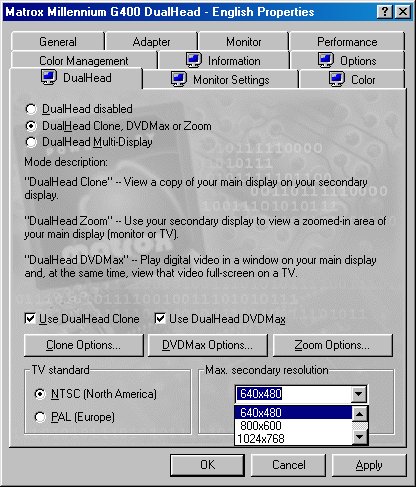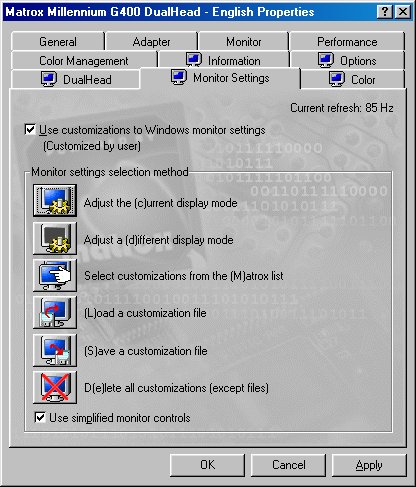Review of the Matrox G400 MAX
DualHead Controls
The new DualHead feature of the G400 MAX required Matrox to include controls for it's extensive setup options. Matrox has provided some easy to configure options within their "DualHead Tab". This section is laid out in a very self-explanatory way.
Within the DualHead configuration menu the user can select which mode they would like to take advantage of the G400 MAX DualHead features. In this menu there are options for selecting whether the user would like to use a second monitor or Television as their second video. In this section is also where you can enable the DVDMax options for viewing DVD titles on your TV. This nice feature allows the user to have full functionality of their computer desktop while viewing their favorite DVD title on the connected TV. The user can also setup their second display to clone their primary display. This would be handy for presentations. The presenter could view their presentation on their monitor while their audience could view the same presentation on the second display. And for those graphic artists, Matrox has also included the setup for their DualHead Zoom feature. This allows the user the ability to setup their second display as a clone display with a controllable zoom. Have you ever tried to manipulate an image in a zoom mode and have to change modes just to see what your changes look like? With the DualHead Zoom feature the user can view the normal sized image on their main display, while zooming in on the second display.
Instead of opting to use the built-in monitor selection and controls provided by the operating system Matrox decided to take control. In this menu the user can select a monitor from Matrox's extensive list of monitor models or create their own customized monitor settings for each resolution (e.g. refresh, and NTSC or PAL settings). If the user decides to customize their monitor settings they can save their options to a file in case they want to carry their settings to another G400 equipped system or have a backup of their settings stored away.
Get Tom's Hardware's best news and in-depth reviews, straight to your inbox.