Seagate 600 SSD 240 GB Review: LAMD And Toshiba, Together Again
Seagate is the world's largest purveyor of mechanical hard drives. As the company prepares for mortal combat in the consumer SSD space, are its wits, Toshiba's Toggle-mode NAND, and SK hynix memory solutions' 87800 controller enough to get by?
Results: 4 KB Random Performance
Once again, we turn to Iometer as our synthetic metric of choice for testing 4 KB random performance. Technically, "random" translates to a consecutive access that occurs more than one sector away. On a mechanical hard disk, this can lead to significant latencies that hammer performance. Spinning media simply handles sequential accesses much better than random ones, since the heads don't have to be physically repositioned. With SSDs, the random/sequential access distinction is much less relevant. Data can be put wherever the controller wants it, so the idea that the operating system sees one piece of information next to another is mostly just an illusion.
Seagate rates the 240 GB 600 SSD's peak 4 KB read performance at 80,000 IOPS, while writes max out at 70,000 IOPS.
4 KB Random Read
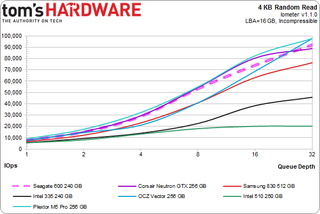
Seagate is fairly conservative with the 600's 4 KB random read potential. Chalk it up to testing methodology or the company's own platforms, but we're getting over 92,000 IOPS at a queue depth of 32 from this 240 GB SSD. That's just short of the supercharged Plextor and Vector drives, both of which fall shy of 100,000 4 KB read I/Os every second. Corsair's Neutron GTX, with its LAMD/Toshiba combination, fares as well as the 600, proving that, at least in this test, they're quite similar.
The 830, SSD 335, and SSD 510 bring up the back of the pack at 75,000, 47,000, and 20,000 IOPS, respectively. Really, that last number is extraordinary. Twenty-thousand IOPS isn't a lot, just a fifth of what the leaders can do. But look at queue depths one through four. The massive performance differences at higher command counts just aren't as pronounced. In fact, all the drives are limited near the 10,000 IOPS level at a queue depth of one. That comes down to the performance of the underlying flash, and not much else matters. How about writes? Well, writes are a different story...
4 KB Random Write
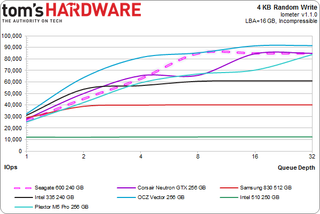
Seagate's 600 isn't quite as fast as the competition when we hit it with fewer outstanding commends (as is the Neutron GTX; the pattern continues unabated). The Vector's speed is unimpeachable to be sure, and it can generate more I/O at lower queue depths, period. Still, the 600 performs admirably, yielding peak numbers just north of 85,000 write IOPS.
Stay on the Cutting Edge
Join the experts who read Tom's Hardware for the inside track on enthusiast PC tech news — and have for over 25 years. We'll send breaking news and in-depth reviews of CPUs, GPUs, AI, maker hardware and more straight to your inbox.
Once again, the two Intel-branded drives and Samsung's 830 languish at the bottom. The SSD 510 struggles along, presenting us with a fraction of the performance more elite SSDs manage.
If the sole reason to own a SSD was to benchmark it, this chart would make it pretty clear which drives to avoid. You would keep away from the SSD 510 at all costs. But in reality, recommendations aren't so cut-and-dried. When it comes to actually using these drives, you may only detect subtle differences between them most of the time. And that's why we don't rely on synthetic workload generators for evaluating storage.
Current page: Results: 4 KB Random Performance
Prev Page Results: 128 KB Sequential Performance Next Page Results: Tom's Storage Bench v1.0-
mayankleoboy1 1. Where is the Samsung 840 and 840 Pro ? Samsung 830 is quite old now.Reply
2. I dont get why you use QD greater than 4 in the synthetics. All of thses drives are for PC users, who will rarely get QD even equal to 4.
3.I would have liked more real world tests like : Copying to and from drive, restoring backups, decompressing large ISO files , doing all of the above and then noting the time it takes to open Photoshop,
4. Can you do a pre and post defragment test, just for lolz ?
5. Can you do a test where the windows system is paging on the SSD ? basically a measure of the read/write disc speed when the OS is low on RAM and is using the SSD for pagefile.
6. IMHO, if you use completely incompressible data to check the perf of SSD, you are deliberately biasing against the Sandforce based SSD's. Could you use a better mix of compressible and incompressible data ? The dynamic compression will definitely improve the perf of Sandforce SSD's in real world desktop usage. -
mayankleoboy1 And two more :Reply
1. The time it takes to do a full drive complete error checking (check file errors+recovery of bad sectors).
2. The time it takes for a deleted file to be recovered ,using a third party data recovery freeware. -
kyuuketsuki Not a bad drive at all. However, that warranty nonsense Seagate is trying to pull is enough to make this a definite pass. Not going to support that.Reply -
ryomitomo There's a typo in the chart in the first page. The Max Warranty TBW for 120GB version should read 36.5TB instead of 36.5GB. Otherwise, it is not much of a lifetime write endurance.Reply -
Twoboxer I have no problem with their warranty statement. They are telling you exactly how long its going to last. As long as the device reports where it is along the way, I'll know exactly when to replace it - no surprises.Reply -
Soda-88 I don't see the problem with dual condition warranty. They're just protecting themselves from people who would abuse their SSD with heavy video capturing or something of the sort.Reply -
velosteraptor Soda-88I don't see the problem with dual condition warranty. They're just protecting themselves from people who would abuse their SSD with heavy video capturing or something of the sort.Reply
I dont have a problem with the dual condition warranty either, its a lot like a car; (10 year, 100,000 miles) I think the problem is that they are only giving a 3 year warranty, where almost everyone else in the ssd market has 5 year warrantys, and unconditioned at that. Even if the drive is faster than some of the other models tested here, id feel much safer buying a drive with a longer warranty, knowing its going to be protected for an extra 2 years.
-
raidtarded Almost every SSD manufacturer ties warranties to the amount of writes to the drive, you just have to read the fine print in the warranty. At least Seagate is upfront, most are hiding it until RMA time.Reply -
will1220 raidtardedAlmost every SSD manufacturer ties warranties to the amount of writes to the drive, you just have to read the fine print in the warranty. At least Seagate is upfront, most are hiding it until RMA time.Reply
False. Neither Ocz or samsung have limits on how much data is written on the drive. And their the only two ssd brands worth buying.
-
mapesdhs Please stop using graphs that have non-zero origins! They are incredibly visually misleading.Reply
Such charts are the domain of dodgy advertisers, not tech sites that seek to convey useful
information, etc.
Ian.
Most Popular

