Why you can trust Tom's Hardware
The AG456UCZD is ready to rock out of the box with grayscale and color that is well within specification. Each example is calibrated before shipment, so consistency is assured. My only observation concerns gamma which I’ll explain below.
Grayscale and Gamma Tracking
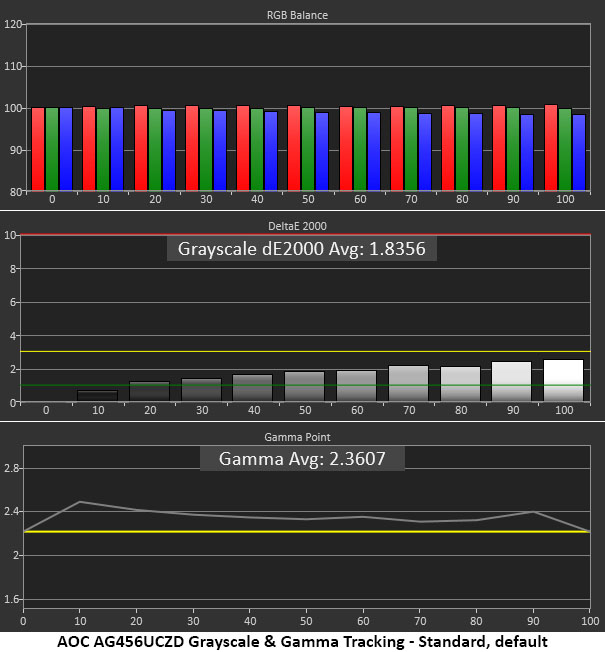
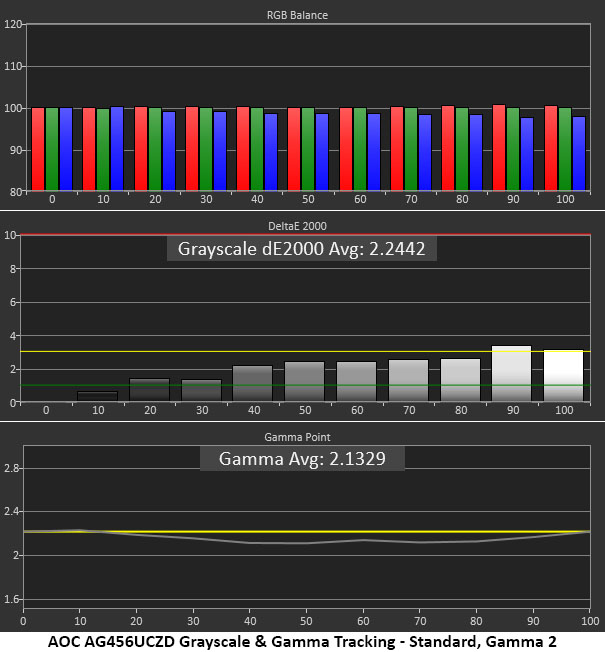
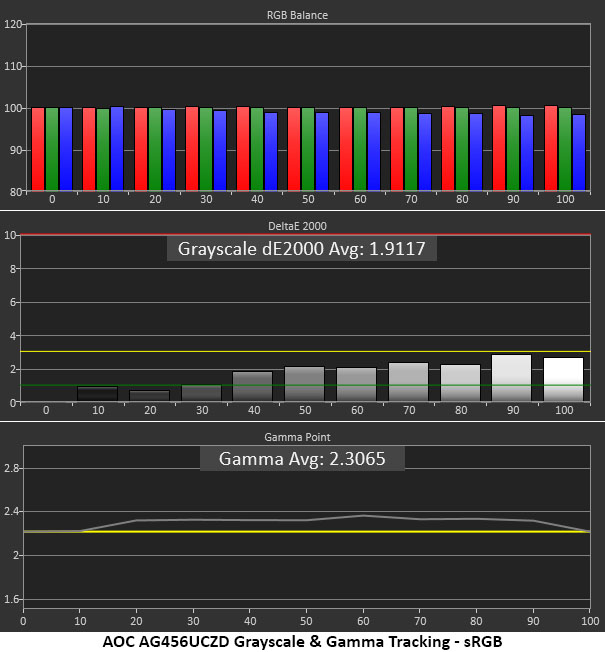
Our grayscale and gamma tests use Calman calibration software from Portrait Displays. We describe our grayscale and gamma tests in detail here.
By default, the AG456UCZD’s grayscale errors are all below the visible threshold. However, gamma is a bit dark. While this results in slightly over-saturated color, which many users will prefer, it makes the picture a bit murky. I’m picking nits here, but it motivates me to try a few things.
The User color temp starts out very blue and ultimately does not improve grayscale accuracy. It doesn’t affect gamma either, so I returned to the Warm color temp preset and changed gamma from 1 to 2. That lightened the image in a good way, even though the trace is a bit below the reference. It is closer to spec by the numbers, though, and as you’ll see in the gamut test, saturation points are closer to the mark. Though I took a slight hit in grayscale accuracy, it’s a worthwhile compromise. You can try both gamma settings to see which you prefer.
When I set the color gamut to sRGB, it grayed out all other image controls except for brightness. The result is visually perfect grayscale tracking and slightly dark gamma, which is good enough for color-critical applications.
Comparisons
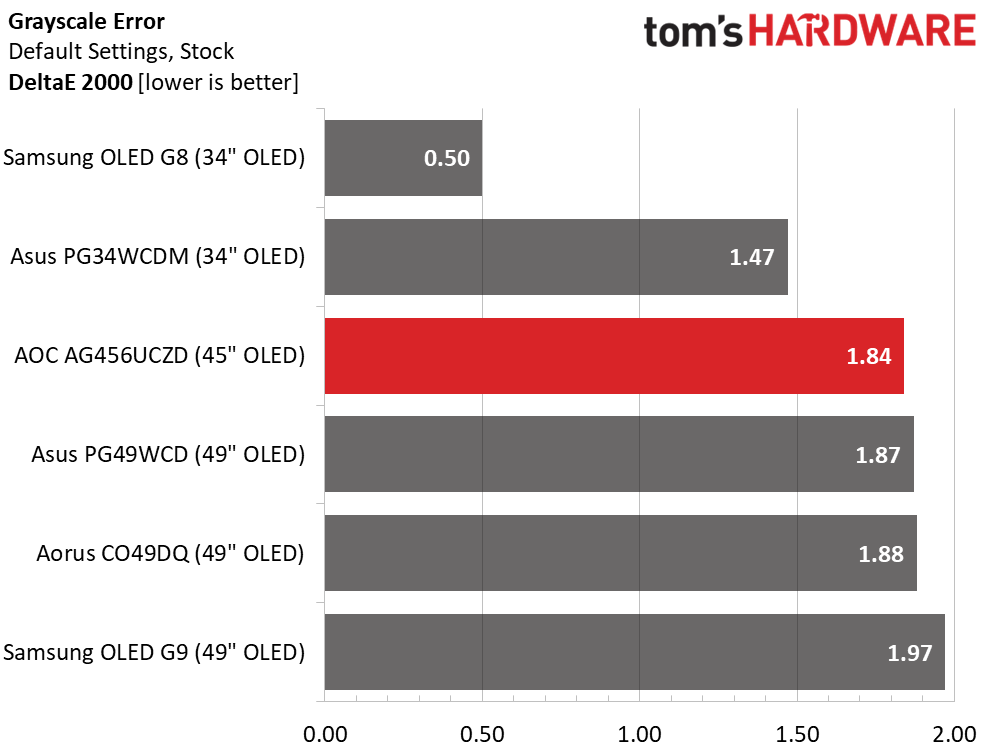
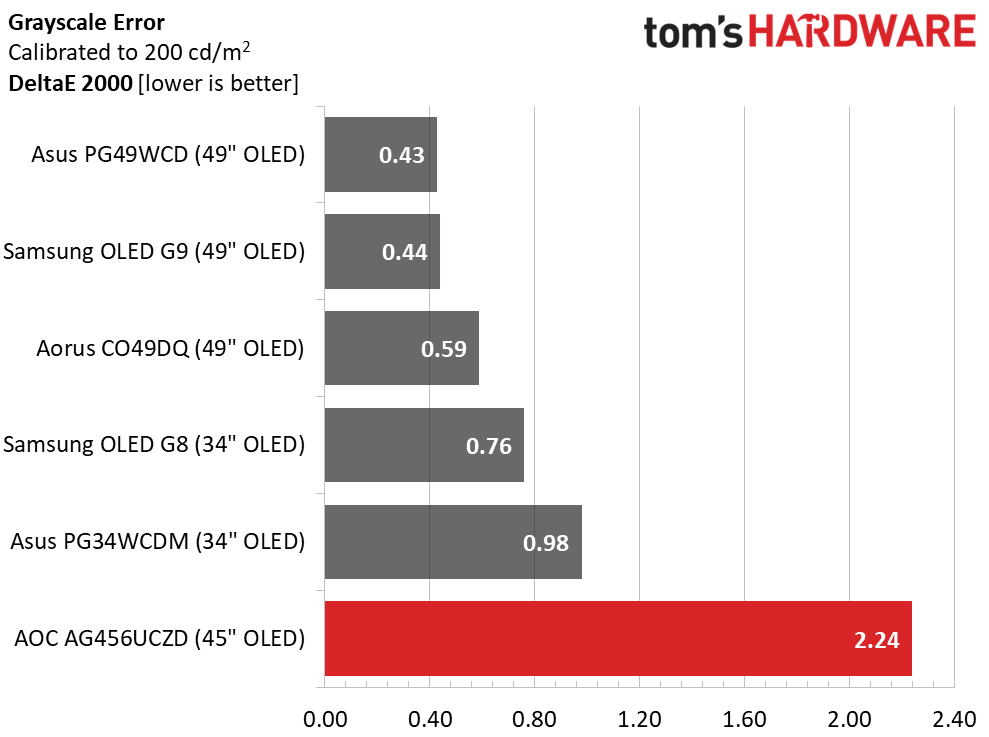
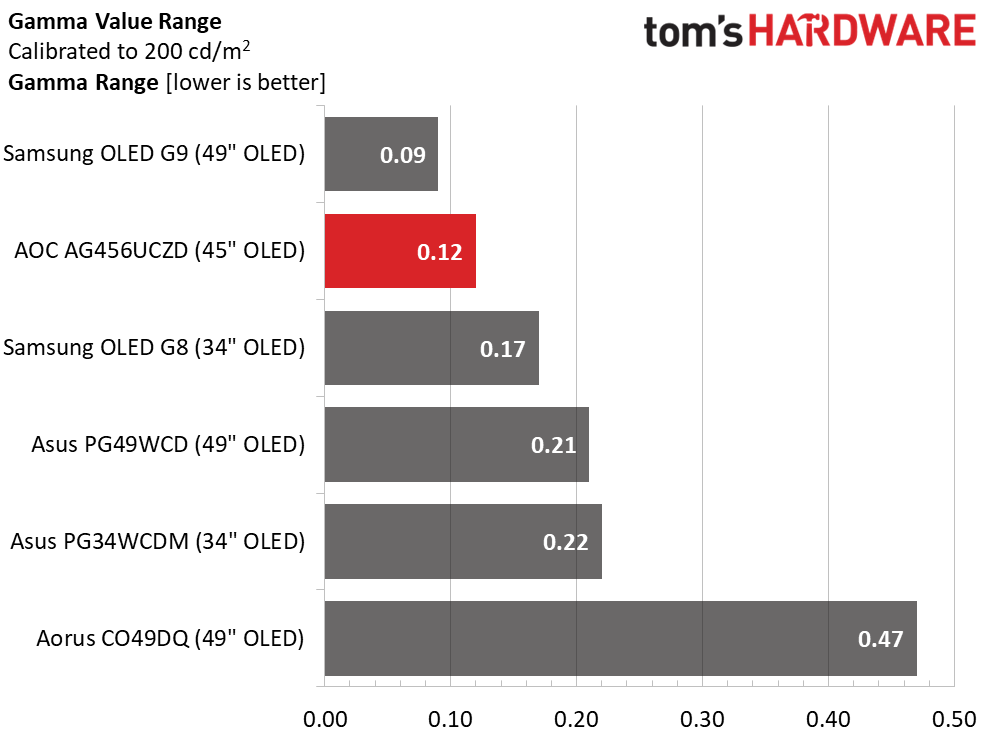
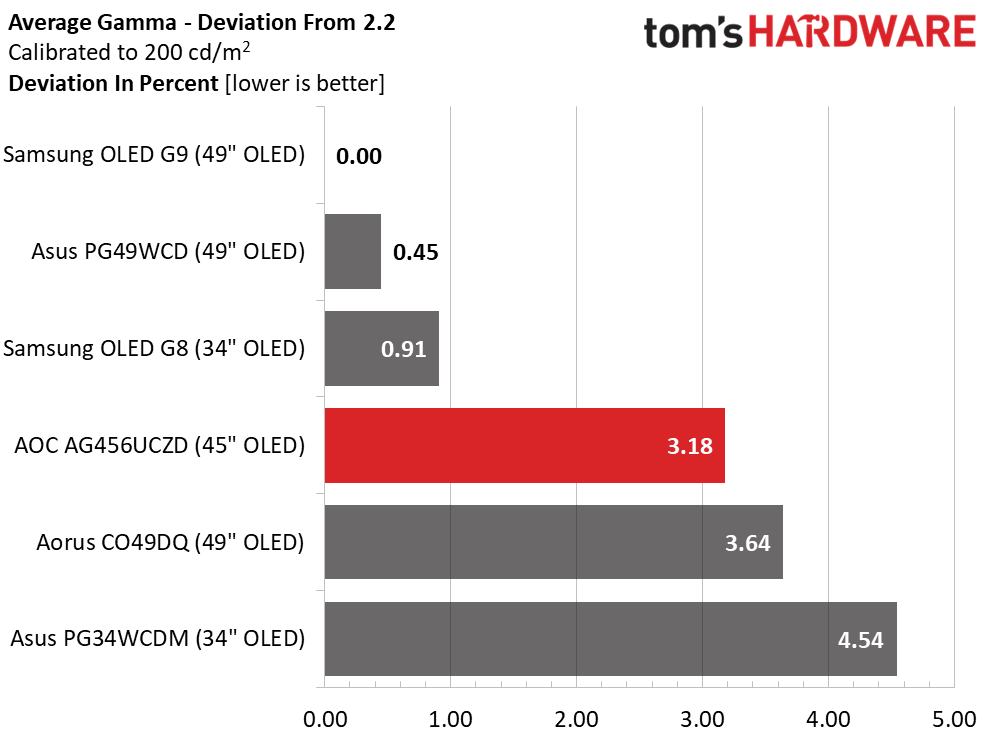
You’ll notice that I took a small step backward in the AG456UCZD’s grayscale tracking accuracy, but visually, it is an improvement due to the lighter gamma tracking. As I said, you may feel differently, so all that’s required is to change gamma between preset 1 and preset 2. It looks great either way. The gamma result shown above is on the Gamma 2 setting.
Color Gamut Accuracy
Our color gamut and volume testing use Portrait Displays’ Calman software. For details on our color gamut testing and volume calculations, click here.
Get Tom's Hardware's best news and in-depth reviews, straight to your inbox.
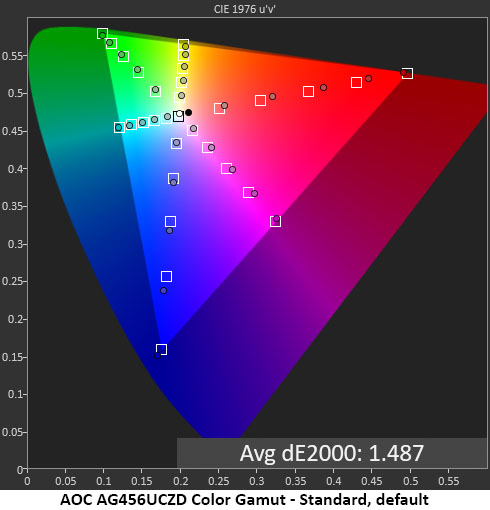
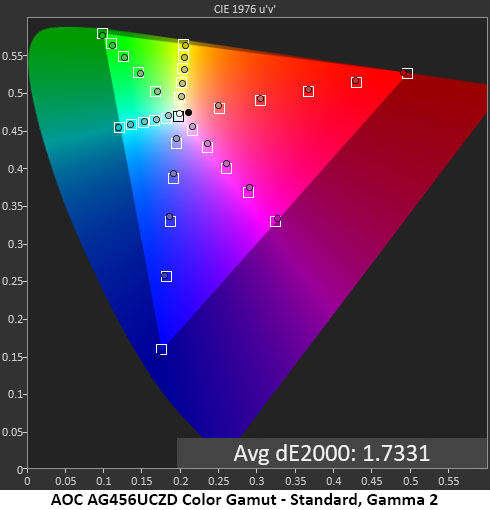
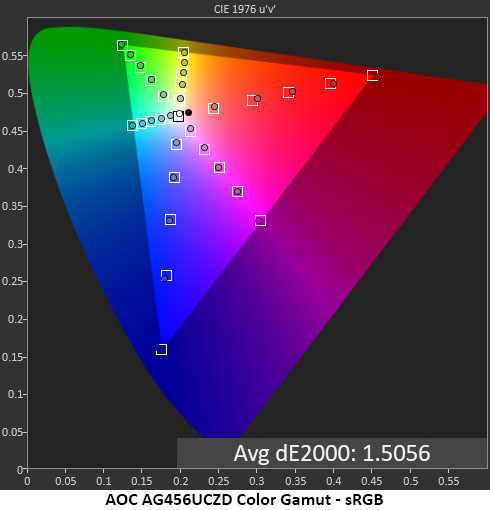
I had a similar experience measuring the AG456UCZD’s color gamut. The default error of 1.49dE is professional grade, but it is slightly oversaturated in red. Visually, this isn’t an issue. When I changed the gamma preset, targets tightened considerably, but the average increased to 1.73dE. This is a tiny difference. Both numbers are superb by any standard. sRGB mode also hits the mark with a 1.51dE result.
Comparisons
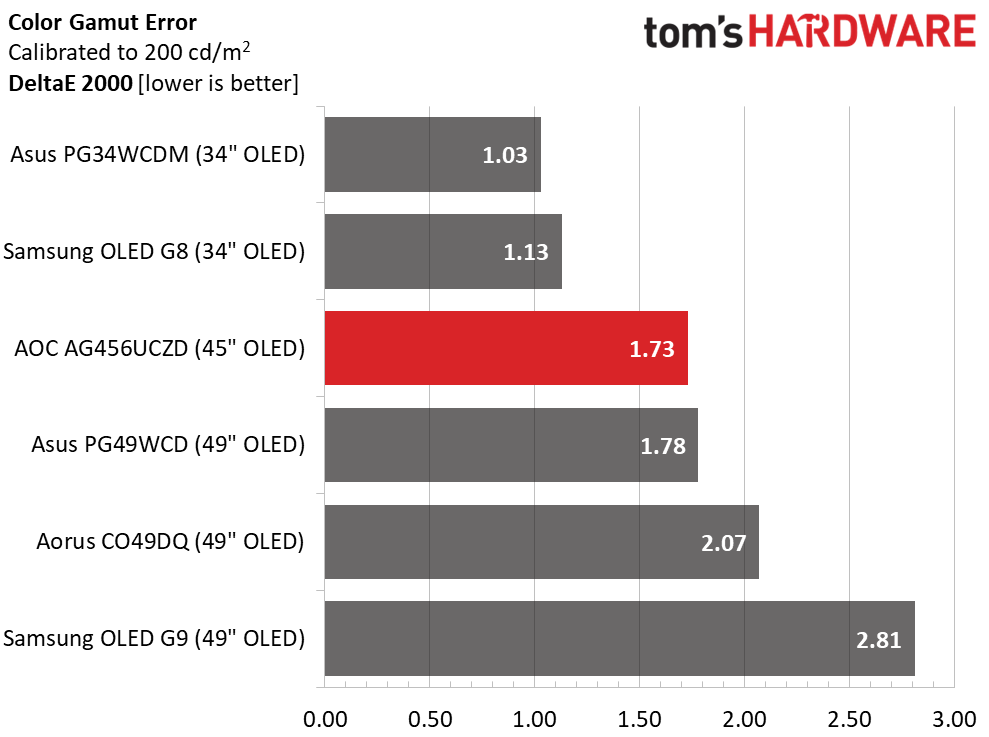
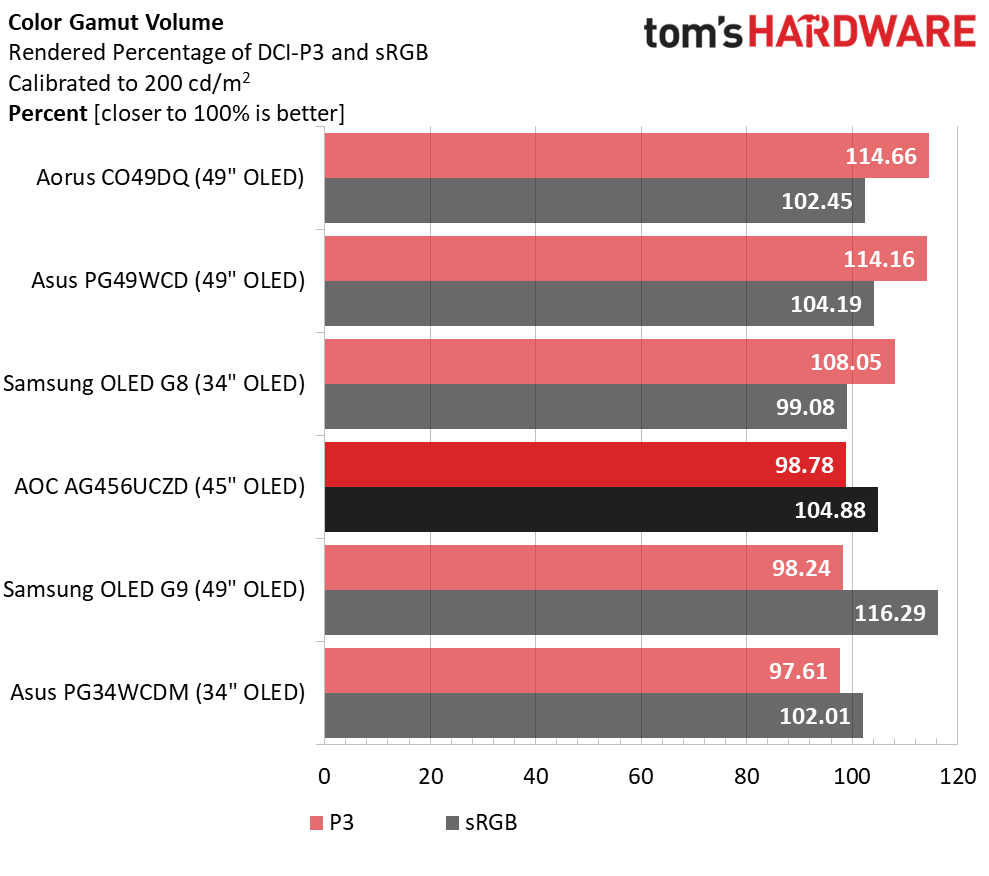
Even though I went slightly backward with the AG456UCZD’s color result, I prefer the image on the Gamma 2 preset. Both choices are accurate enough for pro-level work. It is a personal preference issue. I preferred the lighter look; you may not. Room lighting will also affect perception, so I urge you to try both settings.
Though the AG456UCZD doesn’t have a Quantum Dot layer, it covers over 98% of DCI-P3. A few monitors have gone over 100%, and they look a little more colorful. But I suspect buyers will be looking at size and shape here. There is plenty of color to satisfy gamers and graphics pros alike.
Test Takeaway: Compromises and nit-picks aside, the AG456UCZD delivers superb accuracy regardless of which gamma setting you choose. It doesn’t need or benefit from calibration. That is always a plus. It’s also qualified for color-critical work in DCI-P3 or sRGB gamuts.
Current page: Grayscale, Gamma and Color
Prev Page Brightness and Contrast Next Page HDR Performance
Christian Eberle is a Contributing Editor for Tom's Hardware US. He's a veteran reviewer of A/V equipment, specializing in monitors. Christian began his obsession with tech when he built his first PC in 1991, a 286 running DOS 3.0 at a blazing 12MHz. In 2006, he undertook training from the Imaging Science Foundation in video calibration and testing and thus started a passion for precise imaging that persists to this day. He is also a professional musician with a degree from the New England Conservatory as a classical bassoonist which he used to good effect as a performer with the West Point Army Band from 1987 to 2013. He enjoys watching movies and listening to high-end audio in his custom-built home theater and can be seen riding trails near his home on a race-ready ICE VTX recumbent trike. Christian enjoys the endless summer in Florida where he lives with his wife and Chihuahua and plays with orchestras around the state.
-
Makaveli Looks good but these are a no for me dawg.Reply
800R curve too aggressive( which you call super immersive) lol
1440P on 45 inch terrible PPI (so this is strictly a gaming monitor nothing else)
Also why is is DP 1.2 and not 1.4? -
Makaveli Reply
Yes I prefer a monitor that allows me to do both.Findecanor said:Yet another "gaming only" monitor that would be awful for productivity. -
oofdragon Guys pls stop this cr.. even 24 is too large for 1080p density, why waste time, effort and materials in a monitor so large but with such a poor pixel density? That size is already 4K density, it should def have been 5120x2160, it even costs $1399!! Just no,nsens this to refurb and do right next timeReply -
The Historical Fidelity Reply
I was about to reply about the 45” 3440x1440 issue when I saw yours. I totally agree, it was a big letdown when I read 3440x1440….I want to replace my 10 year old 34” 3440x1440 curved monitor but I’m not paying for a side-grade (I regard the worse PPI to offset the larger size of this monitor so “side-grade”)oofdragon said:Guys pls stop this cr.. even 24 is too large for 1080p density, why waste time, effort and materials in a monitor so large but with such a poor pixel density? That size is already 4K density, it should def have been 5120x2160, it even costs $1399!! Just no,nsens this to refurb and do right next time
This article got my hopes up as a 45” 21:9 2160p ultrawide OLED with an aggressive curvature is exactly what I want lol. Too bad… -
kookykrazee Wow! $1400 for a gaming only curved monitor? For this same price I could have a 4K TV that would do the job nearly as well for both gaming and production.Reply
