Why you can trust Tom's Hardware
To read about our monitor tests in-depth, please check out Display Testing Explained: How We Test PC Monitors. We cover brightness and contrast testing on page two.
Uncalibrated – Maximum Backlight Level
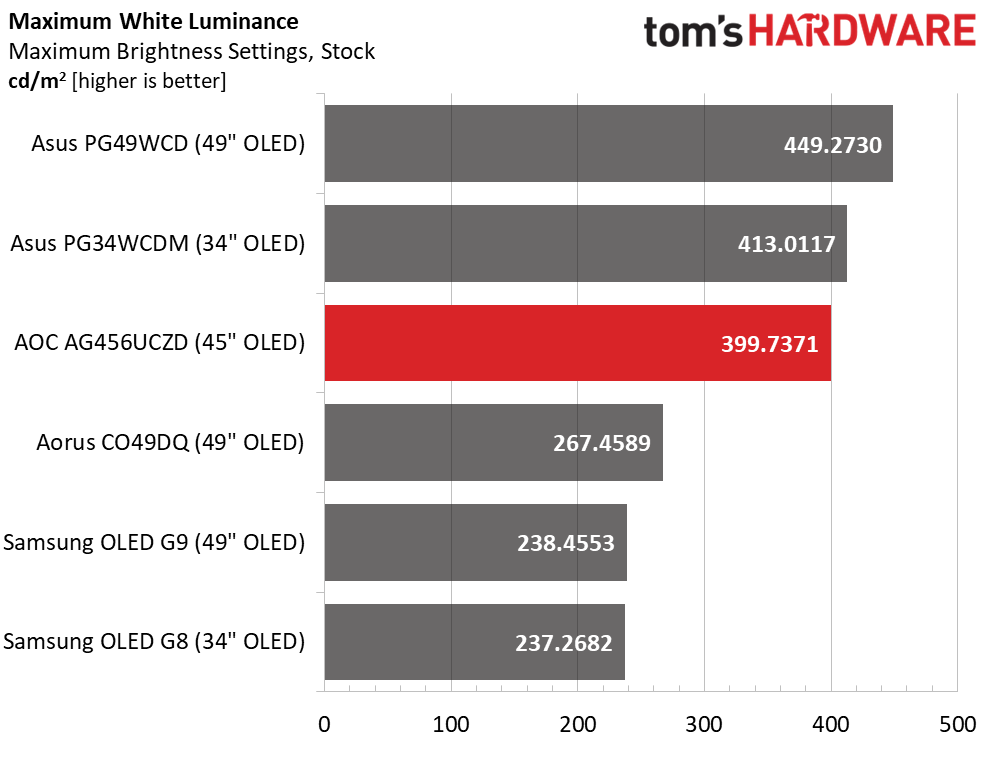
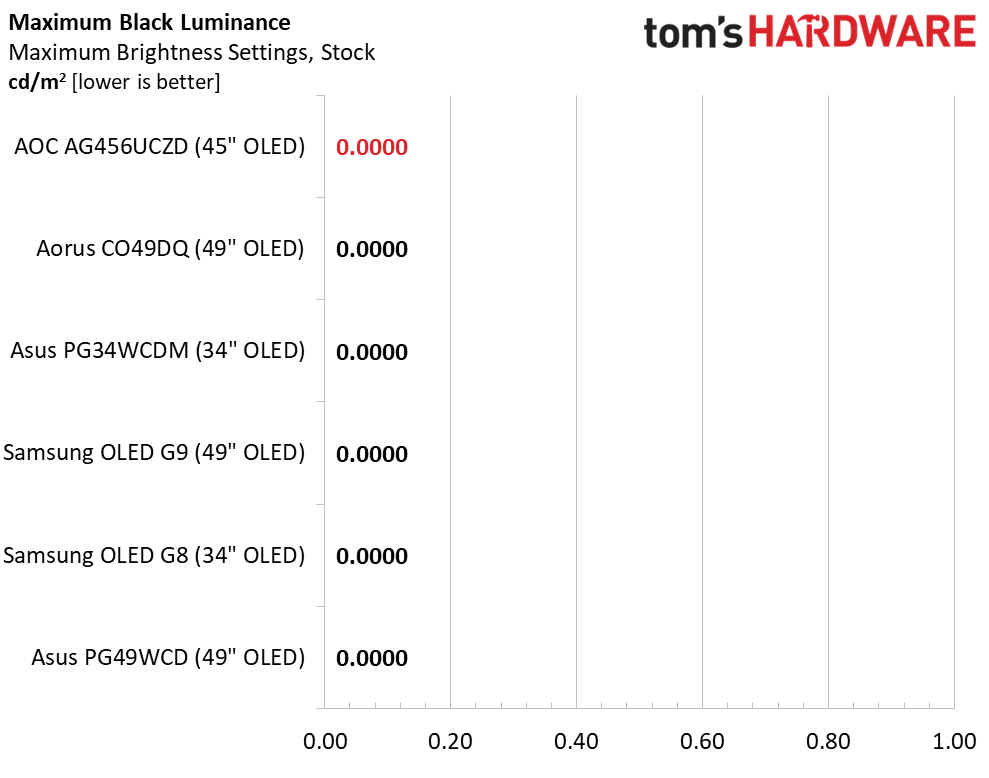
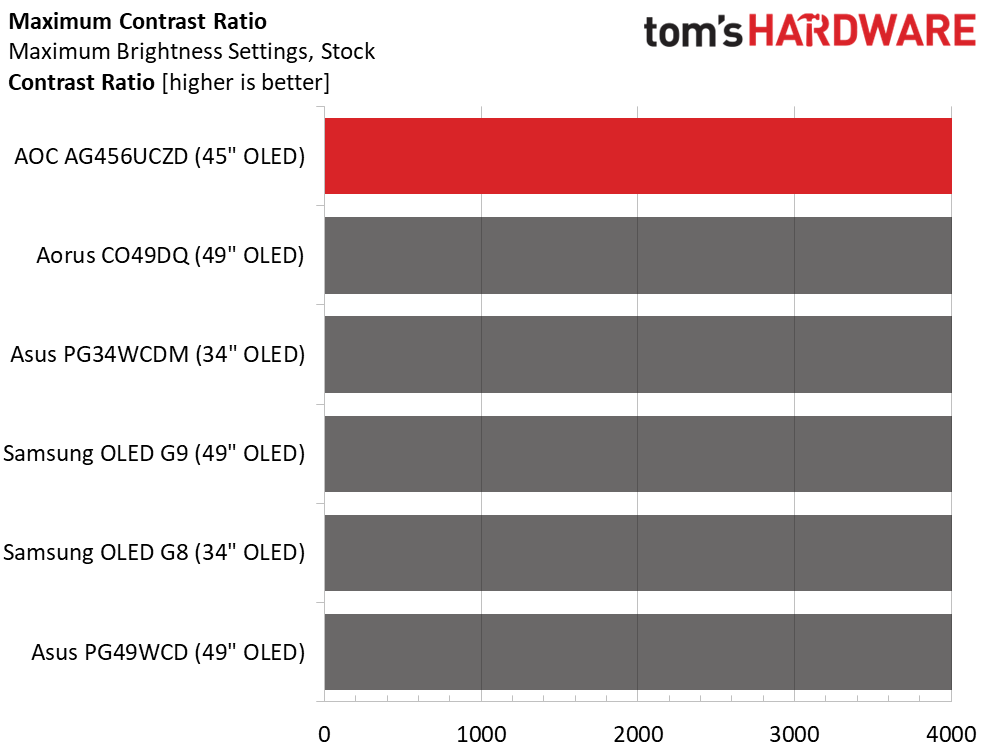
The AG456UCZD's variable brightness feature is turned on by default. That means the brightness of a 25% window is greater than that of a full-field white pattern. Should you prefer constant brightness, that option is available and results in a peak white reading of 256 nits. Either mode is bright enough for an indoor environment. Turning Constant Brightness on only limits the peak number, not contrast. That is still unmeasurable due to the completely black screen displayed under zero brightness conditions.
After Calibration to 200 nits
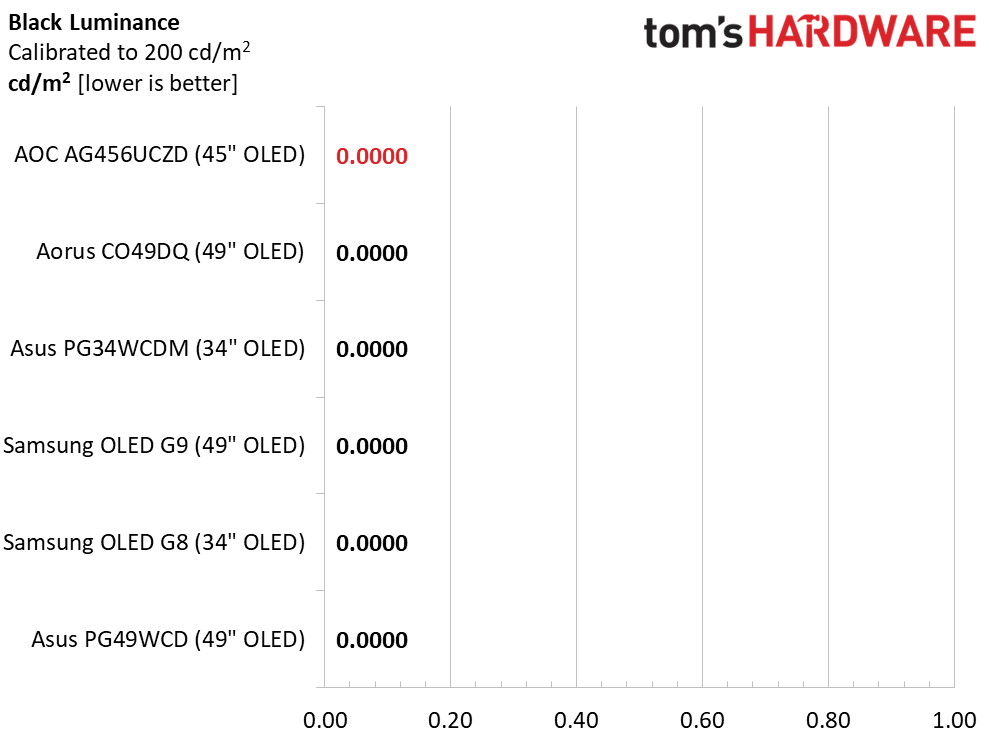
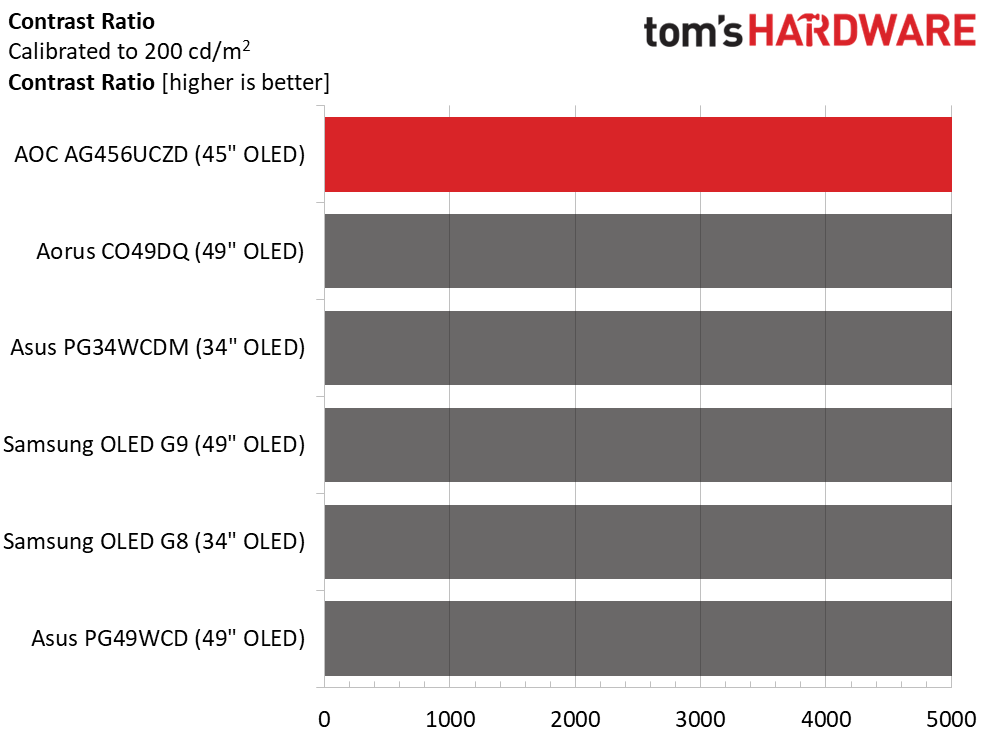
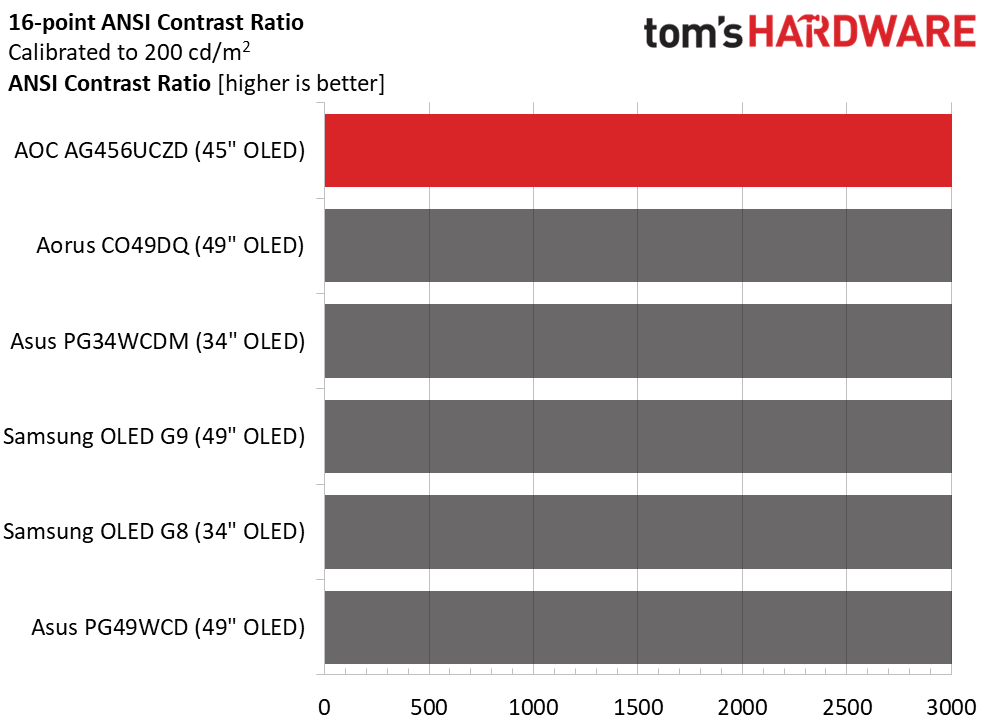
Calibration does not affect contrast or black levels in any way. Since the AG456UCZD is bright enough with Constant Brightness turned on, that’s the way I would use it for SDR. Turn it off for HDR to enjoy brighter highlights. There is no difference between any of these screens in the static or ANSI (intra-image) tests. Once brightness is equalized, they deliver the same dynamic range and unmeasurable black levels.
Test Takeaway: The AG456UCZD’s variable brightness feature is a bit more aggressive than average which is the reason for its high peak white level. This is great for a bright image but can be fatiguing in the long term. AOC provides a choice with its Constant Brightness option, something many OLEDs don’t offer. Either way, it delivers tremendous contrast and a stunning image.
Get Tom's Hardware's best news and in-depth reviews, straight to your inbox.
Current page: Brightness and Contrast
Prev Page Response, Input Lag, Viewing Angles and Uniformity Next Page Grayscale, Gamma and Color
Christian Eberle is a Contributing Editor for Tom's Hardware US. He's a veteran reviewer of A/V equipment, specializing in monitors. Christian began his obsession with tech when he built his first PC in 1991, a 286 running DOS 3.0 at a blazing 12MHz. In 2006, he undertook training from the Imaging Science Foundation in video calibration and testing and thus started a passion for precise imaging that persists to this day. He is also a professional musician with a degree from the New England Conservatory as a classical bassoonist which he used to good effect as a performer with the West Point Army Band from 1987 to 2013. He enjoys watching movies and listening to high-end audio in his custom-built home theater and can be seen riding trails near his home on a race-ready ICE VTX recumbent trike. Christian enjoys the endless summer in Florida where he lives with his wife and Chihuahua and plays with orchestras around the state.
-
Makaveli Looks good but these are a no for me dawg.Reply
800R curve too aggressive( which you call super immersive) lol
1440P on 45 inch terrible PPI (so this is strictly a gaming monitor nothing else)
Also why is is DP 1.2 and not 1.4? -
Makaveli Reply
Yes I prefer a monitor that allows me to do both.Findecanor said:Yet another "gaming only" monitor that would be awful for productivity. -
oofdragon Guys pls stop this cr.. even 24 is too large for 1080p density, why waste time, effort and materials in a monitor so large but with such a poor pixel density? That size is already 4K density, it should def have been 5120x2160, it even costs $1399!! Just no,nsens this to refurb and do right next timeReply -
The Historical Fidelity Reply
I was about to reply about the 45” 3440x1440 issue when I saw yours. I totally agree, it was a big letdown when I read 3440x1440….I want to replace my 10 year old 34” 3440x1440 curved monitor but I’m not paying for a side-grade (I regard the worse PPI to offset the larger size of this monitor so “side-grade”)oofdragon said:Guys pls stop this cr.. even 24 is too large for 1080p density, why waste time, effort and materials in a monitor so large but with such a poor pixel density? That size is already 4K density, it should def have been 5120x2160, it even costs $1399!! Just no,nsens this to refurb and do right next time
This article got my hopes up as a 45” 21:9 2160p ultrawide OLED with an aggressive curvature is exactly what I want lol. Too bad… -
kookykrazee Wow! $1400 for a gaming only curved monitor? For this same price I could have a 4K TV that would do the job nearly as well for both gaming and production.Reply
