Why you can trust Tom's Hardware
Our HDR benchmarking uses Portrait Displays’ Calman software. To learn about our HDR testing, see our breakdown of how we test PC monitors.
The X34 OLED responds to HDR10 signals with an automatic switch to HDR mode if that option is turned on in the OSD. It is by default. There are no image adjustments available, nor are there additional picture modes.
HDR Brightness and Contrast
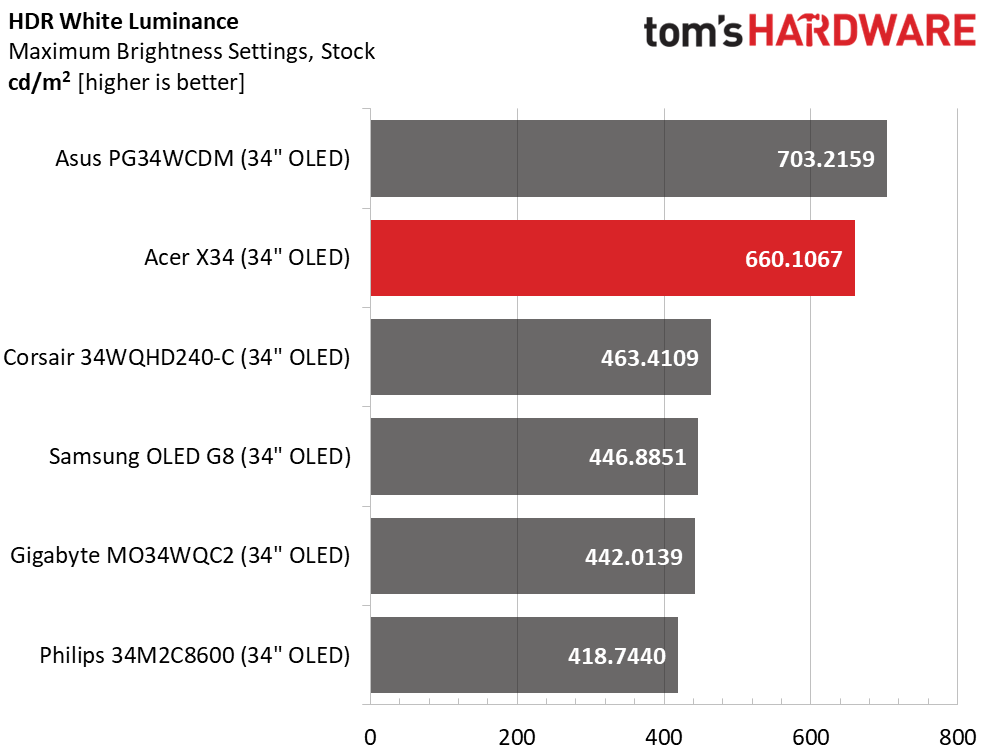
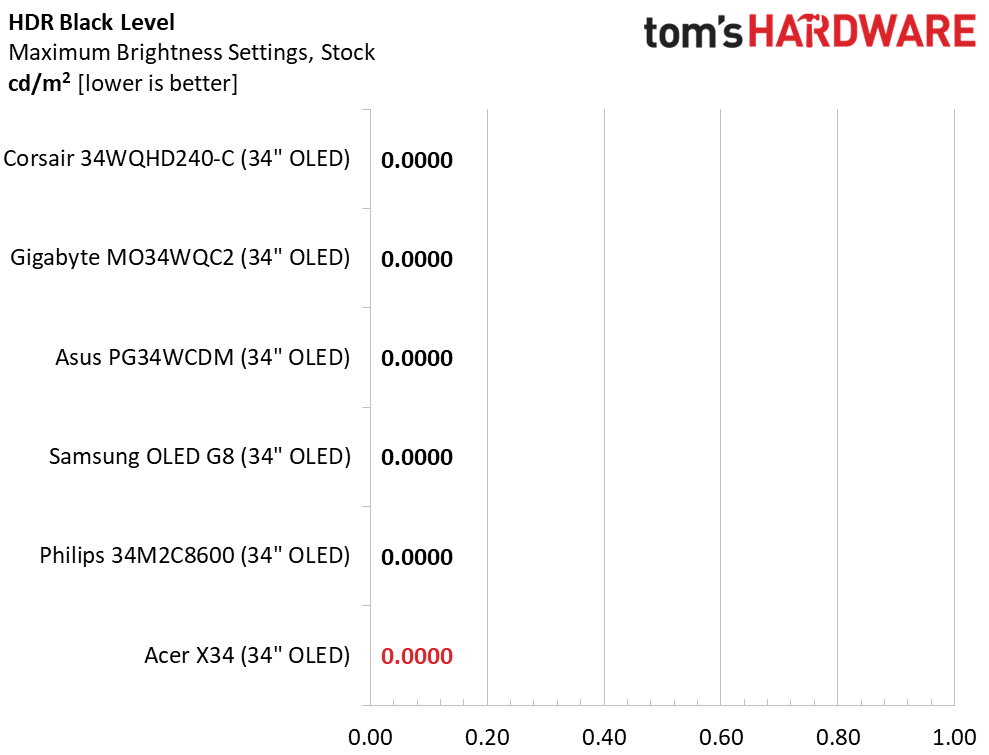
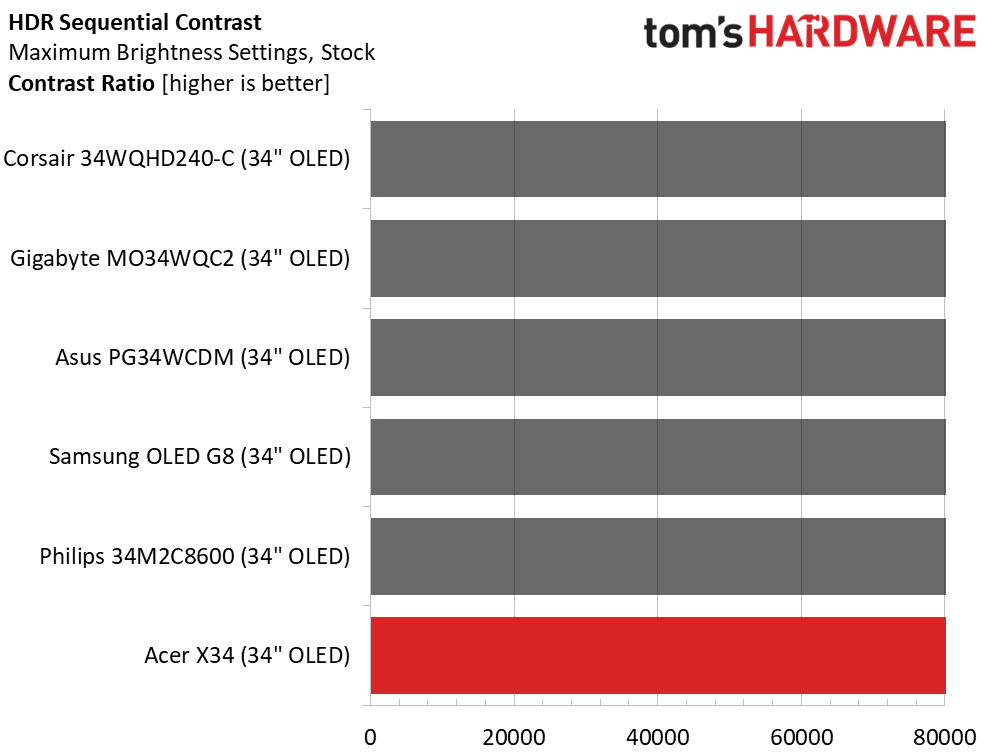
Most HDR400 monitors peak around, surprise, 400 nits. Some top 460 like the Corsair. However, the X34 OLED and the Asus take it further with 660 and 703 nits, respectively, when measuring a 25% window. In practice, this means brighter highlights and a more vibrant picture. This is a difference you can plainly see. OLEDs aren’t as bright as their Mini LED counterparts, but the X34 OLED is among the brightest in its category. Even though it doesn’t have Quantum Dot color, its extra punch could be a purchase decider. Black levels and contrast are unmeasurable.
Grayscale, EOTF and Color
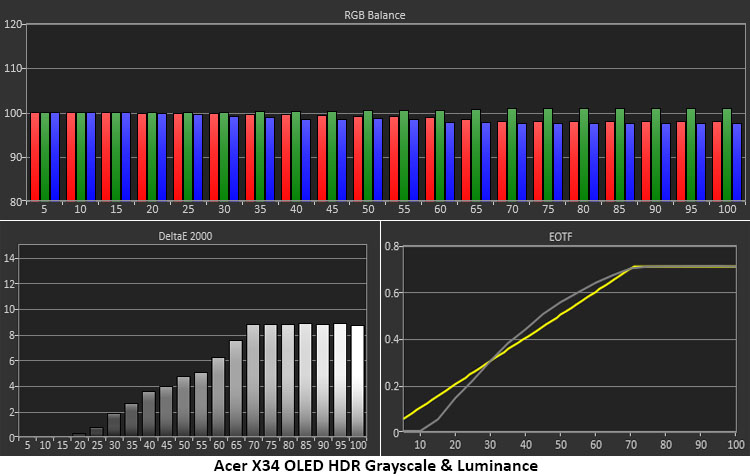
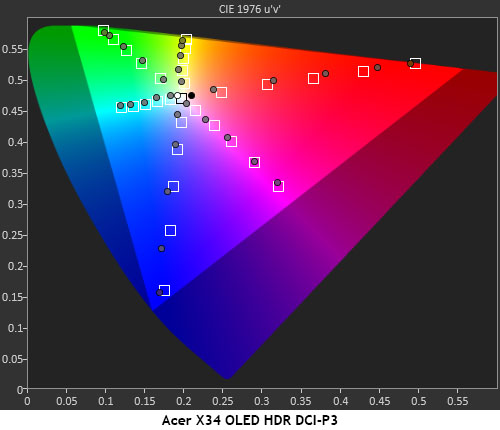
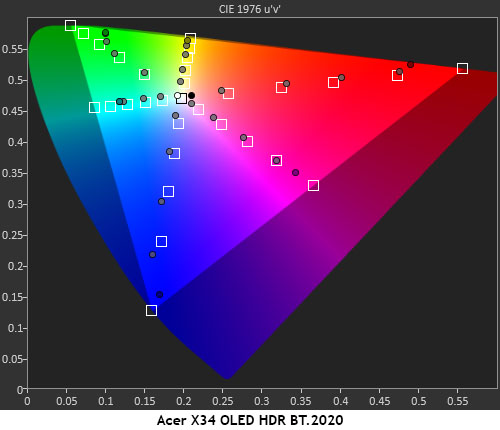
The X34 OLED’s HDR grayscale test shows the same slight green tint that I saw in the SDR measurements. It’s visible between 40 and 100% brightness. Its impact on actual content varies with what you’re looking at. The EOTF tracking starts out too dark and gets a little light before hitting the tone-map transition at 70% brightness. It might be necessary to compensate in-game to see all the available shadow detail.
The X34 OLED does well in the HDR gamut test with solid tracking of the DCI-P3 standard. Red and blue are slightly over-saturated but no more so than any other HDR monitor I’ve tested. It’s become standard to push primary colors in HDR displays to add some punch and make a more visible difference between SDR and HDR content. It isn’t strictly correct, but it is forgivable because it has no negative impact. The X34 OLED isn’t a Quantum Dot panel so i,t can’t fill as much of BT.2020, but it makes a good run with accurate tracking. I have no complaints here.
Test Takeaway: The X34 OLED is slightly off the mark for HDR grayscale and EOTF tracking. Shadow detail can be restored with in-game adjustments and the grayscale error visibility will depend on what you’re looking at. Colorful games will hide the errors better and will barely look awry. If you like to play hockey sims though, the ice will be a bit green. Overall, the HDR image looks great thanks to OLED contrast, but there is a little room for improvement.
MORE: Best Gaming Monitors
Get Tom's Hardware's best news and in-depth reviews, straight to your inbox.
MORE: How We Test PC Monitors
MORE: How to Buy a PC Monitor
MORE: How to Choose the Best HDR Monitor

Christian Eberle is a Contributing Editor for Tom's Hardware US. He's a veteran reviewer of A/V equipment, specializing in monitors. Christian began his obsession with tech when he built his first PC in 1991, a 286 running DOS 3.0 at a blazing 12MHz. In 2006, he undertook training from the Imaging Science Foundation in video calibration and testing and thus started a passion for precise imaging that persists to this day. He is also a professional musician with a degree from the New England Conservatory as a classical bassoonist which he used to good effect as a performer with the West Point Army Band from 1987 to 2013. He enjoys watching movies and listening to high-end audio in his custom-built home theater and can be seen riding trails near his home on a race-ready ICE VTX recumbent trike. Christian enjoys the endless summer in Florida where he lives with his wife and Chihuahua and plays with orchestras around the state.
-
Makaveli This monitor looks nice.Reply
The Acer Predator X34 X5 coming out in Q4 will be the same thing but 1800R. -
helper800 800R curve means its DOA for the vast majority of people. 1500R+ or its e-waste even at 400 dollars.Reply -
A Stoner 800R looks like it would be the absolute perfect curve for a 3 monitor setup. A 34 inch like this with 2 27 inch ones side by side would perfectly fit my 62 inch wide by 32 inch deep deskspace. It is actually 72 inches wide, but the far right side is where I keep my workstation. I would not want it to be a singular screen, I like to delineate where I keep different programs by monitor. Games and active content in the 21:9 central region. Other things to either side. It would cover 142 degrees of side to side vision and at that distance a 34 inch monitor covers about 33% of my up/down vision range, but covers 100% of my focusable area.Reply -
COLGeek This is not the place to ask for technical solutions to issues. Please start your own thread, providing all the specs for your system.Reply
