Why you can trust Tom's Hardware
To read about our monitor tests in-depth, please check out Display Testing Explained: How We Test PC Monitors. We cover brightness and contrast testing on page two.
Uncalibrated – Maximum Backlight Level
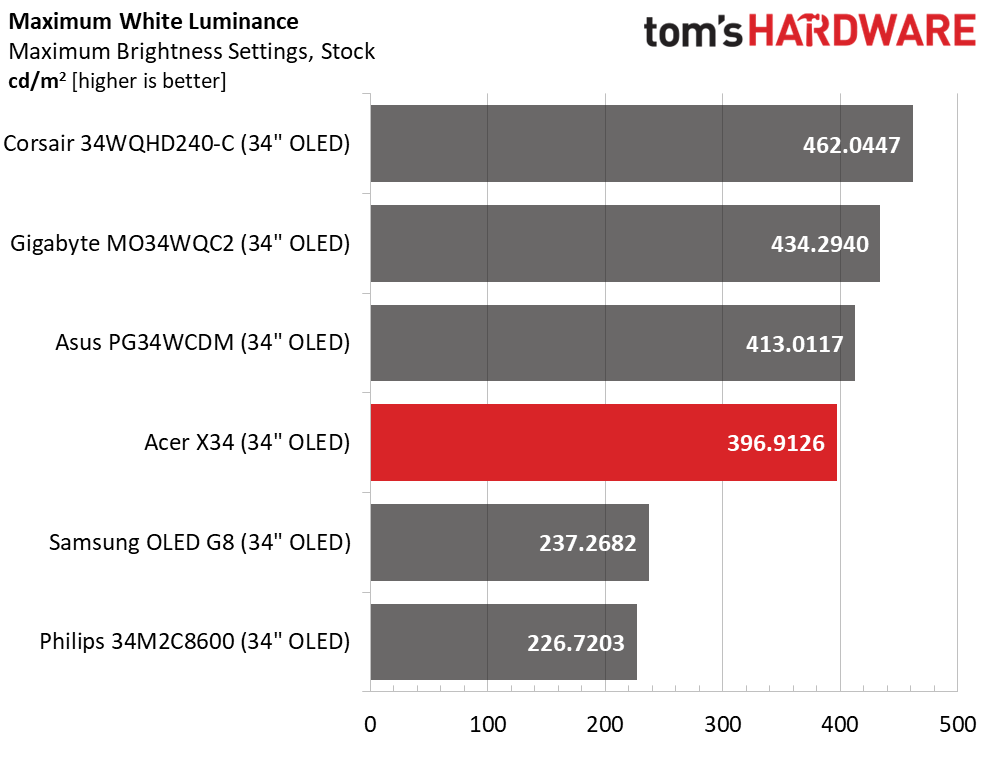
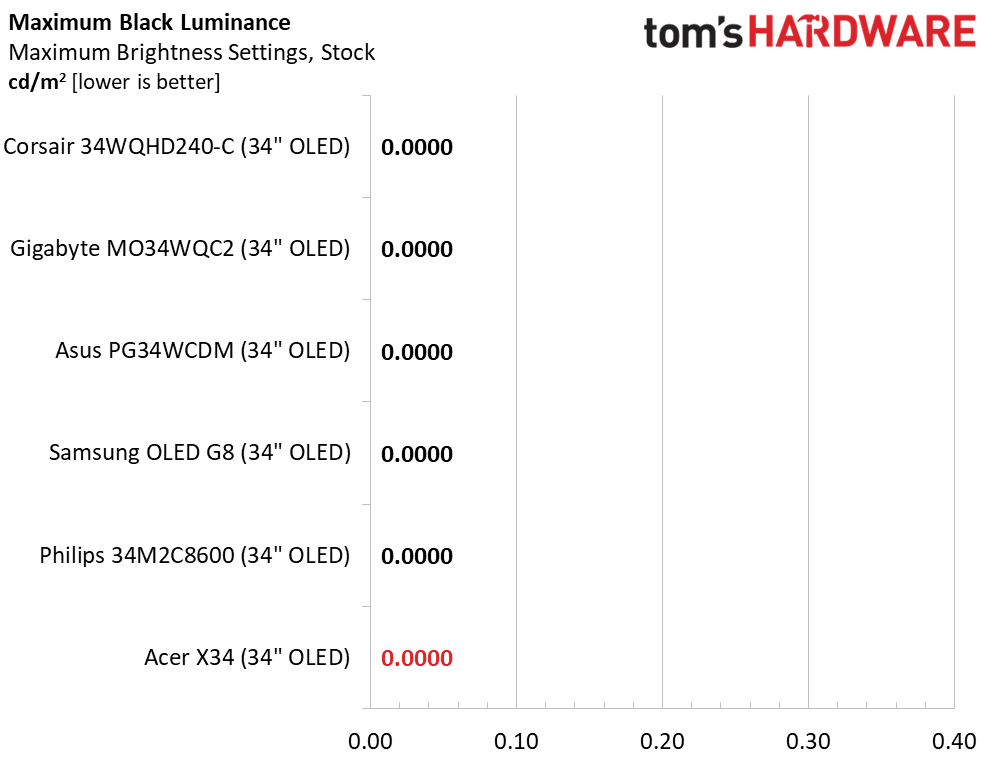
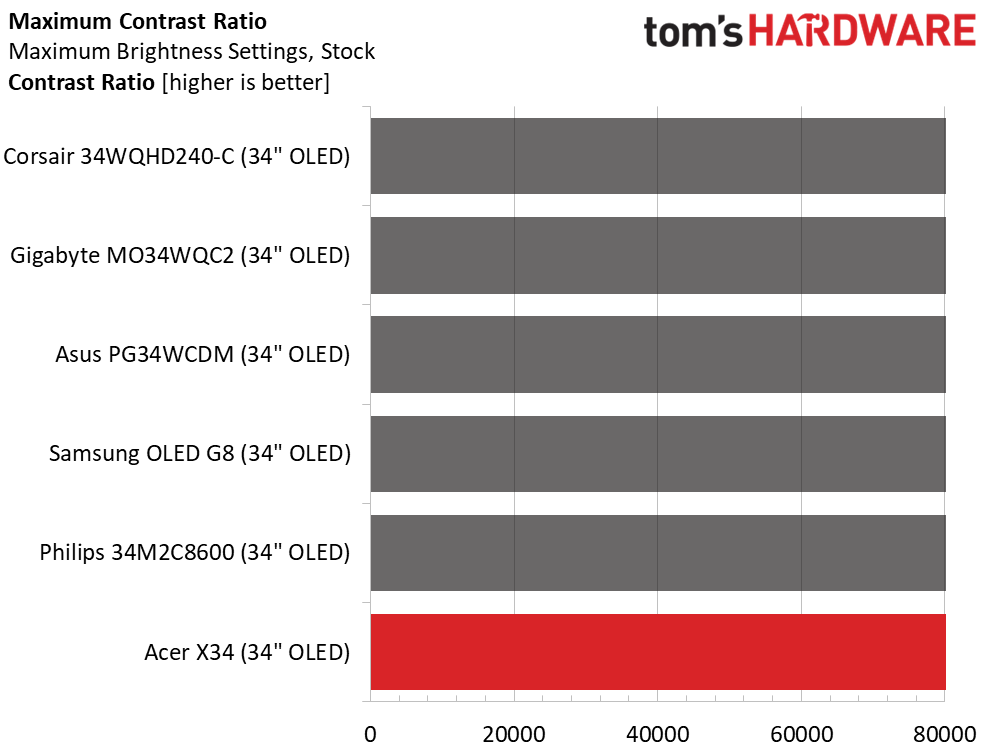
Like any OLED, the X34 OLED measures luminance differently depending on the setting of the Constant Brightness option. When it’s on, the peak is around 260 nits. Off pushes the max to nearly 400 nits. My personal preference is to have it off because the picture is livelier. By the numbers though, the contrast is the same. If you turn it on, you’ll have to raise the brightness slider to achieve the same max level. Black levels and contrast cannot be measured in either case.
After Calibration to 200 nits
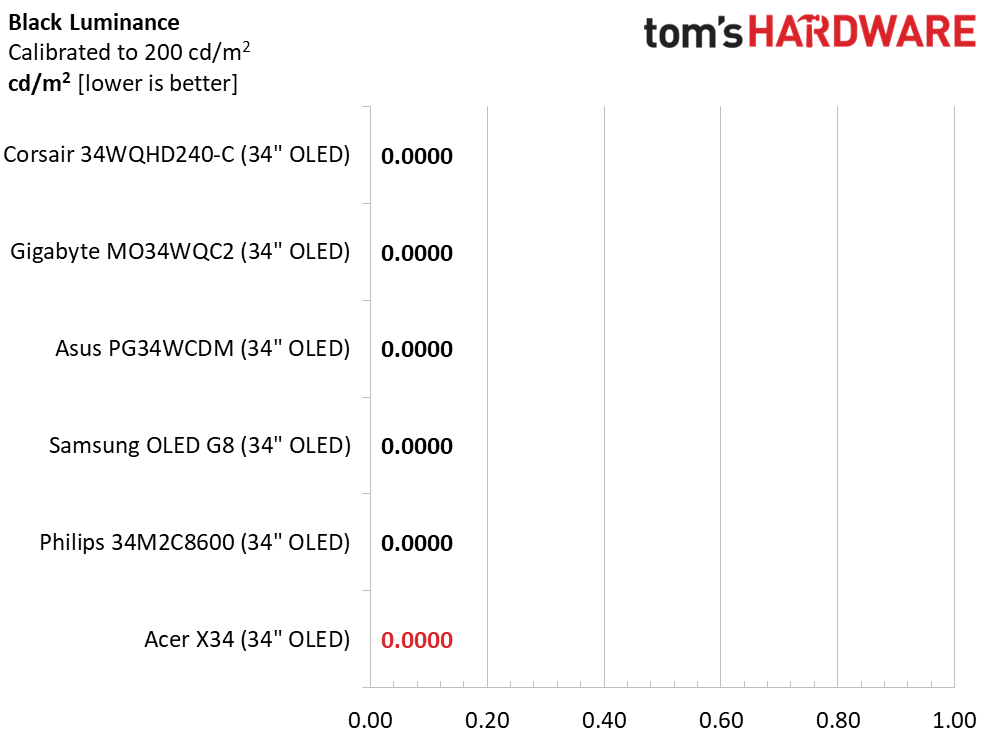
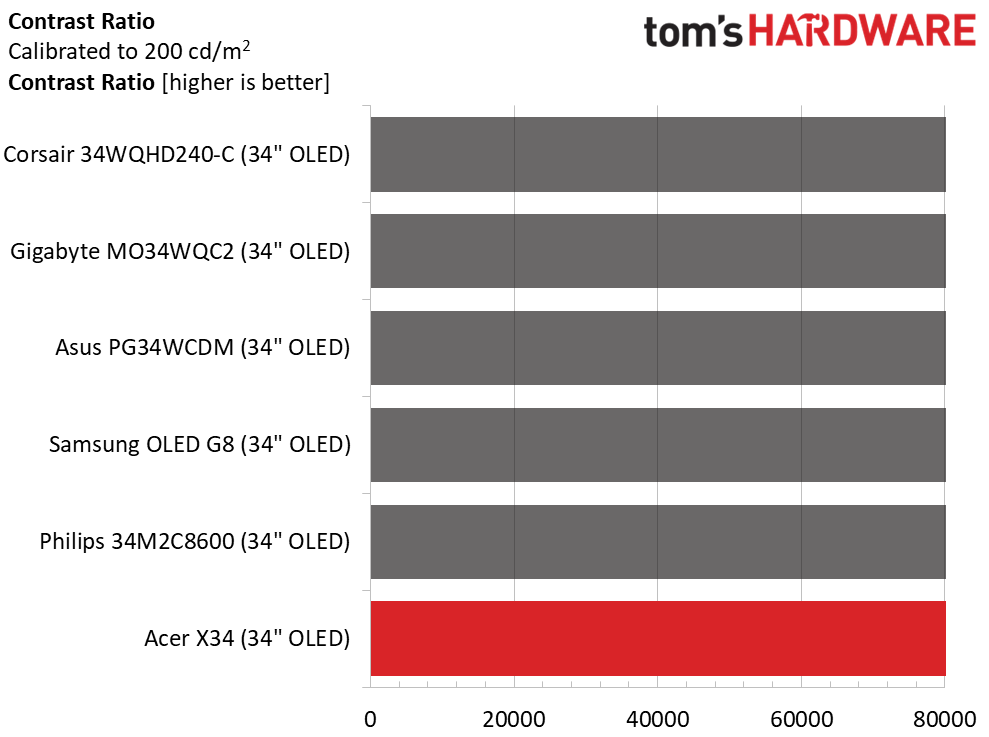
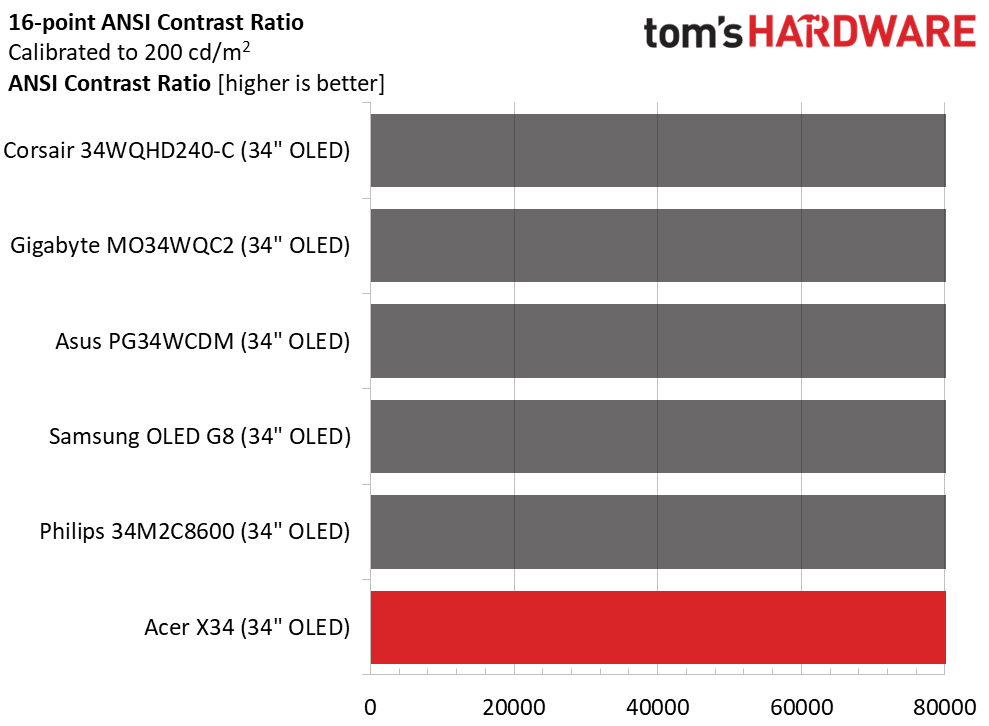
Calibration has no effect on black levels or contrast. In the settings table on the previous page, I’ve provided values for both settings of the Constant Brightness option. ANSI contrast also cannot be measured for the X34 OLED or any other OLED monitor.
Test Takeaway: The X34 OLED performs similarly to other OLEDs in my SDR brightness and contrast tests. I award an extra point here because the Constant Brightness option is in the Picture menu rather than hidden with the OLED panel care features. As I’ve said before, this is why you buy an OLED. No other display technology can produce this much dynamic range and it makes for a stunning image.
MORE: Best Gaming Monitors
MORE: How We Test PC Monitors
MORE: How to Buy a PC Monitor
Get Tom's Hardware's best news and in-depth reviews, straight to your inbox.
MORE: How to Choose the Best HDR Monitor
Current page: Brightness and Contrast
Prev Page Response, Input Lag, Viewing Angles and Uniformity Next Page Grayscale, Gamma and Color
Christian Eberle is a Contributing Editor for Tom's Hardware US. He's a veteran reviewer of A/V equipment, specializing in monitors. Christian began his obsession with tech when he built his first PC in 1991, a 286 running DOS 3.0 at a blazing 12MHz. In 2006, he undertook training from the Imaging Science Foundation in video calibration and testing and thus started a passion for precise imaging that persists to this day. He is also a professional musician with a degree from the New England Conservatory as a classical bassoonist which he used to good effect as a performer with the West Point Army Band from 1987 to 2013. He enjoys watching movies and listening to high-end audio in his custom-built home theater and can be seen riding trails near his home on a race-ready ICE VTX recumbent trike. Christian enjoys the endless summer in Florida where he lives with his wife and Chihuahua and plays with orchestras around the state.
-
Makaveli This monitor looks nice.Reply
The Acer Predator X34 X5 coming out in Q4 will be the same thing but 1800R. -
helper800 800R curve means its DOA for the vast majority of people. 1500R+ or its e-waste even at 400 dollars.Reply -
A Stoner 800R looks like it would be the absolute perfect curve for a 3 monitor setup. A 34 inch like this with 2 27 inch ones side by side would perfectly fit my 62 inch wide by 32 inch deep deskspace. It is actually 72 inches wide, but the far right side is where I keep my workstation. I would not want it to be a singular screen, I like to delineate where I keep different programs by monitor. Games and active content in the 21:9 central region. Other things to either side. It would cover 142 degrees of side to side vision and at that distance a 34 inch monitor covers about 33% of my up/down vision range, but covers 100% of my focusable area.Reply -
COLGeek This is not the place to ask for technical solutions to issues. Please start your own thread, providing all the specs for your system.Reply
