Why you can trust Tom's Hardware
Our HDR benchmarking uses Portrait Displays’ Calman software. To learn about our HDR testing, see our breakdown of how we test PC monitors.
The Q27G40XMN’s Mini LED and Quantum Dot tech is well-suited for HDR content and in that, it excels. It’s bright and colorful and handles HDR10 signals with an automatic switch, where you get four dedicated picture modes.
HDR Brightness and Contrast
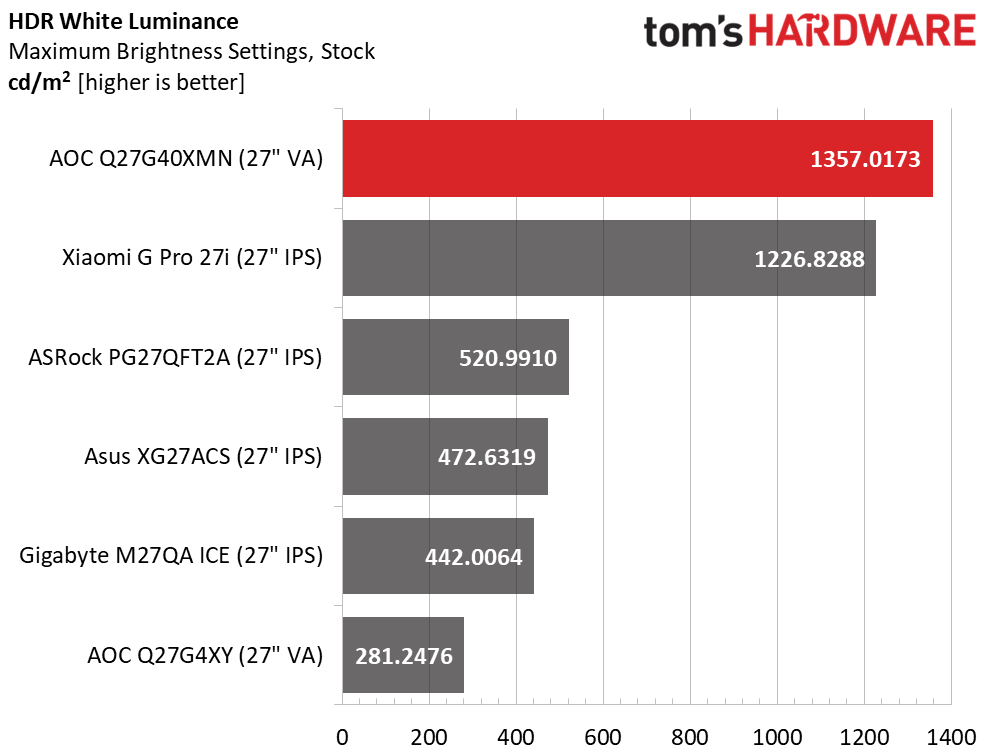
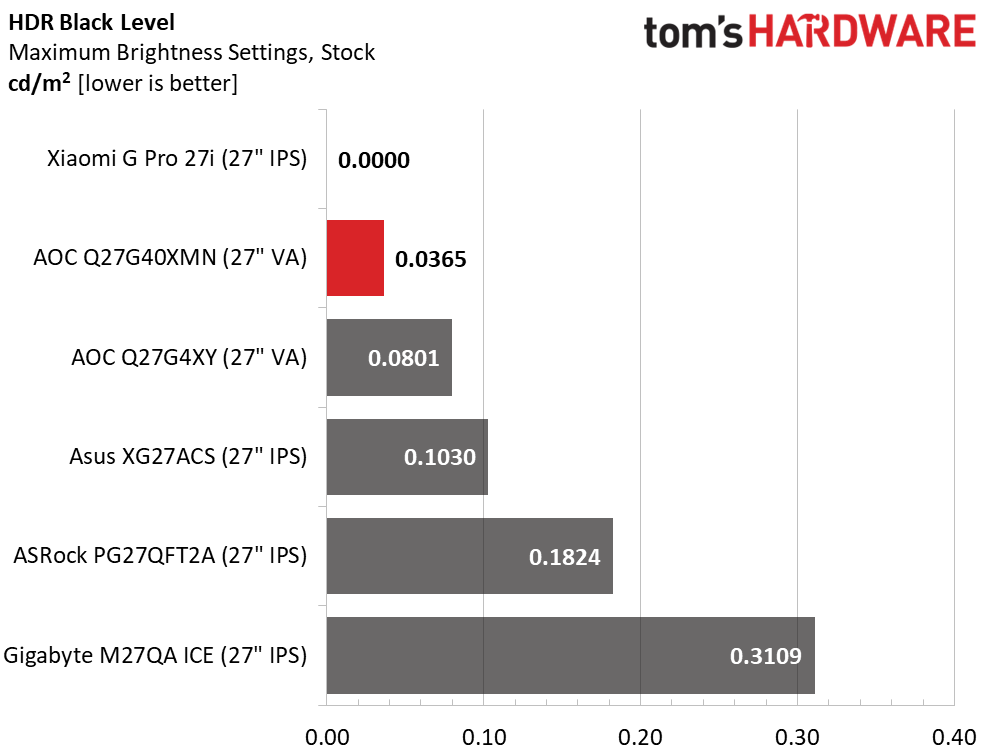
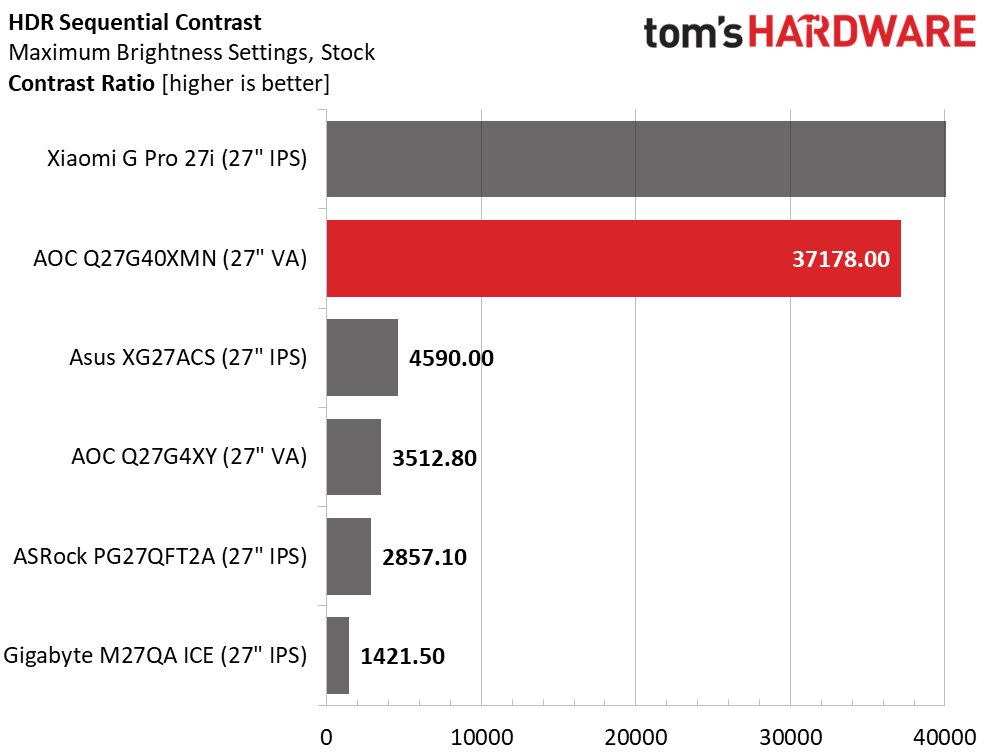
In the not-too-distant past, you’d have to pay a lot of money for a monitor as bright as the Q27G40XMN. Its 1,357-nit peak is among the highest I’ve measured from any display. Impressively, it achieves this from both full field and window patterns. The Q27G40XMN is incredibly bright and that makes HDR really sing. Using the local dimming up to its medium setting leaves the black level low but measurable for a 37,178:1 score, also among the highest in my database. Setting it to Strong shuts off the backlight, making HDR contrast unmeasurable. This is excellent performance.
Grayscale, EOTF and Color
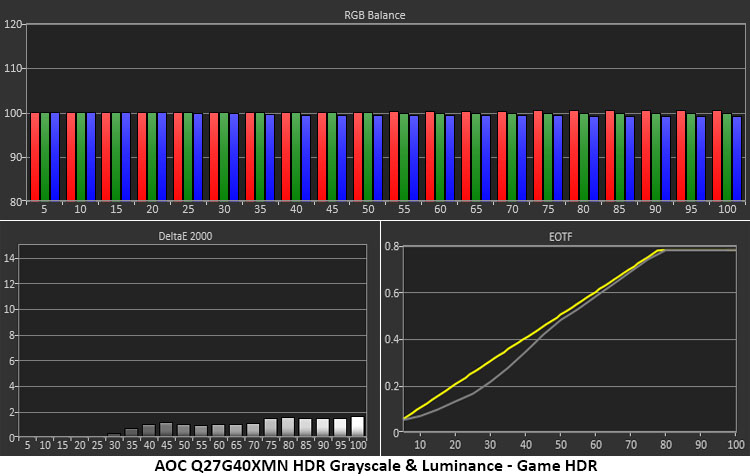
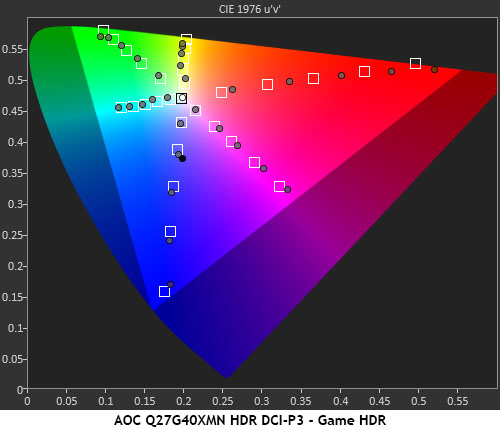
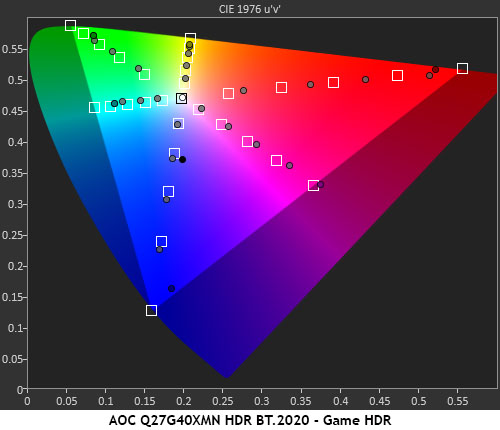
After measuring all the HDR modes, I settled on the default, Game, as the best. You can see that its grayscale is visually perfect with no errors greater than 2dE. It also tracks the EOTF closely with some dark tones below 40% but no loss of shadow detail. It hits the tone-map transition perfectly at 75% brightness, which gives a lot of punch to highlight areas and makes the most of those 1,357 nits.
HDR color tracks very well with accurate hues and slight but linear oversaturation. This is typical of the wide gamut monitors I’ve tested, but the Q27G40XMN has better overall HDR color accuracy than most. That response is mimicked in the BT.2020 test, where color runs out at 90% red, 75% green and 95% blue.
Test Takeaway: The color anomalies I noted in SDR mode have vanished for HDR. Grayscale, EOTF and gamut tracking are spot on and the Q27G40XMN is one of the brightest monitors I’ve ever tested with more than 1,300 nits available. If you can’t afford an OLED, or you need a really bright monitor, the Q27G40XMN is one of the best performing out there.
MORE: Best Gaming Monitors
Get Tom's Hardware's best news and in-depth reviews, straight to your inbox.
MORE: How We Test PC Monitors
MORE: How to Buy a PC Monitor

Christian Eberle is a Contributing Editor for Tom's Hardware US. He's a veteran reviewer of A/V equipment, specializing in monitors. Christian began his obsession with tech when he built his first PC in 1991, a 286 running DOS 3.0 at a blazing 12MHz. In 2006, he undertook training from the Imaging Science Foundation in video calibration and testing and thus started a passion for precise imaging that persists to this day. He is also a professional musician with a degree from the New England Conservatory as a classical bassoonist which he used to good effect as a performer with the West Point Army Band from 1987 to 2013. He enjoys watching movies and listening to high-end audio in his custom-built home theater and can be seen riding trails near his home on a race-ready ICE VTX recumbent trike. Christian enjoys the endless summer in Florida where he lives with his wife and Chihuahua and plays with orchestras around the state.
-
Amdlova Mini led is a game changer on LCD display... With the Samsung 90D the Blacks are amazing. I'am waiting to Oled become cheaper and less prone to burn in.Reply
But 270$ on a monitor it's a big no! -
powpowboom Not a single mention of VRR (Variable Refresh Rate) flicker in that article?? I just saw a video on Rtings and all oled and mini led monitors are prone to VRR flicker because it is inherent in the technology. The AOC is a "gaming" monitor so freesync (or gsync) will be enabled for most gamers. VRR flicker is horrid and is what prevents me from going to OLED. More awareness needs to be raised about thisReply
