Why you can trust Tom's Hardware
A bit of digging through my test database unearthed five other 27-inch 180 Hz QHD panels in both IPS and VA flavors for relevant comparison to the Q27G40XMN. They are Gigabyte’s M27QA ICE, ASRock’s PG27QFT2A, Xiaomi’s G Pro 27i, Asus’ XG27ACS, and AOC’s Q27G4XY.
Pixel Response and Input Lag
Click here to read up on our pixel response and input lag testing procedures.
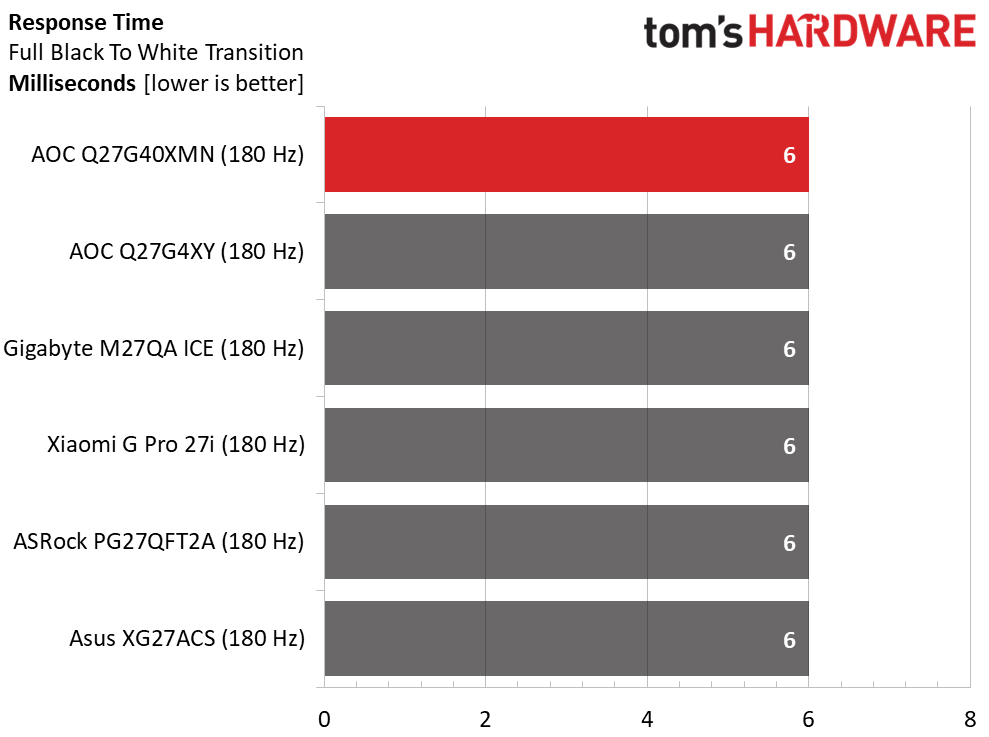
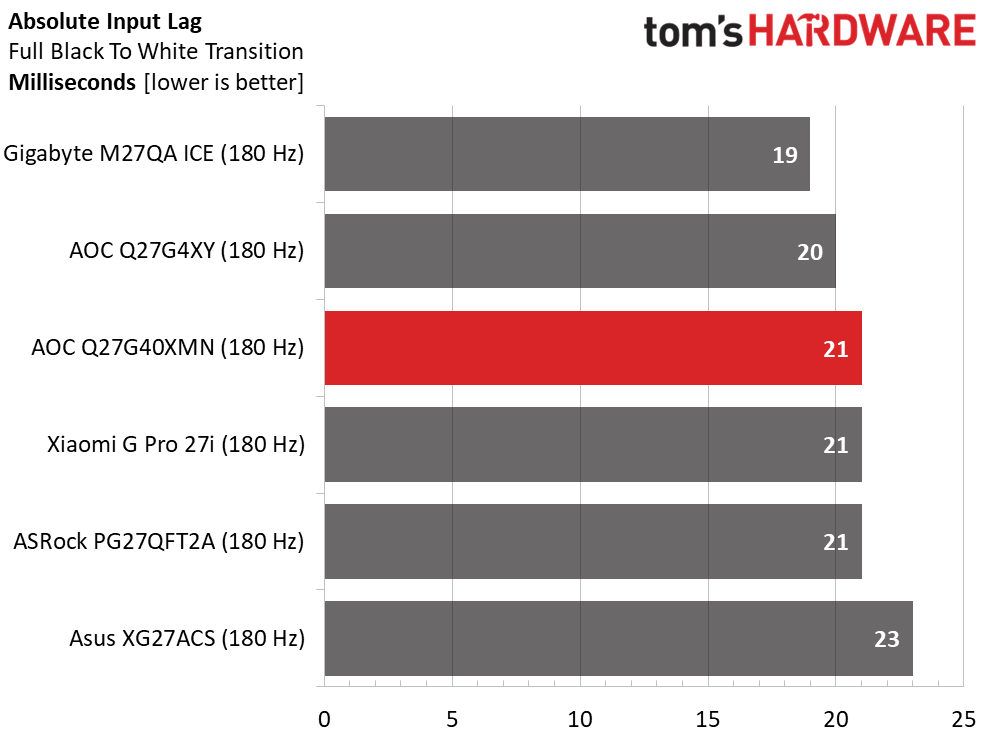
All six panels draw a full white field in 6ms, which puts them on equal footing so far. Their overdrives are close in quality as well, making comparisons a hair-splitting exercise. None, including the Q27G40XMN, have any significant ghosting artifacts and will show next to no blur when running at 180fps.
The input lag test was extremely close, with just 4ms separating the first from the last. For most gamers, this will be a wash. Only a hyper-skilled player will perceive a difference this small. Again, the differences are tiny. The Q27G40XMN is a superb gaming monitor that competes well with other superb displays.
Test Takeaway: Choosing the Q27G40XMN over its competition will come down to small differences in price and image quality. It’s a great value proposition that delivers premium performance at a reasonably low frame rate. QHD at 180 Hz doesn’t require a $1,500 video card and delivers nearly the same experience as a faster monitor. It’s smooth with low input lag. And that’s about all most gamers need to know.
Viewing Angles
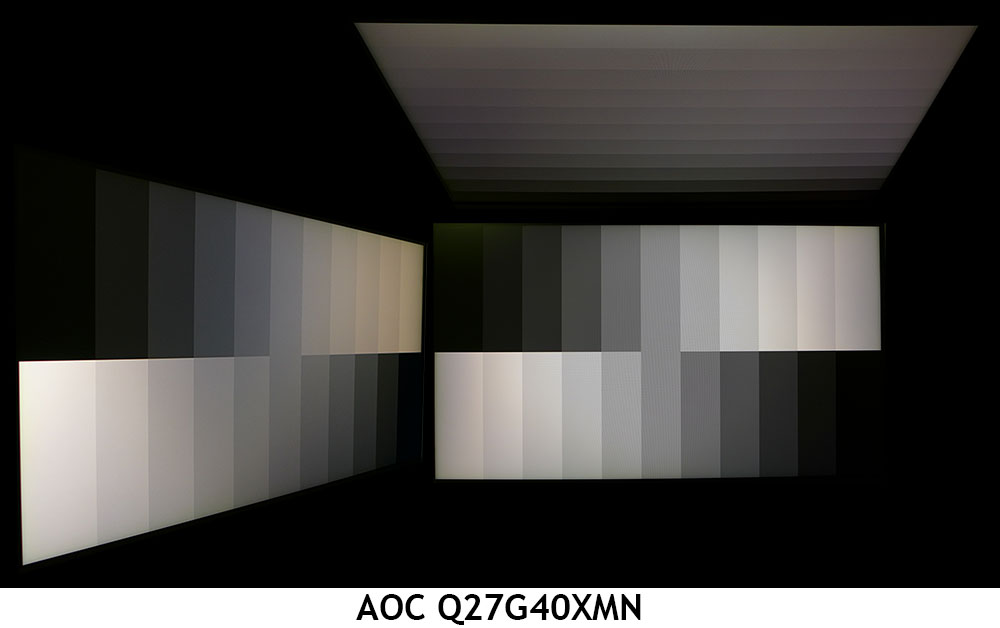
The Q27G40XMN offers off-axis image quality comparable to other VA panels. At 45 degrees to the sides, a visible red tint is present, with minimal change in light output or gamma. This means moving off center won’t correspond to a huge change in the picture. Just don’t stand up because the top view is much darker with lowered gamma that washes out the image. Though 27-inch monitors aren’t typically shared, this one can be.
Screen Uniformity
To learn how we measure screen uniformity, click here.
Get Tom's Hardware's best news and in-depth reviews, straight to your inbox.
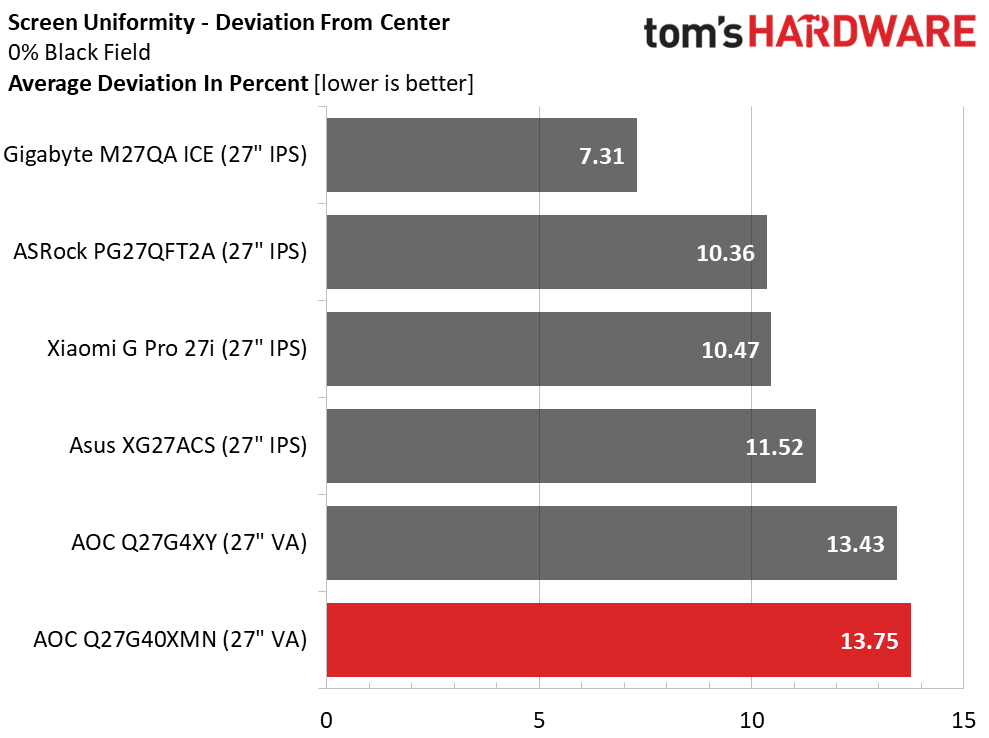
My Q27G40XMN sample had faint hot spots in the corners of a fully black screen. In brighter content, there were no visible issues. Color was uniform as well with no aberrations observed.
MORE: Best Gaming Monitors
MORE: How We Test PC Monitors
MORE: How to Buy a PC Monitor
Current page: Response, Input Lag, Viewing Angles and Uniformity
Prev Page Features and Specifications Next Page Brightness and Contrast
Christian Eberle is a Contributing Editor for Tom's Hardware US. He's a veteran reviewer of A/V equipment, specializing in monitors. Christian began his obsession with tech when he built his first PC in 1991, a 286 running DOS 3.0 at a blazing 12MHz. In 2006, he undertook training from the Imaging Science Foundation in video calibration and testing and thus started a passion for precise imaging that persists to this day. He is also a professional musician with a degree from the New England Conservatory as a classical bassoonist which he used to good effect as a performer with the West Point Army Band from 1987 to 2013. He enjoys watching movies and listening to high-end audio in his custom-built home theater and can be seen riding trails near his home on a race-ready ICE VTX recumbent trike. Christian enjoys the endless summer in Florida where he lives with his wife and Chihuahua and plays with orchestras around the state.
-
Amdlova Mini led is a game changer on LCD display... With the Samsung 90D the Blacks are amazing. I'am waiting to Oled become cheaper and less prone to burn in.Reply
But 270$ on a monitor it's a big no! -
powpowboom Not a single mention of VRR (Variable Refresh Rate) flicker in that article?? I just saw a video on Rtings and all oled and mini led monitors are prone to VRR flicker because it is inherent in the technology. The AOC is a "gaming" monitor so freesync (or gsync) will be enabled for most gamers. VRR flicker is horrid and is what prevents me from going to OLED. More awareness needs to be raised about thisReply
